Warehouse management is sometimes considered a complex task for store owners and warehouse managers. With the continuous growth of stores and businesses, this also implies an increasing quantity of goods in the warehouse.
Efficiency in warehouse management is a major concern for many businesses, especially when aiming to ensure that the process of sales and purchases does not encounter confusion or losses. In this article, we will explore the concept of warehouse management along with high-performance warehouse management methods. Hopefully, this information will help you manage your warehouse more efficiently and save time in your business.
What is Warehouse Management?
Definition
Before diving into details, let’s explore the answer to the question “What is warehouse management?” Warehouse management, or material management, is directly related to the organization and coordination of quantities of goods and materials in an organized manner. The goal of this activity is to ensure continuity in the process of production, supply, and distribution of goods at the right time, while contributing to minimizing circulation costs and optimizing the efficiency of physical facilities in the warehouse.

The warehouse manager plays a key role in managing the entire warehouse system, including adjusting the quantity of goods in and out, monitoring the condition of damaged goods, and managing the arrangement of item positions. Each business typically owns specific types of goods, and the main task of the warehouse manager is to protect and manage the warehouse to ensure the safety of goods and the company’s assets. An effective warehouse management process also significantly impacts future sales management processes.
What is Warehouse Management?
Warehouse management is the process of organizing, controlling, and overseeing all activities related to the warehouse. The warehouse manager is responsible for ensuring the efficiency and effectiveness of operations within the warehouse, while also ensuring that the processes of managing, storing, and transporting goods occur accurately.
Here is a description of the important tasks in warehouse management:
Organizing goods and materials in the warehouse:
- Scientifically organize various types of goods and materials in the warehouse.
- Develop and update the warehouse layout.
Ensure regulations and standards for goods in the warehouse:
- Arrange goods according to the manufacturer’s instructions.
- Manage goods with short expiration dates following the first-in, first-out principle.
Execute import-export procedures:
- Receive, check documents, records, and certificates for import, export, and transfer of goods.
- Implement import-export procedures for individuals and relevant organizations.
- Record warehouse import-export invoices.
Monitor the quantity of goods in and out of inventory:
- Closely monitor daily movements and compare with minimum inventory levels.
Track minimum inventory levels:
- Ensure that all goods and materials in the warehouse reach the minimum inventory levels.
- Propose changes to minimum inventory levels to superiors to align with fluctuations in the quantity of goods entering and leaving the warehouse.
Perform ordering procedures:
- Prepare purchase requisitions for supplementary materials, personal tools, etc.
Comply with fire safety and warehouse safety regulations:
- Ensure compliance with all fire safety regulations in the warehouse.
- Regularly inspect the warehouse infrastructure to prevent dampness, breakage, mold, and other issues.
Warehouse Commodity Management Process
Essential Steps for Effective Management
The warehouse management process can be understood simply as a series of activities to monitor and control goods in the warehouse, as determined and required by the store, and employees are expecte.

This process will guide the warehouse manager on the necessary steps to implement and how to perform them. It includes 7 steps as follows:
Step 1: Warehouse Receipt
The warehouse receipt step plays the most crucial role in the warehouse management process, supporting efficient inventory management and control.
To ensure the correct execution of the warehouse receipt process, the most important aspect is to verify the product’s accuracy, quantity, and timing. If not done rigorously, it can lead to serious errors in subsequent processes.
Careful warehouse receipt helps filter out damaged or defective products, thereby minimizing risks and losses to the inventory.
To optimize the warehouse receipt step, when communicating with suppliers, you can set some packaging requirements such as:
- Maximum size and weight of each item.
- The quantity of products in each item.
- Labeling position and important information on the label.
In case the supplier cannot meet the requirements, they need to provide complete information, along with the delivery time in advance so that you can organize and prepare manpower for the receiving process efficiently.”
Step 2: Warehousing
After receiving goods from the supplier, the next step in the warehouse management process is warehousing. Right after checking and receiving the goods, the crucial task is to organize the products in the warehouse in an organized and rational manner.
This action not only helps optimize warehouse space but also reduces the time spent searching for and unloading goods when there is a need to sell them.
Warehousing is a step often underestimated in the warehouse management process; however, it is an important step that helps improve efficiency and minimize risks in warehouse management.
When organizing products in the warehouse, placing the same type of products in the same shelf compartment will save time searching and reduce the risk of confusion during picking tasks.
Step 3: Picking
Picking is the process of collecting products from the warehouse to fulfill customer orders. This is considered the most costly step in the warehouse management process, accounting for approximately 55% of the total warehouse operation costs according to some estimated reports.
Therefore, optimizing the picking process not only helps minimize costs but also enhances management efficiency, reduces unnecessary errors, thereby improving the customer experience.
Currently, the picking process can be divided into two main methods:
- Order picking: When there is an order, sales staff will print the order and hand it over to warehouse staff to pick the corresponding products in the order. This method is suitable for small and medium-sized stores with a low number of orders.
- Batch picking: Sales staff will consolidate multiple orders together, then export a list of products along with the corresponding quantities. Warehouse staff will pick the products based on the listed quantities, and after completion, the products are distributed to the corresponding orders. This method is suitable for stores with a large number of orders, supporting the processing of multiple orders at once.
Step 4: Packaging and Shipping
The packaging process is the next step that helps organize products for each order after picking and prepares them for transportation to customers. This is an important part that requires carefulness and accuracy to minimize errors and confusion.
Although packaging regulations may vary depending on each store, two main objectives still need to be ensured:
- Ensure the safety and minimize loss of goods during transportation.
- Optimize the volume of goods to minimize transportation costs.
Once the packaging process is complete, the products will be handed over to the shipping unit. At this point, the warehouse management system will record that the goods have been shipped and reduce the quantity in stock.
Step 5: Returns
Of course, no store wishes to go through this step in its process, but the reality shows that it is inevitable due to errors leading to returned goods.
The return process is a complex one, and there are some principles of warehouse management when handling returns that you need to adhere to:
- Customers returning items must adhere to the store’s return policy and clearly detail the reason. The reasons for returns need to be carefully documented to serve as a basis for necessary adjustments to reduce the return rate.
- Establish rules for handling returned goods, such as: re-entry into inventory, recycling, repair, disposal, or return to the manufacturer.
- Revenue and profit from returned orders also need to be appropriately deducted to ensure accuracy in accounting and financial processes.
Step 6: Inventory Check
Inventory checks are activities that need to be regularly performed, not just on an ad-hoc basis or in the event of a problem such as inventory loss before conducting an inventory check.
With the support of inventory management software, the inventory check process becomes much simpler and time-saving. Using a barcode scanner, you can scan each product to count the actual quantity in stock.
Step 7: Statistical Reporting
Statistics and reports on inventory provide an overview of your inventory management process.
Here are some types of inventory reports you need to evaluate inventory management performance and to plan timely and appropriate replenishment and disposal.
- Inventory Ledger: Records information about sales, purchases, and stock levels.
- Inventory Value Report: Tracks the value of inventory.
- Overstock/Understock Reports: Identifies items over or under stock levels to plan for replenishment/disposal.
- Reorder Suggestions: Recommends restocking for fast-moving or slow-moving products.
- Inventory Check Reports: Manages stock quantities, missing, damaged goods, and reasons for losses.
Key Considerations
Adhere to the First-In-First-Out (FIFO) Rule in Inventory Management
This is an extremely important principle in inventory management. The First-In-First-Out (FIFO) rule simply ensures that items received first are also the ones sent out first, and vice versa.

This method applies not only to perishable or short shelf-life products but also to other items such as technology or fashion products. The crucial aspect is to ensure that the FIFO principle is implemented for all types of products, including those that are not perishable or have a short shelf life but may become outdated.”
Setting Optimal Inventory Levels
Managing warehouse inventory becomes more straightforward and effective when you establish maximum and minimum inventory levels for each product. This means ensuring that the quantity of goods never falls below the minimum and never exceeds the maximum.
To determine the optimal inventory levels, consider the following criteria:
- The actual quantity of goods in stock
- The number of customer orders
- The supply of goods from suppliers
- The consumption patterns for each product
Barcode Inventory Management
Ensuring that all products in your warehouse are labeled with barcodes is a crucial measure. Managing inventory through barcodes helps you save time and makes the process of accurate product retrieval easier.
Once products have barcodes, you can simply use a barcode scanner to scan the codes on the products. Instantly, you can update inventory movements and surplus on the management software quickly, avoiding errors due to inaccurate manual data entry.
Regular Inventory Checks
Conducting periodic inventory checks, recommended every 6 months, is crucial to ensure accurate quantity (matching inventory records) and quality (check for damage, reduced quality, packaging).
To perform inventory checks quickly, organizing the warehouse logically is essential. You can organize checks by product groups to increase efficiency.
Lean Manufacturing Model
Applying the Lean Manufacturing management model helps optimize the management of goods and materials in the warehouse to efficiently meet market demand and minimize waste from excessive inventory. Key advantages of using the Lean Manufacturing model include:
- Reducing loading and moving time for goods.
- Minimizing the time spent searching for and checking inventory.
- Reducing production time and service delivery time.
- Increasing flexibility in handling situations while reducing pressure on input resources such as personnel, machinery, and equipment.
Use Software to Manage Inventory: Inventory management plays a crucial role in every store’s operations, especially when it comes to effective sales and detailed expense tracking. To achieve this, closely monitoring the quantity of goods in stock is essential. Using inventory management software is a substitute for manual record-keeping, helping minimize unnecessary errors and losses.
Choosing inventory management software with low investment costs and user-friendly features not only helps businesses minimize resource waste but also maximizes support in the management process.
Effective Warehouse Management with Odoo ERP Inventory

The trend of online warehouse management is becoming increasingly popular, and in this article, we want to introduce you to Odoo Inventory in the Odoo ERP system. This is software that many businesses trust nowadays, highly praised for its outstanding features along with reasonable implementation costs.
Here are some important features of Odoo ERP Inventory for efficient warehouse management:
Improving Work Efficiency
Leveraging ERP helps businesses save time and resources by automating daily tasks that were previously done manually.
Implementing an automated management system not only enhances efficiency but also improves the accuracy of output products.
Cost Savings:
Increased work efficiency and product quality translate into reduced production and operation costs. Instead of paying a large amount in manual labor wages, businesses can use warehouse management software to automate daily operations, minimizing operational costs.
Moreover, enhancing product accuracy and minimizing damaged, lost, or expired products also means significant cost savings for businesses.
Accurate Data and Reporting:
When data on production materials, supplies, inventory, orders, and customer information is updated and stored, the Odoo ERP inventory management system records data with high accuracy, minimizing errors.
More importantly, Odoo ERP software provides the ability to create, categorize, and store reports on revenue and inventory, making it easy for users to track business performance and support development planning.
Inventory Management:
With regularly updated and accurate information, managers can easily monitor inventory status and quickly implement liquidation plans when necessary. To avoid inventory aging, damage, or becoming obsolete before an audit and becoming unsellable, it is crucial to handle them in a timely manner. If inventory is kept for too long, businesses may miss the opportunity to recover capital from those products, leading to increased costs instead of achieving revenue.
Material Forecasting and Placing Additional Orders:
Inventory management helps businesses accurately forecast and plan purchase orders to support the production process. To determine when to purchase additional items, accuracy in inventory quantities is crucial.
The Odoo ERP inventory management system allows businesses to classify items, ensuring that purchase orders are placed in the correct quantities. Purchase orders can be adjusted depending on specific needs and market prices to ensure maximum efficiency and cost savings.
Inventory Management Capabilities

- Odoo comprehensively manages inventory, providing the ability to access detailed information from suppliers to customers. All data is recorded and updated according to user preferences.
- Odoo offers the capability to package and ship orders, with the option of using QR codes or barcodes. The Odoo system automatically prepares orders based on the availability of each product.
- Integrating the management of all warehouses into one system, Odoo establishes and adheres to common supply rules across warehouses.
- Utilizing barcode scanners for all inventory activities such as inventory checks, batch entry, order packing, and various other operations.
- Odoo ERP helps optimize processing time by automating inventory transactions while enhancing transparency in all business activities.
- Features like notes and data storage in Odoo ERP, such as Lot Control, Activity Log, Serial Numbers, and Pricing, make inventory management more straightforward.
- Odoo supports various types of products: Physical Products, Consumables, Services, and Digital Products. Users can add custom fields to meet specific business needs.
- The feature to track low or zero inventory through fully automated supply source notifications. Using automatic reorder points and RFQ supports more efficient supply chain operations.
- Odoo’s inventory management system supports costing methods such as FIFO (First In, First Out), average cost, and standard cost.
All features and advantages have been significantly improved in Odoo 15, the latest version of the Odoo ERP inventory management system. Introduced in 2022, Odoo 15 Inventory brings many enhancements and new features, helping users manage inventory more flexibly and efficiently.
Conclusion
Through this article, it is hoped that you have found an effective and suitable method for inventory management for your business. Only when inventory management achieves high efficiency can your store organize goods systematically and maintain tight control over inventory management. This helps minimize losses and errors, saving time and costs, contributing to increased revenue for the store and the business.
Furthermore, choosing a suitable inventory management software is crucial. With the excellent features of Odoo ERP Inventory management software, businesses can easily manage resources, inventory, and production materials while optimizing internal processes.
As a Silver partner of Odoo in the Asian region, Paracel is always ready to listen and advise businesses on the optimal deployment and use of Odoo ERP management software. We provide customized Odoo solutions for each business, ensuring that the operational processes of the business are optimized efficiently. Contact Paracel now for detailed advice and a free quote for an inventory management solution with Odoo ERP!

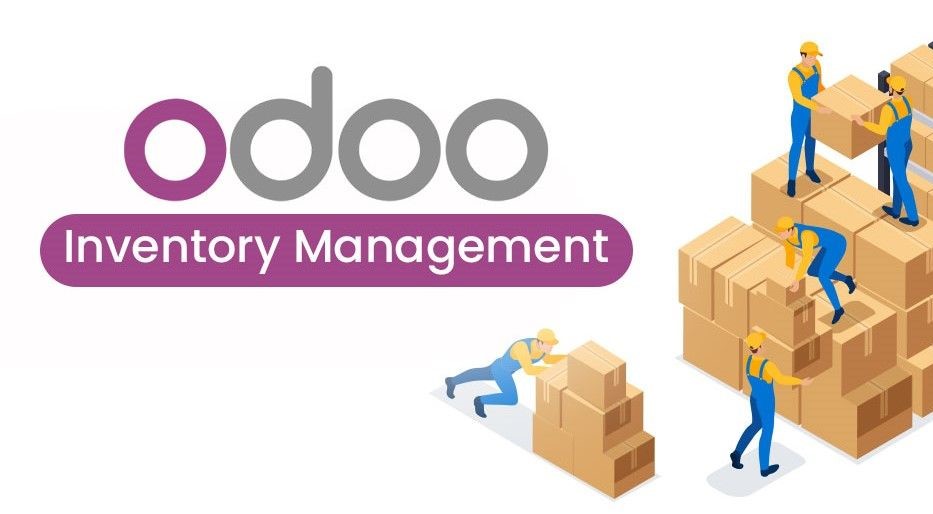
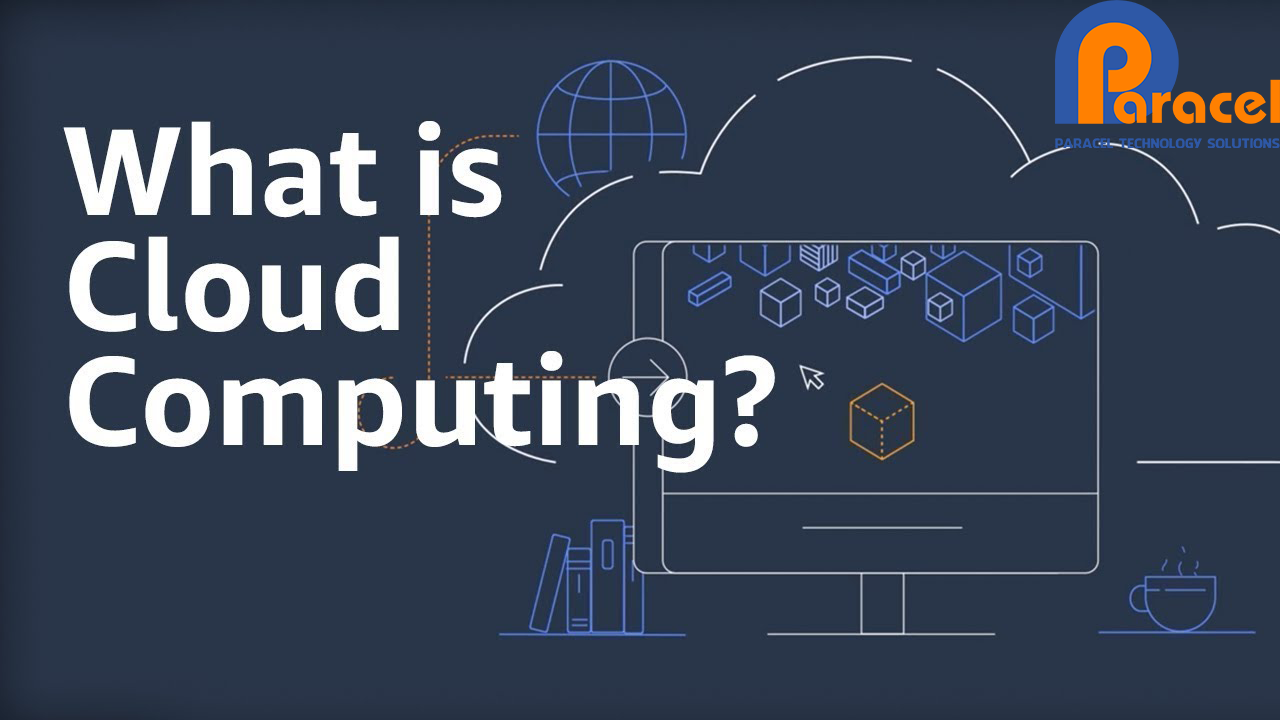
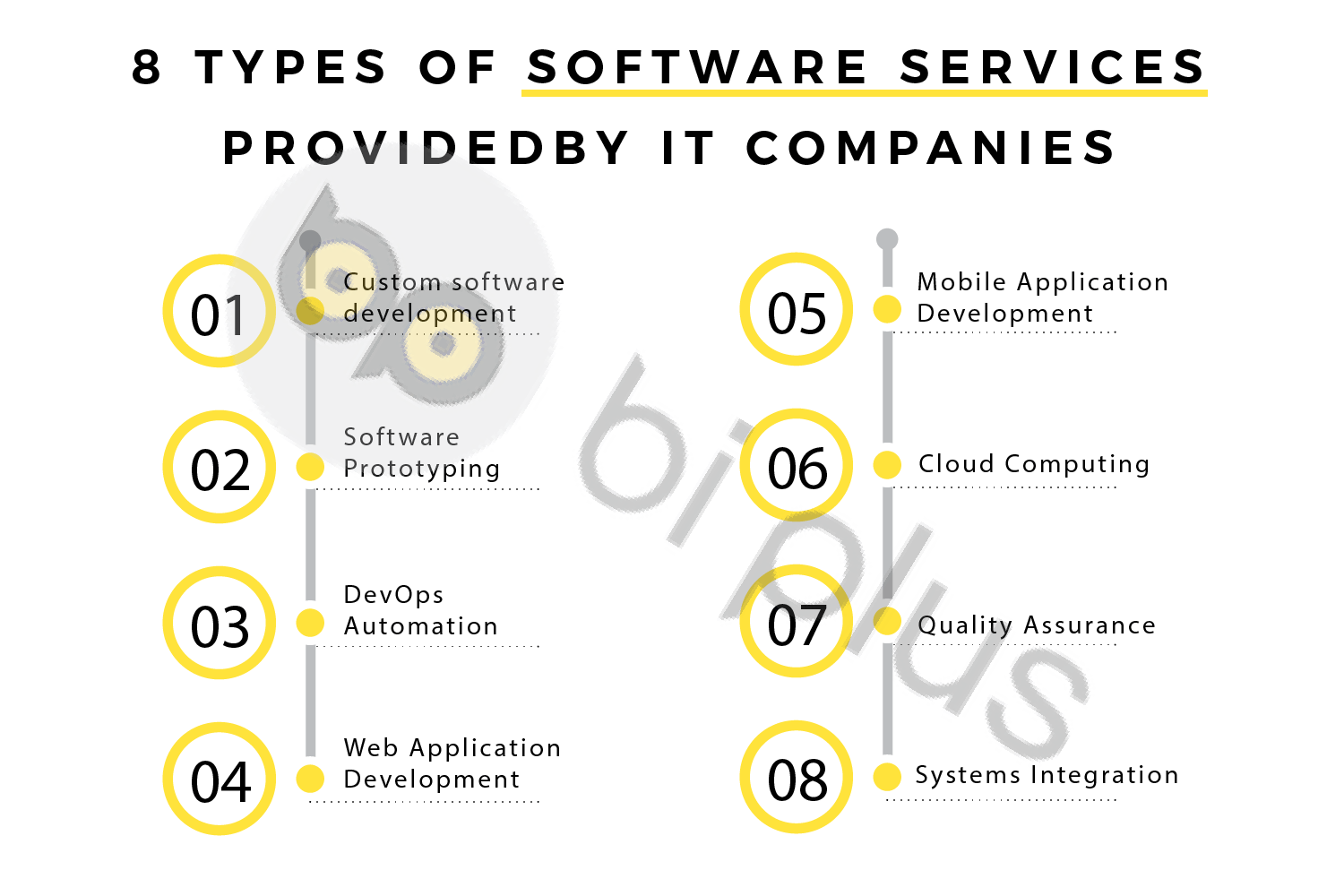
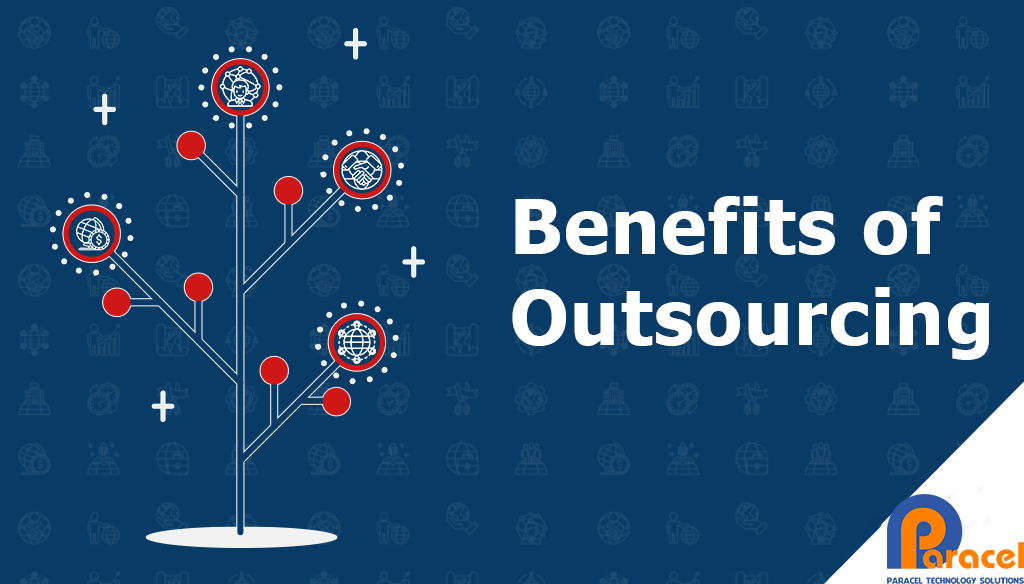
Leave a Reply