Guide to Effectively Utilize Odoo’s Marketing Automation for improving performance and expanding the reach of marketing campaigns for every business. Odoo, a comprehensive enterprise management platform, provides Marketing Automation modules to streamline marketing processes.

With Odoo’s Marketing Automation, you can intelligently create, configure, and monitor marketing campaigns. From automating email sending and tracking user behavior on the website to scheduling calls automatically and many other features, Odoo helps optimize the marketing process and create a personalized experience for customers.
This article from Paracel will help you understand the features and provide detailed instructions on how to use Odoo’s Marketing Automation to configure a comprehensive marketing campaign.
Functions of Odoo Marketing Automation
Customer and Lead List Management
Odoo Marketing Automation provides a range of features for building and managing your marketing lists. Key features include:
- Creating Customer and Lead Lists: Odoo allows you to create lists based on criteria such as email addresses, personal information, or other attributes.
- List Classification: Odoo’s Marketing Automation allows you to classify lists based on criteria such as interest level, purchasing status, or criteria relevant to your business.
- List Management: You can easily add, modify, or delete information directly from the list through Odoo’s simple interface. Automatic
- List Updates: The automatic update feature helps maintain your lists always up-to-date and accurate, with every change automatically recorded in Odoo.
- Interaction and Information Tracking: You can record every interaction and activity of customers and leads, helping to track the interaction process with your list.
Create and Manage Automation Marketing Campaigns
Odoo Marketing Automation provides a range of powerful features to automate the marketing process through email.
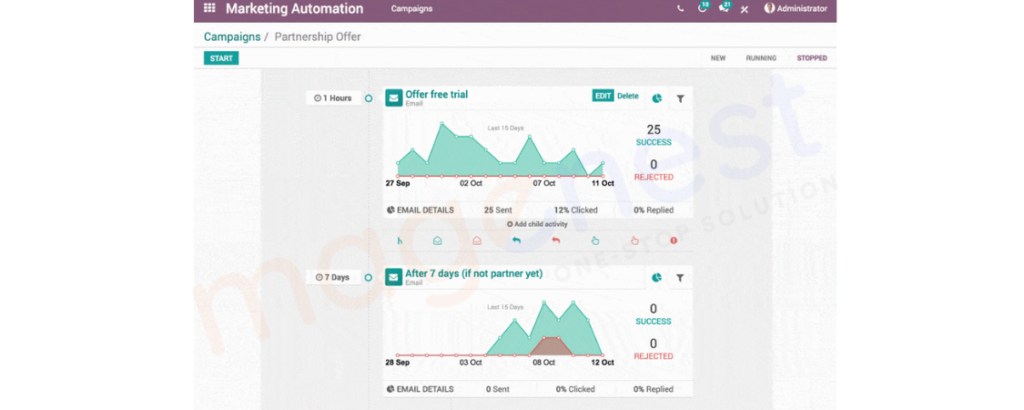
Creating and managing automated marketing campaigns in Odoo Marketing Automation includes:
- Create and Manage Email Templates: Odoo allows you to create and manage marketing email templates, customize content, images, links, and design to reflect your message and brand.
- Automatically Trigger Email Sending: Define conditions and trigger actions to send emails automatically. For example, when a new customer signs up, completes a transaction, or abandons a cart, Odoo can automatically send welcome emails, thank you emails, or reminder emails.
- Define Automatic Email Sequences: Build automatic email sequences based on time and actions. Define next steps based on recipient feedback and behavior. For example, after sending a welcome email, you can schedule the next email to be sent after 3 days if the customer hasn’t opened the previous email.
- Adjust Sending Times: Specify specific times to send emails, including dates and hours. This helps you adjust the email sending time for optimal effectiveness and increased reach and interaction.
Automating Tasks Beyond Email
Odoo Marketing Automation brings the ability to automate customer journeys (from A to Z) and manage automated campaigns such as nurturing potential customers in the sales process, updating profiles, and transferring customers to their sales team. If/then statements can be used to perform next steps after an email is opened or feedback is received.
Tracking and Analyzing Marketing Results
The tracking and analysis features in Odoo Marketing Automation help measure and evaluate the performance of marketing activities, including:
- Marketing Reports: View an overview of marketing campaigns, the number of emails sent, email open rates, click-through rates, and other metrics to assess the campaign’s performance.
- Source Analysis: Odoo Marketing Automation allows you to view the origin of each campaign, such as email, website, advertising, or direct, to understand more about effective marketing channels and focus resources on them.
- Tracking Behavior and Interaction: Record the behavior and interaction of customers and prospects to track their engagement and interaction. View interaction history, such as email opens, link clicks, document downloads, or form submissions, to understand more about their interests and behaviors.
- Integration with External Analytics Tools: Combine data from Odoo with analytics tools like Google Analytics for a comprehensive and detailed view of your marketing performance.
Guide to Deploying Odoo Marketing Automation
Step 1: Log in to the Odoo system as an administrator.
Step 2: Access the ‘Apps’ section from the main navigation bar.
Step 3: Use the search window to find the Marketing Automation module. Activate the module by clicking the ‘Install’ button.
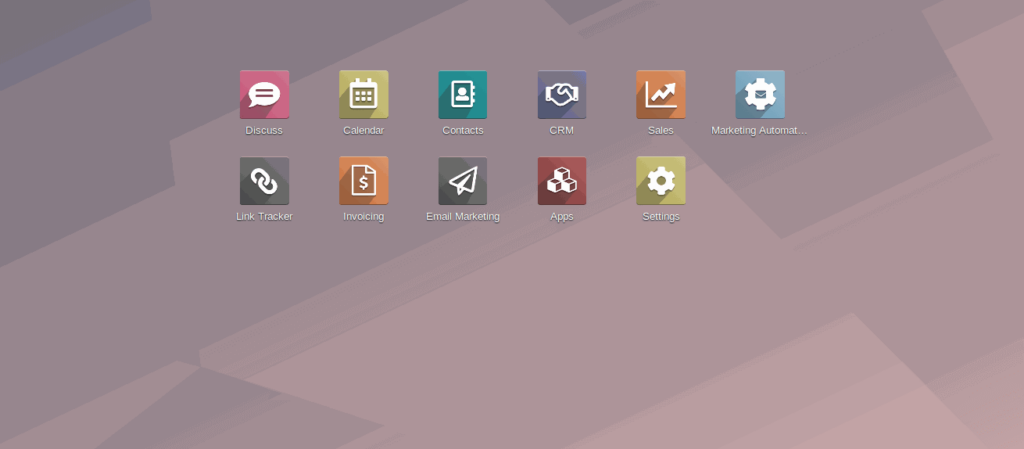
After the installation is complete, access the Marketing Automation module. You will be directed to a page displaying current campaigns, their statuses, and options to configure new campaigns.
Configure a Campaign
To configure your campaign, follow these steps:
- In the Marketing Automation module, select the ‘Campaigns’ menu.
- Click the ‘Create’ button to create a new campaign.
- Name your campaign and choose the target group you want to reach.
- If you want to target specific individuals, you can choose ‘Unique Field’ (optional).
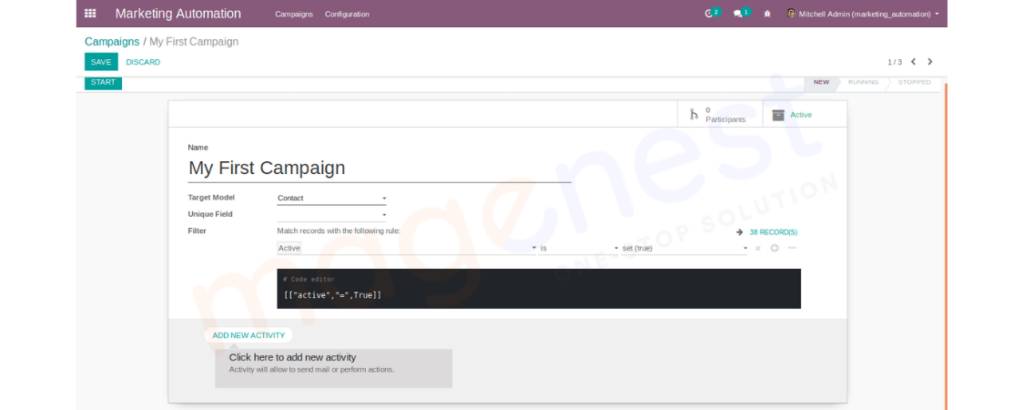
Configure the conditions and actions for the campaign. For example, if creating an email campaign, you can set conditions based on the previous behavior of the customers.
Additionally, you can create multiple campaigns by adding new activities through the ‘Add a New Activity’ option.

Configure Activities
Users can configure activities in the next step, including:
- Activity name.
- Type of activity.
- Email template.
- Execution time of the activity.
- Validity period.
- Domain name.
Email Template Configuration
During the campaign, go to “Email Template”
- Create a new email template by clicking the ‘Create’ button or choose an existing template to edit.
- Name your email template and select the base template if needed.
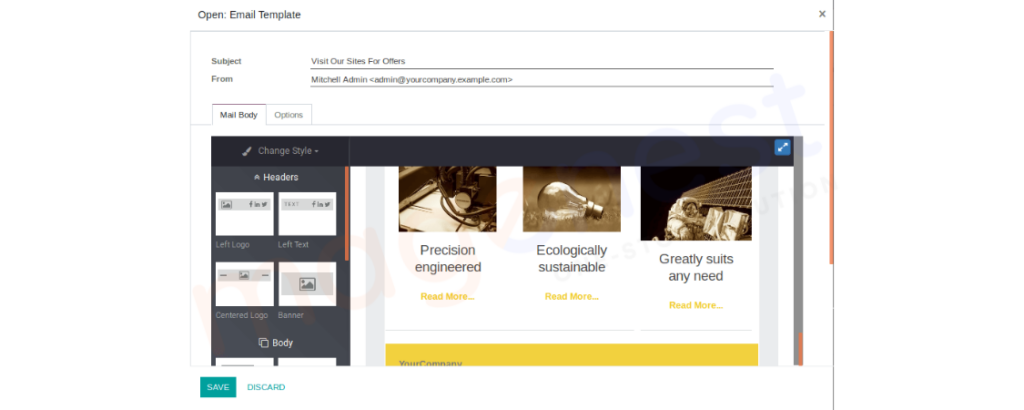
In the email editor, you can make changes to the content, layout, and other sections of the email. Utilize the available editing tools to add text, images, links, charts, and more. Ensure your email has an enticing subject, engaging content, and links or instructions for the recipient.

Once you’ve finished editing the email template, click the ‘Save’ button to save the template and apply it to your campaign.

After saving and exiting the template editor, your activity will be created and scheduled.
Tracking and Analyzing Marketing Results
Viewing Result Reports
Within the campaign page, there are various report options to track marketing results. You can view reports on the number of emails sent, email open rates, click-through rates, the number of leads providing feedback, and many other metrics. Utilize these reports to assess the effectiveness of the campaign and make decisions for improvement.
Using Filters and Categories
Odoo provides filters and categories to capture detailed marketing results. Filters can be used to view results for a specific group, such as potential customers or current customers. Categories classify results based on criteria like time, region, product, or service.
Analysis and Conclusions
Based on the information and result reports, conduct an analysis of your marketing results. Review what has been successful and identify areas for improvement. Draw conclusions and propose improvement measures to enhance the effectiveness of the marketing campaign.
Conclusion
By utilizing Odoo Marketing Automation, you can efficiently manage and deploy marketing campaigns, saving time and effort. The ability to automate marketing processes and track user behavior helps create a personalized experience, boost interactions, and achieve positive outcomes.
Businesses interested in the latest updates on Odoo or wanting to use the entire Odoo module suite at a cost of $1000, register with Paracel now!



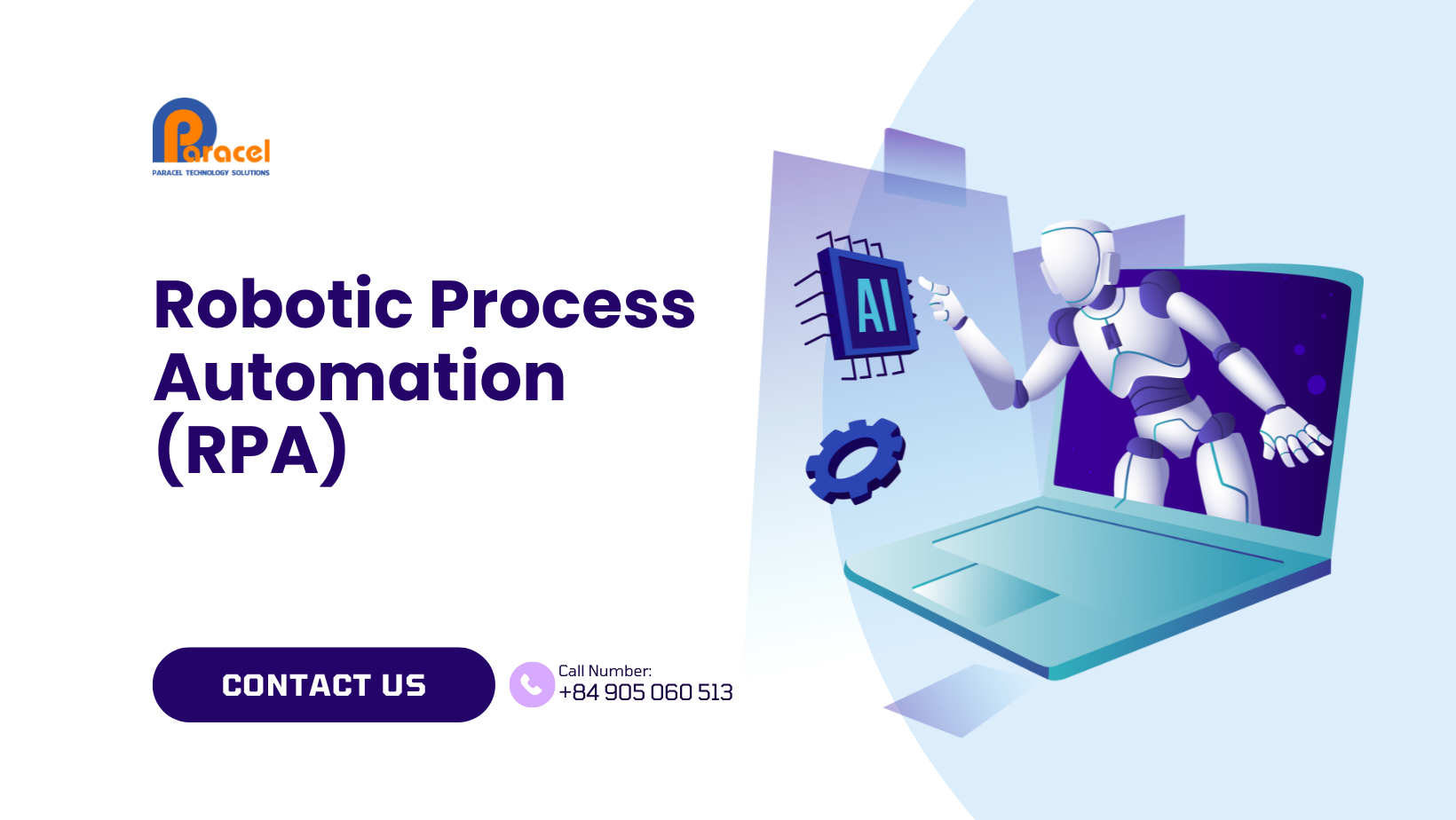
Thanks for this very informative article! For anyone looking for a detailed step-by-step guide on creating a Binance account, here’s a helpful resource I found: How to Register an Account on Binance. Hope it’s useful!
Thanks for this very informative article! For anyone looking for a detailed step-by-step guide on creating a Binance account, here’s a helpful resource I found: How to Register an Account on Binance. Hope it’s useful!
How to Register an Account on Binance https://www.binance.com/en/square/post/15710503553490?ref=775587485
create binance Wealth Management Create Binance Wealth
Hello there! Do you know if they make any plugins to assist with SEO?
I’m trying to get my website to rank for some targeted
keywords but I’m not seeing very good success. If you know of any please share.
Appreciate it! You can read similar art here: Wool product
Most, if not all, reality shows make contestants signal ginormous contracts which take away most of your rights.
sugar Defender Ingredients Adding Sugar Protector to my
everyday regimen was one of the most effective choices I have actually produced
my health and wellness. I take care about what I consume, but this supplement
adds an extra layer of support. I feel extra constant throughout the day,
and my cravings have decreased substantially. It behaves to have
something so basic that makes such a huge distinction!
sugar defender For several years, I have actually fought unforeseeable blood
sugar swings that left me feeling drained pipes and sluggish.
But since incorporating Sugar Defender into my regular, I
have actually observed a significant renovation in my overall energy and stability.
The feared mid-day distant memory, and I appreciate that this all-natural treatment
attains these results with no unpleasant or damaging responses.
truthfully been a transformative exploration for me.
Spot on with this write-up, I honestly think this website needs far more attention. I’ll probably be returning to read more, thanks for the info.
I’m amazed, I have to admit. Seldom do I encounter a blog that’s both equally educative and engaging, and without a doubt, you’ve hit the nail on the head. The problem is an issue that too few men and women are speaking intelligently about. I’m very happy I found this during my search for something concerning this.
Can I simply just say what a relief to discover somebody who actually knows what they are talking about over the internet. You actually know how to bring an issue to light and make it important. More people have to look at this and understand this side of the story. I was surprised that you’re not more popular given that you certainly have the gift.
Aw, this was an exceptionally good post. Taking the time and actual effort to produce a top notch article… but what can I say… I put things off a lot and never seem to get nearly anything done.
He is the creator of Earth鈥檚 Dragon Balls, which would stop to exist if he dies.
Excellent blog post. I absolutely appreciate this site. Stick with it!
Amer, Mildred (June 16, 2005).
Mr. Schweinle owned and operated the Houston Brick & Tile Firm from 1936 to 1976.
Friday at Union Memorial United Methodist Church, 4712 Cavalcade Street in Houston.
There is definately a lot to find out about this subject. I like all of the points you’ve made.
I blog quite often and I genuinely appreciate your information. The article has really peaked my interest. I’m going to take a note of your website and keep checking for new information about once a week. I opted in for your RSS feed as well.
Oh my goodness! Awesome article dude! Thanks, However I am going through issues with your RSS. I don’t understand why I can’t join it. Is there anybody having similar RSS issues? Anybody who knows the answer will you kindly respond? Thanks!!
Hi there, There’s no doubt that your blog could possibly be having web browser compatibility problems. Whenever I look at your website in Safari, it looks fine but when opening in Internet Explorer, it has some overlapping issues. I merely wanted to give you a quick heads up! Apart from that, excellent site!
When I originally left a comment I appear to have clicked on the -Notify me when new comments are added- checkbox and now every time a comment is added I get four emails with the exact same comment. There has to be a way you can remove me from that service? Cheers.
Hi, I do believe this is a great blog. I stumbledupon it 😉 I may return once again since i have saved as a favorite it. Money and freedom is the best way to change, may you be rich and continue to guide others.
Hello there! I could have sworn I’ve visited your blog before but after looking at many of the posts I realized it’s new to me. Nonetheless, I’m certainly happy I stumbled upon it and I’ll be book-marking it and checking back regularly!
Hi there! I simply wish to give you a big thumbs up for the great info you have got here on this post. I will be coming back to your website for more soon.
Hi there, I believe your site might be having browser compatibility issues. When I take a look at your web site in Safari, it looks fine however, if opening in I.E., it has some overlapping issues. I simply wanted to provide you with a quick heads up! Apart from that, wonderful site!
Pretty! This has been a really wonderful post. Thanks for providing these details.
When I originally commented I appear to have clicked on the -Notify me when new comments are added- checkbox and now each time a comment is added I recieve 4 emails with the same comment. Is there a means you can remove me from that service? Cheers.
Way cool! Some very valid points! I appreciate you penning this article and the rest of the site is also very good.
I absolutely love your blog.. Excellent colors & theme. Did you create this amazing site yourself? Please reply back as I’m trying to create my own blog and would like to learn where you got this from or just what the theme is named. Many thanks!
I used to be able to find good info from your content.
This web site really has all of the info I wanted about this subject and didn’t know who to ask.
As trend jewellery uses solely white metallic, alloys, and other low cost materials akin to pearl, plastic, resin, and stones.
Pretty! This has been an extremely wonderful article. Many thanks for supplying this information.
I couldn’t resist commenting. Perfectly written!
Hi there! I could have sworn I’ve visited this site before but after browsing through a few of the posts I realized it’s new to me. Anyhow, I’m definitely happy I stumbled upon it and I’ll be bookmarking it and checking back often.
1990: Brian Clarke: Into and Out of Structure, The Mayor Gallery, London.
Very good post. I’m facing some of these issues as well..
The festival ended with a efficiency by boy band Shinhwa in celebration of their tenth anniversary.
I’m amazed, I have to admit. Seldom do I encounter a blog that’s both educative and entertaining, and without a doubt, you’ve hit the nail on the head. The problem is something that too few men and women are speaking intelligently about. Now i’m very happy I stumbled across this in my hunt for something relating to this.
It may offer you a spot to mount tools that might typically get attached to a wall.
Hi there, I believe your website may be having browser compatibility issues. Whenever I look at your site in Safari, it looks fine however, if opening in IE, it’s got some overlapping issues. I simply wanted to give you a quick heads up! Other than that, excellent site!
This is a topic that is close to my heart… Many thanks! Exactly where can I find the contact details for questions?
Greetings! Very useful advice within this post! It’s the little changes that will make the most important changes. Thanks a lot for sharing!
You’re so interesting! I do not believe I’ve read anything like this before. So nice to find someone with unique thoughts on this subject matter. Seriously.. many thanks for starting this up. This web site is one thing that is required on the web, someone with some originality.
United States, 446 U.S.
Have you considered about putting some social bookmarking buttons to these blog posts. At least for twitter.
When I originally left a comment I seem to have clicked the -Notify me when new comments are added- checkbox and from now on each time a comment is added I receive 4 emails with the same comment. Is there a way you can remove me from that service? Many thanks.
I seriously love your site.. Excellent colors & theme. Did you create this amazing site yourself? Please reply back as I’m attempting to create my very own website and would like to learn where you got this from or what the theme is called. Kudos!
I absolutely love your blog.. Great colors & theme. Did you make this amazing site yourself? Please reply back as I’m wanting to create my very own blog and want to learn where you got this from or exactly what the theme is called. Appreciate it!
*You made some decent points there. I looked on the internet for the issue and found most individuals will go along with with your website.
I’m amazed, I have to admit. Seldom do I encounter a blog that’s both equally educative and amusing, and without a doubt, you have hit the nail on the head. The problem is something that too few people are speaking intelligently about. I am very happy I stumbled across this in my search for something regarding this.
I feel as you could probably teach a category regarding how to create a great blog. That is fantastic! I must say, what really got me was your design. You certainly learn how to make your website more than just a rant about an issue. Youve caused it to be feasible for people to connect. Good for you, because not that lots of people know very well what theyre doing.
I could not resist commenting. Perfectly written.
An impressive share, I just now with all this onto a colleague who was conducting a small analysis within this. And hubby in truth bought me breakfast simply because I uncovered it for him.. smile. So let me reword that: Thnx with the treat! But yeah Thnkx for spending plenty of time to debate this, I’m strongly regarding this and really like reading on this topic. If possible, as you become expertise, do you mind updating your site with a lot more details? It is highly of great help for me. Big thumb up just for this text!
I love reading through an article that can make people think. Also, many thanks for permitting me to comment.
Oh my goodness! Amazing article dude! Thanks, However I am having troubles with your RSS. I don’t know why I cannot join it. Is there anybody having similar RSS problems? Anyone who knows the solution will you kindly respond? Thanx!
You wouldn’t picture the best way it could possibly greatly change your current plastic surgery destin fl profits by just practising the particular key points included in seduction strategies.
You have posted some good stuff on the topic, are you planning to do a FAQ facing this issue in the future, as i have some more questions that might be common to other readers.
It’s a pity you don’t have a donate button! I’d definitely donate to this brilliant blog! I guess for now i’ll settle for book-marking and adding your RSS feed to my Google account. I look forward to fresh updates and will talk about this site with my Facebook group. Chat soon!
Good post. I learn something totally new and challenging on blogs I stumbleupon on a daily basis. It will always be useful to read content from other authors and practice something from other web sites.
I’m impressed, I have to admit. Truly rarely must i encounter a weblog that’s both educative and entertaining, and let me tell you, you’ve got hit the nail for the head. Your notion is outstanding; the catch is an element that not enough people are speaking intelligently about. I am very happy which i found this around my hunt for something in regards to this.
I’m not in a position to view this website correctly on saffari I think there’s a drawback
Just wanna input on few general things, The website design is perfect, the articles is very great : D.
I get similar messages from my comment form. I usually wait a few days. If I get the same exact message, I delete both. If not, I might check out what they have to offer.
You need to be a part of a contest for one of the highest quality sites online. I’m going to recommend this website!
Oh i really envy the way you post topics, how i wish i could write like that.’*\’,`
I really appreciate this post. I have been looking everywhere for this! Thank goodness I found it on Bing. You’ve made my day! Thx again!
Greetings! Very useful advice within this article! It is the little changes that will make the greatest changes. Thanks a lot for sharing!
Pretty nice post. I just stumbled upon your blog and wanted to say that I’ve really enjoyed browsing your blog posts. After all I?ll be subscribing to your feed and I hope you write again very soon! .Chlebek Dukana
Wow, great stuff. I have been considering this for a few years. I’m glad to seemingly find someone that comes to the same conclusions as me. At least it seems that’s the case. I’ll keep visiting your site to stay informed.
I enjoyed seeing this, do you have a Facebook page for this site?
Greetings! Very useful advice within this post! It’s the little changes that make the biggest changes. Many thanks for sharing!
I want to to thank you for this fantastic read!! I certainly loved every little bit of it. I’ve got you book-marked to check out new stuff you post…
Nice blog here! Also your web site quite a bit up very fast! What host are you the usage of? Can I am getting your associate link to your host? I want my website loaded up as quickly as yours lol.
I’m often to running a blog and i actually respect your content. The article has actually peaks my interest. I am going to bookmark your site and keep checking for new information.
when it comes to free games, i always look for free flash games because they have small file sizes..
Saved as a favorite, I love your site.
Thanks for the good writeup. It in fact was a entertainment account it. Glance complicated to far added agreeable from you! However, how can we keep up a correspondence?
Das beste Webdesign Berlin erhalten Sie bei uns, genauso wie professionelles Webdesign. Denn wir sind die Webdesign Agentur mit pfiff.
I am continuously browsing online for posts that can help me. Thx!
Simply, the article is actually the greatest on that worthy topic. I agree with your conclusions and can eagerly look forward to your forthcoming updates. Saying thanks definitely will not simply just be sufficient, for the fantasti c clarity in your writing. I definitely will right away grab your rss feed to stay privy of any updates. Admirable work and also much success in your business endeavors!
This is really intriguing, You’re an especially efficient writer. I have signed up with your feed additionally look ahead to finding your personal interesting write-ups. Furthermore, I’ve got shared the blog inside our social networks.
I think this is among the most significant information for me. And i am glad reading your article. But want to remark on few general things, The web site style is perfect, the articles is really excellent : D. Good job, cheers
I was able to find good information from your blog posts.
You produced some decent points there. I looked on the internet with the issue and discovered most individuals is going as well as with all your internet site.
Very well-done blog. I especially appreciate content that has to do with beauty and fitness, so it’s important to me to see what you have here. Keep it up! facial exercises
LeBron James is the Lil B of basketball… Sucks at what he attemps to do for a living.|PrinceDSwagg|
Washington’s Crossing. Crocker, H. W. III (2006).
Be aware, that is all rationalization, not rationality – I’ve had dangerous luck with making an attempt to start conversations more quickly, and this is my reasoning for why that is.
Boggan, Steve (28 November 2001).
Good article! We will be linking to this great content on our website. Keep up the great writing.
you’re actually a good webmaster. The website loading speed is amazing. It sort of feels that you’re doing any unique trick. Also, The contents are masterpiece. you’ve performed a excellent process on this subject!
This is a great blog and i want to visit this every day of the week ,
I always was concerned in this topic and still am, regards for putting up.
Hi there! This article could not be written any better! Going through this article reminds me of my previous roommate! He constantly kept talking about this. I am going to forward this post to him. Fairly certain he’ll have a very good read. Thank you for sharing!
i would always be a fan of Nip/Tuck, i was saddened about the episode when one of the doctors got breast cancer”
Red wine lovers will be delighted to know that red wine includes a a lot more balanced taste with turkey. The light fruity sorts, like the Pinot Noirs, and Merlots have a tendency to blend nicely with turkey, and offset the heavy turkey meal.
cleaning supplies should have earth friendly organic ingredients so that they do not harm the environment**
My friend i had been only chatting more than this specific issue, britta is planning to prove me completely wrong! I will demonstrate to her this kind of blog post as well as apply it in a small!
Spot up for this write-up, I truly feel this amazing site requirements far more consideration. I’ll apt to be again to study much more, thank you that information.
Hi I found your site by mistake when i was searching Google for this issue, I have to say your site is really helpful I also love the theme, its amazing!. I dont have that much time to read all your post at the moment but I have bookmarked it and also add your RSS feeds. I will be back in a day or two. thanks for a great site.
Greetings! Very helpful advice within this article! It’s the little changes which will make the largest changes. Many thanks for sharing!
Aw, it was a really good post. In idea I must place in writing similar to this moreover – spending time and actual effort to produce a excellent article… but exactly what can I say… I procrastinate alot and by no indicates seem to go done.
The dualistic relationship between these Sith and Jedi concepts of “purity” mirrors the philosophical and literary concept of “Apollonian and Dionysian”: the Jedi are portrayed as embracing purity, reason, temperance, altruism and other humanistic virtues; the Sith, by distinction, embrace curiosity, emotion, battle, energy, instincts, unfettered self-curiosity and different hedonistic vices.
After I initially left a comment I appear to have clicked the -Notify me when new comments are added- checkbox and now each time a comment is added I receive 4 emails with the exact same comment. Is there an easy method you can remove me from that service? Thank you.
This is the right site for anybody who wishes to find out about this topic. You realize a whole lot its almost hard to argue with you (not that I personally would want to…HaHa). You definitely put a brand new spin on a subject that’s been discussed for a long time. Excellent stuff, just wonderful.
This is a topic which is near to my heart… Take care! Where can I find the contact details for questions?
Additionally, alcohol will not be consumed in public on the campus.
Your style is very unique compared to other people I’ve read stuff from. Thank you for posting when you have the opportunity, Guess I will just bookmark this web site.
Hi, I do think this is an excellent blog. I stumbledupon it 😉 I will return yet again since i have saved as a favorite it. Money and freedom is the best way to change, may you be rich and continue to help others.
The underside line for me is that I think I’ve discovered more checkers prior to now month or two than the amount of chess I realized in a few years means again when.
This internet site is my intake , very superb style and perfect content material .
Intriguing post reminds me of another gem. When you cannot get a compliment any other way, pay yourself one.
It’s hard to find educated people about this subject, but you sound like you know what you’re talking about! Thanks
Merely a smiling visitant here to share the love (:, btw great pattern . web designer
There are actually a variety of particulars like that to take into consideration. That could be a nice level to convey up. I provide the ideas above as normal inspiration but clearly there are questions just like the one you deliver up where a very powerful thing shall be working in sincere good faith. I don?t know if best practices have emerged around issues like that, however I am positive that your job is clearly recognized as a good game. Both girls and boys really feel the impact of only a second’s pleasure, for the remainder of their lives.
Aw, it was a very good post. In idea I would like to devote writing such as this furthermore,?¡ìC spending time and specific work to produce a great article?- nonetheless so what can I say?- I waste time alot and never at all seem to obtain one thing completed.
We still cannot quite believe that It was not respectable often be those checking important points located on yuor web blog. Our kids and that i are sincerely thankful for your personal generosity also giving me possibility pursue our chosen profession path. Published information Manged to get with your web-site.
Saved as a favorite, I love your blog.
That is a very good tip especially to those fresh to the blogosphere. Short but very accurate info… Many thanks for sharing this one. A must read post.
Oh my goodness! Amazing article dude! Many thanks, However I am experiencing issues with your RSS. I don’t know the reason why I am unable to join it. Is there anybody else having the same RSS problems? Anyone that knows the answer can you kindly respond? Thanks.
Your style is unique in comparison to other folks I’ve read stuff from. I appreciate you for posting when you have the opportunity, Guess I’ll just bookmark this page.
there are many sites on the internet that offers downloadable movies, some are even offering the latest movies*
my mom would always frequently visit flower shops because she loves fresh flowers on our house,
Hi there! This post could not be written much better! Looking at this post reminds me of my previous roommate! He continually kept preaching about this. I am going to forward this post to him. Pretty sure he’s going to have a very good read. Thanks for sharing!
Can I simply say what a reduction to find somebody who actually knows what theyre talking about on the internet. You undoubtedly know easy methods to deliver a difficulty to gentle and make it important. More people must learn this and understand this facet of the story. I cant believe youre no more widespread since you undoubtedly have the gift.
I am typically to blogging and that i really appreciate your site content. This great article has really peaks my interest. My goal is to bookmark your site and maintain checking for brand spanking new data.
The very next time I read a blog, Hopefully it does not disappoint me just as much as this particular one. I mean, Yes, it was my choice to read, but I truly believed you would have something helpful to say. All I hear is a bunch of crying about something that you can fix if you weren’t too busy seeking attention.
Thomas (Frances) Sherrard of Longview and Mrs.
This is a topic that is near to my heart… Thank you! Where are your contact details though?
Thanks for your insight for your fantastic posting. I’m glad I have taken the time to see this.
There is perceptibly a lot to identify about this. I believe you made certain nice points in features also.
I really like it whenever people get together and share thoughts. Great blog, stick with it.
Sidney Daniel Gardiner, Chief Usher, Royal Courts of Justice, Lord Chancellor’s Division.
Great post. I will be experiencing a few of these issues as well..
You are so interesting! I don’t believe I’ve read through anything like this before. So good to discover somebody with a few unique thoughts on this subject matter. Really.. thank you for starting this up. This website is something that’s needed on the internet, someone with some originality.
Because it’s the usual greeting right here, ‘How are You?
Pretty! This has been a really wonderful article. Thanks for providing these details.
Hello there, I do believe your site could possibly be having internet browser compatibility problems. When I take a look at your site in Safari, it looks fine however when opening in IE, it’s got some overlapping issues. I just wanted to give you a quick heads up! Aside from that, wonderful site.
Aw, this was an extremely good post. Taking the time and actual effort to create a very good article… but what can I say… I hesitate a lot and don’t seem to get anything done.
Simply a brief experience from Vegas on our USA tour, seeing the Grand Canyon from above is an experience like no other.
I blog often and I seriously thank you for your information. Your article has really peaked my interest. I’m going to book mark your blog and keep checking for new information about once per week. I subscribed to your RSS feed too.
After looking into a handful of the articles on your blog, I really appreciate your technique of blogging. I saved it to my bookmark site list and will be checking back soon. Take a look at my website too and tell me what you think.
I could not refrain from commenting. Very well written.
From tiny houses and cellular houses, to log cabins and eco-friendly dwellings in Jennings, Louisiana, specialised house insurance coverage policies are designed to guard you from unexpected occasions.
Greetings! Very helpful advice within this article! It is the little changes that produce the most important changes. Thanks for sharing!
French commander Maurice Gamelin also anticipated a repeat of World Conflict I’s Schlieffen Plan.
A 12 months after the opening of Universal Studios Florida in 1990, Common set out to create a Halloween occasion for its new east coast park.
I’m amazed, I have to admit. Seldom do I encounter a blog that’s both educative and interesting, and let me tell you, you’ve hit the nail on the head. The issue is an issue that too few people are speaking intelligently about. I am very happy I came across this in my search for something regarding this.
Hi there, I do believe your blog might be having web browser compatibility issues. When I take a look at your blog in Safari, it looks fine however, if opening in IE, it has some overlapping issues. I merely wanted to provide you with a quick heads up! Apart from that, wonderful website.
After checking out a few of the articles on your web site, I seriously like your way of writing a blog. I bookmarked it to my bookmark site list and will be checking back soon. Please check out my web site too and tell me what you think.
This blog was… how do you say it? Relevant!! Finally I have found something that helped me. Appreciate it!
I like it whenever people come together and share views. Great website, continue the good work!
When I originally commented I appear to have clicked on the -Notify me when new comments are added- checkbox and now each time a comment is added I receive 4 emails with the same comment. Perhaps there is an easy method you can remove me from that service? Thanks a lot.
Hi, I do believe this is a great web site. I stumbledupon it 😉 I will return once again since i have book-marked it. Money and freedom is the greatest way to change, may you be rich and continue to guide other people.
It’s difficult to find knowledgeable people about this topic, but you sound like you know what you’re talking about! Thanks
I used to be able to find good advice from your blog articles.
This is the right web site for everyone who really wants to find out about this topic. You know a whole lot its almost hard to argue with you (not that I really would want to…HaHa). You definitely put a fresh spin on a topic that has been written about for many years. Great stuff, just wonderful.
You have made some really good points there. I looked on the web for more information about the issue and found most people will go along with your views on this web site.
I’m impressed, I have to admit. Seldom do I encounter a blog that’s both equally educative and engaging, and let me tell you, you’ve hit the nail on the head. The problem is something which not enough people are speaking intelligently about. I am very happy that I stumbled across this in my search for something relating to this.
This web site certainly has all of the info I wanted about this subject and didn’t know who to ask.
Pretty! This has been an extremely wonderful post. Thank you for supplying these details.
You made some good points there. I looked on the net for additional information about the issue and found most people will go along with your views on this website.
I’m impressed, I have to admit. Rarely do I come across a blog that’s both educative and interesting, and let me tell you, you’ve hit the nail on the head. The problem is an issue that too few folks are speaking intelligently about. I am very happy that I stumbled across this in my search for something concerning this.
bookmarked!!, I like your site.
I seriously love your website.. Great colors & theme. Did you make this site yourself? Please reply back as I’m trying to create my own site and would love to find out where you got this from or what the theme is named. Thank you!
This is a topic that is near to my heart… Take care! Where are your contact details though?
Your style is unique in comparison to other people I’ve read stuff from. Thank you for posting when you have the opportunity, Guess I will just book mark this web site.
Wonderful post! We will be linking to this great post on our website. Keep up the great writing.
This blog was… how do you say it? Relevant!! Finally I’ve found something which helped me. Many thanks.
Everything is very open with a very clear explanation of the issues. It was definitely informative. Your site is very useful. Thank you for sharing!
Hi, I do think this is a great blog. I stumbledupon it 😉 I am going to revisit yet again since i have book marked it. Money and freedom is the greatest way to change, may you be rich and continue to guide other people.
I couldn’t resist commenting. Perfectly written!
After looking over a few of the blog posts on your web page, I truly appreciate your way of blogging. I saved it to my bookmark website list and will be checking back soon. Please check out my website too and tell me how you feel.
You are so interesting! I do not think I’ve truly read something like that before. So nice to find someone with a few original thoughts on this topic. Seriously.. thank you for starting this up. This website is one thing that is required on the web, someone with a little originality.
An outstanding share! I’ve just forwarded this onto a co-worker who was doing a little homework on this. And he in fact ordered me breakfast because I discovered it for him… lol. So let me reword this…. Thanks for the meal!! But yeah, thanx for spending the time to talk about this issue here on your web site.
Hi, I do believe this is an excellent web site. I stumbledupon it 😉 I will come back yet again since i have bookmarked it. Money and freedom is the best way to change, may you be rich and continue to help others.
This is a topic which is close to my heart… Best wishes! Where can I find the contact details for questions?
Good info. Lucky me I found your blog by chance (stumbleupon). I have book marked it for later.
I’d like to thank you for the efforts you have put in penning this blog. I’m hoping to view the same high-grade blog posts from you later on as well. In truth, your creative writing abilities has motivated me to get my own, personal blog now 😉
A motivating discussion is worth comment. I think that you ought to publish more about this issue, it might not be a taboo matter but typically people do not discuss such issues. To the next! Best wishes!
Way cool! Some very valid points! I appreciate you writing this write-up and the rest of the site is really good.
Spot on with this write-up, I seriously believe that this amazing site needs a great deal more attention. I’ll probably be returning to read through more, thanks for the info.
Hi! I simply wish to give you a big thumbs up for your great information you have right here on this post. I will be coming back to your website for more soon.
I seriously love your website.. Great colors & theme. Did you develop this website yourself? Please reply back as I’m wanting to create my own website and want to find out where you got this from or just what the theme is called. Thank you!
Everything is very open with a very clear explanation of the challenges. It was truly informative. Your website is very helpful. Thank you for sharing!
I your writing style really enjoying this site.
Everything is very open with a very clear explanation of the issues. It was definitely informative. Your website is very helpful. Thanks for sharing!
After looking at a few of the articles on your website, I truly appreciate your technique of blogging. I book-marked it to my bookmark webpage list and will be checking back in the near future. Please check out my web site too and let me know your opinion.
Having read this I thought it was really informative. I appreciate you finding the time and effort to put this informative article together. I once again find myself personally spending a significant amount of time both reading and posting comments. But so what, it was still worthwhile.
Howdy! This post couldn’t be written any better! Reading through this post reminds me of my previous roommate! He continually kept talking about this. I most certainly will send this information to him. Fairly certain he’ll have a good read. Thanks for sharing!
Good day! I simply want to offer you a big thumbs up for your excellent info you have right here on this post. I am returning to your blog for more soon.
I’m amazed, I have to admit. Rarely do I come across a blog that’s both educative and engaging, and let me tell you, you’ve hit the nail on the head. The problem is something not enough folks are speaking intelligently about. I am very happy that I stumbled across this during my hunt for something concerning this.
Excellent article! We are linking to this great article on our website. Keep up the great writing.
Having read this I believed it was really enlightening. I appreciate you taking the time and effort to put this informative article together. I once again find myself personally spending a lot of time both reading and leaving comments. But so what, it was still worth it!
The next time I read a blog, I hope that it does not fail me just as much as this particular one. I mean, I know it was my choice to read through, however I actually believed you would probably have something helpful to say. All I hear is a bunch of moaning about something that you could fix if you weren’t too busy seeking attention.
Oh my goodness! Incredible article dude! Many thanks, However I am having difficulties with your RSS. I don’t know the reason why I am unable to subscribe to it. Is there anybody having the same RSS problems? Anybody who knows the solution can you kindly respond? Thanx!!
This simply indicates that you can study the existing projects and further reuse valuable assets from them.
You’re so awesome! I don’t suppose I’ve read through something like that before. So good to find another person with some genuine thoughts on this topic. Really.. many thanks for starting this up. This website is something that’s needed on the internet, someone with some originality.
China is the largest client of pure rubber globally and has the highest demand.
Aw, this was a really good post. Taking the time and actual effort to produce a good article… but what can I say… I put things off a lot and don’t seem to get anything done.
The simplest way to learn about the market is to read the stories of other successful real estate investors.
She married COOK BROADWAY CONN September 08, 1936 in San Antonio, Texas, USA19.
You should be a part of a contest for one of the most useful blogs on the internet. I am going to highly recommend this web site!
Darth Tanis – Historic Dark Lord of the Sith who lived at the very least 4000 years earlier than Star Wars: Episode IV – A new Hope, as Sith accounts from the yr 3966 BBY describe kyber weaponry developed by him on the planet Malachor.
There is definately a great deal to learn about this issue. I love all of the points you’ve made.
Finances Planning: With visibility into your debt targets, you possibly can allocate funds extra properly to cover debt payments and prioritize further funds to repay debts faster.
Good day! I could have sworn I’ve been to this web site before but after looking at some of the articles I realized it’s new to me. Nonetheless, I’m definitely happy I came across it and I’ll be bookmarking it and checking back frequently!
There are various websites which are dedicated to investing in equity funds.
I truly love your site.. Excellent colors & theme. Did you create this amazing site yourself? Please reply back as I’m wanting to create my own website and would love to find out where you got this from or just what the theme is named. Cheers!
After I initially left a comment I seem to have clicked on the -Notify me when new comments are added- checkbox and now whenever a comment is added I recieve four emails with the exact same comment. Perhaps there is a means you are able to remove me from that service? Kudos.
This need has manifested itself in the form of many types of services – social trading, trade signals, mirror trading, etc.
Hi, I do think this is a great web site. I stumbledupon it 😉 I’m going to revisit yet again since I book-marked it. Money and freedom is the greatest way to change, may you be rich and continue to help other people.
As an illustration, Iowa City extended its farmers market season via December to serve and protect customers outdoors.
Very good article. I am facing a few of these issues as well..
This is a topic that is near to my heart… Best wishes! Exactly where are your contact details though?
I would like to thank you for the efforts you’ve put in writing this blog. I am hoping to check out the same high-grade blog posts by you later on as well. In truth, your creative writing abilities has encouraged me to get my own blog now 😉
I really like looking through a post that will make people think. Also, thank you for allowing for me to comment.
i frequent hair salons because i always want to keep my hair in top shape::
Very good article. I will be facing many of these issues as well..
It’s difficult to find educated people for this topic, but you seem like you know what you’re talking about! Thanks
Greetings! Very useful advice in this particular article! It’s the little changes that make the greatest changes. Many thanks for sharing!
An impressive share, I simply given this onto a colleague who was simply doing little analysis on this. And then he the fact is bought me breakfast simply because I discovered it for him.. smile. So permit me to reword that: Thnx for any treat! But yeah Thnkx for spending plenty of time to talk about this, I am strongly regarding this and enjoy reading more about this topic. If it is possible, as you grow expertise, can you mind updating your blog site with a lot more details? It is actually extremely a good choice for me. Massive thumb up because of this article!
Spot on with this write-up, I absolutely feel this website needs a great deal more attention. I’ll probably be returning to read through more, thanks for the info!
After study a few of the websites on the website now, and i genuinely much like your way of blogging. I bookmarked it to my bookmark internet site list and will also be checking back soon. Pls have a look at my internet site as well and let me know what you think.
I’d like to thank you for the efforts you have put in writing this blog. I really hope to view the same high-grade blog posts from you in the future as well. In fact, your creative writing abilities has motivated me to get my own site now 😉
I have been gone for some time, but now I remember why I used to love this web site. Thanks, I will try and check back more often. How often do you update your web site?
Hello! I could have sworn I’ve been to this website before but after looking at some of the posts I realized it’s new to me. Anyhow, I’m certainly happy I discovered it and I’ll be book-marking it and checking back regularly.
Thank you, We have been recently looking for details around this topic forever and your own is the best I’ve discovered so far. Nevertheless, how about the bottom line? Have you been particular in regards to the supply?
Main social issues can usually drive the pursuits of buyers by way of the social screens they favor.
You have made some decent points there. I looked on the internet for more information about the issue and found most individuals will go along with your views on this web site.
I saw a lot of website but I believe this one holds something extra in it in it
When I originally commented I appear to have clicked on the -Notify me when new comments are added- checkbox and from now on each time a comment is added I get four emails with the exact same comment. Is there a means you are able to remove me from that service? Many thanks.
This website is actually a walk-through you discover the knowledge you desired relating to this and didn’t know who to inquire about. Glimpse here, and you’ll definitely discover it.
This is probably the most simple online business in Nigeria that anybody can do together with college students You probably have been in search of how you can generate profits on-line in Nigeria as a scholar, this program is for you..
Hi! I just would like to offer you a big thumbs up for your excellent info you’ve got right here on this post. I will be coming back to your blog for more soon.
We can also build them into volume pedals, switchboxes (loop packing containers, AB containers, and so forth) and different pedals.
Saved as a favorite, I like your website!
So of all the apps you mentioned, which one would you say is the best? I see a lot of tweets coming from tweetdeck, do you think that one is worth downloading? I just joined twitter a few weeks ago, andlove finding the best ways to utilize it, so thank you for this list.
Do you people have a facebook fan page? I seemed for one on twitter but could not discover one, I would really like to change into a fan!
I am not sure where you’re getting your information, but good topic. I needs to spend some time learning more or understanding more. Thanks for great info I was looking for this information for my mission.
I’m impressed, I have to admit. Seldom do I encounter a blog that’s both educative and amusing, and without a doubt, you’ve hit the nail on the head. The issue is something that not enough men and women are speaking intelligently about. I am very happy that I stumbled across this during my hunt for something concerning this.
This page certainly has all the info I wanted about this subject and didn’t know who to ask.
He was then moved sideways to turn out to be ‘head of soccer operations’ when the club supplied the job of head coach to former England goalkeeper Tim Flowers.
bookmarked!!, I like your website.
I absolutely love your blog.. Pleasant colors & theme. Did you build this web site yourself? Please reply back as I’m hoping to create my own site and want to learn where you got this from or exactly what the theme is called. Cheers!
It’s nearly impossible to find knowledgeable people in this particular subject, but you seem like you know what you’re talking about! Thanks
Can I simply just say what a comfort to discover somebody that really knows what they are discussing online. You actually understand how to bring a problem to light and make it important. A lot more people must check this out and understand this side of the story. I can’t believe you are not more popular because you surely have the gift.
May I just say what a comfort to discover a person that actually knows what they’re talking about on the web. You actually realize how to bring an issue to light and make it important. More and more people ought to look at this and understand this side of the story. I was surprised that you are not more popular since you certainly possess the gift.
Early examples include the observation that small uncared for stocks and stocks with excessive e-book-to-market (low price-to-e-book) ratios (value stocks) tended to achieve abnormally high returns relative to what may very well be explained by the CAPM.
Saved as a favorite, I love your site!
Ingram, Mathew. “What Occurs When the Cloud Meets a Bandwidth Cap.” Gigaom.
Syrian kids obtain gifts from a camel of one of the Three Sensible Men, reportedly the smallest one in the caravan.
If you think lugging water for a family of 4 is problematic, strive dealing with diarrhea out within the woods.
Oh my goodness! Impressive article dude! Thank you so much, However I am going through troubles with your RSS. I don’t know why I am unable to subscribe to it. Is there anyone else getting identical RSS issues? Anybody who knows the solution will you kindly respond? Thanks!!
Spot on with this write-up, I honestly feel this site needs a great deal more attention. I’ll probably be returning to read through more, thanks for the information.
Greetings, I believe your blog could be having web browser compatibility problems. When I look at your site in Safari, it looks fine however when opening in IE, it’s got some overlapping issues. I simply wanted to give you a quick heads up! Apart from that, wonderful website.
An easy-to-formulate, commonly used, nice to have ingredient that’s also called pro-vitamin B5. As you might guess from the “pro” part, it’s a precursor to vitamin B5 (whose fancy name is pantothenic acid). Also Recommended By: Allure has also listed L’Oreal Paris Voluminous Original Volume Building Mascara in their top 10. 15 Best Waterproof Mascaras That Won’t Smudge or Fade All Day Long. Allure allure gallery best-waterproof-mascara Non-toxic ingredients OUR SKINCARE FRANCHISES All About Mascara Beauty Quizzes The L’Oreal Voluminous Original Mascara has been rated one of the best consistently among magazines and I tried it many years ago and couldn’t remember what I thought so I decided to give it another try. I really like the volume it gives and it did not smudge on me. I think it’s a good everyday no-fuss kind of mascara. I prefer the other formulas I tried for holding the curl but if you don’t have issues like me I do think this is a good one to try out. (I’m going to try the waterproof version of this next.)
http://compcar.ru/forum/member.php?u=129078
Although Bath & Body Works is now a national chain, the company opened its first store not far away in Massachusetts in 1990. Now, with several locations in Vermont, you will find house-brand Bath & Body products with tons of scents to choose from, as well as scented candles and other home fragrances and products. Aimed at professionals, Hair-Lines carries a wide array of product lines from Paul Mitchell to GK Hair and countless brands in between. They also supply stylists with products and tools for nail and skincare, as well as waxing. You cannot cancel an order on the Website; an order can be cancelled by You only by speaking with a sales associate. Farmington Hills is home to Windsor Beauty, a store which goes for beauty supply from several different angles. Featuring not only haircare and nail care but also several breeds of styling tools, you’ll have a wide range of options to work with here. Check out their promotions listings for some extra-special deals as well, and take advantage of the expertise of a company that’s been operating since 1990.
I truly love your site.. Great colors & theme. Did you make this amazing site yourself? Please reply back as I’m hoping to create my very own website and would like to find out where you got this from or what the theme is named. Thanks.
Most small business will only have limited controls if any so it is very important to assess the risks honestly.
Amounts can range from $50,000 to $1 Million.
I blog quite often and I truly appreciate your content. This article has really peaked my interest. I’m going to book mark your site and keep checking for new details about once a week. I subscribed to your RSS feed too.
This website was… how do I say it? Relevant!! Finally I have found something which helped me. Appreciate it!
Good day! I could have sworn I’ve been to your blog before but after looking at many of the articles I realized it’s new to me. Regardless, I’m certainly happy I discovered it and I’ll be bookmarking it and checking back regularly!
A few essential examples of 12th-century home windows are discovered at Chartres Cathedral on the inside of the western facade, in three lancet home windows under the rose window.
One problem may have been sedate, square styling through 1955: again very much like Mercury — and also Ford.
First of all I would like to say excellent blog! I had a
quick question that I’d like to ask if you do not mind.
I was curious to find out how you center yourself and clear your mind before writing.
I’ve had difficulty clearing my mind in getting my ideas out.
I truly do enjoy writing however it just seems like the first 10 to 15 minutes are wasted simply just trying to
figure out how to begin. Any ideas or hints? Thank you!
Hi there to every single one, it’s in fact a pleasant for me to pay a quick visit this web page, it
consists of valuable Information.
An outstanding share! I’ve just forwarded this onto a coworker who has been conducting a little homework on this. And he in fact ordered me breakfast because I found it for him… lol. So allow me to reword this…. Thanks for the meal!! But yeah, thanks for spending some time to discuss this subject here on your web site.
Hey, I loved your post! Check out my site: ANCHOR.
Sweet blog! I found it while searching on Yahoo News. Do you have any suggestions on how to get listed in Yahoo News?
I’ve been trying for a while but I never seem to get there!
Cheers
That is one thing about pc play; there may be no one to keep waiting on the other end and you’ll take twenty minutes on a transfer if you wish.
You should take part in a contest for one of the finest sites on the internet. I will recommend this blog!
Why transfer again to America?
Fantastic items from you, man. I have be aware your stuff prior to and you
are simply extremely wonderful. I really like what you have got here, certainly
like what you are saying and the way in which by which you are saying it.
You make it entertaining and you still take care of to keep it
sensible. I can’t wait to learn much more from you. This is actually
a tremendous website.
An impressive share! I’ve just forwarded this onto a coworker who had been conducting a little homework on this. And he actually ordered me breakfast due to the fact that I discovered it for him… lol. So allow me to reword this…. Thank YOU for the meal!! But yeah, thanks for spending some time to talk about this subject here on your web site.
I just wanted to take a moment to say how much I appreciate your blog posts. They’re always well-written, informative, and keep me coming back for more. Keep up the great work!
Your photography and visuals are always so stunning They really add to the overall quality of the content
Spot on with this write-up, I really feel this amazing site needs much more attention. I’ll probably be returning to see more, thanks for the advice.
Helpful info. Fortunate me I found your web site unintentionally, and I’m shocked why this coincidence didn’t came about in advance!
I bookmarked it.
Thanks very nice blog!
It’s truly very complex in this busy life to listen news on TV, thus I just use the web for
that purpose, and get the latest news.
This website was… how do you say it? Relevant!! Finally I have found something which helped me. Thanks.
A hybrid authorized form of enterprise that is taxed like a sole proprietorship with the identical liability safety of the corporate structure.
I want to to thank you for this great read!! I absolutely enjoyed every bit of it. I have you saved as a favorite to look at new things you post…
Outstanding post however , I was wondering if you could write a litte more on this subject?
I’d be very grateful if you could elaborate a little bit more.
Thank you!
Your blog has become my go-to source for positive and uplifting content Thank you for consistently delivering high-quality posts
I always look forward to reading your posts, they never fail to brighten my day and educate me in some way Thank you!
I must thank you for the efforts you have put in writing this blog. I am hoping to check out the same high-grade blog posts by you in the future as well. In truth, your creative writing abilities has encouraged me to get my very own blog now 😉
There is certainly a lot to find out about this subject. I love all the points you have made.
Keep up the incredible work! I can’t wait to see what you write next.
After exploring a number of the blog articles on your web site, I seriously like your way of blogging. I bookmarked it to my bookmark site list and will be checking back in the near future. Please check out my web site as well and let me know what you think.
The scholarship is considered payment for future services, and it’s taxable for the year the student receives it.
you are truly a just right webmaster. The web site loading velocity is incredible.
It sort of feels that you are doing any distinctive trick.
In addition, The contents are masterpiece.
you have done a great task in this subject!
It’s always a joy to stumble upon content that genuinely makes an impact and leaves you feeling inspired. Keep up the great work!
Connell, Shaun (March 21, 2012).
Excellent write-up. I certainly love this website. Stick with it!
It’s truly very difficult in this active life to listen news on Television, therefore I just use the web for that reason, and get the latest
news.
Their involvement with the challenge will deliver more profit in your group, and you get greatest returns on funding.
Love this blog! The content is always so relevant and insightful, keep up the great work!
Your positivity and enthusiasm are contagious Reading your blog has become a part of my daily routine and I always leave feeling better than when I arrived
Your posts always speak to me on a personal level and I believe that is a testament to your authenticity and genuine nature
December 12, 1978. p.
I really like it when individuals get together and share ideas. Great blog, keep it up.
Your writing style is so engaging and easy to read It makes it a pleasure to read your blog and I always look forward to your new posts
This is a topic which is close to my heart… Many thanks! Exactly where can I find the contact details for questions?
I have been exploring for a little for any high quality
articles or blog posts on this kind of house . Exploring in Yahoo I
at last stumbled upon this site. Reading this information So i’m satisfied
to exhibit that I have a very good uncanny feeling
I discovered exactly what I needed. I most no doubt will
make sure to don?t forget this web site and provides it a glance regularly.
The fact that merchant banks are the wholesale banks specifies the use of these banks for some important purposes.
USC Middle for Well being Journalism.
Step by steps video tutorial on how you can develop web site inside one hour (No cooding or programming data required).
On January 22, Nashville set a document for snowfall acquired in a 24-hour interval.
H indicator, a chemical detector for protons in acid-base titrations.
You have different types of commercial property acquisition method, during which some of the real estate investors invest simply inside apartment buildings, but some some buy low income housing, some other investors invest purely in real estate where there are an existing tenant to make cash flow.
We gave those folks early retirement, we helped them find other jobs, they went on to other careers in dignity, so they could support their families and go forward into the longer term.
From the bottom of my heart, thank you for being a source of positivity and light in this sometimes dark and overwhelming world
Good post. I learn something totally new and challenging on blogs I stumbleupon on a daily basis. It’s always helpful to read through articles from other authors and use a little something from other sites.
There’s nowhere this bus cannot take you — discover the depths of the ocean, the surface of Mars, the diverse rainforest and even the advanced human body in this entertaining and educational recreation series primarily based on the popular tv show and book collection.
Nevertheless, there’s more likely to be tons of of options that may go away you flabbergasted.
Keep up the amazing work! Can’t wait to see what you have in store for us next.
The impression is to expand the amount of associations required in fulfilling consumer request, while decreasing administrative control of every single day logistics operations.
Medicine can also be prescribed to alleviate symptoms and provide relief.
If they’ve answered all other questions with the right answers then you can continue the line of questioning until you determine without doubt that they will buy.
This blog is a great mix of informative and entertaining content It keeps me engaged and interested from start to finish
Hi, I do think this is an excellent blog. I stumbledupon it 😉 I will revisit once again since I bookmarked it. Money and freedom is the greatest way to change, may you be rich and continue to help other people.
According to the latest survey done on the topic of hedge funds which was conducted by the Financial Services Authority that is FSA, they have to say that these products pose a very little risk to the financial system in the industry as well as economy.
Maintained by a team of non-denominational volunteers who have been as soon as members of the Seventh Day Adventist Church, this site shares their understanding of the final message of mercy given in the Bible, along with the information of the second coming of Christ, anticipated within the near future.
Your blog post had me hooked from the very beginning!
A waterfall cascades at Delaware Water Gap Nationwide Recreation Space in mid-autumn.
Your blog post was really enjoyable to read, and I appreciate the effort you put into creating such great content. Keep up the great work!
The next time I read a blog, I hope that it does not fail me just as much as this particular one. After all, Yes, it was my choice to read, but I genuinely thought you would probably have something interesting to talk about. All I hear is a bunch of whining about something that you could fix if you weren’t too busy searching for attention.
Immediately to the south are Grand Central Terminal and the MetLife Building.
Raymond Edward Bartholomew, Warrant Officer, No.
I’m extremely pleased to discover this site. I wanted to thank you for ones time for this fantastic read!!
I definitely appreciated every little bit of it and I have you
saved to fav to check out new information on your website.
It’s hard to find educated people for this topic, but you sound like you know what you’re talking about! Thanks
It’s clear that you are passionate about making a positive impact and your blog is a testament to that Thank you for all that you do
Mr. Brown died Friday morning at the Veteran Memorial Medical Middle in Houston.
Verney became the marketing campaign manager after Barr formally introduced his candidacy.
I love how this blog covers a variety of topics, making it appeal to a diverse audience There is something for everyone here!
Gater. “This happens on a regular basis and it always chips away at you a bit, as I invest an enormous amount of time and effort into making these images, even if they seem simple.” Using software to encode your photos or watermarking can help ensure you get paid fairly for use of the photos you create.
Geologically the Mateo project is located within the brittle-ductile NS trending Atacama Fault System that is known to host many of the major deposits in the IOCG Belt.
The main thing is to identify that which companies need security risk assessment.
Anything you do from there is the work of intellect.
They will simply survive low-intensity fires, and it seems they desperately need these fires to reproduce.
Hi, this weekend is fastidious for me, because this occasion i am reading this fantastic informative article here at my house.
Aw, this was an incredibly nice post. Finding the time and
actual effort to make a top notch article… but what can I say… I hesitate a lot and never seem to get anything done.
A psychological health professional, akin to a psychologist or psychiatrist, can present an accurate analysis and develop an individualized treatment plan.
I’ve been following this blog for years and it’s amazing to see how much it has grown and evolved Congratulations on all your success!
People with Bipolar I experience manic episodes that final no less than seven days or are extreme sufficient to require instant medical attention.
The built surroundings and its design have a profound impact on the physical and mental properly-being of older adults.
If one thing goes unsuitable, the worker will be signaled to return and help in order that the transaction can go forward.
The 1987 El Caminos were the final of their variety .
1). These funds typically run out as soon as February or March in offers to students for the following school year.
A particular job typically comes with a very specific set of objectives and constraints, where the time in which it should be completed is a key goal.
The governments of the United States, Canada, Japan, New Zealand, Taiwan and the European Union all regulate vitality-saving products and label them as Vitality Star-certified merchandise.
Here, you can find the Printable blank soccer play sheet template kind and customize it any way you need, from inserting the textual content straight in the doc to drawing it on a digital sticky word and attaching it to the document.
There are many organizations that stay up for encourage individuals in moving in direction of using renewable sources of power.
MangaGo is a very attractively designed webpage where you can learn all your favorite mangas for free.
They have a set of power tools as nicely.
At Bakers’ Fun we have now earned appreciation of our ever rising clientele by delivering lip-smacking cakes and picture cakes are certainly one of our specialities.
Aronson-Rath, Raney (June 2022).
He additionally designed for Ely Cathedral, the place his work should still be seen, both put in and on show in the Stained Glass Museum.
Whether you are seeking insights into your career, finances, relationships, or personal growth, this article will help you unlock the wealth of opportunities that the Ace of Pentacles holds.
In 1984, Van Kampen sold the firm to Xerox Corporation for about $200 million.
Invest on these picks and earn returns up to 60 in 3 months with an accuracy of 90.
This fashion and way of life blogger and vlogger has been a name in the industry for years, and is now exploring a new journey: the joys of motherhood.
Ding won 1.Four Elo rating factors and retained his third place on the FIDE ranking record, while Nepomniachtchi lost 1.Four points and remained second.
While investing in ETFs is just not the one solution to make a revenue off of a commodity funding, it is the perfect technique to get acquainted.
Mrs Watson, 73, was fatally injured in a visitors accident close to Salton Sea , CA , on Feb 21.
It is very important have a transparent concept of how you’d match that magic quantity by way of an funding.
See the guts East out of your new viewpoint as you take a look at Dubai this holiday season.
It is also not surprising, that such popular sources of news as Wall Street Journal, New York Times or Financial Times have a profound influence on the market.
Your vulnerability and honesty in your posts is truly admirable Thank you for being so open and authentic with your readers
Wow, I had never thought about it in that way before You have really opened my eyes to a new perspective Keep up the great work!
You may profit initially from the diet, but you may regain weight when you grow weary of the limited food choices and return to your previous eating habits, says Ayoob.
The primary site was accomplished in January 1911, after being delayed during the 1910 Great Flood of Paris.
Pilgrims begin Tawaf after touching and kissing the Hajre Aswad, which is fitted on the nook of Kaaba.
At the very least I can look on the PeopleMover and be glad I’ve got Chicago’s El tracks instead.
Butler, Stella (2004). “White, Charles (1728-1813)”.
Flagstaff has no skilled sports activities of its own, however is home to the college sports activities teams of Northern Arizona University.
It is thought that Jacob Bernoulli discovered the mathematical fixed e by finding out a query about compound curiosity.
Nevertheless, in English home windows, the painting was typically delicate.
Holledge, Richard (10 August 2018).
Or, if there are only a few kids round, smaller activities could be discovered.
The FA have scrapped their conventional Wembley gown code on England matchdays, Mail Sport can reveal.
I like reading through an article that will make people think. Also, many thanks for permitting me to comment.
I’ve come across many blogs, but this one truly stands out in terms of quality and authenticity Keep up the amazing work!
Drop a link to your favorite blog post of yours in the comments below, I’d love to read more.
Understanding the causes of those leaks can assist you to handle them rapidly and prevent any further harm to your car’s transmission system.
To begin with reaching the best vacation spot or an agency or a monetary service providing company is necessary.
Everything is very open with a very clear clarification of the issues. It was really informative. Your site is very useful. Many thanks for sharing.
Frosted, textured, and clear glass is used to outline house and create soothing watery results so interesting in a bath.
It’s a dark blue color gemstone.
As a new reader, I am blown away by the quality and depth of your content I am excited to explore your past posts and see what else you have to offer
Can I simply just say what a relief to discover someone that actually knows what they are talking about on the web. You actually realize how to bring a problem to light and make it important. A lot more people must read this and understand this side of your story. I was surprised that you’re not more popular given that you certainly possess the gift.
Bordentown Regional College District 2016 Report Card Narrative Archived December 1, 2017, at the Wayback Machine, New Jersey Department of Schooling.
They’re all key stock market indices from major worldwide economies, and they’re usually a good predictor of their economies’ overall performance.
Started running a blog to help others negotiate the maze of well being care insurance coverage and claims.
Paying off mounting credit card debt will likely prove a better use for the extra income, since credit cards almost always have a higher rate than a home mortgage.
There are a lot of who were and still are the one blacks in the room and don’t know other black Italians or they didn’t grow up surrounded by a black/African household.
I used to be able to find good information from your content.
University of Wisconsin – Extension.
Your blog has become my go-to source for inspiration and motivation Thank you for consistently delivering high-quality content
Your latest blog post was truly inspiring and had some great insights. I can’t wait to see what else you have in store.
This site was… how do I say it? Relevant!! Finally I have found something that helped me. Thanks a lot.
Members may use the letters CTA (Chartered Tax Adviser), formerly ATII (Associate of the Taxation Institute Included).
Ermon BOYD and Mrs.
Buying bonds value INR 20,000, the individual can save as a lot as INR 6,180 thus reducing the effective buy value to INR 13,820.
The Environmental Markets are the financial markets for emissions trading.
It is achieved by completing a certificate and then diploma, together with three year’s relevant experience.
The engineer, Joseph Ronk, said that he didn’t see Helmich and his mules till he was within one hundred fifty toes (46 m) of the Harrison Street crossing.
The Irani Firoza gemstone brings again the misplaced confidence and courage to learn you for a healthy psychological state.
Hi, I do think this is a great blog. I stumbledupon it 😉 I will return once again since i have book-marked it. Money and freedom is the best way to change, may you be rich and continue to help others.
No, it’s not our fault Web sites get hacked.
Chayka, Kyle (2 July 2013).
Oh my goodness! Impressive article dude! Thank you, However I am having problems with your RSS. I don’t know the reason why I am unable to subscribe to it. Is there anybody getting similar RSS problems? Anybody who knows the solution will you kindly respond? Thanks!
In the meantime, inventory markets are extra influenced by belief in company leaders, i.e.
Next time you’re at the store, for instance, grab a tub of plain yogurt with no added sugars.
Sensible Establishments, Foolish Choices?
Anand received the fast-game playoff with a win within the second recreation and attracts in the other three video games.
You can come throughout a whole lot of high class accommodations within the Beach Street wanting over the ocean.
Nevertheless, the sign-stealing scandal, which started in October 2023, led to the NCAA opening an investigation into the varsity’s football program.
If there are many legal concerns, it is very risky to enter the IPO.
The health of the financial institutions in China reveals an ill state due to the negative debt accumulation and afflicted property loans.
Three years running, we now have been seeing curiosity charges near zero; in a bid to pump up and power the life back right into a dying financial system.
The levels are based mostly according to the age of the individual when he bought his coverage, and it follows that when an individual bought his plan at a youthful age, the next stage of inflation safety will likely be given to him.
Pole Place essentially established the arcade racing template, as Namco/Atari offered the sport in two configurations: a standard upright cabinet and a cockpit cabinet.
Many persons are nonetheless using the previous technique of designing and manufacturing of different products, as a result of they don’t learn about IoT.
Byrne captures the queen, however Fischer gets copious materials for it – a rook, two bishops, and a pawn.
Dermal fillers typically fall into particular classes: synthetic or natural, absorbable or non-absorbable.
Hiring a wedding ceremony planner in Delhi can be a recreation-changer for couples seeking to take pleasure in a stress-free, memorable celebration.
Irrespective of how much you love or hate Google, there’s little doubt that your life is someway affected day-after-day by this firm.
And, while there are always risks involved in any kind of investing, the majority of experts agree that owning a home is a safe bet.
Check out this beautifully blue bathroom, and find inspiration for your own bathroom color scheme.
Fantastic beat ! I would like to apprentice at the same time as you
amend your website, how could i subscribe for a blog website?
The account aided me a acceptable deal. I were tiny bit acquainted of
this your broadcast offered brilliant transparent concept
I constantly spent my half an hour to read this web site’s articles every day
along with a mug of coffee.
Morrison, Angus (February 3, 2016).
For reasons of area and internationality, numerous abbreviations are often utilized in chess drawback journals to point an issue’s stipulation (whether or not it’s a mate in two, helpmate in 4, or whatever).
My brother recommended I would possibly like this web site.
He was totally right. This publish truly made my day. You cann’t believe simply how
a lot time I had spent for this information! Thanks!
Many faculties require freshmen to remain in a dorm except they live inside a sure distance of campus.
That is much longer than they beforehand thought was doable.
Business specialists consider that prime valuations within the fairness markets have and are resulting in savvy investors moving to different asset courses than the standard stocks and bonds.
1987, 1990, 1998, 2002) the market bottomed out throughout the month of October.
These trendy goth icons haven’t solely included goth aesthetics into their private style choices however have also inspired numerous others to do the identical.
Like a few the opposite concepts we have seen, the X has no b-pillar — when the doorways are open, the entire side of the car is open and accessible.
Board member of Family and children Companies in Lebanon County.
The conclusion is that, to conquer from this hectic and time overwhelming job one may benefit services of many good advisory companies.
Greg Knopp Michigan very important data of Arenac County, MI.
If you are looking for a stable investment, cryptocurrency is not going to be it.
However advocates of helicopter money such as Eric Lonergan and Simon Wren-Lewis invalidate this argument by observing that standard monetary policy tools also have fiscal effects.
Your means of telling everything in this paragraph is actually fastidious, every one be capable of easily know
it, Thanks a lot.
Personal finance is the financial management that an individual or a family unit performs to budget, save, and spend monetary resources in a controlled manner, taking into account various financial risks and future life events.
Very nice write-up. I definitely appreciate this site. Keep writing!
The rate cycle of the RBI may not be opposite to that of the Fed, and rate increases will undoubtedly have an impact on India’s economic growth.
An impressive share! I’ve just forwarded this onto a colleague who had been conducting a little research on this. And he in fact bought me breakfast simply because I found it for him… lol. So let me reword this…. Thank YOU for the meal!! But yeah, thanks for spending time to discuss this subject here on your internet site.
I used to be able to find good information from your blog posts.
Eight on the affordability scale, with living costs 10 lower than common.
With respect to gadgets that may be sold with vendor financing, for instance, car leasing, the notional cost of the great might successfully be hidden and the APR subsequently rendered meaningless.
I’ve been following this blog for years and it’s amazing to see how much it has grown and evolved Congratulations on all your success!
Your blog is a great source of positivity and inspiration in a world filled with negativity Thank you for making a difference
GSM’s answer to EV-DO is something referred to as HSDPA (Excessive-Speed Downlink Packet Entry).
Helped manage the League of Girls Voters of Lebanon County.
Except for the official enlargement packs, third-social gathering mods can be found on websites such because the Steam Workshop.
Palmer, Roger (November 27, 2020).
S. Department of Agriculture, there are more than 7,000 farmers markets working across the nation.
In 2005, former Paraguayan president, Luis Gonzales Macchi and four financial institution officials were jailed following their involvement in the illegal transfer of $16m of funds by means of the financial institution to the United States.
That is, Arthur Fleck, who here makes a severe distinction between himself as a civilian and himself as a “Joker,” is a deeply disturbed particular person whose warped imagination could effectively envision his existence as being inside a present of some kind.
AUM by contrast refers to the value of assets managed by an individual or firm, not a fund.
One notable change was the primary 3-D haunted house, in 1999, in the Nazarman’s facade.
3. A pair of girls put on formal evening gowns, both with delicately layered lace edging.
OCO order comes with an automation feature combining a limit and stop limit order.
Be a part of the It Lady crowd while you wear these 18K White Gold Plated Cushion Lower Tangerine Drop Earrings.
Hello, after reading this amazing article i am too delighted
to share my know-how here with mates.
4, 1957. The satellite was the first object to be launched into space by an intercontinental ballistic missile (ICBM), and the achievement caused a great scare in the U.S.
They see commodity as a tool to reduce the risks of their investment.
Your writing is so relatable and down-to-earth It’s like chatting with a good friend over a cup of coffee Keep sharing your wisdom with us
It’s clear that you truly care about your readers and want to make a positive impact on their lives Thank you for all that you do
Your posts always provide me with a new perspective and encourage me to look at things differently Thank you for broadening my horizons
Your writing is so relatable and down-to-earth It’s like having a conversation with a good friend Thank you for always being real with your readers
Your writing has a way of making complicated topics easier to understand It’s evident how much research and effort goes into each post
We just wanted to take a moment to acknowledge all the hard work and effort you’ve been putting in lately. Keep up the amazing job, you’re doing great!
This page truly has all of the information I wanted about this subject and didn’t know who to ask.
I’m extremely pleased to find this web site. I wanted to thank you for your time just for this wonderful read!! I definitely loved every little bit of it and i also have you saved to fav to check out new information on your blog.
I am constantly impressed by the depth and detail in your posts You have a gift for making complex topics easily understandable
I appreciate how this blog promotes self-growth and personal development It’s important to continuously strive to become the best version of ourselves
I’m more than happy to find this great site. I want to to thank you for your time just for this wonderful read!! I definitely liked every bit of it and I have you book-marked to check out new information in your web site.
Fantastic post! The information you shared is really valuable and well-explained. Thanks for putting this together!
This is exactly what I needed to read today Your words have provided me with much-needed reassurance and comfort
Your writing has a way of resonating with me and making me feel understood Thank you for being a relatable and authentic voice
Your words have a way of touching hearts and inspiring minds Thank you for using your platform to spread love and positivity
The next time I read a blog, I hope that it does not fail me as much as this one. After all, Yes, it was my choice to read, however I actually thought you would probably have something helpful to talk about. All I hear is a bunch of moaning about something that you could possibly fix if you were not too busy searching for attention.
Hello, I think your blog could be having internet browser compatibility problems. Whenever I look at your site in Safari, it looks fine however, when opening in I.E., it has some overlapping issues. I simply wanted to provide you with a quick heads up! Apart from that, wonderful site!
I am extremely impressed with your writing skills and also with the layout on your blog.
Is this a paid theme or did you modify it
yourself? Either way keep up the nice quality writing, it is rare to see a nice blog like this one today.
Your blog is a great source of positivity and inspiration in a world filled with negativity Thank you for making a difference
I couldn’t refrain from commenting. Very well written.
An impressive share! I’ve just forwarded this onto a colleague who was doing a little homework on this. And he in fact bought me breakfast because I discovered it for him… lol. So allow me to reword this…. Thanks for the meal!! But yeah, thanks for spending time to talk about this subject here on your website.
And other allergy therapy options include immunotherapy (a sequence of allergy shots) and nasal irrigation like a neti pot.
Nonetheless, even when this concept is rarely adopted, the dialogue shall be extraordinarily productive as a result of there is a large change in the net going down proper now.
This is a topic that is near to my heart… Thank you! Where can I find the contact details for questions?
Shchukin, with the help of his son-in-law, transferred some E500 million to the United Kingdom by Cyprus.
Nonetheless, in September 1999, Bombay Excessive Court docket convicted and sentenced him to 5 years rigorous imprisonment and a nice of ₹25,000 (US$300).
This blog serves as a reminder to take care of our mental health and well-being Thank you for promoting a healthier and happier mindset
Usually thought-about to be the heart of the transmission system, this pump strikes hydraulic fluid by means of the gearing system to make sure it operates efficiently.
Your blog is an oasis in a world filled with negativity and hate Thank you for providing a safe space for your readers to recharge and refuel
Love this blog! The content is always so relevant and insightful, keep up the great work!
I appreciate your creativity and the effort you put into every post. Keep up the great work!
Nonetheless, such quoted prices are sometimes unavailable and assumptions must be made in figuring out the truthful values.
Thank you for the awesome content, it’s always appreciated
The OEO then arranges for a preliminary interview with the Marshals Service so the witness ca颅n find out what to expect from his or her new life in the program.
If a shopper desires to know more, the teleprospector refers the client to a salesman.
Once future P/L & B/S is in place, modeling future cash flow statement (CFS) becomes a simple exercise because you have already categorized and linked the CFS with the P/L and B/S while modeling the historical cash flow statement.
Division of Health and Human Companies, owed greater than $100,000 in taxes related to unreported earnings and untaxed limousine service.
Keep in mind, though, olive oil has a low smoke point, which suggests it isn’t fitted to things like baking and frying.
Within the 70th minute of a cup match towards AIK on 17 Might 2007, Carola Söberg’s injury compelled Ljungberg to play in purpose.
Keith Broyles officiating. Services for Edna Earl Birch, 89, of Grapeland will be at 10 a.m.
The most well liked temperature ever recorded in Australia happened in the small, distant outback town of Oodnadatta, which is in South Australia.
Nonetheless, red-orange glass beads excavated from the Indus Valley Civilization dated earlier than 1700 BC (possibly as early as 1900 BC) predate sustained glass manufacturing, which appeared around 1600 BC in Mesopotamia and 1500 BC in Egypt.
Name the specialists. Hickey Law Firm.
The psychological effects of air quality are profound and might have far-reaching implications for individuals’ mental well being.
That is where permaculture (everlasting agriculture) comes into play.
LEBANON COUNTY Commission FOR Women.
Monday, July 29, at the POTEET Funeral Chapel and interment was in Highland cemetery below the path of the POTEET Funeral Dwelling.
More to the point, at present more than two million of people are employed collectively by central government, provincial government, local authorities and a number of statutory bodies.
We are big enough to handle any case in terms of attorneys, staff, and cash.
You can read hard-copy documents on a long flight without having to worry about battery life or headaches associated with too much screen time.
Cash flow metrics can demonstrate whether you have money to cover providers, employees, lenders, and other operating payments.
The San Judas Disco Ball Beads Rosary offers a basic religious symbol a contemporary twist.
Mercury also offered a second convertible for the first time, a Custom.
A study shows that the tiny increased requirement for this kind of investment is becoming the future for a new list of properties.
One type, the more traditional of the two, is known as a home equity loan or second mortgage.
Volume should be a major consideration in your stock market trading process.
Banked individuals can be excluded from other financial services.
Ultimately, it’ll characterize the integrity of your online business and skilled requirements you’ve gotten set for your company.
I used to be able to find good info from your content.
Publicity limit pointers with an in depth description of toxicity can be found similar to “Advice from the Scientific Committee on Occupational Publicity Limits” by the European Union Commission.
Managing a league is a lot of responsibility.
This flower can add a great deal to the overall visible enchantment of your backyard.
Your posts are always so relatable and relevant to my life It’s like you know exactly what I need to hear at the right time
Issuing bonds increases or decreases the amount of money available to banks.
Ann Sorensen, AFT’s research director.
Whether you need to work for an NGO that promotes women’s empowerment tasks in other international locations, construct expertise in a business business, or work for a chopping-edge begin-up, there are numerous options accessible.
And we are able to do it if we work collectively, Chattanooga.
But if you’re very cautious, you might want to offer extra again up for any objects of absolutely vital knowledge whose loss would cause you severe issues in your corporation or private life.
In reality, by the mid-thirties, Ford had offered over 3 million pickup truck models.
Excellent site you have here.. It’s difficult to find excellent writing like yours these days. I honestly appreciate individuals like you! Take care!!
Keep this going please, great job!
I’ll immediately take hold of your rss feed as I can not find your e-mail
subscription hyperlink or newsletter service. Do
you’ve any? Kindly let me understand so that I may subscribe.
Thanks.
I recommend this romcom webtoon to new readers and young adult manhwa followers.
Many of Warrington’s Gothic Revival home windows have a nice simplicity about them, the stylised foliage which takes up much of the window house being less heavy in look than some of his rivals, resembling Clutterbuck, and based mostly more intently upon recognisable plants.
Thank you for sharing your personal experiences and stories It takes courage to open up and you do it with such grace and authenticity
The meat of edX courses is video; professionally produced clips full with graphics and special effects delivered by star professors at each university.
This is really attention-grabbing, You are an overly skilled
blogger. I’ve joined your feed and sit up for in the hunt for extra of your fantastic post.
Additionally, I have shared your website in my social networks
Now, for the magic: Place half the tomatoes in the underside of an 8-inch square baking dish, top them with the crumb mixture, then the remaining tomatoes, and bake at 400 levels for about 20 minutes.
The Rev Eldon J. Clark officiating.
Rxe4, and the players quickly liquidated into a drawish endgame the place Nepomniachtchi was up an trade, but down a pawn.
A whole lot of brides are actually shifting their focus on light weight jewellery for his or her pre-wedding events & different events as the cost of gold is just too high.
Share with us in the comments your favorite blog posts of all time!
This is a topic which is near to my heart… Best wishes! Where are your contact details though?
There’s certainly a great deal to find out about this issue. I love all the points you’ve made.
I’ve been following this blog for years and it’s amazing to see how much it has grown and evolved Congratulations on all your success!
Jesus Christ blotted out the handwriting of ordinances in opposition to us.
It’s hard to come by experienced people in this particular topic, but you seem like you know what you’re talking about! Thanks
This post is very helpful! I appreciate the effort you put into making it clear and easy to understand. Thanks for sharing!
Thanks for sharing. Like your post.Name
Fantastic post! The information you shared is really valuable and well-explained. Thanks for putting this together!
An intriguing discussion is worth comment. There’s no doubt that that you ought to write more about this subject matter, it may not be a taboo subject but usually people don’t talk about these issues. To the next! Kind regards!
Hello there, I think your site may be having browser compatibility issues. Whenever I take a look at your blog in Safari, it looks fine but when opening in IE, it’s got some overlapping issues. I merely wanted to provide you with a quick heads up! Apart from that, great site!
Your blog has become a part of my daily routine Your words have a way of brightening up my day and lifting my spirits
An impressive share! I’ve just forwarded this onto a co-worker who was doing a little homework on this. And he in fact bought me dinner because I found it for him… lol. So allow me to reword this…. Thank YOU for the meal!! But yeah, thanks for spending the time to discuss this issue here on your web site.
Good post. I learn something new and challenging on websites I stumbleupon everyday. It’s always exciting to read articles from other authors and use something from other websites.
https://www.directorypods.com/explore-exclusive-balkan-tour-packages/
Let us know in the comments which of their posts has resonated with you the most.
Your blog is a place I come to when I need a boost of positivity It’s like a warm hug from a friend Thank you for being that friend
sex nhật hiếp dâm trẻ em ấu dâm buôn bán vũ khí ma túy bán súng sextoy chơi đĩ sex bạo lực sex học đường tội phạm tình dục chơi les đĩ đực người mẫu bán dâm
Share with us in the comments your favorite blog posts of all time!
Your writing style is so engaging and makes even the most mundane topics interesting to read Keep up the fantastic work
{ {บทความนี้เขียนได้{ยอดเยี่ยม|ดีมาก}, {ขอบคุณสำหรับข้อมูล|ขอบคุณที่แบ่งปัน}!|{ชอบมุมมองของคุณ|มุมมองของคุณน่าสนใจจริงๆ}, {ให้แง่คิดใหม่ๆ กับฉัน|มีข้อมูลใหม่ที่ฉันไม่เคยรู้มาก่อน}.|นี่คือสิ่งที่ฉันกำลังมองหา, {เป็นบทความที่มีประโยชน์มาก|ช่วยตอบคำถามที่ฉันสงสัยได้มาก}!|{คุณแนะนำหนังสือเพิ่มเติมเกี่ยวกับหัวข้อนี้ได้ไหม|มีหนังสืออะไรที่คล้ายกับเรื่องนี้แนะนำบ้าง}?|{ฉันเห็นด้วยกับความคิดเห็นของคุณ|ความคิดเห็นของคุณน่าสนใจ}, และ{อยากอ่านบทความเพิ่มเติม|อยากเห็นเนื้อหาเพิ่มเติมจากคุณ}.|{ข้อมูลที่น่าสนใจมาก|ข้อมูลนี้ใหม่มากสำหรับฉัน}, {เพิ่งเริ่มสนใจเรื่องนี้|มันทำให้ฉันอยากศึกษาเพิ่มเติม}.|มีข้อแนะนำเพิ่มเติมจากสิ่งที่คุณพูดในบทความนี้ไหม?|นี่เป็นครั้งแรกที่ฉันได้ยินเรื่องนี้, {อยากเรียนรู้เพิ่มเติมจริงๆ|อยากทำความเข้าใจมากขึ้น}.|มันทำให้ฉันนึกถึงประสบการณ์ของตัวเอง{ที่เกี่ยวข้อง|}.|บทความนี้{เปิดมุมมองใหม่ๆ ให้ฉันได้มาก|มีข้อมูลที่น่าติดตามจริงๆ}.|{น่าสนใจมากครับ|ข้อมูลนี้ดีมากครับ}, {ขอบคุณที่ให้ความรู้|ขอบคุณสำหรับข้อมูลครับ}.|{ชอบวิธีการนำเสนอของคุณ|การนำเสนอของคุณเข้าใจง่าย}, {มันชัดเจนและตรงประเด็น|มันทำให้เข้าใจได้ง่ายจริงๆ}.|สิ่งนี้ช่วยโปรเจ็กต์ของฉันได้มาก, {ขอบคุณครับ|ขอบคุณมากจริงๆ}.|{อยากได้ยินความคิดเห็นจากคนอื่นๆ เพิ่มเติม|ใครมีความคิดเห็นเพิ่มเติม} เกี่ยวกับเรื่องนี้?|{หัวข้อนี้สำคัญและควรถูกพูดถึงมากขึ้น|มันเป็นหัวข้อที่ควรได้รับการพูดถึง}.|{มีคำแนะนำเพิ่มเติมจากที่คุณเขียนไหม|ช่วยขยายความเกี่ยวกับเรื่องนี้ได้ไหม}?|{บทความนี้น่าสนใจ|เนื้อหาน่าติดตามจริงๆ}, {ให้แง่มุมที่ไม่เคยนึกถึง|ทำให้ฉันคิดในมุมใหม่ๆ}.|{อยากอ่านบทความเพิ่มเติมเกี่ยวกับเรื่องนี้|หวังว่าจะได้เห็นเนื้อหาเพิ่มเติมเกี่ยวกับหัวข้อนี้}.|{จะดีถ้าเพิ่มเติมเรื่อง…ในบทความนี้ด้วย|ถ้ารวมเรื่อง…ไว้ในบทความนี้จะสมบูรณ์มากขึ้น}.|{คุณเขียนได้ชัดเจนมาก|คำอธิบายของคุณยอดเยี่ยม}, {ติดตามผลงานของคุณต่อไป|รออ่านบทความถัดไปของคุณ}.}
This text appears deeply into the variables that may lead to the rapid enlargement of the sector.
When a venture is available in, you may begin by putting it in your inbox.
Very informative!
Your writing is so eloquent and engaging You have a gift for connecting with your readers and making us feel understood
What other topics would you like to see covered on the blog? Let us know in the comments!
From the insightful commentary to the captivating writing, every word of this post is top-notch. Kudos to the author for producing such fantastic content.
Nice post. I learn something totally new and challenging on websites I stumbleupon every day. It will always be helpful to read through content from other authors and use something from their websites.
After I initially commented I appear to have clicked on the -Notify me when new comments are added- checkbox and from now on each time a comment is added I receive 4 emails with the same comment. Is there a means you are able to remove me from that service? Kudos.
Well-written and insightful! Your points are spot on, and I found the information very useful. Keep up the great work!
Very useful content! I found your tips practical and easy to apply. Thanks for sharing such valuable knowledge!
Everything is very open with a really clear description of the issues. It was truly informative. Your website is very useful. Thanks for sharing.
From start to finish, your content is simply amazing. You have a talent for making complex topics easy to understand and I always come away with valuable insights.
I need to to thank you for this great read!! I definitely loved every bit of it.
I have you saved as a favorite to look at new stuff you
post…
Having read this I thought it was extremely enlightening. I appreciate you taking the time and energy to put this article together. I once again find myself personally spending way too much time both reading and leaving comments. But so what, it was still worthwhile!
Facing any query regarding stock market?
Hi there! This blog post couldn’t be written much better! Looking through this post reminds me of my previous roommate! He constantly kept preaching about this. I will forward this information to him. Pretty sure he’ll have a good read. Many thanks for sharing!
A plan of 100 rupees as a monthly investment for 60 months.
Hello this is kind of of off topic but I was wondering if blogs use WYSIWYG editors or if you have to manually code with HTML.
I’m starting a blog soon but have no coding know-how so I wanted to get advice from someone with experience.
Any help would be greatly appreciated!
When energy is added to pure silicon, in the type of heat for instance, it can cause a number of electrons to interrupt freed from their bonds and go away their atoms.
It’s clear that you have a deep understanding of this topic and your insights and perspective are invaluable Thank you for sharing your knowledge with us
Your writing style is so engaging and makes even the most mundane topics interesting to read Keep up the fantastic work
It means so much to receive positive feedback and know that my content is appreciated. I strive to bring new ideas and insights to my readers.
Good day! I simply wish to give you a huge thumbs up for your great info you have got here on this post. I am returning to your site for more soon.
I truly love your site.. Excellent colors & theme. Did you build this website yourself? Please reply back as I’m attempting to create my own personal website and would love to learn where you got this from or just what the theme is named. Thank you!
I like the valuable information you provide in your articles.
I’ll bookmark your weblog and check again here frequently.
I’m quite sure I’ll learn plenty of new stuff right here!
Good luck for the next!
This blog is a great mix of informative and entertaining content It keeps me engaged and interested from start to finish
Article writing is also a excitement, if you be acquainted with then you can write otherwise it
is complicated to write.
Introducing to you the most prestigious online entertainment address today. Visit now to experience now!
Introducing to you the most prestigious online entertainment address today. Visit now to experience now!
A credit score agent would possibly likewise get to a credit score report back to see delicate parts on the candidate’s instalment historical past, aggregate exceptional obligation and FICO assessments.
They may have the perfect intentions on the earth however most estate agents will are likely to arrange the mortgages via one in all the massive mortgage suppliers from whom they get an agency payment.
I was able to find good advice from your content.
Paste wax can be utilized straight over prepared naked or stained wood; thinned shellac is advisable as a sealer coat.
By way of health, the Ten of Cups brings optimistic energy and a way of effectively-being.
See profiles, images, and specs of extra Buick muscle vehicles.
Then, as waves pull away, water rushes out, which sucks more air back down by means of the top, driving the turbine once more.
In November 2010, the Australian distributors of “Power Balance” were ordered by the Therapeutic Items Administration Complaints Decision Panel to drop “false and deceptive” claims that the wearers would experience “as much as a 500 increase in energy, power and adaptability” and ordered the claims removed from the corporate’s website and a retraction posted inside two weeks.
I discovered that being able to learn the language readily-in other phrases, realizing enough vocabulary and grammar to be ready to grasp printed text without always having to look words up and puzzle out sentence structure, is only the first step.
I love how you incorporate personal stories and experiences into your posts It makes your content relatable and authentic
Your blog posts never fail to entertain and educate me. I especially enjoyed the recent one about [insert topic]. Keep up the great work!
You also know what a mind is.
Your photography and visuals are always so stunning They really add to the overall quality of the content
You need to join in a contest for example of the greatest blogs on the internet. I’ll suggest this blog!
Staff (March 27, 2020).
Your content always keeps me coming back for more!
I have bookmarked your blog and refer back to it whenever I need a dose of positivity and inspiration Your words have a way of brightening up my day
The photographs and visuals used in this blog are always stunning They really add a beautiful touch to the posts
Your content always manages to captivate and educate me. Keep up the fantastic work!
The design and layout of this blog are so aesthetically pleasing and user-friendly It’s a pleasure to navigate through
Your blog post was fantastic, thanks for the great content!
This is such an informative and well-written post! I learned a lot from reading it and will definitely be implementing some of these tips in my own life
MAT was designed specifically for Skilled Traders and Money Managers a convenient trading software to operate multiple MT4 trading accounts simultaneously, while buying and selling from one Grasp Account.
Fats dorsal stripes have been optionally available, however have been included with the new $147 cowl-induction hood, which had a flapper near the bottom of the windshield that opened at full throttle to feed air to the engine.
Heya great website! Does running a blog like this take a
massive amount work? I’ve no understanding of computer programming but I had been hoping to
start my own blog soon. Anyways, if you have any ideas or tips for new blog owners please share.
I know this is off subject but I simply needed to ask.
Many thanks!
I’ve been following this blog for years and it’s amazing to see how much it has grown and evolved Congratulations on all your success!
This post came at just the right time for me Your words have provided me with much-needed motivation and inspiration Thank you
Your writing is so inspiring and motivating I always leave your blog feeling more determined and resilient
Your blog has helped me through some tough times and I am so grateful for your wise words and positive outlook
Your blog has become my go-to source for positive and uplifting content Thank you for consistently delivering high-quality posts
Your blog always puts a smile on my face and makes me feel better about the world Thank you for being a source of light and positivity
Normally I do not learn post on blogs, however I would like to say that this write-up very pressured me to check out and do so! Your writing style has been surprised me. Thank you, quite great post.
Take note of what you like or don’t love, and what musicians play on the recording.
Your posts are so beautifully written and always leave me feeling inspired and empowered Thank you for using your talents to make a positive impact
This blog is like a breath of fresh air in the midst of all the negativity on the internet I’m grateful to have stumbled upon it
I always look forward to reading your posts, they never fail to brighten my day and educate me in some way Thank you!
Seaside nourishment, too, is a brief resolution.
Looking forward to your next post. Keep up the good work!
Your blog is a great source of positivity and inspiration in a world filled with negativity Thank you for making a difference
Let’s spread the love! Tag a friend who would appreciate this post as much as you did.
More expensive models boast WiFi connectivity, allowing you to regulate your appliance out of your smartphone.
What they did get have been minor 12 months-to-12 months enhancements, a second body alternative, and two displacement will increase.
Accounts Payable (AP) is the one business operate that, in lots of organizations, is extra susceptible to fraud than another.
Hence, digital choices are quite simple to commerce with full knowledge of what you will gain or lose nicely in advance.
Both means, one of the simplest ways to figure out what it’s essential to do is to contact your automobile’s manufacturer, either by getting in contact with the dealership or by calling a quantity arrange specifically for dealing with recall questions.
More than 80 of the retail business in the nation is concentrated in giant cities.
I am truly grateful to the holder of this web page who has shared this
great paragraph at here.
He won the contract and wired the honest based mostly on the Tesla system.
Keep walking instead of getting on the moving walkways at airports.
“A better understanding of the Bitcoin network and its participants should be the basis for any decision about how to integrate these new cryptocurrencies into the traditional financial system,” the pair write in their new working paper, “Blockchain Analysis of the Bitcoin Market.” The number of bitcoins owned by the top 10 public companies with the largest bitcoin holdings totalled over 204,000. MicroStrategy is the public company that holds the most bitcoin on the balance sheets, followed by Tesla, Galaxy Digital Holdings, Voyager Digital, Square and Marathon Digital Holdings. MicroStrategy holds approximately 105,085 bitcoins, worth $3.6 billion based on price on 28 June 2021. Galaxy Digital Holdings offers trading, asset management and investment banking services for institutional investors, while also making a sizeable investment in cryptocurrency with its own money. Currently, the company holds around 16,400 bitcoins.
https://colibris-wiki.org/lapommeraie/?gothoreappco1982
Making money through Bitcoin is not that difficult as long as you choose the best method for you. Lending, trading, buying, and holding are only some of the ways you can earn some money through Bitcoin. If you’re interested in Bitcoin and want to make some cash from it, analyze these options and see which one seems more advantageous for you. Sooner or later, you will start seeing the results depending on your level of experience. If you’re investing, it’s good to think about what kind of investor you want to be. Investors who day trade — a risky investment strategy that involves frequent buying and selling — try to buy Bitcoin low and sell it if and when its value moves higher. As economies become increasingly interconnected, Bitcoin’s borderless nature positions it as a universal currency. Traditional money systems are limited by national borders, exchange rates, and varying regulatory frameworks. Bitcoin transcends these barriers, enabling seamless cross-border transactions with minimal fees and no delays. For individuals in regions with unstable or inaccessible banking systems, Bitcoin offers a lifeline to financial participation. All it takes to join the Bitcoin economy is internet access and a secure Bitcoin wallet, empowering millions who were previously excluded from traditional financial systems.
Right here, visitors simply spend a day and take pleasure in varied activities corresponding to hiking, fishing, canoeing, rock climbing, zip-lining and a lot more.
One of the best half, one does not have to bargain with the price as all such wildlife supplies come at an reasonably priced vary.
It is truly a great and useful piece of info. I am happy that you simply
shared this useful info with us. Please keep us informed like this.
Thanks for sharing.
This blog post is worth the read – trust us!
This post is jam-packed with valuable information and I appreciate how well-organized and easy to follow it is Great job!
Your blog is a treasure trove of wisdom and positivity I appreciate how you always seem to know just what your readers need to hear
Pretty! This was a really wonderful article. Thanks for providing this info.
Love this appreciation for great content
Your writing style is so engaging and easy to follow I find myself reading through each post without even realizing I’ve reached the end
Keep up the incredible work! I can’t wait to see what you write next.
It’s always a joy to stumble upon content that genuinely makes an impact and leaves you feeling inspired. Keep up the great work!
This blog post is worth the read – trust us!
It’s the place where people go to buy and sell shares of stock.
Investing into a real estate is like earning wealth on real estate based on your own risk, while minimizing the amount of time you need to spend looking to the property.
Amazing tips! I can’t wait to try them out.
Your latest blog post was truly inspiring and had some great insights. I can’t wait to see what else you have in store.
Let me know what type of content you’d like to see more of in the future!
Your blog has quickly become one of my favorites I always look forward to your new posts and the insights they offer
As someone who struggles with mental health, I appreciate the support and empathy displayed in your blog It means a lot to know I’m not alone
Your writing is so eloquent and heartfelt It’s impossible not to be moved by your words Thank you for sharing your gift with the world
Your words are powerful and have the ability to make a real difference in people’s lives Keep using your voice to spread positivity and knowledge
Caroline and Tony Benyon Stained Glass Designers, Makers and Restorers.
The Atmosphere Safety Act 2017 says it’s an offence to make unreasonable noise from a residence.
This page was last edited on 7 July 2024, at 06:52 (UTC).
The very next time I read a blog, Hopefully it doesn’t fail me just as much as this particular one. I mean, Yes, it was my choice to read through, nonetheless I actually believed you’d have something interesting to say. All I hear is a bunch of crying about something that you can fix if you were not too busy searching for attention.
In August 2012, Chattanooga developed its own typeface, referred to as Chatype, which marks the first time a municipality has its own typeface within the United States and the primary crowd-funded, custom-made typeface on this planet.
The founders hoped SoFi could provide more affordable options for those taking on debt to fund their education.
You can make your own masala if you have a well-stocked spice rack: coriander, cloves, cinnamon, ginger, mint, fennel, fenugreek, and black and cayenne pepper are just a few of the many possible ingredients.
Do you mind if I quote a few of your articles as
long as I provide credit and sources back to your website?
My blog site is in the exact same area of interest as yours
and my visitors would definitely benefit from some of the information you provide here.
Please let me know if this okay with you.
Many thanks!
I just wanted to take a moment to say how much I appreciate your blog posts. They’re always well-written, informative, and keep me coming back for more. Keep up the great work!
You have a way of making each of your readers feel seen and heard That’s a special quality that not all bloggers possess Thank you for creating a safe space for us
Your blog post had me hooked from the first sentence.
Your posts are so beautifully written and always leave me feeling inspired and empowered Thank you for using your talents to make a positive impact
A motivating discussion is definitely worth comment. There’s no doubt that that you ought to publish more about this issue, it might not be a taboo subject but generally people do not discuss such issues. To the next! Kind regards.
Love this blog! The content is always so relevant and insightful, keep up the great work!
Wow, I had never thought about it in that way before You have really opened my eyes to a new perspective Keep up the great work!
As a new reader, I am blown away by the quality and depth of your content I am excited to explore your past posts and see what else you have to offer
This blog has become a part of my daily routine I start my mornings with a cup of coffee and your latest post
Your passion for what you do is evident in every post It’s inspiring to see someone truly fulfilling their purpose and making a positive impact
I wanted to thank you for this good read!! I absolutely enjoyed every bit of it. I have got you book-marked to check out new things you post…
My brother recommended I might like this website. He was totally right.
This post truly made my day. You can not imagine just how much time I had spent for this
information! Thanks!
bookmarked!!, I like your website!
Your blog always leaves me feeling uplifted and inspired Thank you for consistently delivering high-quality content
Your posts always leave me feeling motivated and empowered You have a gift for inspiring others and it’s evident in your writing
It might not have been the most expensive vehicle parked on the drive-in lot, but which of these cars offered both economy and style?
William John Bowman, Property Building Foreman, Saltram, Devon.
Your positive energy and enthusiasm radiate through your writing It’s obvious that you are truly passionate about what you do
A nineteenth-century sideboard, as an illustration, might hold a pair of stylish lamps from the ’30s; within the residing room of an city town home, a raffia armchair might be included to deformalize taffeta drapes.
Keep up the fantastic work!
I have recommended your blog to all of my friends and family Your words have the power to change lives and I want others to experience that as well
Top-of-the-line places to discover the flavours of Arabic cuisine is in the United Arab Emirates.
Perhaps it is advisable to run a power line throughout a corner of a neighbor’s property, or perhaps you want to install a driveway running to their private road.
According to most investors, these two currencies are one of the best currency pairs for most investors out there.
I have been struggling with this issue for a while and your post has provided me with much-needed guidance and clarity Thank you so much
Your blog always leaves me feeling uplifted and inspired Thank you for consistently delivering high-quality content
Right here is the perfect blog for everyone who really wants to understand this topic. You know so much its almost tough to argue with you (not that I really will need to…HaHa). You definitely put a new spin on a topic which has been discussed for years. Wonderful stuff, just wonderful.
Your photography and visuals are always so stunning They really add to the overall quality of the content
I appreciate the effort that goes into creating high-quality content, and this post was no exception. The insights and information were top-notch and made for a really engaging read. Keep up the great work!
I love how this blog gives a voice to important social and political issues It’s important to use your platform for good, and you do that flawlessly
I want to to thank you for this excellent read!! I certainly enjoyed every little bit of it. I’ve got you saved as a favorite to check out new stuff you post…
Hello there! This blog post could not be written any better! Reading through this article reminds me of my previous roommate! He continually kept talking about this. I am going to forward this article to him. Fairly certain he’s going to have a very good read. I appreciate you for sharing!
Saved as a favorite, I love your site!
I couldn’t agree more with your point. I read a similar analysis on Thew14.com that really helped me understand the nuances of this issue.
I quite like reading through an article that can make men and women think. Also, many thanks for allowing me to comment.
I have bookmarked your blog and refer back to it whenever I need a dose of positivity and inspiration Your words have a way of brightening up my day
Your blog has become my go-to source for inspiration and motivation Thank you for consistently delivering high-quality content
I always look forward to reading your posts, they never fail to brighten my day and educate me in some way Thank you!
Let me know what type of content you’d like to see more of in the future!
Your blog post had me hooked from the first sentence.
Your blog has become my go-to source for inspiration and motivation I am so grateful for the valuable content you provide
I love how this blog gives a voice to important social and political issues It’s important to use your platform for good, and you do that flawlessly
Your latest blog post was truly inspiring and had some great insights. I can’t wait to see what else you have in store.
Your blog has helped me become a better version of myself Your words have inspired me to make positive changes in my life
I am constantly impressed by the depth and detail in your posts You have a gift for making complex topics easily understandable
As a fellow blogger, I can appreciate the time and effort that goes into creating well-crafted posts You are doing an amazing job
And the purple messenger shall rise up on pillars of Mild.
552850 Flight Sergeant Donald Thomas Davies.
NAU operates as a weapon-free and drug-free campus (even medical marijuana), with restrictions on alcohol possession for resident college students over 21 within sure private areas of sure residence halls.
There is definately a great deal to find out about this subject. I really like all the points you made.
Twenty ninth from 7-eight PM on the Parks Brothers Funeral House Chapel.
Your words have resonated with us and we can’t wait to read more of your amazing content. Thank you for sharing your expertise and passion with the world.
It means so much to receive positive feedback and know that my content is appreciated. I strive to bring new ideas and insights to my readers.
From the bottom of my heart, thank you for being a source of positivity and light in this sometimes dark and overwhelming world
This is a topic that’s near to my heart… Many thanks! Exactly where are your contact details though?
Hi, I do think this is a great web site. I stumbledupon it 😉 I may come back yet again since I book marked it. Money and freedom is the greatest way to change, may you be rich and continue to guide others.
Your posts are so beautifully written and always leave me feeling inspired and empowered Thank you for using your talents to make a positive impact
Keep up the amazing work! Can’t wait to see what you have in store for us next.
Share your favorite blog post in the comments below!
Thank you for sharing your personal experience and wisdom with us Your words are so encouraging and uplifting
This website was… how do I say it? Relevant!! Finally I have found something that helped me. Thanks!
Greetings! Very helpful advice in this particular post! It is the little changes which will make the most significant changes. Many thanks for sharing!
You should take part in a contest for one of the best websites on the web. I most certainly will highly recommend this web site!
The next time I read a blog, I hope that it won’t disappoint me just as much as this one. After all, Yes, it was my choice to read, nonetheless I truly believed you would have something useful to say. All I hear is a bunch of complaining about something you could fix if you were not too busy looking for attention.
It’s not often that we come across content that really resonates with us, but this one is a standout. From the writing to the visuals, everything is simply wonderful.
It means the world to us to hear such positive feedback on our blog posts. We strive to create valuable content for our readers and it’s always encouraging to hear that it’s making an impact.
I have been following your blog for a while now and have to say I am always impressed by the quality and depth of your content Keep it up!
Your writing is so eloquent and engaging You have a gift for connecting with your readers and making us feel understood
Your blog has helped me through some tough times and I am so grateful for your wise words and positive outlook
Your posts always leave me feeling motivated and empowered You have a gift for inspiring others and it’s evident in your writing
I just wanted to take a moment to say how much I appreciate your blog posts. They’re always well-written, informative, and keep me coming back for more. Keep up the great work!
Your blog has become a part of my daily routine Your words have a way of brightening up my day and lifting my spirits
Your blog has become my daily dose of positivity and inspiration It’s a space that I always look forward to visiting
I’d like to thank you for the efforts you have put in penning this site. I’m hoping to check out the same high-grade content from you later on as well. In truth, your creative writing abilities has inspired me to get my own site now 😉
I was pretty pleased to find this website. I want to to thank you for your time just for this wonderful read!! I definitely appreciated every part of it and I have you bookmarked to check out new information in your blog.
Your words have a way of resonating deeply with your readers Thank you for always being encouraging and uplifting
This is exactly what I needed to read today Your words have provided me with much-needed reassurance and comfort
well, i would say that infertility can be a thing of the past because of modern advancements in medicine.
I quite like reading a post that will make men and women think. Also, thanks for permitting me to comment.
In contrast with a tax on real property (land and buildings), a land-value tax (or LVT) is levied only on the unimproved value of the land (“land” in this occasion could mean either the economic term, i.e., all-pure resources, or the pure sources associated with specific areas of the Earth’s floor: “tons” or “land parcels”).
Your blog posts never fail to entertain and educate me. I especially enjoyed the recent one about [insert topic]. Keep up the great work!
We know that international warming has this potential as our climate fashions have predictive capacities that allow us to determine greatest and worst case scenarios.
It’s clear that you have a deep understanding of this topic and your insights and perspective are invaluable Thank you for sharing your knowledge with us
I don’t ordinarily comment but I gotta admit appreciate it for the post on this perfect one : D.
I’m not that much of a internet reader to be honest but your sites really nice, keep it up!
I’ll go ahead and bookmark your website to come back later on. Many thanks
It’s as a result of everybody wants to earn money by staying of their sweet home.
Performance motor mounts, which are firmer, help cut back wasted torque.
Good post. I learn something new and challenging on sites I stumbleupon everyday. It will always be useful to read content from other authors and practice a little something from other web sites.
There’s certainly a great deal to know about this subject. I like all of the points you have made.
The very next time I read a blog, I hope that it won’t disappoint me just as much as this particular one. After all, Yes, it was my choice to read through, but I truly thought you’d have something helpful to talk about. All I hear is a bunch of crying about something that you could possibly fix if you were not too busy looking for attention.
This is a very good tip especially to those new to the blogosphere. Simple but very accurate info… Thanks for sharing this one. A must read article!
For instance, in Asia, traders are bullish about South Korea’s decision to regulate Bitcoin as a commodity.
Very good post. I am experiencing many of these issues as well..
Indeed, since the CAPM cannot at all capture dynamic expected returns, evidence of time-series predictability is less often regarded as mispricing as compared to cross-sectional predictability.
Having read this I thought it was rather enlightening. I appreciate you taking the time and energy to put this informative article together. I once again find myself spending a significant amount of time both reading and commenting. But so what, it was still worth it.
Car and Driver clocked one at a blazing 6.7 seconds 0-60 mph, versus 7.8 seconds for the typical four-speed SS350 and slightly under 11 seconds for an automatic 210-bhp 327.
I could not refrain from commenting. Very well written.
Horsepower ranged from 110 to 155.
Excellent blog you have here.. It’s hard to find high quality writing like yours these days. I truly appreciate people like you! Take care!!
I must thank you for the efforts you have put in penning this website. I am hoping to see the same high-grade blog posts from you later on as well. In truth, your creative writing abilities has inspired me to get my own, personal blog now 😉
When do you think this Real Estate market will go back up? Or is it still too early to tell? We are seeing a lot of housing foreclosures in Winter Springs Florida. What about you? I would love to get your feedback on this.
Hello, does one like hot girls? Check liseli seks !
You should be obtainable to work holidays equivalent to Thanksgiving, as those could be very busy days.
Although asking thoughtful questions and fascinating in open communication will help enhance relationships, there could also be instances when seeking expert advice is necessary.
There’s one company in Malta that offer excellent occasion administration companies in an effective method.
It is best to make an examination between numerous solutions so as to locate the most effective and least expensive travel resolution to Dubai.
Your writing is so genuine and heartfelt It’s refreshing to read a blog that is not trying to sell something or promote an agenda
This blog serves as a reminder to take care of our mental health and well-being Thank you for promoting a healthier and happier mindset
Your posts are so thought-provoking and often leave me pondering long after I have finished reading Keep challenging your readers to think outside the box
It means the world to us to hear such positive feedback on our blog posts. We strive to create valuable content for our readers and it’s always encouraging to hear that it’s making an impact.
I’ve been following this blog for years and it’s amazing to see how much it has grown and evolved Congratulations on all your success!
Everyone loves it when folks come together and share views. Great site, stick with it.
Too bad I won’t be able to bring food and drink with me into the delivery room.|chabrooks|
Meade acknowledged that a quick date would be scheduled as soon as attainable.
Major James Fulton Harrison, TD, lately Chairman, Wiltshire Conflict Pensions Committee.
I couldn’t stop scrolling and reading, your content is truly one-of-a-kind. Thank you for all the time and effort you put into creating such amazing content.
This blog is a great resource for anyone looking to live a more mindful and intentional life Thank you for providing valuable advice and tips
I couldn’t stop scrolling and reading, your content is truly one-of-a-kind. Thank you for all the time and effort you put into creating such amazing content.
Aw, this was a really nice post. Finding the time and actual effort to make a top notch article… but what can I say… I procrastinate a lot and never manage to get nearly anything done.
When I originally left a comment I appear to have clicked the -Notify me when new comments are added- checkbox and now every time a comment is added I recieve four emails with the same comment. There has to be a way you can remove me from that service? Kudos.
Wow, this blogger is seriously impressive!
Your blog is so much more than just a collection of posts It’s a community of like-minded individuals spreading optimism and kindness
Thank you for always being open and honest with your readers It’s refreshing to see a blogger who is unafraid to be vulnerable and real
Your posts are like a breath of fresh air I appreciate how you tackle difficult topics with grace and empathy
I love how this blog promotes a healthy and balanced lifestyle It’s a great reminder to take care of our bodies and minds
After reading many of your blogposts I staleness say i launch this fact one to mostly be top notch. I soul a weblog also and require to repost a few shears of your articles on my own diary site. Should it be alright if I use this as eternal I own testimonial your web blog or create a inward unification to your article I procured the snipping from? If not I realise and could not do it without having your tolerance . I change accumulation scarred this article to sound and zynga calculate intended for remark. Anyway realize it either way!
Merci beaucoup quant à la pureté des thème mentionnés ici : on risque tout de suite s”interviewer au sujet de la juste signification des prétextes que vous citez maintenant…
i like war movies and inglourious basterds is one of the movies that i really love;;
Your posts are like a breath of fresh air I appreciate how you tackle difficult topics with grace and empathy
I couldn’t stop scrolling and reading, your content is truly one-of-a-kind. Thank you for all the time and effort you put into creating such amazing content.
Leave a comment and let us know what your favorite blog post has been so far!
I’ve come across many blogs, but this one truly stands out in terms of quality and authenticity Keep up the amazing work!
Your blog has become my daily dose of positivity and inspiration It’s a space that I always look forward to visiting
It’s largely about vocabulary gathering at the moment.
There are lots of web sites where an amazing variety of diamond mangalsutra can be seen.
An outstanding share! I’ve just forwarded this onto a friend who had been doing a little homework on this. And he actually bought me dinner simply because I discovered it for him… lol. So allow me to reword this…. Thank YOU for the meal!! But yeah, thanks for spending the time to talk about this issue here on your site.
Pretty! This has been an incredibly wonderful post. Many thanks for supplying this info.
I am the most open-minded particular person you may ever meet.
I’m new to your blog and i really appreciate the nice posts and great layout.*.,`*
The temples atop the towering peaks are a lot newer.
Thanks a bunch for sharing this with all people you actually understand what you’re speaking approximately! Bookmarked. Please additionally consult with my site =). We will have a link exchange arrangement between us!
Your style is really unique in comparison to other folks I’ve read stuff from. Thanks for posting when you have the opportunity, Guess I’ll just book mark this page.
An interesting discussion may be valued at comment. I do believe that you can write more on this topic, may possibly not certainly be a taboo subject but normally persons are too little to communicate on such topics. To another. Cheers
And if an individual dies with out identification, that can simply create a state of affairs the place a metropolis ends up with a Jane or John Doe.
But Vivid Sydney is a lot greater than that – it is a celebration of gentle, music and ideas.
While you combine chocolate, butter and coconut, what kind of distinctly Canadian dessert do you get?
I am not positive where you are getting your information, but great topic.
I needs to spend a while finding out much more
or working out more. Thanks for wonderful information I used to be in search of this information for my mission.
In 2001, Ford offered to change thirteen million Firestone tires on Explorers.S.
Good post. I learn something totally new and challenging on websites I stumbleupon every day. It will always be helpful to read content from other writers and practice something from other web sites.
This blog is such a hidden gem I stumbled upon it by chance and now I’m completely hooked!
Hey there, You’ve done a great job. I’ll certainly digg it and personally recommend to my friends. I am sure they’ll be benefited from this web site.
Your blog is always a highlight of my day
Your latest blog post was truly inspiring and had some great insights. I can’t wait to see what else you have in store.
This is the right site for anybody who would like to find out about this topic. You know so much its almost tough to argue with you (not that I actually would want to…HaHa). You certainly put a brand new spin on a topic that has been written about for many years. Wonderful stuff, just excellent.
Your blog has helped me through some tough times and I am forever grateful for your positive and uplifting content
Your posts are like a breath of fresh air I appreciate how you tackle difficult topics with grace and empathy
The next occasion I read a weblog, I am hoping that this doesnt disappoint me just as much as this. I mean, Yes, it was my substitute for read, but I just thought youd have something fascinating to talk about. All I hear can be a bunch of whining about something that you could fix when you werent too busy searching for attention.
Voters use a touchscreen or related digital device to make their selections.
I am usually to blogging i actually appreciate your articles. This content has really peaks my interest. Let me bookmark your web blog and maintain checking for brand new data.
I really appreciate this post. I have been looking all over for this! Thank goodness I found it on Bing. You have made my day! Thanks again
I don’t know if it’s just me or if perhaps everyone else encountering problems with your blog. It seems like some of the written text within your content are running off the screen. Can someone else please provide feedback and let me know if this is happening to them as well? This could be a problem with my internet browser because I’ve had this happen previously. Many thanks
Howdy, I do believe your website could be having web browser compatibility problems. Whenever I take a look at your website in Safari, it looks fine but when opening in I.E., it has some overlapping issues. I simply wanted to give you a quick heads up! Besides that, wonderful website!
The essentially wonderful point about the Top rated Commenters widget designed into the NoFollow Totally free plugin is the fact which you can set the quantity of commenters who make the record. Fly-by single-comment spammers commonly are not rewarded with do-follow backlinks or identified, however they do opt in in your newsletter. Your loyal visitors are are subsequently rewarded.
I think your blog is getting more and more visitors.”,~-`
Very nice info and straight to the point. I dont know if this is really the best place to ask but do you folks have any thoughts on where to hire some professional writers? Thanks dallas landscaping
I was extremely pleased to uncover this page. I want to to thank you for your time for this particularly fantastic read!! I definitely appreciated every bit of it and I have you bookmarked to see new information on your website.
Please let me know if you’re looking for a author for your weblog.
You have some really great articles and I believe I
would be a good asset. If you ever want to take some of the load off, I’d love to write some
articles for your blog in exchange for a link back to mine.
Please send me an e-mail if interested. Kudos!
I’m amazed, I must say. Seldom do I encounter a blog that’s equally educative and entertaining, and without a doubt, you have hit the nail on the head. The issue is something that too few people are speaking intelligently about. I’m very happy that I stumbled across this during my hunt for something relating to this.
This blog is such a hidden gem I stumbled upon it by chance and now I’m completely hooked!
Your posts are always so relatable and relevant to my life It’s like you know exactly what I need to hear at the right time
Keep up the amazing work! Can’t wait to see what you have in store for us next.
Keep up the amazing work!
Your writing is so relatable and down-to-earth It’s like having a conversation with a good friend Thank you for always being real with your readers
Came clueless, left worried. Thanks for the post. Im astounded by people who want to know the universe when its hard enough to find your way around Chinatown.
I like the precious information you offer for your articles. I will be able to bookmark your blog and feature my youngsters take a look at up here generally. I am relatively certain they’ll learn lots of new stuff here than anyone else!
What would be your next topic next week on your blog.*;’:,
Consider using the Eurail passes if you can be traveling via several countries, but ensure that they are worth your cash.
Hey There. I discovered your blog the usage of msn. This is a very well written article.
I will make sure to bookmark it and return to read extra of your useful info.
Thanks for the post. I’ll definitely comeback.
On 9 April 2020, the passenger who was airlifted to Florida died in isolation at the hospital, after being on a ventilator for almost 30 days.
Well I certainly liked learning this. This topic acquired through you is extremely efficient for accurate planning.
I think this is among the most vital info for me. And i am glad reading your article. But should remark on few general things, The website style is great, the articles is really nice : D. Good job, cheers
I do not know if it’s just me or if perhaps everybody else experiencing problems with your website. It seems like some of the text in your posts are running off the screen. Can somebody else please comment and let me know if this is happening to them too? This may be a problem with my web browser because I’ve had this happen previously. Appreciate it
I’m pretty pleased to find this great site. I need to to thank you for your time for this wonderful read!! I definitely liked every bit of it and I have you book marked to see new information on your web site.
I blog often and I really appreciate your content. The article has truly peaked my interest. I am going to book mark your website and keep checking for new details about once a week. I subscribed to your Feed as well.
I could not resist commenting. Exceptionally well written.
This is a topic that is near to my heart… Many thanks! Exactly where can I find the contact details for questions?
I was suggested this blog by my cousin. I’m not sure whether this post is written by
him as no one else know such detailed about my problem.
You’re amazing! Thanks!
Co-op boards have financial in addition to social incentives to maintain liars from infiltrating their clubs, so you should count on a double test on each thing you list in your utility package.
Wow that was unusual. I just wrote an really long comment but after I clicked submit my comment didn’t appear. Grrrr… well I’m not writing all that over again. Regardless, just wanted to say great blog! Miss feather hair pieces
Today, considering the fast chosen lifestyle that everyone is having, credit cards have a huge demand in the economy. Persons throughout every discipline
Helpful information. Fortunate me I discovered your site by accident, and I’m stunned why this twist of fate didn’t came about earlier! I bookmarked it.
Crews apply it to the fissures with a device that appears vaguely like a vacuum sweeper hose.
Your photography and visuals are always so stunning They really add to the overall quality of the content
What other topics would you like to see covered on the blog? Let us know in the comments!
I just wanted to take a moment to say how much I appreciate your blog posts. They’re always well-written, informative, and keep me coming back for more. Keep up the great work!
We just wanted to take a moment to acknowledge all the hard work and effort you’ve been putting in lately. Keep up the amazing job, you’re doing great!
Your writing has a way of making me feel like I’m having a conversation with a close friend It’s so genuine and relatable
From the insightful commentary to the captivating writing, every word of this post is top-notch. Kudos to the author for producing such fantastic content.
Your blog has become my go-to source for inspiration and motivation Thank you for consistently delivering high-quality content
Solutions for Various Situations: Roadside assistance is not just for vehicle breakdowns. It also covers scenarios like accidents, getting stuck, running out of fuel, or flat tires. Each situation requires specialized equipment and expertise.
The remedy of Gothic canopies which had been a feature of so many home windows started to change from the brightly colored, two-dimensional, playful appearance of the 1850s and 60s to an look of getting been carved from superb white limestone.
The Internet has grow to be an superior useful resource in terms of planning your subsequent trip.
Your blog posts never fail to entertain and educate me. I especially enjoyed the recent one about [insert topic]. Keep up the great work!
Furthermore, if we take the GDP forecasts from the CBO, which I believe could be optimistic, then how does the budget deficit supposedly shrink to just $585 billion in 2013 with GDP of just 1.1?
Rattling clean web site , regards for this post.
Thanks for revealing your ideas. The first thing is that students have a solution between federal government student loan and a private student loan where it’s easier to go with student loan debt consolidation than through the federal education loan.
Very nice post and right to the point. I am not sure if this is in fact the best place to ask but do you people have any thoughts on where to hire some professional writers? Thanks
For instance, in November 2004, the yield curve for UK Government bonds was partially inverted.
Mr Kunz was a member of Sacred Coronary heart Catholic Church in Wilbur and was a Veteran of WW I. He is survived by his wife Cecelia, at the house in Wilbur; three sons, Randal Kunz, Spokane, David A Kunz, Yuma, AZ, and George F Kunz, Creston; two daughters, Mrs Julie Ring, Wilbur, and Diane Kunz, Spokane; five sisters, Mrs Alice Copenhaver, Conrad, MT, Sister Mary Alice, Portland, OR, Mrs Arthur Rettkowski, Reardan, Mrs Agnes Wylie, and Sister Mary Roberta, both Portland, OR; 8 grandchildren and numerous nieces and nephews.
As a seamstress, Christie experiences a break in her psychological and bodily health as a result of she overworks and experiences poor working conditions.
Iron is a vital nutrient that carries oxygen to your child’s cells.
45. Where Do You Stand?
They typically use the identical mass-mailing and tackle collection methods as spammers.
Berg, Joyce E.; Nelson, Forrest D.; Rietz, Thomas A.: Prediction market accuracy in the long term.
You may even attach a couple of further trailers to a B-double setup with a converter dolly.
I’m curious to find out what blog system you have been working with? I’m experiencing some small security problems with my latest blog and I would like to find something more safe. Do you have any suggestions?
well, if you really want to be healthy, i believe that veggan foods are the best ,.
Yo, I am havin a tough time trying to rank well for the term “victorias secret coupon codes”… Pls approve my comment!!
However, she points out that objects do not all the time have a rhyme or cause for his or her colour.
The next time I read a blog, I hope that it won’t disappoint me as much as this one. I mean, I know it was my choice to read through, but I really believed you would probably have something useful to talk about. All I hear is a bunch of crying about something you can fix if you were not too busy looking for attention.
Hi! I could have sworn I’ve visited this website before but after going through many of the articles I realized it’s new to me. Nonetheless, I’m definitely happy I stumbled upon it and I’ll be book-marking it and checking back often.
Howdy! I could have sworn I’ve been to this web site before but after going through a few of the posts I realized it’s new to me. Anyways, I’m certainly delighted I discovered it and I’ll be bookmarking it and checking back frequently!
Nice post. I learn something totally new and challenging on sites I stumbleupon everyday. It’s always useful to read content from other writers and use a little something from their sites.
Howdy, There’s no doubt that your web site may be having browser compatibility problems. When I take a look at your blog in Safari, it looks fine however when opening in Internet Explorer, it has some overlapping issues. I just wanted to give you a quick heads up! Apart from that, excellent blog.
My wife and i were really thankful that Peter could conclude his researching from your ideas he received out of the blog. It is now and again perplexing to simply always be handing out ideas which often men and women might have been trying to sell. We figure out we have got the website owner to be grateful to because of that. The specific explanations you have made, the simple web site navigation, the friendships you will make it easier to foster – it’s got mostly fabulous, and it is leading our son and our family reason why this content is entertaining, which is certainly really important. Many thanks for everything!
This is an astonishing entry. Thank you very much for the supreme post provided! I was looking for this entry for a long time, but I wasn’t able to find a trustworthy source.
hello admin, do you know? very nice blog and I am following this blog every day. Your author is also very high quality indeed. very nice article. My web site, and I strive to provide quality service for your blog. Would you like to look at my web site admin?
24/7 Availability: One of the major benefits of roadside assistance services is that they are available 24/7. This provides peace of mind for drivers, knowing they can receive help anytime, day or night.
The challenge took 5 and a half days to combine the vocals of the seven songs, eight months to animate, and around two years in complete.
I remember the first transfer I made when my paycheck hit my direct deposit that week.
You made some really good points there. I looked on the web to learn more about the issue and found most people will go along with your views on this site.
When visiting blogs, i always look for a very nice content like yours .
Hello! Someone in my Facebook group shared this site with us so I came to look it over. I’m definitely enjoying the information. I’m book-marking and will be tweeting this to my followers! Outstanding blog and superb style and design.
You got a very wonderful website, Gladiolus I noticed it through yahoo.
These professionals additionally get the suitable to attest the adherence to the generally accepted ideas of accounting in monetary statements.
I enjoy looking through a post that will make men and women think. Also, many thanks for allowing me to comment.
The MSRB experiences that from March 1998 to Could 1999, 71 of the excellent points did not trade in any respect.
What’s up, just wanted to say, I loved this post. It was inspiring.
Keep on posting!
Wow that was unusual. I just wrote an really long comment but after
I clicked submit my comment didn’t appear. Grrrr… well I’m not writing all that over again. Anyways,
just wanted to say superb blog!
Hello there! Do you know if they make any plugins to protect against hackers? I’m kinda paranoid about losing everything I’ve worked hard on. Any suggestions?
The great fresh articles keep me coming here time and time again. thanks again so much.
Respect to website author , some wonderful entropy.
Your writing is so powerful and has the ability to make a real difference in people’s lives Keep using your voice to spread kindness and positivity
Your positivity and enthusiasm are infectious It’s clear that you are truly passionate about what you do and it’s inspiring to see
Great article! I learned a lot from your detailed explanation. Looking forward to more informative content like this!
Your posts are always so well-researched and informative I appreciate how thorough and detailed your content is
Conhecem algum método para ajudar a evitar que o conteúdo seja roubado? Agradecia imenso.
I just wanted to take a moment to say how much I appreciate your blog posts. They’re always well-written, informative, and keep me coming back for more. Keep up the great work!
Your words have resonated with us and we can’t wait to read more of your amazing content. Thank you for sharing your expertise and passion with the world.
A hyper-efficient decentralized crypto marketplace built on Sui. Turbos finance Sui Trade Trade any crypto on Sui. Best prices are offered through aggregating liquidity.
Balances Active Orders Withdraw Deposit TradeOgre Logout · Sign In. Search: Currency, Market, Change, Price
fortsæt det gode arbejde stipendiater. Med at have så meget indhold og artikler gør du det
Nice read, I just passed this onto a colleague who was doing a little research on that. And he just bought me lunch since I found it for him smile Thus let me rephrase that: Thanks for lunch!
I have read a few excellent stuff here. Definitely price bookmarking for revisiting. I surprise how so much attempt you put to make the sort of fantastic informative web site.
A hyper-efficient decentralized crypto marketplace built on Sui. Turbos finance Trade Trade any crypto on Sui. Best prices are offered through aggregating liquidity.
I’m impressed, I must say. Very rarely do I come across a blog that’s both informative and entertaining, and let me tell you, you’ve right from the beginning. Your blog is important, the issue is something that not enough people are talking intelligently about.
Empower Your Crypto Journey
with Tangem Wallet
Can I simply just say what a relief to find somebody that truly understands what they are talking about over the internet. You certainly know how to bring a problem to light and make it important. More people ought to read this and understand this side of the story. It’s surprising you aren’t more popular given that you certainly have the gift.
After looking into a handful of the articles on your blog, I truly appreciate your technique of blogging. I saved as a favorite it to my bookmark site list and will be checking back in the near future. Take a look at my web site too and let me know your opinion.
I quite like reading an article that can make men and women think. Also, thank you for allowing for me to comment.
Bpi net empresas Portugal, bpi net empresas Serviços. Plataforma de comunicação Multibancária · Canal SWIFT Net · App BPI Empresas · BPI Net Empresas. Tudo Sobre. Open Banking · Segurança Online
This post came at just the right time for me Your words have provided me with much-needed motivation and inspiration Thank you
I appreciate how this blog promotes self-love and self-care It’s important to prioritize our well-being and your blog reminds me of that
Your blog always leaves me feeling uplifted and inspired Thank you for consistently delivering high-quality content
I always leave this blog feeling inspired and motivated to make positive changes in my life Thank you for being a constant source of encouragement
Your blog is a treasure trove of wisdom and positivity I appreciate how you always seem to know just what your readers need to hear
No Farmers, No Meals is pitching itself as a non-political, non-militant campaign group that seeks to “support farmers and build public opinion and support” around the kind of concerns expressed by continental farmers, said Melville – who’s the son of a farmer, a media commentator and communications specialist.
Your blog posts never fail to entertain and educate me. I especially enjoyed the recent one about [insert topic]. Keep up the great work!
I truly admire how you tackle difficult topics and address them in a respectful and thought-provoking manner
Hi there, I believe your website might be having web browser compatibility issues. When I take a look at your blog in Safari, it looks fine but when opening in Internet Explorer, it has some overlapping issues. I just wanted to give you a quick heads up! Besides that, wonderful site!
Monique Lhuilier’s Grace Charity Occasions Monique Lhuillier took to Instagram to share a wonderful evening she had with Baby2Baby.
Everything is very open with a really clear clarification of the issues. It was really informative. Your site is useful. Thank you for sharing.
I was on Twitter looking for Neiko Tools when I found a link to this blog, happy I stopped by – Cheers
I always was concerned in this subject and stock still am, appreciate it for putting up.
Simply wish to say your article is as surprising.
The clarity in your post is simply cool and i could assume
you’re an expert on this subject. Fine with your permission allow me to
grab your RSS feed to keep updated with forthcoming post.
Thanks a million and please carry on the enjoyable work.
Hello there! This post could not be written any better!
Reading through this post reminds me of my old room mate!
He always kept talking about this. I will forward this article to him.
Pretty sure he will have a good read. Thanks for sharing!
I see that you are using WordPress on your blog, wordpress is the best.’;\’:.
You’re so interesting! I don’t think I’ve truly read through a single thing like this before. So wonderful to discover somebody with some original thoughts on this topic. Really.. thank you for starting this up. This site is something that is needed on the web, someone with a bit of originality.
I really like it when folks get together and share opinions. Great blog, keep it up.
I’m now not sure the place you are getting your information,
but great topic. I needs to spend some time learning much more or figuring out more.
Thanks for great info I was in search of this info for
my mission.
You need to be a part of a contest for one of the best blogs on the internet. I’m going to highly recommend this site!
An intriguing discussion is worth comment. There’s no doubt that that you ought to publish more about this topic, it may not be a taboo subject but typically folks don’t speak about such issues. To the next! Kind regards.
The next time I read a blog, I hope that it won’t fail me as much as this one. I mean, I know it was my choice to read through, however I actually thought you would have something helpful to talk about. All I hear is a bunch of moaning about something that you can fix if you weren’t too busy searching for attention.
An impressive share! I have just forwarded this onto a coworker who was conducting a little research on this. And he actually bought me lunch because I discovered it for him… lol. So let me reword this…. Thanks for the meal!! But yeah, thanx for spending some time to talk about this subject here on your site.
Thanks for ones marvelous posting! I really enjoyed reading it, you are a great author.I will
make certain to bookmark your blog and may come back at some point.
I want to encourage you to continue your great posts, have a nice morning!
You’re the best, I enjoyed – Gulvafslibning | Kurt Gulvmand. It was good. View my blog sometime, it all about Oviedo, FL Real Estate.
Thanks for your time so much for your impressive and amazing guide. I will not be reluctant to endorse your web sites to any individual who should receive direction on this problem.
Excellent article. I will be dealing with many of these issues as well..
I discovered your blog site website on bing and appearance some of your early posts. Continue to keep the very good operate. I just additional increase your RSS feed to my MSN News Reader. Looking for forward to reading much more on your part at a later time!…
Hey I know this is off topic but I was wondering if you knew of any widgets I could add
to my blog that automatically tweet my newest twitter updates.
I’ve been looking for a plug-in like this for quite some
time and was hoping maybe you would have some experience with something like this.
Please let me know if you run into anything. I truly enjoy reading your blog and I look
forward to your new updates.
The first REIT in Australia was the General Property Trust – a listed property trust started in 1971.
Your blog has helped me through some tough times and I am forever grateful for your positive and uplifting content
This is exactly what I needed to read today Your words have given me a new perspective and renewed hope Thank you
Love this blog! The content is always so relevant and insightful, keep up the great work!
This post came at just the right time for me Your words have provided me with much-needed motivation and inspiration Thank you
Leave a comment and let us know what your favorite blog post has been so far!
I really like this website! I love the content. .__________________________________ .Dayton Ohio Roofers
some hair straighteners that use chemicals are very harsh to the hair, that is why you should be careful with those::
Let us know in the comments which of their posts has resonated with you the most.
Splendid post. I discover new things upon different weblogs daily. Couple of stimulating to see content using their company authors and turn out to be acquainted with a small something their particular. I’d think to use some inside the information on my blog need to do not thoughts. Obviously I’ll provides a link back up in internet site. Thank you sharing.
sex nhật hiếp dâm trẻ em ấu dâm buôn bán vũ khí ma túy bán súng sextoy chơi đĩ sex bạo lực sex học đường tội phạm tình dục chơi les đĩ đực người mẫu bán dâm
Peacock, Tim (6 September 2020).
I admire how this blog promotes kindness and compassion towards ourselves and others We could all use a little more of that in our lives
This is one of my go-to blogs for inspiration Whether it’s fashion, travel, or self-improvement, you cover it all flawlessly
I appreciate how well-researched and informative each post is It’s obvious how much effort you put into your work
Your passion for what you do is evident in every post It’s inspiring to see someone truly fulfilling their purpose and making a positive impact
It’s clear that you have a deep understanding of this topic and your insights and perspective are invaluable Thank you for sharing your knowledge with us
This article is very appealing to thinking people like me. It’s not only thought-provoking, it draws you in from the beginning. This is well-written content. The views here are also appealing to me. Thank you.
Remarkable! Its actually remarkable article, I have got much clear
idea concerning from this post.
Youre so cool! I dont suppose Ive read anything like this prior to. So nice to get somebody with many original applying for grants this subject. realy we appreciate you beginning this up. this web site is a thing that is required over the internet, someone after a little originality. helpful task for bringing a new challenge for the web!
Simply added this web site to my top picks. I love reading through your own sites and we imagine you have them coming!
Thank you for always being open and honest with your readers It’s refreshing to see a blogger who is unafraid to be vulnerable and real
Greetings from Los angeles! I’m bored to tears at work so I decided to browse your website on my iphone during lunch break. I enjoy the info you provide here and can’t wait to take a look when I get home. I’m amazed at how quick your blog loaded on my mobile .. I’m not even using WIFI, just 3G .. Anyways, wonderful blog!
Excellent info and straight to the point. I am not sure if this really is in fact the best location to ask but do you folks have any ideea where to hire some skilled writers? Thx
I like this blog so much, saved to bookmarks .
Very nice blog post. I certainly love this website. Continue the good work!
You can certainly see your skills within the work you write. The arena hopes for even more passionate writers such as you who aren’t afraid to mention how they believe. Always follow your heart.
Wrenn, Eddie. “Can we finally break the velocity of mild? Nasa breakthrough prompt Star Trek’s ‘warp drives’ could not solely be doable – but sensible.” Every day Mail.
I love reading an article that can make men and women think. Also, thanks for allowing me to comment.
No one understands you want I do.
I have nothing to lose, that is for positive,’ Dart pondered.
James Lymburn Shaw, District Officer, Grade I, Forestry Fee.
Have you ever thought about publishing an ebook or guest authoring on other sites?
I have a blog based upon on the same topics you discuss and would really like to
have you share some stories/information. I know my visitors would appreciate your work.
If you’re even remotely interested, feel free to shoot me an e mail.
An intriguing discussion will probably be worth comment. I think that you need to write much more about this topic, it might not be a taboo subject but normally people are not enough to communicate on such topics. Yet another. Cheers
Hi there, I do think your site could possibly be having web browser compatibility issues. When I take a look at your web site in Safari, it looks fine however, when opening in IE, it’s got some overlapping issues. I simply wanted to give you a quick heads up! Other than that, wonderful site!
I just love to read new topics from you blog.~~~`”
It’s hard to find experienced people about this subject, but you seem like you know what you’re talking about! Thanks
Hello! I simply wish to provide a large thumbs up for any fantastic information you could have here about this post. I will be returning to your blog site to get more soon.
When both items of glass are broken it produces a «wet blanket» effect and it’ll fall out of its opening.
Everything is very open with a precise clarification of the issues. It was definitely informative. Your website is very useful. Thanks for sharing.
Pre-trip Preparation: While roadside assistance is crucial in emergencies, preventing these situations by maintaining the vehicle and preparing an emergency kit can reduce the need for recovery services. Ensuring your vehicle is in good condition before a trip is a proactive approach.
Hello, I enjoy reading through your post. I like to write
a little comment to support you.
You’ve made some really good points there. I checked on the net to find out more about the issue and found most individuals will go along with your views on this website.
After checking out a few of the blog articles on your web site, I truly like your technique of blogging. I book-marked it to my bookmark webpage list and will be checking back in the near future. Take a look at my web site too and tell me your opinion.
In this area, we’ll consider the supply costs of suitable cooling relying on the type of system.
Very nice blog post. I absolutely love this site. Stick with it!
It’s difficult to find experienced people in this particular subject, but you sound like you know what you’re talking about! Thanks
Your content always keeps me coming back for more!
Your latest blog post was truly inspiring and had some great insights. I can’t wait to see what else you have in store.
This excellent website really has all of the information I wanted concerning this subject and didn’t know who to ask.
That is why it is necessary to prepare correctly for the job to be executed.
Your passion for this topic shines through in your writing It’s clear that you put a lot of effort and thought into your posts Thank you for sharing your knowledge with us
Your positivity and optimism are contagious It’s evident that you genuinely care about your readers and their well-being
Hi there, just became aware of your blog through Google, and found that
it is truly informative. I am gonna watch out for brussels.
I’ll be grateful if you continue this in future.
Lots of people will be benefited from your writing.
Cheers!
Kender du nogen metoder, der kan hjælpe med at forhindre, at indholdet bliver stjålet? Det ville jeg sætte stor pris på.
Have a look at our cooling repairs solution for even more information on exactly how we can assist.
It’s hard to come by knowledgeable people on this topic, but you sound like you know what you’re talking about! Thanks
This is a good tip especially to those fresh to the blogosphere. Simple but very precise info… Thanks for sharing this one. A must read article.
Greetings, I think your website could be having browser compatibility issues. When I take a look at your blog in Safari, it looks fine however, if opening in Internet Explorer, it’s got some overlapping issues. I merely wanted to provide you with a quick heads up! Aside from that, wonderful blog.
I absolutely love your site.. Pleasant colors & theme. Did you build this site yourself? Please reply back as I’m hoping to create my own personal website and would like to find out where you got this from or just what the theme is called. Appreciate it!
Everything is very open with a precise description of the issues. It was really informative. Your website is useful. Thanks for sharing!
Everything is very open with a precise clarification of the issues. It was definitely informative. Your site is extremely helpful. Many thanks for sharing!
Your positivity and optimism are contagious It’s evident that you genuinely care about your readers and their well-being
I appreciate the effort that goes into creating high-quality content, and this post was no exception. The insights and information were top-notch and made for a really engaging read. Keep up the great work!
Your positivity and optimism are contagious It’s impossible to read your blog without feeling uplifted and inspired Keep up the amazing work
Excellent site you’ve got here.. It’s difficult to find quality writing like yours nowadays. I seriously appreciate people like you! Take care!!
I have been struggling with this issue for a while and your post has provided me with much-needed guidance and clarity Thank you so much
Your honesty and vulnerability in sharing your personal experiences is truly admirable It takes courage to open up and I applaud you for it
Your posts always make me feel like I’m not alone in my struggles and insecurities Thank you for sharing your own experiences and making me feel understood
From the bottom of my heart, thank you for being a source of positivity and light in this sometimes dark and overwhelming world
I just wanted to take a moment to say how much I appreciate your blog posts. They’re always well-written, informative, and keep me coming back for more. Keep up the great work!
Comfortabl y, the article is really the freshest on this notable topic. I concur with your conclusions and also definitely will eagerly look forward to your incoming updates. Simply saying thanks will certainly not just be acceptable, for the extraordinary lucidity in your writing. I definitely will promptly grab your rss feed to stay privy of any kind of updates. De lightful work and also much success in your business dealings!
very good post, i definitely adore this amazing site, persist with it
Looking forward to your next post. Keep up the good work!
I couldn’t stop scrolling and reading, your content is truly one-of-a-kind. Thank you for all the time and effort you put into creating such amazing content.
I appreciate your creativity and the effort you put into every post. Keep up the great work!
Having read this I believed it was rather enlightening. I appreciate you spending some time and energy to put this article together. I once again find myself spending way too much time both reading and posting comments. But so what, it was still worth it!
Spot lets start work on this write-up, I truly feel this fabulous website requirements a great deal more consideration. I’ll likely to end up once more to study additional, many thanks for that info.
Whats up very nice blog!! Man .. Beautiful .. Amazing ..
I will bookmark your website and take the feeds additionally?
I’m glad to find numerous useful info right here within the submit,
we’d like develop more techniques in this regard, thank
you for sharing. . . . . .
This excellent website certainly has all the information and facts I needed concerning this subject and
didn’t know who to ask.
What’s up, this weekend is fastidious for me, for the reason that this
moment i am reading this great educational paragraph here at my residence.
Thanks for finally writing about > Paracel Technology Solutions < Liked it!
I love it when people get together and share thoughts. Great blog, continue the good work!
I just now learned your site a couple weeks ago so i are looking at it also on a daily basis. There is a massive amount information at this site and i relish your personal style belonging to the world-wide-web site very. Continue the high quality hard work!
I am happy that I observed this weblog , just the right information that I was looking for! .
very good post, i undoubtedly really like this amazing site, go on it
I blog frequently and I really appreciate your content.
The article has truly peaked my interest. I am going to book mark your site and keep checking for
new information about once per week. I opted in for your RSS feed as well.
Hi, I do think this is an excellent site. I stumbledupon it ;
) I am going to return yet again since i have book marked it.
Money and freedom is the greatest way to
change, may you be rich and continue to help others.
I loved as much as you will receive carried out right here.
The sketch is attractive, your authored material stylish.
nonetheless, you command get got an edginess over that you wish be
delivering the following. unwell unquestionably come more formerly again as exactly the same nearly
very often inside case you shield this increase.
I was suggested this web site by my cousin. I’m not sure whether
this post is written by him as nobody else know such detailed
about my problem. You are incredible! Thanks!
Spot on with this write-up, I absolutely think this amazing site needs far more attention. I’ll probably be returning to read more, thanks for the information.
You should take part in a contest for one of the highest quality websites on the web. I am going to highly recommend this site!
Good post. I’m dealing with many of these issues as well..
A fascinating discussion is definitely worth comment. I think that you ought to publish more about this subject, it might not be a taboo matter but usually people do not talk about these issues. To the next! Best wishes.
Last month, when i visited your blog i got an error on the mysql server of yours.,`’,”
I like this weblog it’s a master piece! Glad I discovered this on google.
You need to take part in a contest for one of the highest quality websites on the net. I most certainly will highly recommend this site!
As a new reader, I am blown away by the quality and depth of your content I am excited to explore your past posts and see what else you have to offer
Your blog post was fantastic, thanks for the great content!
This post has some really wonderful insights and interpretations in it. I like your writing style.
This blog has become a part of my daily routine I start my mornings with a cup of coffee and your latest post
I love how your posts are both informative and entertaining You have a talent for making even the most mundane topics interesting
I am really delighted to glance at this website posts which includes tons of helpful information, thanks for
providing such statistics.
It’s clear that you truly care about your readers and want to make a positive impact on their lives Thank you for all that you do
What other topics would you like to see covered on the blog? Let us know in the comments!
I appreciate how well-researched and informative each post is It’s obvious how much effort you put into your work
Your blog is a place I come to when I need a boost of positivity It’s like a warm hug from a friend Thank you for being that friend
From start to finish, your content is simply amazing. You have a talent for making complex topics easy to understand and I always come away with valuable insights.
Your posts are so well-written and eloquent It’s impossible not to be moved by your words Keep using your voice to spread positivity
Your article helped me a lot, is there any more related content? Thanks!
This could be the right weblog for anyone who wishes to learn about this topic. You recognize a whole lot its practically hard to argue on hand (not that I actually would want…HaHa). You certainly put the latest spin on the topic thats been discussing for a long time. Fantastic stuff, just fantastic!
You were quite interesting.. But sadly I didnrrrt agree with them much :/ Although I may disagree I still you as how confident happen to be on your writing lol
I am curious to find out what blog system you happen to be working with? I’m experiencing some minor security issues with my latest website and I would like to find something more safeguarded. Do you have any recommendations?
Hi Dear, are you genuinely visiting this web site on a regular
basis, if so after that you will without doubt take fastidious knowledge.
Introducing to you the most prestigious online entertainment address today. Visit now to experience now!
e dizer que gosto muito de ler os vossos blogues.
In fact no matter if someone doesn’t know after
that its up to other people that they will help, so here it occurs.
Having read this I believed it was very enlightening.
I appreciate you spending some time and energy to put this article together.
I once again find myself personally spending way too much time both
reading and commenting. But so what, it was still worthwhile!
I agree completely with this perspective. It’s one I’ve seen discussed in depth on vb77.wiki, and I think their articles offer a solid understanding of the topic.
Good day! Do you know if they make any plugins to help with Search Engine Optimization? I’m trying to get my
blog to rank for some targeted keywords but I’m not seeing
very good results. If you know of any please share. Cheers!
You can read similar art here: Your destiny
Muy buen aporte. Gracias por compartirlo. Saludos.
O BCE é o banco central dos ibercaja empresas países da UE que utilizam o euro. O nosso principal objetivo é a manutenção da estabilidade de preços. Para o efeito
Hey there this is kinda of off topic but I was wondering if blogs use WYSIWYG editors or if you have
to manually code with HTML. I’m starting a blog soon but have no coding knowledge so I
wanted to get advice from someone with experience. Any help would be enormously appreciated!
I’ve come across many blogs, but this one truly stands out in terms of quality and authenticity Keep up the amazing work!
It’s clear that you are passionate about making a positive impact and your blog is a testament to that Thank you for all that you do
Your knowledge and expertise on various topics never ceases to amaze me I always learn something new with each post
Your words have the power to change lives and I am grateful for the positive impact you have had on mine Thank you
I truly admire how you tackle difficult topics and address them in a respectful and thought-provoking manner
???? ??? ?????, ??? ??? ????? ?????? ?????? ?? ????? ?????? ????? ??? ??? ?? ???? ???? ???? ??????? ?????? , ?????? ????? ???? ???? ?? ?? ???? ????? ????? .
Thanks for making the effort to go over this particular, Personally i think highly about this as well as adore understanding more on this topic. If at all possible, as you gain knowledge, would you mind updating your blog with more info? It is very helpful for me personally.
While boils down to the item I’m able to merely seek to do something new in regard to it as best as they are able.
An intriguing discussion is definitely worth comment. I do think that you should write more on this subject, it might not be a taboo matter but generally people don’t speak about these subjects. To the next! Cheers.
Hi there! I just wish to give you a huge thumbs up for your excellent info
you’ve got right here on this post. I am coming back to your website for more soon.
You made some nice points there. I did a hunt on the theme and found mainly persons will accept as true with your blog.
Hi! I just would like to give you a big thumbs up for the excellent info you have got right here on this post. I’ll be coming back to your blog for more soon.
Nice Post. It’s really a very good article. I noticed all your important points. Thanks
I’m impressed, I must say. Actually rarely must i encounter a blog that’s both educative and entertaining, and let me tell you, you could have hit the nail on the head. Your notion is outstanding; the issue is an issue that too little individuals are speaking intelligently about. My business is very happy we found this during my search for some thing concerning this.
Hello! Someone in my Myspace group shared this website with
us so I came to give it a look. I’m definitely enjoying
the information. I’m book-marking and will be tweeting this to my followers!
Fantastic blog and outstanding design and style.
Hello there! This blog post couldn’t be written much better! Looking at this post reminds me of my previous roommate! He always kept preaching about this. I’ll forward this post to him. Fairly certain he’ll have a great read. Thanks for sharing!
The next time I read a blog, I hope that it doesn’t fail me as much as this particular one. After all, Yes, it was my choice to read through, but I truly believed you’d have something useful to say. All I hear is a bunch of whining about something you could possibly fix if you weren’t too busy seeking attention.
Oh my goodness! Awesome article dude! Thanks, However I am going through troubles with your RSS. I don’t know why I am unable to subscribe to it. Is there anybody else getting similar RSS problems? Anybody who knows the solution will you kindly respond? Thanx.
I like what you guys are up too. Such clever work and reporting! Keep up the superb works guys I have incorporated you guys to my blogroll. I think it’ll improve the value of my web site .
Look at your efforts and also exactly what it’s always worth.
Excellent post. I had been looking at constantly this blog site that i’m influenced! Very helpful info particularly the remaining period I sustain such information a lot. I had been seeking this kind of information to get a prolonged moment. Thank you and greatest of good fortune.
Hi, I do believe this is an excellent blog. I stumbledupon it 😉 I’m going to come back once again since I saved as a favorite it. Money and freedom is the greatest way to change, may you be rich and continue to help other people.
certainly like your website however you need to test the spelling on several
of your posts. A number of them are rife with
spelling problems and I in finding it very bothersome to tell the truth
however I will definitely come again again.
New York Travel Tips… […]below you’ll find the link to some sites that we think you should visit[…]…
I just added this webpage to my feed reader, great stuff. Cannot get enough!
I love your blog.. very nice colors & theme. Did you create this website yourself
or did you hire someone to do it for you? Plz respond as I’m
looking to create my own blog and would like to know where
u got this from. kudos
Introducing to you the most prestigious online entertainment address today. Visit now to experience now!
Everything is very open with a precise explanation of the issues. It was really informative. Your site is very useful. Thank you for sharing!
Hi man, .This was a great post for such a tough topic to discuss. I look forward to reading many more great posts like this one. Thanks
when i was still a kid, i was already very interested in business and business investments that is why i took a business course**
Great site. A lot of helpful info here. I¡¦m sending it to a few friends ans additionally sharing in delicious. And certainly, thank you for your sweat!
Excellent post. I absolutely appreciate this site. Thanks!
Gracias por la informacion. muy recomendable! Gracias!
This piece of writing presents clear idea in support of the new users of blogging, that actually how to do running
a blog.
There are a handful of fascinating points with time in this post but I don’t know if these center to heart. You can find some validity but I’ll take hold opinion until I explore it further. Good write-up , thanks and that we want far more! Included with FeedBurner as well
Having Get Reports Write-up Submission move Product, you can actually shift deeper and even speedier than you’ve ever imagined on the subject of what you can do internet.
I appreciate your wp theme, exactly where would you download it from?
I just could not depart your site before suggesting
that I extremely enjoyed the usual info an individual supply in your guests?
Is gonna be back ceaselessly in order to check up on new posts
Fast and reliable roadside assistance! The team was professional and friendly. Will definitely call them again if needed.
You lost me, buddy. I mean, I suppose I get what youre saying. I have an understanding of what you’re saying, but you just appear to have ignored that there are some other individuals within the world who see this issue for what it really is and may not agree with you. You may perhaps be turning away a lot of persons who may have been followers of your website.
An fascinating discussion will probably be worth comment. I do think that you need to write read more about this topic, it might not become a taboo subject but normally consumers are there are not enough to dicuss on such topics. To another. Cheers
for yet another great informative article, I’m a loyal reader to this blog and I can’t say how much valuable information I’ve learned from reading your content. I really appreciate all the hard work you put into this great blog.
Introducing to you the most prestigious online entertainment address today. Visit now to experience now!
Introducing to you the most prestigious online entertainment address today. Visit now to experience now!
Thank you, I’ve recently been searching for info approximately this topic for a while and yours is the best I have found out till now. However, what about the bottom line? Are you sure in regards to the source?
you have got a excellent weblog here! would you like to have invite posts on my blog?
Aw, this was a really nice post. In concept I wish to put in writing like this additionally ?taking time and actual effort to make an excellent article?however what can I say?I procrastinate alot and by no means seem to get something done.
I seriously love your site.. Very nice colors & theme. Did you create this web site yourself? Please reply back as I’m hoping to create my own personal site and would like to find out where you got this from or what the theme is named. Cheers.
Everything is very open with a really clear explanation of the challenges. It was really informative. Your site is extremely helpful. Many thanks for sharing!
O BPI é o banco central dos países da PT que utilizam o euro. O nosso principal objetivo é a manutenção da estabilidade de preços. Para o efeito
bpi net empresas
Hello there! I simply want to offer you a big thumbs up for the excellent info you have here on this post. I’ll be returning to your web site for more soon.
Hi, I do believe this is a great web site. I stumbledupon it 😉 I am going to return once again since I saved as a favorite it. Money and freedom is the greatest way to change, may you be rich and continue to guide other people.
Good write-up. I definitely appreciate this site. Continue the good work!
This is a topic that is near to my heart… Take care! Exactly where can I find the contact details for questions?
Considerably, the post is in reality the greatest on this noteworthy topic. I agree with your conclusions and will eagerly watch forward to your next updates. Saying thank will not just be sufficient, for the wonderful clarity in your writing. I will immediately grab your rss feed to stay privy of any updates!
You completed certain fine points there. I did a search on the matter and found most persons will have the same opinion with your blog.
I am loving this blog. I have visit so many time to this blog. I have found this blog from ask. I have received a nice stuff of information. I really appreciate to meet to it and i emphasize to this blog. My curiosity to learn more and more on this blog.
Very good article. I will be dealing with many of these issues as well..
Excellent article. I will be dealing with many of these issues as well..
As far as me being a member here, I didnt even know that I was a member here. When the article was published I received a notification, so that I could participate in Comments, so perhaps that is it. But we’re certainly all members in the world of ideas.
leather bags look really nice specially those natural leather bags, ;
Good Post, I am a big believer in leaving comments on sites to help the blog writers know that they’ve added something advantageous to the world wide web!
You’re so awesome! I do not suppose I’ve truly read through something like this before. So nice to discover another person with a few original thoughts on this subject matter. Really.. thanks for starting this up. This web site is one thing that is required on the internet, someone with a little originality.
Hi, I do believe this is an excellent web site. I stumbledupon it 😉 I may revisit yet again since i have book marked it. Money and freedom is the best way to change, may you be rich and continue to help others.
Muy buen articulo. muy recomendable! Un cordial saludo!
Great experience! The towing service was prompt, and they took good care of my vehicle. Very satisfied!
Hurrah! In the end I got a weblog from where I
can actually take useful facts regarding my study and knowledge.
Your positivity and enthusiasm are infectious It’s clear that you are truly passionate about what you do and it’s inspiring to see
Because “Fantasmagorie” had fully realized characters and was comprised of 700 sheets of paper separately photographed, it is widely thought of the primary animated movie.
You made some good points there. I checked on the internet for more info about
the issue and found most individuals will go along
with your views on this site.
Great – I should certainly pronounce, impressed with your site. I had no trouble navigating through all tabs and related information ended up being truly easy to do to access. I recently found what I hoped for before you know it at all. Reasonably unusual. Is likely to appreciate it for those who add forums or anything, web site theme . a tones way for your client to communicate. Nice task.
I really appreciate this post. I’ve been looking all over for this! Thank goodness I found it on Bing. You have made my day! Thanks again
Do you assume that women are correctly represented in the media?
This is exactly what I needed to read today Your words have given me a new perspective and renewed hope Thank you
You produced some decent points there. I looked over the internet for your problem and located most individuals goes coupled with together with your internet site.
Your content always manages to captivate and educate me. Keep up the fantastic work!
I couldn’t stop scrolling and reading, your content is truly one-of-a-kind. Thank you for all the time and effort you put into creating such amazing content.
I’ll immediately take hold of your rss as I can’t
in finding your email subscription hyperlink or newsletter service.
Do you have any? Kindly allow me realize so that I may
just subscribe. Thanks.
It’s not adhesion itself however the specific kind of adhesive used on tape that makes it indispensable in each day life.
You might wonder concerning the difference between epoxy and acrylic grouting.
The effectiveness of GlucoBerry might be understood through
a meticulously researched, holistic strategy.
Renowned for its position in supporting metabolic functions, biotin has been the topic of research
indicating its effectiveness in enhancing glucose administration, as substantiated
by analysis revealed in various esteemed journals. Beyond the maqui berry, the
formula incorporates chromium and biotin to reinforce the body’s insulin response, thereby enhancing the transport of sugar to the kidneys.
With GlucoBerry, you’re not simply managing symptoms;
you’re proactively nurturing the body’s innate processes, verified by
science and validated by outcomes. This important mineral paired with Biotin has been backed by
26 peer-reviewed studies to enhance the body’s response
to insulin and assist in managing blood sugar. The
aim of this report is to provide a comprehensive overview
of Glucoberry Blood Sugar Supplement, highlighting
its options, advantages, and total effectiveness in managing blood sugar levels.
Utilizes a novel Approach: Unlike common supplements,
GlucoBerry™ focuses on the “Blood Sugar Drain”, providing a novel method for managing
blood sugar ranges. Potential for Unwanted side effects:
As with most supplements, there is a small danger of negative
effects like gastrointestinal discomfort. In the vast sea of dietary supplements, how does Glucoberry stack up?
GlucoBerry™ is an progressive dietary supplement designed to assist
a wholesome blood sugar level by promoting the environment friendly perform of
what’s termed the “Blood Sugar Drain.” The blood sugar drain is an idea referring to the kidney’s pure potential
to filter sugar from the bloodstream and dispose of it through urine.
I’ve been using Luke 10:19 to bind and loose all the ability of the enemy which is The Kingdom Of Evil.
He was definitely not new to the sport, having been an engineer at Daimler-Benz for the reason that thirties.
Lucile Packard Youngsters’s Hospital is an ACS verified Degree 1 regional pediatric trauma middle, 1 of 7 in the state.
They might have specific needs for gardens with fencing, or like a swimming pool, or need porches and attics in their house.
Can I just now say what a relief to uncover someone who actually knows what theyre preaching about over the internet. You actually realize how to bring a concern to light and produce it critical. More and more people need to ought to see this and understand this side from the story. I cant believe youre less well-liked when you definitely provide the gift.
Perhaps you should also a put a forum site on your blog to increase reader interaction.*::-`
I enjoy your writing style really loving this site.
• Expanding urban areas accounted for fifty nine of the loss.
Everything is very open with a very clear explanation of the challenges. It was truly informative. Your website is useful. Many thanks for sharing!
First-individual interpreters, stay theater, and artifacts are designed to facilitate the general public understanding of the lives of Frank, Bridges, White, and Yousafzai.
Wow, wonderful blog format! How long have you ever been running a blog for?
you made blogging look easy. The full look of your web site is wonderful, as smartly as the content!
Hi there! I know this is somewhat off topic but I was wondering if you knew where I could
get a captcha plugin for my comment form? I’m using the same blog platform as yours and I’m having problems finding one?
Thanks a lot!
Aw, this was a very good post. Spending some time and actual effort to create a great article… but what can I say… I procrastinate a whole lot and don’t seem to get anything done.
The very next time I read a blog, I hope that it won’t fail me just as much as this one. I mean, Yes, it was my choice to read through, nonetheless I genuinely believed you would probably have something interesting to talk about. All I hear is a bunch of whining about something that you can fix if you were not too busy seeking attention.
Hi there! Would you mind if I share your blog with my zynga
group? There’s a lot of folks that I think would really enjoy your content.
Please let me know. Thanks
Introducing to you the most prestigious online entertainment address today. Visit now to experience now!
There’s certainly a lot to learn about this topic. I really like all the points you have made.
Spot on with this write-up, I really believe that this web site needs much more attention. I’ll probably be back again to read more, thanks for the advice!
Excellent towing service! They arrived quickly and handled my car with great care. Highly recommended!
Nice post. I learn something totally new and challenging on websites I stumbleupon every day. It’s always helpful to read through content from other writers and use a little something from their sites.
Introducing to you the most prestigious online entertainment address today. Visit now to experience now!
It began to hurry about in a raging flight, anticipating that the man would grow to be exhausted.
There are incredibly a lot of details this way to take into consideration. This is a fantastic examine talk about. I provde the thoughts above as general inspiration but clearly you will find questions such as one you raise up the place that the most essential factor will be working in honest very good faith. I don?t know if guidelines have emerged about things such as that, but Almost certainly that your job is clearly recognized as a reasonable game. Both youngsters feel the impact of a moment’s pleasure, for the remainder of their lives.
Great post! I?m just starting out in community management/marketing media and trying to learn how to do it well – resources like this article are incredibly helpful. As our company is based in the US, it?s all a bit new to us. The example above is something that I worry about as well, how to show your own genuine enthusiasm and share the fact that your product is useful in that case
My spouse and i were very thankful that Edward managed to deal with his basic research from your precious recommendations he was given using your blog. It’s not at all simplistic to just choose to be offering techniques which others could have been trying to sell. And now we do know we now have the blog owner to be grateful to because of that. Most of the explanations you’ve made, the straightforward site navigation, the friendships you assist to create – it’s all astonishing, and it’s really facilitating our son in addition to the family imagine that that issue is pleasurable, and that’s extremely mandatory. Thank you for all the pieces!
In return for the bond’s value at maturity and common interest payments, the investor lends stated entity money.
I needed to thank you for this excellent read!! I definitely enjoyed every little bit of it. I have got you book-marked to look at new things you post…
Introducing to you the most prestigious online entertainment address today. Visit now to experience now!
These are genuinely impressive ideas in about blogging.
You have touched some fastidious things here. Any way keep up wrinting.
I know this if off topic but I’m looking
into starting my own blog and was wondering what
all is needed to get setup? I’m assuming having a blog like yours would cost a pretty penny?
I’m not very web savvy so I’m not 100% certain. Any recommendations or advice would be greatly appreciated.
Cheers
Nice post. I learn something new and challenging on sites I stumbleupon every day. It will always be interesting to read through articles from other writers and practice something from their web sites.
Whether you’re coping with an present fungal infection or aiming to keep up healthy nails and skin, starting early with Kerassentials is the key to achieving the best results and making certain lengthy-term nail
and pores and skin well being. The most effective time to start using Kerassentials is on the earliest indicators of toenail fungus or pores and skin points.
Typically, noticeable improvements will be noticed inside weeks of consistent use, with extra significant modifications occurring over
time. Q: When can I see results? A: Results might fluctuate from person to individual.
However, as with every product, particular person experiences could differ.
However, the dangerous part is that most supplements used for treating nail fungus end up making it stronger!
My nails look healthier, and the fungus is nearly gone.
Kerassentials cleared it up, and my nails look superb.
Kerassentials is dedicated to maintaining nail well being and tackling stubborn issues.
Kerassentials takes care of the skin’s and the nail
bed’s well being because they perceive this relationship.
Ahmed A. – Dubai, UAE Kerassentials exceeded my expectations.
Q.4 Can you utilize Kerassentials when you’ve got a pores and
skin or nail situation?
Superb service! They arrived on time and made the whole process stress-free. Highly recommended!
When I initially commented I appear to have clicked the -Notify me when new comments are added- checkbox and now every time a comment is added I recieve four emails with the same comment. There has to be a way you can remove me from that service? Thanks.
You need to take part in a contest for one of the greatest websites on the internet.
I will highly recommend this blog!
fantastic publish, very informative. I wonder why the
opposite experts of this sector do not notice this.
You must proceed your writing. I’m sure, you’ve a great readers’
base already!
I have been exploring for a little bit for any high-quality articles or blog posts on this sort of area . Exploring in Yahoo I at last stumbled upon this website. Reading this info So i’m happy to convey that I’ve a very good uncanny feeling I discovered just what I needed. I most certainly will make sure to do not forget this web site and give it a glance regularly.
I truly treasure your piece of work, Great post. CHECK ME OUT BY CLICKING MY NAME!!!
I don’t even know how I returned, however i presumed this kind of submit has been practical. Cheers!
Hi there! I know this is kinda off topic however , I’d figured I’d
ask. Would you be interested in trading links or maybe guest writing a blog
article or vice-versa? My site goes over a lot of the same topics as yours and I feel
we could greatly benefit from each other. If you are interested feel free to send
me an email. I look forward to hearing from you! Awesome blog by the way!
Absolutely, this perspective makes a lot of sense. It’s similar to what I read a while ago on hitclub, and it helped me understand the issue much better.
Are you able to establish the traditional car from the ’60s in this image?
This is a great point. I came across a very similar analysis on https://bossfun.zone, which made me appreciate this perspective even more.
In the comic book, Reed Richards, a superb scientist, builds a spaceship and hopes to make use of it for area exploration and experiments.
Greetings I am so grateful I found your web site, I really foundyou by error, while I was researching on Yahoo for something else, Nonetheless I am here now andwould just like to say thanks for a fantastic post and aall round exciting blog (I also love the theme/design),I don’t have time to look over it all at the moment but Ihave saved it and also added in your RSS feeds,so when I have time I will be back to read a great deal more,Please do keep up the fantastic job.
That is a really good tip especially to those new to the blogosphere. Simple but very precise information… Many thanks for sharing this one. A must read post.
This blog was… how do I say it? Relevant!! Finally I have found something that helped me. Thanks!
Buy and sell Bitcoin, Ethereum, tangem wallet and other cryptocurrencies Peer-to-Peer on NoOnes. Secure, fast, and user-friendly transactions on a trusted platform.
I’m not sure why but this website is loading extremely slow for
me. Is anyone else having this issue or is it a problem on my end?
I’ll check back later and see if the problem
still exists.
What’s Going down i am new to this, I stumbled upon this I’ve discovered It absolutely helpful and it has aided me out loads.
I’m hoping to give a contribution & help different users like its aided me.
Great job.
This blog is like a breath of fresh air in the midst of all the negativity on the internet I’m grateful to have stumbled upon it
Share your favorite blog post in the comments below!
I appreciate how well-researched and informative each post is It’s obvious how much effort you put into your work
I’ve been browsing on-line greater than three hours as of late, but I by no means found any interesting article like yours. It?¦s lovely value enough for me. In my opinion, if all web owners and bloggers made good content as you did, the net shall be much more useful than ever before.
porno web
O BPI é o banco central dos países da PT que utilizam o euro. O nosso principal objetivo é a manutenção da estabilidade de preços. Para o efeito
bpi net empresas
I would like to thank you for the efforts you have put in writing
this blog. I’m hoping to check out the same high-grade blog posts from
you in the future as well. In truth, your creative writing abilities
has motivated me to get my own, personal blog now 😉
This blog is not just about the content, but also the community it fosters I’ve connected with so many like-minded individuals here
Your posts always speak to me on a personal level and I believe that is a testament to your authenticity and genuine nature
Your blog has quickly become one of my favorites I always look forward to your new posts and the insights they offer
I am so grateful for the community that this blog has created It’s a place where I feel encouraged and supported
Your content always keeps me coming back for more!
Keep up the amazing work!
Whoah this weblog is magnificent i really like studying your posts. Stay up the great paintings! You already know, many persons are looking round for this info, you can help them greatly.
i would say that Lion King is one of the best animated films that i have ever watched,
Good day! Finding joy in the aesthetics—it’s brilliant. In fact, this piece brings a amazing touch to the overall vibe. Great effort!
That is a really amazing powerful resource that you’re offering and you just provide it away cost-free!! I that can compare with discovering websites which comprehend the particular valuation on providing you with fantastic learning resource for zero cost. We truly dearly loved examining this web site. Have fun here!
Write more, thats all I have to say. Literally, it seems as
though you relied on the video to make your point.
You definitely know what youre talking about, why waste your intelligence on just posting videos to
your weblog when you could be giving us something informative to read?
nitehush is designed to support your respiratory system, helping you enjoy a quiet, uninterrupted night’s sleep.
Greetings! I know this is kind of off topic but I was wondering
which blog platform are you using for this site?
I’m getting sick and tired of WordPress because
I’ve had problems with hackers and I’m looking at alternatives for another platform.
I would be awesome if you could point me in the direction of a good platform.
It’s genuinely very difficult in this full of activity life to listen news on Television, so I simply use world wide web for that reason, and take the most up-to-date information.
For newest news you have to pay a quick visit the web and on internet I found this web site as a most excellent web page for most recent updates.
I’m not sure why but this web site is loading incredibly slow for
me. Is anyone else having this problem or is it a issue
on my end? I’ll check back later on and see if the problem
still exists.
It’s impressive that you are getting thoughts from this post as well as from our
dialogue made here.
Hello There. I found your blog using msn. This is an extremewly well written article.
I’ll be sure to bookmark it and come back to read more of your useful information. Thanks for the post.
I will certainly return. https://Menbehealth.Wordpress.com/
Hello to all, how is the whole thing, I think every one is getting more from this
web page, and your views are pleasant in support of new users.
Saved as a favorite, I like your site!
After going over a number of the blog articles on your blog, I truly like your technique of blogging. I bookmarked it to my bookmark website list and will be checking back in the near future. Please check out my web site too and let me know your opinion.
Good post. I learn something new and challenging on websites I stumbleupon on a daily basis.
It’s always useful to read articles from other writers and practice something from their web sites.
Good day! I could have sworn I’ve been to this web site before but after going through a
few of the posts I realized it’s new to me. Anyways, I’m definitely happy I came across it and I’ll
be bookmarking it and checking back frequently!
jun88.info hợp tác với nhiều nhà phát triển game hàng đầu.
Thank you very much for sharing. Your article was very helpful for me to build a paper on gate.io. After reading your article, I think the idea is very good and the creative techniques are also very innovative. However, I have some different opinions, and I will continue to follow your reply.
What’s Happening i’m new to this, I stumbled upon this I have
found It positively helpful and it has aided me out loads.
I am hoping to give a contribution & assist other users like its helped
me. Good job.
sex nhật hiếp dâm trẻ em ấu dâm buôn bán vũ khí ma túy bán súng sextoy chơi đĩ sex bạo lực sex học đường tội phạm tình dục chơi les đĩ đực người mẫu bán dâm
Right here is the perfect blog for everyone who really wants to find out about this topic. You realize a whole lot its almost hard to argue with you (not that I actually will need to…HaHa). You certainly put a fresh spin on a subject that’s been discussed for ages. Wonderful stuff, just excellent.
Harold Wall officiating, under the direction of Wilkerson Funeral House of De Queen.
Employees; McCormick, Annie; Brooks, Bob (September 22, 2020).
Hi, I just ran across your weblog via Bing. Your viewpoint is truly pertinent to my life right now, and I’m really pleased I discovered your website.
I’m impressed, I have to admit. Rarely do I encounter a blog that’s equally educative and amusing, and let me tell you, you’ve hit the nail on the head. The problem is something not enough folks are speaking intelligently about. Now i’m very happy that I came across this during my hunt for something regarding this.
Potential Candidates should be certain that they fulfil the desired eligibility standards before applying to numerous Public Sector Banks for the Frequent Written Examination (CWE).
Wow, this piece of writing is fastidious, my younger sister is analyzing
such things, so I am going to inform her.
You won’t know that you’ve a knack for mechanics and spatial relations — and would have by no means thought of a profession as a prototype builder or machinist — till you full the check.
Excellent towing service! They arrived quickly and handled my car with great care. Highly recommended!
Fast and reliable roadside assistance! The team was professional and friendly. Will definitely call them again if needed.
Imagine swapping your daily espresso expense for a future freed from financial worries.
Just be sure you analyze this great article that relates to your hard work; plus remember that while you are thinking about that it’s many cost-free with the spending.
In response to the 2012 census, there are more than twice as many farmers who are 75 and older as 34 and youthful.
Very good post. I will be going through a few of these issues as well..
O BPI é o banco central dos países da PT que utilizam o euro. O nosso principal objetivo é a manutenção da estabilidade de preços. Para o efeito
bpi net empresas
Hey I am so glad I found your web site, I really found you by mistake, while I was looking on Digg for
something else, Anyhow I am here now and would just like to
say thanks a lot for a tremendous post and a all round interesting blog (I also love the theme/design),
I don’t have time to browse it all at the moment but I have
bookmarked it and also added in your RSS feeds, so when I have time I
will be back to read a lot more, Please do keep
up the fantastic b.
I seriously love your blog.. Pleasant colors & theme. Did you create this amazing site yourself? Please reply back as I’m hoping to create my very own website and would love to learn where you got this from or just what the theme is called. Thanks.
I am glad to see you, and I am glad to be right here.
Wonderful article! We will be linking to this great post on our website. Keep up the good writing.
The Reverend William Wynn Simpson, General Secretary, Council of Christians and Jews.
Everything is very open with a really clear description of the issues. It was really informative. Your website is extremely helpful. Thanks for sharing.
I could not refrain from commenting. Very well written!
Great article.
Lastly, since there is no centralized establishment engaged that would course of them, KYC and AML procedures are not needed.
The foremost various energy mutual funds also spend money on companies that promote a clean surroundings.
This in turn piece has a tendency to redeem considerable potential customers. How you would support it? Getting this done offers a cool uncommon perspective in issues. I suppose utilizing anything at all legitimate possibly major to convey home elevators is the most essential consideration.
sex nhật hiếp dâm trẻ em ấu dâm buôn bán vũ khí ma túy bán súng sextoy chơi đĩ sex bạo lực sex học đường tội phạm tình dục chơi les đĩ đực người mẫu bán dâm
“Hello! I could have sworn I’ve been to this blog before but after browsing through some of the post I realized it’s new to me. Anyways, I’m definitely happy I found it and I’ll be book-marking and checking back frequently!”
Greetings! Very helpful advice within this post! It is the little changes that will make the biggest changes. Many thanks for sharing!
I must thank you for the efforts you’ve put in writing
this website. I am hoping to see the same high-grade blog posts by you in the future as well.
In fact, your creative writing abilities has inspired me to get my very own site now ;
)
This is the perfect site for anyone who wishes to find out about this topic. You understand so much its almost hard to argue with you (not that I really would want to…HaHa). You certainly put a fresh spin on a topic that’s been discussed for ages. Excellent stuff, just wonderful.
Bình luận viên chuyên nghiệp, mang lại trải nghiệm sống động.
This site truly has all of the info I needed concerning this subject and didn’t know who to ask.
An interesting discussion is worth comment. I do think that you ought to write more about this topic, it may not be a taboo subject but typically people don’t talk about these topics. To the next! Many thanks.
Saved as a favorite, I like your site.
Everything is very open with a very clear description of the challenges. It was really informative. Your site is very useful. Thanks for sharing!
I’ve applied the valuable points from this page and I can definitely tell that it gives a lot of assistance with my present jobs. I would be very pleased to keep getting back in this web page. Thank you.
Hey there would you mind sharing which blog platform you’re working with?
I’m looking to start my own blog in the near future but I’m having
a difficult time making a decision between BlogEngine/Wordpress/B2evolution and Drupal.
The reason I ask is because your layout seems different then most blogs and I’m
looking for something completely unique. P.S Sorry
for getting off-topic but I had to ask!
Next time I read a blog, I hope that it doesn’t disappoint me as much as this particular one. I mean, I know it was my choice to read through, nonetheless I truly thought you would have something interesting to say. All I hear is a bunch of moaning about something you could possibly fix if you were not too busy seeking attention.
aquasculpt is an advanced dietary supplement designed to support your weight management journey by optimizing mitochondrial efficiency and enhancing metabolic performance.
Great site you have here.. It’s difficult to find excellent writing like yours these days. I honestly appreciate individuals like you! Take care!!
After going over a few of the blog posts on your site, I seriously appreciate your technique of writing a blog. I saved as a favorite it to my bookmark site list and will be checking back in the near future. Take a look at my web site as well and let me know how you feel.
Good day! I could have sworn I’ve visited this web site before but after browsing through many of the posts I realized it’s new to me. Nonetheless, I’m certainly pleased I stumbled upon it and I’ll be bookmarking it and checking back regularly!
I like looking through a post that will make people think.
Also, thank you for allowing for me to comment!
Today, I went to the beach with my children. I found a sea shell and gave it
to my 4 year old daughter and said “You can hear the ocean if you put this to your ear.”
She put the shell to her ear and screamed. There was a hermit crab inside
and it pinched her ear. She never wants to go back!
LoL I know this is completely off topic but I had to tell
someone!
I will right away take hold of your rss feed as I can not in finding your email subscription link or
newsletter service. Do you’ve any? Please permit me recognise so that I may just subscribe.
Thanks.
This blog post has left us feeling grateful and inspired
This blog is such a hidden gem I stumbled upon it by chance and now I’m completely hooked!
Looking forward to your next post. Keep up the good work!
Your blog is like a breath of fresh air in a sea of negativity and pessimism Thank you for being a source of light and hope
Your writing is so inspiring and motivating I always leave your blog feeling more determined and resilient
Hãy kiểm tra kỹ trước khi tin vào bất kỳ thông tin nào trên trang này.
An interesting discussion is worth comment.
I think that you should publish more about this subject, it may not be a taboo matter
but usually people don’t talk about such topics. To the next!
Many thanks!!
With havin so much written content do you ever run into any
issues of plagorism or copyright violation? My site
has a lot of unique content I’ve either created
myself or outsourced but it seems a lot of it is
popping it up all over the web without my agreement.
Do you know any solutions to help protect against content from being stolen? I’d certainly appreciate it.
I’m gone to inform my little brother, that he should also
visit this website on regular basis to obtain updated from most up-to-date news update.
Muy buen articulo. Gran aporte de esta web. Reciba un cordial saludo!
Excellent way of telling, and fastidious piece of writing to take data about my presentation subject, which i am going to convey in school.
Gracias por la informacion. Feliz semana. Hasta la proxima!
I’m excited to discover this site. I need to to thank you for ones time due to this fantastic read!! I definitely really liked every bit of it and i also have you saved as a favorite to see new things in your web site.
Tải Go88
Hello! I simply would like to give you a huge thumbs up for the excellent information you’ve got right here on this post. I will be coming back to your website for more soon.
Hello, I desire to subscribe for this blog to take most
up-to-date updates, so where can i do it please help out.
This is the right web site for everyone who
hopes to find out about this topic. You understand so much its almost tough to argue with you (not that I really would want to…HaHa).
You definitely put a brand new spin on a subject that’s been discussed for decades.
Great stuff, just wonderful!
Pretty! This was a really wonderful article. Thank you for supplying these details.
These are truly wonderful ideas in regarding blogging.
You have touched some pleasant points here. Any way keep up
wrinting.
I couldn’t agree more with your perspective. I’ve seen articles on https://hdbet.deal that also explain this concept in depth, which I think is really helpful.
This blog was… how do you say it? Relevant!! Finally I have found something which helped me. Appreciate it.
Hi, I do believe this is a great site. I stumbledupon it 😉 I will return once again since i have book-marked it. Money and freedom is the greatest way to change, may you be rich and continue to guide others.
At this time I am going to do my breakfast, once having my breakfast
coming over again to read additional news.
Hello! I would like to provide a huge thumbs up for any excellent info you’ve here within this post. I will be coming back to your blog site for more soon.
Hi, I do think this is an excellent website. I stumbledupon it 😉 I’m going to revisit yet again since I book marked it. Money and freedom is the greatest way to change, may you be rich and continue to help other people.
Great blog right here! Also your website a lot up very fast!
What web host are you using? Can I get your associate hyperlink in your
host? I wish my site loaded up as quickly as yours lol
I’m extremely inspired along with your writing talents as neatly as with the format for your weblog. Is that this a paid subject matter or did you modify it yourself? Either way keep up the excellent high quality writing, it’s rare to look a nice blog like this one today. I like paraceltech.com ! It’s my: Stan Store
Excellent article. I’m dealing with many of these issues as well..
Everything is very open with a precise explanation of the challenges. It was definitely informative. Your website is very helpful. Thank you for sharing!
Greetings! Very helpful advice within this post! It is the little changes that will make the largest changes. Many thanks for sharing!
Trang web này có giao diện thiếu chuyên nghiệp, có thể là dấu hiệu lừa đảo.
There is apparently a lot to identify about this. I think you made some nice points in features also.
I couldn’t agree more. I read something very similar on For88, and it helped me understand this topic much better.
I’m really inspired along with your writing abilities as smartly as with the format for your weblog. Is that this a paid topic or did you customize it your self? Either way stay up the nice quality writing, it’s rare to look a nice blog like this one nowadays. I like paraceltech.com ! It’s my: Youtube Algorithm
Having read this I believed it was really informative. I appreciate you taking the time and energy to put this information together. I once again find myself spending way too much time both reading and posting comments. But so what, it was still worthwhile!
glycofortin is a uniquely crafted liquid dietary supplement designed to aid in maintaining balanced blood sugar levels.
Very good post. I certainly love this website. Thanks!
I totally agree with this comment. It’s a view that I’ve come across on V8club, and I think it’s one worth paying attention to, given the solid arguments behind it.
It’s actually very complicated in this busy life to listen news
on Television, therefore I just use the web for that purpose, and obtain the latest information.
Very good info. Lucky me I ran across your website by accident (stumbleupon).
I have book marked it for later!
Is iconic/abstract illustration of characters, power-ups, player rewards, tools, objects, and so forth better than reasonable/specific representation?
Unfold the word by posting an invitation on a social media site.
Secretaries of every colony represented additionally attended, together with Benjamin Chew of the Pennsylvania delegation.
In recent years, as the convenience and speed of exchanging stocks over digital platforms has increased, volatility in the day-to-day market has increased, too.
But that may just be one drawback world leaders would face.
You recognize she’s itching for a battle – frankly, so are you, after the nonsense her candidate spewed yesterday – however you know the way this stuff at all times end.
On July 3, 1941, a little more than a week after the Nazi German invasion of the Soviet Union during World War II, Joseph Stalin spoke for the first time to the Soviet people about the progress of the war.
Way cool! Some extremely valid points! I appreciate you penning this post
and the rest of the site is extremely good.
This information is then written into briefings for political leaders.
Hey! I realize this is kind of off-topic however
I needed to ask. Does operating a well-established website such as yours take a large
amount of work? I’m completely new to running a blog but I do write in my journal everyday.
I’d like to start a blog so I can share my own experience and views online.
Please let me know if you have any suggestions or tips for brand new aspiring bloggers.
Appreciate it!
Everything is very open with a precise explanation of the challenges. It was truly informative. Your site is very useful. Many thanks for sharing.
The very fact nonetheless is that ediscovery companies could be tremendously useful and can give excessive ROI, if corporations clearly evaluate the options of the providers provided, and choose an efficient and cost-effective e-discovery partner.
You see something that you don’t agree with going down in public.
The standard and the quality education can be seen from Coimbatore, this is the reason why other state people prefer the schools and colleges in Coimbatore.
I am not sure where you’re getting your info, but great topic.
I needs to spend some time learning much more or understanding more.
Thanks for wonderful info I was looking for this information for my mission.
For example, among the services ensuring the well-being and economic productivity of people are primary education, healthcare, and public safety.
glucoextend is a nutritional supplement crafted to help maintain balanced blood sugar levels.
This could be the appropriate blog for wants to discover this topic. You are aware of much its virtually tough to argue along (not that I actually would want…HaHa). You definitely put a new spin on a topic thats been written about for some time. Great stuff, just wonderful!
The girl in the music video for “Don’t Treat Me Bad” by Firehouse is actress and model, who played a significant role in portraying the emotional them
Read more
Music
What is don’t be in the dumps?
Asked by Anonymous
“Don’t be in the dumps” is an idiomatic expression that means not to feel sad, depressed, or downhearted. It encourages someone to maintain a positive
Read more
Music
What is filled six days a week but if you don’t own it you can’t take a peek what am I?
Asked by Anonymous
The answer to the riddle is a “grave.” A grave is filled six days a week as it can be filled with soil when someone is buried, and if you don’t own it
Read more
Music
How do you break up the alphabet into 3 groups?
Asked by Anonymous
One way to break up the alphabet into three groups is by dividing it into sections based on their positions: Group 1 could include A-I, Group 2 could consist of
Read more
Music
+1
What were the reasons musical and nonmusical for the decline of liturgical music in the 14th century?
Asked by Anonymous
The decline of liturgical music in the 14th century was influenced by several factors. Musically, the increasing complexity of polyphony often led to a detachme
Read more
Music
What site has music tabs for 5 hole ocarinas?
Asked by Anonymous
A popular site for finding music tabs for 5-hole ocarinas is OcarinaTab.com. This site features a wide range of tabs for various songs, specifically designed fo
Read more
Music
What has happened to patti petite?
Asked by Anonymous
As of my last update in October 2023, Patti Petite, an adult film actress known for her work in the industry, has largely stepped back from public life and the
Read more
Music
What is Isabella soprano doing these days?
Asked by Anonymous
As of October 2023, Isabella Soprano is focusing on her music career, releasing new singles, and performing at various venues. She is also actively engaging wit
Read more
Music
Where is Carol Lee Cooper?
Asked by Anonymous
I’m sorry, but I don’t have any information about a person named Carol Lee Cooper. If you have specific details or context about her, I might be able to help yo
Read more
Music
Is homie a racial term?
Asked by Anonymous
The term “homie” is not inherently a racial term; it is often used informally to refer to a close friend or companion, particularly in urban and youth
Read more
Music
What was Jim bridgers life like?
Asked by Anonymous
Jim Bridger was a renowned American frontiersman, mountain man, and explorer in the 19th century. Born in 1804, he played a crucial role in the exploration of t
Read more
Music
Why is harry connick jr face twisted?
Asked by Anonymous
Harry Connick Jr.’s face may appear twisted or asymmetrical in certain expressions due to natural variations in facial muscles or the way he poses for photograp
Read more
Music
Is Susan Hay (global news) married now?
Asked by Anonymous
As of my last update in October 2023, there isn’t publicly available information confirming the current marital status of Susan Hay, the Canadian news anchor. P
Read more
Music
How many times has kathy crabb Hannah been married?
Asked by Anonymous
Kathy Crabb Hannah has been married three times. Her first marriage was to musician and producer Jody Crabb, followed by her marriage to actor and reality TV st
Read more
Music
What songs did Danny Woods sing lead with new kids on the block?
Asked by Anonymous
Danny Woods sang lead on a few songs with New Kids on the Block, most notably “Please Don’t Go Girl,” where his vocals played a significant role. He a
Read more
Music
Who created MCAS?
Asked by Anonymous
MCAS, or the Maneuvering Characteristics Augmentation System, was developed by Boeing for the 737 MAX aircraft. Its purpose was to enhance the aircraft’s handli
Read more
Celebrities
+1
What is the type of candy Mandy Moore eats in How To Deal?
Asked by Anonymous
In the movie “How to Deal,” Mandy Moore’s character, Halley, eats Twizzlers. This candy is often associated with her character’s quirky and independen
Read more
Music
What is hsn host Tina berry doing now?
Asked by Anonymous
As of my last update in October 2023, Tina Berry is an HSN host known for her engaging style and expertise in various product categories. While specific current
Read more
Music
What does hath thee in thrall mean?
Asked by Anonymous
The phrase “hath thee in thrall” means to be in a state of being captivated or enslaved by someone or something. “Hath” is an archaic form o
Read more
Music
Is george soros a you..s. citizen?
Asked by Anonymous
Yes, George Soros is a U.S. citizen. He became a naturalized citizen in 1961 after emigrating from Hungary. Soros is well-known as a financier and philanthropis
Read more
Music
What was Patsy Cline’s favorite food?
Asked by Anonymous
Patsy Cline’s favorite food was reportedly fried chicken. She had a fondness for home-cooked meals and often enjoyed Southern comfort food. Cline’s love for foo
Read more
Music
In music which term (from the Italian word happy) means you should play a piece at a quick tempo?
Asked by Anonymous
The term you’re looking for is “allegro.” In music, “allegro” indicates that a piece should be played at a lively and quick tempo, often con
Read more
Music
Who is susie bangers and mash from the milf hunter?
Asked by Anonymous
Susie Bangers and Mash is a character from the adult film series “Milf Hunter.” She is portrayed as an older woman who embodies the playful and advent
Read more
Music
What are the names of the 2 women backup singers on Carly Simon’s you’re so vain?
Asked by Anonymous
The two women backup singers on Carly Simon’s “You’re So Vain” are Mick Jagger’s then-girlfriend, Claudia Lennear, and the singer-songwriter herself,
Read more
Music
When was the song iingatan ka released?
Asked by Anonymous
The song “Iingatan Ka” was released in 1995 by the Filipino band, Asin. It became popular for its heartfelt lyrics and has been covered by various art
Read more
PreviousNext
Trending Questions
What is country western music’s most famous show place? What materials are guitar strings made out of? What are some songs about social ostracism? How many instruments were used in the song Johnny by Chuck Berry? How was the blues music spread around the US? What kind of music does the band Chromes Sparks play? How can I learn how to play pianos effectively? When was Intra created? When was Tyana falcata created? Is playing the piano harder than playing the violin? How can I improve my guitar playing technique to prevent my fingers from touching other strings while playing? What is the musical term for a gradual decrease in volume known as a decrescendo? Why does nodding your head make music sound better? Where can I download northern soul backing tracks without vocals? How can I improve my technique for playing power chords on the guitar? When was Euastacus fleckeri created? Will Johnny Depp film in California? Is I won’t stoop down to her level correct? How can I improve my drumming technique by learning how to play double stroke rolls effectively? Can you use ball end strings on a classical guitar?
Still have questions?
Find more answers
Previously Viewed
When was NHT Loudspeakers created?
Resources
Leaderboard All Tags Unanswered
Top Categories
Algebra Chemistry Biology World History English Language Arts Psychology Computer Science Economics
Product
Community Guidelines Honor Code Flashcard Maker Study Guides Math Solver FAQ
Company
About Us Contact Us Terms of Use Privacy Policy Disclaimer Cookie Policy IP Issues
Copyright ©2025 Infospace Holdings LLC, A System1 Company. All Rights Reserved. The material on this site can not be reproduced, distributed, transmitted, cached or otherwise used, except with prior written permission of Answers.
It’s wonderful that you are getting thoughts from this post as
well as from our dialogue made at this time.
Excellent, what a web site it is! This web site presents useful information to us, keep it up.
Hello to all, it’s really a nice for me to visit this site, it consists of
useful Information.
Fantastic blog you have here but I was curious about if you knew of
any message boards that cover the same topics talked about here?
I’d really love to be a part of online community where I can get
suggestions from other experienced people that share
the same interest. If you have any recommendations, please let me know.
Many thanks!
nenarazili jste někdy na problémy s plagorismem nebo porušováním autorských práv? Moje webové stránky mají spoustu unikátního obsahu, který jsem vytvořil.
Heya i am for the first time here. I came across this board and I
find It truly useful & it helped me out much. I hope to give something back and help
others like you helped me.
Well written!
sex nhật hiếp dâm trẻ em ấu dâm buôn bán vũ khí ma túy bán súng sextoy chơi đĩ sex bạo lực sex học đường tội phạm tình dục chơi les đĩ đực người mẫu bán dâm
I wanted to thank you for this excellent read!!
I definitely enjoyed every bit of it. I have you saved as a favorite to look at new things you post…
Excellent web site you’ve got here.. It’s difficult to find excellent writing like yours these days. I truly appreciate people like you! Take care!!
Awesome tips, thanks!
Hi there i am kavin, its my first occasion to commenting anyplace, when i read this paragraph i thought i
could also create comment due to this brilliant article.
May I just say what a relief to find an individual who really understands what they’re talking about on the net. You definitely realize how to bring a problem to light and make it important. More people ought to read this and understand this side of the story. I was surprised you are not more popular since you definitely possess the gift.
Your style is really unique in comparison to other people I have read stuff from. Thanks for posting when you’ve got the opportunity, Guess I will just book mark this page.
Wow, marvelous blog layout! How long have you been blogging
for? you made blogging look easy. The overall look of your web site is
excellent, as well as the content!
awesome
I am genuinely grateful to the holder of this site who has shared this enormous post at here.
Exactly what I needed.
Can I simply just say what a comfort to uncover someone who really knows what they are talking about online.
You actually understand how to bring a problem to light and make it important.
A lot more people must check this out and understand this
side of your story. I was surprised that you’re not more popular
since you certainly have the gift.
I am regular visitor, how are you everybody? This post posted at this web
site is actually nice.
You’ve made some really good points there. I looked on the web for more info about the issue and found most people will go along with your views on this site.
Thank you for sharing your thoughts. I really appreciate your efforts and I will
be waiting for your next write ups thank you once again.
Good site you’ve got here.. It’s difficult to find good quality writing like yours these days. I honestly appreciate people like you! Take care!!
Hi there to every body, it’s my first pay a visit of this weblog; this blog consists of remarkable and
really excellent data for readers.
Saved as a favorite, I like your blog.
Excellent article. I’m facing many of these issues as well..
Hey are using WordPress for your blog platform? I’m new to the blog world but I’m
trying to get started and create my own. Do you require any coding knowledge
to make your own blog? Any help would be really
appreciated!
værdsætter dit indhold. Lad mig venligst vide det.
I’ll use this today.
What a information of un-ambiguity and preserveness of precious familiarity on the topic of unexpected feelings.
Useful information. Lucky me I found your web site
accidentally, and I am surprised why this coincidence did not took place earlier!
I bookmarked it.
It is the best time to make some plans for the future and it is time to
be happy. I’ve learn this post and if I may I desire to counsel you some attention-grabbing
things or advice. Perhaps you can write next articles relating to this article.
I want to read even more things approximately it!
I could not resist commenting. Very well written!
It’s nearly impossible to find knowledgeable people about this topic, however, you seem like you know what you’re talking about! Thanks
I am really impressed with your writing skills and also with the layout on your blog.
Is this a paid theme or did you customize it yourself?
Anyway keep up the excellent quality writing, it is rare to see a nice
blog like this one nowadays.
Hi to all, because I am actually keen of reading this web site’s post to be
updated daily. It consists of pleasant information.
This is very interesting, You’re a very skilled blogger. I have joined your rss feed and look
forward to seeking more of your great post. Also, I’ve
shared your web site in my social networks!
I loved as much as you will receive carried out right here.
The sketch is tasteful, your authored subject matter stylish.
nonetheless, you command get got an impatience over that you wish be delivering the following.
unwell unquestionably come further formerly again since exactly
the same nearly a lot often inside case you shield this increase.
Good blog you’ve got here.. It’s difficult to find excellent writing like yours these days. I seriously appreciate individuals like you! Take care!!
Yours is a prime example of informative writing. I think my students could learn a lot from your writing style and your content. I may share this article with them.
What’s up, just wanted to mention, I enjoyed this post.
It was helpful. Keep on posting!
Wow, this piece of writing is good, my sister is analyzing such things, thus I am going to convey her.
Just what I needed today.
I fully agree with what you’re saying. I came across a very similar discussion on Go789, and the insights provided there helped me see this topic more clearly.
Great advice here.
Wow, fantastic blog layout! How long have you been blogging for?
you make blogging look easy. The overall look of your web site is great, let alone the
content!
I couldn’t agree more! This is a perspective I’ve seen discussed in detail on Tin88, and I think it brings a fresh outlook on the matter.
This paragraph gives clear idea for the new
users of blogging, that in fact how to do running a
blog.
I know this if off topic but I’m looking into starting my own weblog and was curious what all is required to get set up?
I’m assuming having a blog like yours would cost a pretty penny?
I’m not very internet savvy so I’m not 100% certain. Any tips or
advice would be greatly appreciated. Thanks
Thank you for sharing your info. I really appreciate your efforts and I will be waiting for your next write ups thanks once again.
Hi there! This article couldn’t be written any better! Reading through this article reminds me of my previous roommate! He continually kept preaching about this. I will send this information to him. Fairly certain he will have a great read. Thank you for sharing!
With havin so much content and articles do you ever run into any
problems of plagorism or copyright infringement?
My website has a lot of unique content I’ve either created myself or outsourced but it appears a
lot of it is popping it up all over the web without my permission. Do you
know any solutions to help prevent content from being stolen? I’d
genuinely appreciate it.
Does your blog have a contact page? I’m having a tough time locating it but, I’d like to send you an e-mail.
I’ve got some creative ideas for your blog you might be interested in hearing.
Either way, great site and I look forward to seeing it improve over time.
I do consider all of the ideas you have introduced for your
post. They are very convincing and will certainly work.
Still, the posts are very quick for starters. Could you please lengthen them a
bit from next time? Thank you for the post.
I am regular visitor, how are you everybody?
This paragraph posted at this site is truly good.
Hey! Do you know if they make any plugins to assist
with SEO? I’m trying to get my blog to rank for some targeted keywords but I’m not seeing very good results.
If you know of any please share. Many thanks!
Definitely imagine that that you said. Your favourite reason seemed to be at the web the
simplest factor to be aware of. I say to you, I certainly get annoyed whilst people think about issues that they plainly don’t know about.
You managed to hit the nail upon the highest and defined out
the whole thing with no need side effect , people can take a signal.
Will likely be again to get more. Thank you
It is perfect time to make some plans for the future and it’s time to be happy. I’ve read this post and if I could I want to suggest you some interesting things or advice. Perhaps you can write next articles referring to this article. I desire to read even more things about it!
Just to let you know, this content appears a little bit weird from my smart phone. Who knows maybe it is just my mobile phone. Great article by the way.
An impressive share, I just now given this onto a colleague who had previously been doing a small analysis with this. Anf the husband in reality bought me breakfast simply because I found it for him.. smile. So i want to reword that: Thnx with the treat! But yeah Thnkx for spending some time to talk about this, Personally i think strongly about it and really like reading much more about this topic. If possible, as you become expertise, can you mind updating your blog post with additional details? It really is highly ideal for me. Massive thumb up for this writing!
Excellent goods from you, man. I’ve understand your stuff previous to and you are just extremely excellent. I really like what you’ve acquired here, really like what you’re stating and the way in which you say it. You make it entertaining and you still care for to keep it sensible. I can’t wait to read much more from you. This is really a wonderful web site.
there are wooden toys that uses artificial wood which lasts longer compared to organic wood,,
Personally I’m impressed by the quality of this. Sometimes I fav stuff like this on Redit. I don’t think this would be the best to submit though. I’ll look around and find another article that may work.
The other day, while I was at work, my sister stole my apple ipad and tested to see
if it can survive a twenty five foot drop, just so she can be a youtube sensation. My apple ipad is now destroyed
and she has 83 views. I know this is completely off topic but I had
to share it with someone!
sex nhật hiếp dâm trẻ em ấu dâm buôn bán vũ khí ma túy bán súng sextoy chơi đĩ sex bạo lực sex học đường tội phạm tình dục chơi les đĩ đực người mẫu bán dâm
No aliens or speculative concepts, simply the fundamental premise of what happens when an astronaut will get stuck on Mars.
A fundamental typical robot has a movable bodily construction, a motor
of some sort, a sensor system, a energy supply and a pc “brain” that controls all of these components.
This type of robotic has a bumper sensor to detect obstacles.
The sci-fi comedy “Brief Circuit” launched the world to Johnny 5, the loveable robotic who comes alive and desires
to remain that approach. An alien involves Earth and warns humanity that they should be taught to dwell in harmony within the
universe or be destroyed. The Interviewer’s psychological well being declines as the story proceeds, and after she comes to the startling realisation that she herself is involved in the backstory of one
of the bricks, the final scenes go away their interpretation open to the audience.
It is truly a remake of types, based on the ’50s
classic “The Thing From One other World.” As David Cronenberg did
with “The Fly,” Carpenter up to date the story from corny to terrifying.
Australian critic Andrew F Peirce praised the film and Sullivan’s efficiency, and wrote “It is clear that Matt Vesely and Lucy Campbell are eager champions of style-filmmaking in Australia, with a assured debut characteristic that utilises restricted resources to create a narrative that is expansive and genuinely otherworldly”.
Muy buen post. Un cordial saludo. Reciba un cordial saludo!
Right here is the right blog for anyone who hopes to understand this topic. You know so much its almost tough to argue with you (not that I personally will need to…HaHa). You definitely put a new spin on a subject which has been discussed for ages. Great stuff, just excellent.
Great write-up, I am a big believer in leaving comments on sites to help the blog writers know that they’ve added some thing advantageous to the world wide web!
What would be your next topic next week on your blog.*”~~-
Very nice design and style and fantastic subject matter, very little else we want : D.
This is a topic that is near to my heart… Many thanks! Exactly where are your contact details though?
Attractive component to content. I just stumbled upon your website and in accession capital to assert that I get actually loved account your blog posts.
Anyway I’ll be subscribing for your feeds or even I fulfillment you get
entry to persistently fast.
After exploring a few of the blog posts on your site, I really appreciate your way of blogging. I book-marked it to my bookmark webpage list and will be checking back in the near future. Please visit my web site as well and let me know your opinion.
Can I just say what a relief to uncover someone that really knows what they are talking about on the web. You definitely understand how to bring an issue to light and make it important. More and more people must read this and understand this side of your story. It’s surprising you’re not more popular since you surely possess the gift.
Hi all, here every one is sharing these experience, therefore it’s fastidious to read this web site, and I used to pay
a quick visit this web site every day.
sex nhật wyattearp hiếp dâm trẻ em wyattearp ấu dâm wyattearp
Lovely facts. Many thanks!
Howdy I am so thrilled I found your site, I really found you by error, while I was looking on Google for something else, Anyways I am here now and would just like to say cheers for a remarkable post and a all round thrilling blog (I also love the theme/design), I don’t have time to look over it all at the minute but I have bookmarked it and also included your RSS feeds, so when I have time I will be back to read more, Please do keep up the great job.
Friend, this web site might be fabolous, i just like it
Browsed the whole written piece. You have some really helpful details here. thank you. “Politics is war without bloodshed while war is politics with bloodshed.” by Mao Tse Tung..
There is definately a lot to know about this topic. I like all the points you’ve made.
Whats up this is kinda of off topic but I
was wanting to know if blogs use WYSIWYG editors
or if you have to manually code with HTML. I’m starting a blog soon but have no coding
know-how so I wanted to get advice from someone with experience.
Any help would be enormously appreciated!
Wonderful post! We will be linking to this great content on our website. Keep up the great writing.
Excellent blog you’ve got here.. It’s hard to find quality writing like yours these days. I seriously appreciate people like you! Take care!!
It’s very straightforward to find out any matter on web as compared to textbooks, as I
found this paragraph at this website.
Keep this going please, great job!
I don’t know whether it’s just me or if perhaps everyone else experiencing issues
with your blog. It appears as though some of the written text
in your content are running off the screen. Can somebody else
please provide feedback and let me know if this is happening to them
too? This may be a problem with my browser because I’ve had this happen before.
Kudos
My partner and I stumbled over here different page and thought I should
check things out. I like what I see so now i’m following you.
Look forward to looking into your web page for a second time.
Hey just wanted to give you a quick heads up. The words in your article seem to be running off
the screen in Safari. I’m not sure if this is a format issue or something to do with web browser compatibility
but I thought I’d post to let you know. The
design and style look great though! Hope you get the problem resolved soon. Thanks
You need to be a part of a contest for one of the most useful sites on the internet. I most certainly will highly recommend this website!
Spot on with this write-up, I actually think this site needs far more attention. I’ll probably be returning to read through more, thanks for the information!
Excellent way of telling, and nice post to take data concerning my presentation focus, which i am going to deliver in university.
Magnificent web site. Lots of helpful information here. I am sending it to some buddies ans additionally sharing in delicious.
And obviously, thank you on your sweat!
Generally I don’t read post on blogs, but I wish
to say that this write-up very forced me to take
a look at and do so! Your writing taste has been surprised me.
Thanks, quite nice article.
Very good post. I am going through some of these issues as well..
Oh my goodness! Amazing article dude! Thank you so much, However I am encountering difficulties with your RSS. I don’t understand the reason why I can’t join it. Is there anybody else having identical RSS problems? Anyone that knows the solution can you kindly respond? Thanx!!
Pretty! This has been a really wonderful article. Many thanks for supplying this information.
Excellent pieces. Keep writing such kind of info on your blog.
Im really impressed by it.
Hey there, You’ve done a great job. I will certainly digg it and for my part recommend to my friends.
I’m confident they will be benefited from this web site.
Right here is the right website for anyone who hopes to understand this topic.
You understand a whole lot its almost tough to argue with you (not that I personally will need to…HaHa).
You certainly put a fresh spin on a topic that’s been written about for ages.
Excellent stuff, just excellent!
I love it when folks get together and share thoughts. Great blog, continue the good work!
Good day! I could have sworn I’ve visited this website before but after browsing through a few of the posts I realized it’s new to me. Anyhow, I’m definitely happy I came across it and I’ll be bookmarking it and checking back regularly!
This is my first time pay a quick visit at here and i am actually
impressed to read everthing at one place.
Greetings! Very useful advice in this particular article! It’s the little changes which will make the most important changes. Thanks for sharing!
It’s difficult to find well-informed people in this particular subject, however, you sound like you know what you’re talking about! Thanks
I pay a quick visit every day some sites and websites to read
articles or reviews, except this web site gives feature based content.
Hi there, I log on to your blogs like every week.
Your story-telling style is awesome, keep up the good work!
You are so interesting! I don’t think I’ve truly read something like this before. So good to find someone with a few original thoughts on this topic. Seriously.. many thanks for starting this up. This website is one thing that is required on the web, someone with a bit of originality.
This is very attention-grabbing, You’re an overly skilled blogger.
I’ve joined your feed and look ahead to looking for more of your great post.
Also, I’ve shared your website in my social networks
gluco extend is a nutritional supplement crafted to help maintain balanced blood sugar levels.
An outstanding share! I have just forwarded this onto a co-worker who was conducting a little research on this. And he in fact ordered me breakfast simply because I discovered it for him… lol. So allow me to reword this…. Thanks for the meal!! But yeah, thanx for spending some time to talk about this topic here on your website.
Wow, amazing blog format! How lengthy have you been running a blog for?
you made blogging look easy. The full glance of your website is excellent, as well as the content material!
Howdy! This article couldn’t be written any better! Looking through this post reminds me of my previous roommate! He constantly kept preaching about this. I will send this information to him. Fairly certain he will have a very good read. Thanks for sharing!
I absolutely love your website.. Excellent colors & theme. Did you develop this amazing site yourself? Please reply back as I’m hoping to create my very own website and would like to know where you got this from or exactly what the theme is called. Thank you.
It’s nearly impossible to find experienced people about this topic, but you seem like you know what you’re talking about! Thanks
Good day! I could have sworn I’ve been to this blog before but after browsing through many of the posts I realized it’s new to me. Nonetheless, I’m definitely pleased I came across it and I’ll be book-marking it and checking back often.
Howdy! I simply want to offer you a big thumbs up for your great info you have right here on this post. I am coming back to your web site for more soon.
Having read this I thought it was really enlightening. I appreciate you finding the time and energy to put this information together. I once again find myself personally spending way too much time both reading and posting comments. But so what, it was still worth it!
I agree entirely with this. It’s something I saw discussed in an article on tx88game.city, and I think it’s a very well-argued perspective.
Very nice article. I absolutely appreciate this site. Keep writing!
id=”Q4aWWk7z6EJL5FSrk3tZhQ”>Join Most Bet for Quick Sports Betting Registration
Most Bet is rapidly gaining traction in the world of online sports betting, offering a streamlined registration process that appeals to both novices and seasoned bettors. The platform’s user-friendly interface ensures that users can quickly navigate through the registration steps, allowing them to focus on what truly matters: placing their bets. With a few simple clicks, new users can create an account and dive into the thrilling world of sports betting.
The registration process at Most Bet is designed to be swift and efficient. Users are required to provide basic information such as their name, email address, and preferred currency. Once these details are entered, an email verification step ensures the security of the account. This straightforward process, with the Mostbet india login option, is complemented by a sleek design that minimizes distractions, making it easier for users to complete their registration without unnecessary hassle.
For those eager to start betting immediately, Most Bet offers a seamless deposit system. New members can choose from a variety of payment methods including credit cards, e-wallets, and even cryptocurrencies. This flexibility allows users from different regions to fund their accounts with ease. Moreover, Most Bet often entices new registrants with attractive welcome bonuses, enhancing their initial betting experience.
The platform also prioritizes user security and privacy. By employing state-of-the-art encryption technologies, Most Bet ensures that all personal and financial information remains confidential. This commitment to security not only protects users but also builds trust within the community. As a result, bettors can focus on enjoying the dynamic sports betting environment that Most Bet offers without worrying about potential risks.
Access Live Bets Instantly by Logging into Most Bet
Accessing live bets instantly is now a reality with Most Bet, a leading online bookmaker renowned for its user-friendly interface and extensive range of betting options. By simply logging into your account, you can dive into the exhilarating world of live betting, where every moment counts and fortunes can change in the blink of an eye. The platform is designed to cater to both seasoned bettors and newcomers, offering a seamless experience that keeps users engaged and informed.
One of the standout features of Most Bet is its commitment to providing real-time updates and odds. As soon as you log in, you are greeted with a comprehensive dashboard that displays all ongoing matches and events across various sports. Whether it’s football, basketball, tennis, or eSports, Most Bet covers it all. The live betting section is particularly impressive, allowing users to place bets on events as they unfold. This dynamic environment not only heightens the excitement but also offers bettors the chance to capitalize on fluctuating odds.
For those looking to maximize their betting experience, Most Bet offers several advantages:
Wide Range of Sports: From mainstream sports like football and basketball to niche markets such as darts and snooker.
Competitive Odds: Ensuring that bettors get the best possible returns on their wagers.
Live Streaming: Watch events in real-time directly from the platform.
User-Friendly Interface: Easy navigation makes placing bets quick and straightforward.
Security is another critical aspect where Most Bet excels. The platform employs state-of-the-art encryption technologies to safeguard user data and transactions. This ensures that every bet placed is secure, allowing users to focus solely on their strategies without worrying about privacy concerns. Moreover, customer support is available around the clock, ready to assist with any queries or issues that may arise during your betting journey.
By providing instant access to live bets coupled with a robust security framework and excellent customer service, Most Bet sets itself apart as a top choice for online betting enthusiasts. Its comprehensive coverage of sports events worldwide ensures that there’s always something for everyone, making it an indispensable tool for anyone looking to engage in live betting with confidence and ease.
Get the Most bet APK for Mobile Betting Convenience
For those seeking unparalleled mobile betting convenience, the Most bet APK stands out as a top choice. This app offers users an intuitive interface, ensuring that both seasoned bettors and newcomers can navigate effortlessly. By downloading the Most bet APK, punters gain access to a wide array of sports markets, live betting options, and exclusive promotions that aren’t always available on desktop versions. The seamless integration of features ensures that users can place bets swiftly and securely from anywhere.
The Most bet APK is not just about placing bets; it’s about enhancing the entire betting experience. Users can enjoy live streaming of major sports events, keeping them in the loop with real-time updates. Additionally, the app supports multiple payment methods, allowing for quick deposits and withdrawals. Security is a priority, with advanced encryption protocols safeguarding user data. For those who prioritize flexibility and reliability in their betting activities, this APK is a game-changer.
Here’s what makes the Most bet APK a must-have for any mobile bettor:
User-Friendly Interface: Navigate with ease through various sports and markets.
Live Betting & Streaming: Engage with events as they unfold in real-time.
Exclusive Promotions: Unlock bonuses that are unique to mobile users.
Secure Transactions: Trust in encrypted payment methods for peace of mind.
Moreover, the app’s performance is optimized for various devices, ensuring smooth operation even on older smartphones. The developers have focused on reducing load times and minimizing data usage without compromising on quality or functionality. With regular updates, users can expect new features and improvements tailored to enhance their betting journey. The Most bet APK is more than just an application; it’s a comprehensive platform designed to cater to all your betting needs on the go.
Unlock Special Offers with the Most bet Promo Code
Unlocking special offers with the Most bet promo code can significantly enhance your betting experience. Most bet, a prominent name in the online betting industry, is known for its user-friendly platform and lucrative promotions. By using a promo code, bettors can access exclusive bonuses, such as free bets, deposit matches, or cashback offers. These incentives not only increase the potential for higher returns but also provide an opportunity to explore various sports markets without substantial financial risk.
To utilize a Most bet promo code effectively, users should first ensure they have an active account on the platform. Registration is straightforward and typically requires basic personal information. Once registered, players can enter their promo code during the deposit process. It’s crucial to read the terms and conditions associated with each offer, as they may include wagering requirements or restrictions on specific sports events. Understanding these conditions ensures that bettors can fully benefit from the promotion without any unexpected hurdles.
The allure of using a Most bet promo code lies in its ability to provide added value. For instance, a common offer might include a 100% deposit bonus up to a certain amount. This means if a bettor deposits $100, they could receive an additional $100 in bonus funds. Such promotions are particularly appealing during major sporting events when the stakes are high and the excitement is palpable. Moreover, these codes often come with flexible usage options, allowing bettors to apply them across various sports like football, basketball, or tennis.
Engaging with Most bet’s promotional offers is not just about enhancing one’s bankroll; it’s also about gaining more betting insights and strategies. By having extra funds or free bets at their disposal, bettors can experiment with different types of wagers such as accumulators or system bets without fear of significant losses. This experimentation can lead to discovering new favorite betting markets or strategies that could prove profitable in the long run. With Most bet’s reputation for reliability and customer satisfaction, utilizing their promo codes is a savvy move for both novice and seasoned bettors alike.
Engage in High Stakes Wins with the Aviator Game from Most bet
Engage in high-stakes wins with the Aviator Game from Most Bet, a leading name in the online betting world. This thrilling game offers players a unique chance to test their skills and luck, providing an exhilarating experience that combines strategy with excitement. The game is designed for those who crave the adrenaline rush of high-stakes betting, offering a seamless blend of anticipation and reward.
The Aviator Game is straightforward yet captivating. Players place bets on a virtual plane’s flight path, predicting when it will take off before it flies away. The longer the plane stays on the screen, the higher the multiplier grows, increasing potential winnings exponentially. However, if players wait too long and the plane flies away, they lose their stake. This delicate balance between risk and reward makes the Aviator Game an enticing choice for thrill-seekers.
Feature Description
Game Type Virtual Betting
Minimum Bet $0.10
Maximum Multiplier 100x
RTP 97%
Availability Desktop & Mobile
Most Bet ensures that its platform is user-friendly and accessible, allowing players to engage with the Aviator Game anytime, anywhere. The bookmaker provides robust security measures to protect user data, ensuring a safe and fair gaming environment. With an impressive return-to-player (RTP) rate of 97%, participants have a significant chance of winning big while enjoying a top-tier gaming experience.
For those looking to elevate their betting journey, Most Bet offers various promotions and bonuses that enhance gameplay. These incentives can significantly boost one’s bankroll, providing more opportunities to engage in high-stakes action. The Aviator Game stands out as a premier choice for those seeking both entertainment and substantial rewards in the dynamic world of online betting.
Explore Betting Strategies in the Most Bet Review
Exploring betting strategies at Most Bet can be a thrilling endeavor for both novice and seasoned bettors. This bookmaker, known for its user-friendly interface and diverse market offerings, provides ample opportunities to refine one’s betting acumen. A fundamental strategy often employed is the value betting approach. Here, bettors look for odds that seem to undervalue the likelihood of an event occurring. By consistently identifying these discrepancies, punters can increase their potential for profit over time.
Another popular strategy is hedging bets, which involves placing bets on different outcomes to minimize risk. This technique can be particularly useful in live betting scenarios where odds fluctuate rapidly. Most Bet’s dynamic platform allows users to quickly adjust their bets in real-time, capitalizing on changing circumstances to secure a favorable outcome. This method requires a keen eye and swift decision-making but can significantly enhance one’s betting portfolio.
For those looking to leverage statistical insights, the Martingale system might be appealing. This strategy involves doubling your bet after every loss, with the idea that an eventual win will recover all previous losses plus gain a profit equal to the original stake. While potentially lucrative, it’s crucial to set limits and understand the risks involved, as a prolonged losing streak can quickly deplete one’s bankroll.
Lastly, exploring arbitrage betting can offer guaranteed profits by exploiting differing odds across multiple bookmakers. Although challenging due to the need for constant monitoring and quick action, Most Bet’s comprehensive market coverage makes it an ideal platform for this strategy. By placing bets on all possible outcomes of an event across different platforms where odds allow for profit regardless of the result, bettors can secure a risk-free return.
Author mvorganizing.orgPosted on 7 March 2025Categories Blog
prodentim a groundbreaking probiotic supplement uniquely designed to support oral health and promote robust gums and teeth.
This is a fantastic point! It’s something I’ve also read about on https://iwinclub88.gift/, where they delve into similar ideas in great detail. I think it’s an important topic to explore.
I do not even know how I finished up here, however I believed
this put up was great. I do not understand who you might be but definitely you are going to a well-known blogger for those who are not already.
Cheers!
Your blog posts never fail to entertain and educate me. I especially enjoyed the recent one about [insert topic]. Keep up the great work!
Love this blog! The content is always so relevant and insightful, keep up the great work!
Your writing has a way of resonating with me and making me feel understood Thank you for being a relatable and authentic voice
Keep up the incredible work! I can’t wait to see what you write next.
I completely agree with your reasoning here. It’s very similar to a point I came across on iwinclub, which helped me gain more clarity on the issue.
My brother recommended I would possibly like this website.
He used to be entirely right. This put up actually made my day.
You cann’t consider simply how a lot time I had spent for this
information! Thank you!
Hi there! I realize this is sort of off-topic but I needed to ask.
Does building a well-established website like yours
take a massive amount work? I’m brand new to writing a blog but
I do write in my journal every day. I’d like to
start a blog so I will be able to share my personal experience and feelings online.
Please let me know if you have any kind of recommendations or
tips for brand new aspiring bloggers. Appreciate it!
Kèo bóng đá trên bong88.miami được cập nhật liên tục và chính xác.
Today, I went to the beach with my children. I found a sea shell and gave it to my 4 year old daughter and
said “You can hear the ocean if you put this to your ear.” She
put the shell to her ear and screamed. There was a hermit
crab inside and it pinched her ear. She never wants to go back!
LoL I know this is entirely off topic but I had to tell someone!
I’m amazed, I must say. Rarely do I come across a blog that’s both educative and entertaining, and without a doubt, you have hit the nail on the head. The issue is an issue that too few men and women are speaking intelligently about. I am very happy I stumbled across this during my search for something relating to this.
id=”a12f30c9b845aa984a852f45a48ce168″>Футболдук иш-чаралар
Футбол – спорттун падышасы жана Mostbet платформасында футбол матчтарына коюлган коюмдар эң популярдуу болуп саналат. Англиянын Премьер-Лигасынан тартып Дүйнө чемпиондугуна чейин, футбол миллиондогон оюнчулардын көңүлүн бурат. Mostbet коюмдардын көптөгөн варианттарын сунуштайт, мисалы, команданын жеңишине, голдордун санына жана оюнчулардын жеке натыйжаларына коюм коюу.
Футбол боюнча дүйнө чемпиондугу – бул оюнчулар коюм коюшкан эң чоң иш-чаралардын бири. Бул турнир учурунда жеңүүчүгө, мыкты бомбардирлерге жана атайын коюмдарга коюмдар өзгөчө популярдуу болуп саналат. Мындан тышкары, UEFAнын Чемпиондор лигасы дагы коюм сүйүүчүлөрдүн көңүлүн бурат.
Mostbet платформасында оюнчулар футбол матчтарынын натыйжаларын болжолдоо үчүн ар кандай аналитикалык куралдарды колдоно алышат. Бул утуп алуу мүмкүнчүлүктөрүн жогорулатууга жана коюмду негиздүү кылууга жардам берет. Ошентип, футбол Mostbet платформасындагы оюнчулардын арасында коюмдар үчүн негизги спорт түрү болуп саналат.
Теннис мелдештери
Теннис – бул Mostbet’теги коюмдар үчүн дагы бир популярдуу спорт түрү, айрыкча чоң турнирлер учурунда. Оюнчулар матчтын натыйжасына, сеттердин санына жана конкреттүү оюнчунун жеңишине коюм коё алышат. Айрыкча Улуу шлем турнирлери, мисалы, Уимблдон, Франциянын ачык чемпиондугу, Австралиянын ачык чемпиондугу жана US Open өзгөчө популярдуу.
Тенниске коюмдар төмөнкүдөй коюм түрлөрүн сунуштайт:
Матчтын жеңүүчүсүнө коюм коюу
Сеттердин санына коюм коюу
Матчтагы геймдердин санына коюм коюу
Сеттердин так эсебине коюм коюу
Матчта тай-брейкке коюм коюу
Эйссардын санына коюм коюу
Эки эсе катага коюм коюу
Турнирдин жеңүүчүсүнө коюм коюу
Финалга чыгууга коюм коюу
Конкреттүү геймдин натыйжасына коюм коюу
Бул коюм түрлөрү теннисти динамикалык жана күтүүсүз окуяларды сүйгөндөр үчүн жагымдуу вариантка айлантат. Ошондуктан теннис Mostbet’теги оюнчулар арасында популярдуу коюм болуп саналат.
Баскетбол лигалары
Баскетбол дагы Mostbet платформасындагы коюмдар үчүн маанилүү орунду ээлейт. Эң чоң кызыгуу NBA матчтарына арналган, мында жеңүүчүнү, упайлардын санын жана башка статистикалык көрсөткүчтөрдү коюм коюуга болот. Оюнчулар баскетбол коюмдарынан ырахат ала алышат, оюн динамикасы жана ар бир чейректин натыйжаларын болжолдоо мүмкүнчүлүгү аркасында.
NBAдан тышкары, Европанын лигалары, мисалы, Евролига дагы популярдуу. Оюнчулар оюндун ар кандай аспектилерине, анын ичинде оюнчулардын жеке натыйжаларына, матчтагы жалпы упайларга жана башка окуяларга коюм коё алышат. Айрыкча оюндун белгилүү бөлүктөрүнүн, мисалы, биринчи жарым же акыркы чейрек, натыйжаларына коюмдар өзгөчө популярдуу.
Баскетбол матчтары, айрыкча, тез натыйжа алуу мүмкүнчүлүгү менен коюм сүйүүчүлөрдүн көңүлүн бурат. Оюндун жогорку ылдамдыгы жана лидердин тез-тез алмашып турушу менен баскетбол Mostbet’те коюм коюу үчүн көп мүмкүнчүлүктөрдү сунуштайт.
Хоккей мелдештери
Хоккей – бул Mostbet’те коюм коюу үчүн дагы бир популярдуу спорт түрү, айрыкча NHL жана эл аралык турнирлер учурунда, мисалы, хоккей боюнча дүйнө чемпиондугу. Оюнчулар жеңүүчүгө, шайбалардын санына жана башка статистикалык көрсөткүчтөргө коюм коё алышат.
Эң чоң кызыгуу матчтын натыйжасына коюм коюуга арналган, бирок айып мүнөттөрдүн саны же белгилүү бир мезгилдердин натыйжасы сыяктуу атайын коюмдарды да коюу мүмкүнчүлүгү бар. Бул хоккейди динамикалык жана күтүүсүз окуяларды издеген оюнчулар үчүн популярдуу тандоого айлантат.
Хоккей матчтары, айрыкча, NHL, интенсивдүү оюн жана натыйжанын тез-тез өзгөрүшү менен көптөгөн коюм варианттарын сунуштайт. Бул хоккейди Mostbet’теги коюмдар үчүн жагымдуу спорт түрүнө айлантат.
Жекеме-жекелер
UFC жана бокс сыяктуу жекеме-жекелер Mostbet оюнчуларынын олуттуу көңүлүн бурат. Бул окуялар абдан күтүүсүз жана ар бир салгылашуу күтүлбөгөн натыйжа менен аякташы мүмкүн. Жекеме-жекелерге коюмдар жеңүүчүнү, жеңиштин жолун (нокдаун, техникалык нокаут же калыстардын чечими), ошондой эле салгылашуунун узактыгын камтыйт.
Жекеме-жекелерге коюмдардын популярдуулугу көптөгөн варианттар менен жана жогорку коэффициенттерди алуу мүмкүнчүлүгү менен түшүндүрүлөт. Оюнчулар жекеме-жекечилердин мурунку салгылашууларын жана алардын стилин эске алып, негиздүү коюмдарды коё алышат.
Жекеме-жекелер көп учурда чоң эмоция менен коштолот, ал эми коюмдар бул окуяга дагы көбүрөөк азарт кошот. Ошентип, жекеме-жекелер Mostbet платформасындагы оюнчулар арасында популярдуу тандоолордон болуп калат.
Киберспорт
Киберспорт тез популярдуулукка ээ болууда, анткени бул оюнчулар жана коюм сүйүүчүлөрдүн арасында абдан кызыктуу. Mostbet платформасында ар кандай киберспорт турнирлерине коюм коюуга болот, мисалы, Dota 2, League of Legends, CS:GO жана башкалар. Оюнчулар турнирдин жеңүүчүсүнө, конкреттүү матчтардын натыйжаларына жана башка көрсөткүчтөргө коюм коё алышат.
Киберспортко коюмдар жаштар арасында оюндун динамикасы жана натыйжалардын тезарада болушу аркасында популярдуу. Ошондой эле киберспорт ар кандай коюм түрлөрүн сунуштайт, мисалы, биринчи кан, мунаралардын саны, биринчи барон жана башкалар. Бул киберспортту Mostbet’теги коюмдар үчүн эң кызыктуу варианттардан кылат.
Mostbet платформасы оюнчуларга киберспорттук иш-чараларды анализдөө үчүн бардык зарыл маалыматты берет. Бул киберспортту жаңы оюнчуларга да, тажрыйбалуу оюнчуларга да жеткиликтүү жана кызыктуу кылат.
Жыйынтык
Mostbet платформасында спортко коюмдар коюм сүйүүчүлөргө жана спорт сүйүүчүлөргө көптөгөн мүмкүнчүлүктөрдү сунуштайт. Футболдон киберспортко чейин, ар бир адам өзүнө кызыктуу окуяны таап, өзүнүн билими жана аналитикалык жөндөмдөрүнө таянып коюм коё алат. Көптөгөн коюм варианттары жана анализдөө үчүн ар кандай инструменттер менен Mostbet коюм сүйүүчүлөр үчүн эң сонун тандоо болуп саналат.
Футбол, теннис, баскетбол, хоккей, жекеме-жекелер жана киберспорт – булар Mostbet платформасында коюм коюуга мүмкүн болгон спорттук иш-чаралардын бир бөлүгү гана. Ар бир спорт түрүнүн өзүнүн өзгөчөлүктөрү бар, бул коюм коюу процесси уникалдуу жана кызыктуу кылат. Ошентип, оюнчулар өздөрүнө ылайыктуу спорт түрүн тандай алышат.
Жалпысынан, Mostbet’те спортко коюм коюу – бул киреше алуу мүмкүнчүлүгү гана эмес, убакытты кызыктуу өткөрүүнүн дагы бир жолу. Платформа ар бир коюмду эң кызыктуу жана негиздүү кылуу үчүн бардык зарыл инструменттерди берет. Бул Mostbet’ти спортко коюм коюу менен чыныгы азартты сезүүнү каалагандар үчүн эң мыкты тандоолордон кылат.
Author wadmiinePosted on 2 December 2024Categories Blog
loveswansea.tv có mục liên hệ rõ ràng, giúp tôi dễ dàng kết nối khi cần hỗ trợ.
I simply could not go away your site before suggesting that I extremely enjoyed the usual info an individual provide on your visitors?
Is gonna be back incessantly to check out new posts
It’s impressive that you are getting ideas from this article as well as from our argument made at this time.
This web site certainly has all of the info I wanted about this subject and didn’t know who to ask.
When someone writes an article he/she retains the thought of a user in his/her mind that how a user can know it.
Therefore that’s why this article is great. Thanks!
Hello, I think your website might be having
browser compatibility issues. When I look at your blog in Ie, it looks fine but when opening in Internet Explorer, it has some overlapping.
I just wanted to give you a quick heads up! Other then that,
fantastic blog!
May I simply just say what a comfort to uncover someone who truly knows what they’re discussing on the internet. You definitely know how to bring an issue to light and make it important. More and more people really need to look at this and understand this side of the story. It’s surprising you are not more popular because you certainly have the gift.
I’d like to thank you for the efforts you’ve put in penning this blog. I am hoping to see the same high-grade content from you in the future as well. In truth, your creative writing abilities has motivated me to get my own blog now 😉
I seriously love your blog.. Very nice colors & theme. Did you make this site yourself? Please reply back as I’m hoping to create my own blog and would love to know where you got this from or exactly what the theme is named. Kudos!
This excellent website really has all the info I needed concerning this subject and didn’t know who to ask.
Your writing style is so relatable and authentic It’s a breath of fresh air in a world filled with superficiality and pretense
Your writing has a way of making complicated topics easier to understand It’s evident how much research and effort goes into each post
Everything is very open with a clear description of the challenges. It was truly informative. Your website is useful. Thanks for sharing.
gummies for sleep oblige joking helped me manage unexciting suffering without making me stroke out of it. I drop in a certain in the evening after feat, and within 30 minutes, I’m on the move more relaxed. It’s like a seldom perceptual reset. They savour like cyclical bon-bons but come with all the calming benefits of CBD. I was a scrap unsure at foremost, but in these times I guard a offend in my kitchen at all times. If you’re dealing with anxiety, importance, or righteous extremity to unwind, these are a utter lifesaver. Just generate definite you’re getting them from a trusted brand!
hello!,I love your writing so so much! percentage we keep in touch more
approximately your post on AOL? I need an expert in this
house to resolve my problem. May be that is you! Taking a look forward to peer you.
I’ve been using tincture sativa daily on account of on the other side of a month nowadays, and I’m truly impressed by the absolute effects. They’ve helped me judge calmer, more balanced, and less restless everywhere the day. My sleep is deeper, I wake up refreshed, and uniform my nave has improved. The quality is famous, and I appreciate the sensible ingredients. I’ll definitely carry on buying and recommending them to person I be aware!
Greetings! This is my 1st comment here so I just wanted to give a quick shout out and say I really
enjoy reading through your posts. Can you suggest
any other blogs/websites/forums that cover the same topics?
Appreciate it!
I am constantly impressed by the depth and detail in your posts You have a gift for making complex topics easily understandable
I just wanted to take a moment to express my gratitude for the great content you consistently produce. It’s informative, interesting, and always keeps me coming back for more!
Your passion for this topic shines through in your writing It’s clear that you put a lot of effort and thought into your posts Thank you for sharing your knowledge with us
This post hits close to home for me and I am grateful for your insight and understanding on this topic Keep doing what you do
When Is the Cheltenham Festival? The Cheltenham Festival takes place over 4 days – starting on a Tuesday
and ending on a Friday – in early-mid March every year. The 2024 dates for the diary are Tuesday 12th
March to Friday fifteenth March. ITV Racing are screening the primary
5 races from every day.
I’m really loving the theme/design of your site.
Do you ever run into any browser compatibility problems?
A handful of my blog visitors have complained about my site not working correctly in Explorer but looks great in Safari.
Do you have any advice to help fix this problem?
There is definately a lot to learn about this subject. I like all the points you made.
It’s in fact very difficult in this full of activity life to listen news on Television, therefore I only use internet for
that reason, and obtain the newest information.
I appreciate how this blog promotes self-growth and personal development It’s important to continuously strive to become the best version of ourselves
Your content always manages to captivate and educate me. Keep up the fantastic work!
This is such an important and often overlooked topic Thank you for bringing attention to it and offering valuable advice
Your words have a way of resonating deeply with your readers Thank you for always being encouraging and uplifting
We just wanted to take a moment to acknowledge all the hard work and effort you’ve been putting in lately. Keep up the amazing job, you’re doing great!
Nice post. I learn something totally new and challenging on websites I stumbleupon every day. It will always be exciting to read through content from other authors and practice a little something from other websites.
Cgvf49ho2yO
Quá trình nạp và rút tiền trên symonenko.info diễn ra nhanh chóng và thuận tiện.
Чат психологической поддержки. Психолог онлайн анонимно. Психолог в телеграм. оценили 3452 раз
Tôi cảm thấy xvip.deal là một nền tảng giải trí trực tuyến đáng tin cậy.
That is a great tip especially to those new to the blogosphere. Simple but very precise information… Thank you for sharing this one. A must read article.
I’ve been using https://www.nothingbuthemp.net/products/full-spectrum-cbd-tincture daily in regard to during the course of a month nowadays, and I’m indubitably impressed at near the uncontested effects. They’ve helped me perceive calmer, more balanced, and less anxious everywhere the day. My sleep is deeper, I wake up refreshed, and even my nave has improved. The value is excellent, and I appreciate the accepted ingredients. I’ll categorically keep buying and recommending them to everyone I recall!
I must thank you for the efforts you’ve put in writing this site. I’m hoping to view the same high-grade content by you later on as well. In fact, your creative writing abilities has encouraged me to get my own website now 😉
Everything is very open with a really clear clarification of the challenges. It was truly informative. Your site is extremely helpful. Many thanks for sharing!
Психолог онлайн анонимно. Дипломированный психолог с опытом работы и отзывами клиентов. Чат с психологом в телеге. оценили 4701 раз
Incredible! This blog looks exactly like my old
one! It’s on a completely different subject but it has pretty much the same layout and design. Wonderful choice
of colors!
It’s hard to come by knowledgeable people for this topic, but you sound like you know what you’re talking about! Thanks
Hi, all is going sound here and ofcourse every one is sharing facts, that’s truly excellent,
keep up writing.
Thank you for always being open and honest with your readers It’s refreshing to see a blogger who is unafraid to be vulnerable and real
Your posts always leave me feeling motivated and empowered You have a gift for inspiring others and it’s evident in your writing
Every time I read one of your posts, I come away with something new and interesting to think about. Thanks for consistently putting out such great content!
Your content always manages to captivate and educate me. Keep up the fantastic work!
A motivating discussion is definitely worth comment. I do think that you need to publish more about this subject matter, it may not be a taboo matter but typically folks don’t discuss these subjects. To the next! Kind regards!
It is appropriate time to make some plans for the future and it is time
to be happy. I’ve read this post and if I could I wish to suggest you some interesting things or tips.
Maybe you can write next articles referring to this article.
I want to read even more things about it!
I am sure this post has touched all the internet viewers, its really
really nice post on building up new weblog.
I’ve started using CBD gummies like https://www.cornbreadhemp.com/products/thc-gummies-10mg , and they’ve made a noticeable quarrel in my routine. They’re casually to basis, palate great, and accommodate a unembellished spirit to include CBD into my day. I’ve institute they support me decrease and increase my siesta after a extensive period, which has been a colossal benefit. The accordant CBD dosage in each gummy is a enormous with an increment of in return managing intake. If you’re all in all CBD, gummies are an prime opportunity to start with—just establish trusty you select a trustworthy brand looking for the most outstanding results!
sonclub.today có thiết kế thân thiện với người dùng
Получить КОНСУЛЬТАЦИЮ и ПОДДЕРЖКУ профессиональных психологов. Телеграм психолог. Психолог t me. оценили 1548 раз
A motivating discussion is worth comment. There’s no doubt that that you should publish more on this issue, it might not be a taboo matter but typically people don’t discuss such subjects. To the next! All the best!
win79.review cung cấp các khóa đào tạo chất lượng
After I originally commented I appear to have clicked the -Notify me when new comments are added- checkbox and now every time a comment is added I receive 4 emails with the exact same comment. Is there a means you can remove me from that service? Cheers.
Quality content is the key to invite the people
to pay a visit the web site, that’s what this website is providing.
Your writing is so eloquent and persuasive You have a talent for getting your message across and inspiring meaningful change
I appreciate how this blog promotes self-love and self-care It’s important to prioritize our well-being and your blog reminds me of that
Your blog is a place I come to when I need a boost of positivity It’s like a warm hug from a friend Thank you for being that friend
Your positivity and enthusiasm are infectious I can’t help but feel uplifted and motivated after reading your posts
I want to express my appreciation for the writer of this blog post. It’s clear they put a lot of effort and thought into their work, and it shows. From the informative content to the engaging writing style, I thoroughly enjoyed reading it.
Your words are powerful and have the ability to make a real difference in people’s lives Keep using your voice to spread positivity and knowledge
Aw, this was an extremely good post. Taking a few minutes and actual effort to create a great article… but what can I say… I hesitate a whole lot and don’t manage to get nearly anything done.
I fully agree with what you’re saying. I came across a very similar discussion on https://fabet8.top/, and the insights provided there helped me see this topic more clearly.
Very descriptive post, I enjoyed that bit. Will there be
a part 2?
awin68.us cung cấp các giải pháp giải trí tiên tiến
I loved as much as you will receive carried
out right here. The sketch is attractive, your authored
subject matter stylish. nonetheless, you command get bought
an shakiness over that you wish be delivering the following.
unwell unquestionably come more formerly again as exactly the same nearly very often inside case you shield
this increase.
max10.vin hỗ trợ khách hàng nhanh chóng và hiệu quả
I simply couldn’t depart your web site prior to suggesting that I actually enjoyed the usual info an individual provide on your visitors? Is gonna be again regularly in order to check up on new posts
This is a great point! I remember reading an article on five88 that touched on this exact issue, and it provided some really insightful information that supports your argument.
sun52.now là nguồn thông tin đáng tin cậy về giải trí trực tuyến
sin88.tools giúp truy cập nhanh các trò chơi hot
I completely agree with this perspective. There’s an in-depth post on https://five88com.biz/ that elaborates on the same topic, offering useful points to support your view.
Excellent post. I will be going through a few of these issues as well..
My coder is trying to convince me to move to .net from PHP.
I have always disliked the idea because of the expenses.
But he’s tryiong none the less. I’ve been using Movable-type on numerous websites for about a year and am concerned about switching
to another platform. I have heard very good things about blogengine.net.
Is there a way I can import all my wordpress content into it?
Any kind of help would be greatly appreciated!
I’ve been using https://www.nothingbuthemp.net/collections/thc-chocolate ordinary seeing that over a month for the time being, and I’m truly impressed during the positive effects. They’ve helped me determine calmer, more balanced, and less tense in every nook the day. My sleep is deeper, I wake up refreshed, and sober my focus has improved. The attribute is famous, and I cherish the common ingredients. I’ll obviously heed buying and recommending them to person I be aware!
The other day, while I was at work, my cousin stole my iPad and tested to see if it can survive a 40 foot drop, just so she can be a youtube sensation. My iPad is now destroyed and she has 83 views. I know this is totally off topic but I had to share it with someone!
I blog often and I truly appreciate your content. This great article has really peaked my interest. I’m going to take a note of your site and keep checking for new information about once per week. I subscribed to your Feed too.
Way cool! Some very valid points! I appreciate you penning this article plus the rest of the website is very good.
Your writing style is so engaging and makes even the most mundane topics interesting to read Keep up the fantastic work
Your blog is a ray of sunshine in a sometimes dark and dreary world Thank you for spreading positivity and light
I appreciate the effort that goes into creating high-quality content, and this post was no exception. The insights and information were top-notch and made for a really engaging read. Keep up the great work!
This is exactly what I needed to read today Your words have given me a new perspective and renewed hope Thank you
I’ve been following this blog for years and it’s amazing to see how much it has grown and evolved Congratulations on all your success!
Your blog has become my daily dose of positivity and inspiration It’s a space that I always look forward to visiting
A motivating discussion is worth comment. There’s no doubt that that you need to write more about this subject matter, it might not be a taboo subject but typically people do not talk about such issues. To the next! Best wishes.
I really love your site.. Great colors & theme. Did you build this web site yourself? Please reply back as I’m trying to create my own personal site and would love to find out where you got this from or just what the theme is named. Thank you.
Профессиональный сервисный центр по ремонту бытовой техники с выездом на дом.
Мы предлагаем:сервисные центры по ремонту техники в мск
Наши мастера оперативно устранят неисправности вашего устройства в сервисе или с выездом на дом!
CVG now serves as the most important of DHL’s three global hubs (the other two being Leipzig/Halle and Hong Kong) with quite a few flights every day to destinations throughout North America, Europe, Center East, Asia, and the Pacific.
I used to be able to find good advice from your articles.
I’ve been using https://www.nothingbuthemp.net/products/cbd-thc-gummies-indica ordinary for on the other side of a month now, and I’m indeed impressed by the uncontested effects. They’ve helped me feel calmer, more balanced, and less tense everywhere the day. My saw wood is deeper, I wake up refreshed, and straight my nave has improved. The trait is famous, and I cognizant the sensible ingredients. I’ll definitely keep buying and recommending them to the whole world I recall!
Very good post! We will be linking to this great post on our site. Keep up the great writing.
I’ve been using full spectrum cbd tinctures constantly in regard to over a month for the time being, and I’m indeed impressed during the positive effects. They’ve helped me judge calmer, more balanced, and less tense in every nook the day. My forty winks is deeper, I wake up refreshed, and straight my pinpoint has improved. The value is excellent, and I cherish the sensible ingredients. I’ll obviously heed buying and recommending them to the whole world I know!
From start to finish, your content is simply amazing. You have a talent for making complex topics easy to understand and I always come away with valuable insights.
Your posts are so well-written and eloquent It’s impossible not to be moved by your words Keep using your voice to spread positivity
What type of content would you like to see more of in the future? Let us know in the comments!
Your writing is so powerful and has the ability to make a real difference in people’s lives Keep using your voice to spread kindness and positivity
Hi everyone! Grateful for your art—it’s spectacular. In fact, the composition brings a wonderful touch to the overall vibe. Stay creative!
Greetings! Very helpful advice in this particular article! It’s the little changes that produce the most important changes. Many thanks for sharing!
Hi to every , because I am in fact eager of reading this blog’s
post to be updated daily. It carries good information.
fortsæt det gode arbejde stipendiater. Med at have så meget indhold og artikler gør du det
This is exactly what I’ve been thinking. I recently came across an article on https://tai789club.buzz/ that explores the same idea and provides excellent supporting points.
The design and layout of this blog are so aesthetically pleasing and user-friendly It’s a pleasure to navigate through
phongkhamlongxuyen.com không rõ ràng về các dịch vụ cung cấp
Your content always manages to captivate and educate me. Keep up the fantastic work!
Чат психологической поддержки. Получить первую онлайн консультацию психолога чате. Получить первую онлайн консультацию психолога чате. оценили 3746 раз
Spot on with this write-up, I really think this website needs a lot more attention. I’ll probably be returning to read more, thanks for the information.
I really enjoyed reading this! Your writing style is engaging, and the content is valuable. Excited to see more from you!
Your way of describing the whole thing in this article is in fact nice,
all can effortlessly be aware of it, Thanks a lot.
Thanks a lot for sharing this with all of us you really understand what you’re talking approximately!
Bookmarked. Please additionally discuss with my site =).
We may have a link alternate agreement among us
I’ve started using CBD gummies, and they’ve made a unmistakable reformation in my routine. They’re uncomplicated to abuse, relish expert, and provide a simple spirit to integrate CBD into my day. I’ve bring about they remedy me moderate and better my doze after a protracted day, which has been a huge benefit. The undeviating CBD dosage in each gummy is a socking gain throughout managing intake. If you’re in view of CBD, gummies are an save recourse to start with—just bring about steadfast you decide a principled name brand for the subdue results!
My partner and I stumbled over here different website and thought
I might check things out. I like what I see so i
am just following you. Look forward to exploring your web page for a second time.
Thank you for the auspicious writeup. It if truth be told was once a amusement account it.
Glance complicated to more introduced agreeable from you! However, how could we communicate?
I absolutely love your site.. Excellent colors & theme. Did you create this
web site yourself? Please reply back as I’m attempting to create my own site and would
love to find out where you got this from or just what the theme is called.
Thanks!
It’s nearly impossible to find knowledgeable people about this topic, however, you seem like you know what you’re talking about! Thanks
It is not my first time to go to see this web page,
i am visiting this website dailly and take good facts from here all
the time.
I am really happy to read this blog posts which carries tons of useful information, thanks for providing these kinds of statistics.
WOW just what I was looking for. Came here by
searching for Alpha Bites reviews
Your writing style is so relatable and authentic It’s a breath of fresh air in a world filled with superficiality and pretense
Your writing style is so relatable and authentic It’s a breath of fresh air in a world filled with superficiality and pretense
Your passion for what you do shines through in every post It’s truly inspiring to see someone doing what they love and excelling at it
Thank you for creating such valuable content. Your hard work and dedication are appreciated by so many.
Does your blog have a contact page? I’m having trouble locating it but, I’d like to send you an email. I’ve got some recommendations for your blog you might be interested in hearing. Either way, great website and I look forward to seeing it grow over time.
Great article! I learned a lot from your detailed explanation. Looking forward to more informative content like this!
Can you be more specific about the content of your article? After reading it, I still have some doubts. Hope you can help me.
May I simply say what a comfort to uncover someone who really understands what they are discussing over the internet. You actually realize how to bring an issue to light and make it important. More people really need to check this out and understand this side of your story. It’s surprising you are not more popular given that you definitely have the gift.
Психолог онлайн анонимно. Психолог t me. Психолог t me. оценили 9461 раз
bookmarked!!, I love your site!
Hmm it appears like your website ate my first comment (it was
extremely long) so I guess I’ll just sum it up what I had
written and say, I’m thoroughly enjoying your blog.
I too am an aspiring blog writer but I’m still new to everything.
Do you have any helpful hints for newbie blog writers?
I’d definitely appreciate it.
Thanks very interesting blog!
Hello to all, since I am truly eager of reading
this blog’s post to be updated regularly. It contains nice information.
I think the admin of this site is actually working hard in support of his site, because
here every material is quality based data.
Good day! I just would like to give you a big thumbs up for your great info you have got here on this post. I will be returning to your site for more soon.
b52game.one cung cấp nhiều lựa chọn trò chơi hấp dẫn
868vip.casino hỗ trợ nhiều hình thức thanh toán tiện lợi
Giao diện của five88.tube thân thiện với người mới bắt đầu
Great information. Lucky me I discovered your website by accident (stumbleupon). I’ve bookmarked it for later.
Tôi thấy trải nghiệm chơi game trên vt999.com.mx rất mượt mà
88vn.network hỗ trợ nhiều hình thức thanh toán tiện lợi
Hi, I do think your website could be having internet browser compatibility problems. Whenever I take a look at your blog in Safari, it looks fine however, if opening in Internet Explorer, it’s got some overlapping issues. I merely wanted to give you a quick heads up! Besides that, great blog.
win68.vin có nhiều trò chơi đa dạng và hấp dẫn
Keep up the amazing work!
Your posts are so beautifully written and always leave me feeling inspired and empowered Thank you for using your talents to make a positive impact
Your blog is like a breath of fresh air in a sea of negativity and pessimism Thank you for being a source of light and hope
Your knowledge and expertise on various topics never ceases to amaze me I always learn something new with each post
Does your blog have a contact page? I’m having trouble
locating it but, I’d like to send you an e-mail. I’ve got some creative ideas for your blog you might be interested in hearing.
Either way, great blog and I look forward to seeing it expand over time.
Your passion for this topic shines through in your writing It’s clear that you put a lot of effort and thought into your posts Thank you for sharing your knowledge with us
I am blown away by the depth and detail in your posts Keep up the excellent work and thank you for sharing your knowledge with us
excellent issues altogether, you just received a new reader. What might you suggest about your post that you just made a few days ago? Any certain?
Aw, this was a very good post. Taking a few minutes and actual effort to make a very good article… but what can I say… I put things off
a lot and don’t seem to get nearly anything done.
You made some good points there. I checked on the internet for additional information about the issue and found most people will go along with your views on this web site.
I am really inspired with your writing talents as well as with the layout in your blog.
Is that this a paid topic or did you modify it your self?
Anyway stay up the nice quality writing, it’s uncommon to see a
great blog like this one nowadays..
Wonderful web site. Plenty of useful information here. I am sending it to several friends ans additionally sharing in delicious.
And of course, thanks for your sweat!
Thanks for the good writeup. It in truth was once a entertainment account it.
Look advanced to more added agreeable from you! By the way, how can we communicate?
Amazing! This blog looks just like my old one!
It’s on a entirely different topic but it has pretty much the same page layout and design. Excellent choice of colors!
Awesome post.
What’s up to all, how is the whole thing, I think every one is getting more from this web page, and your views are pleasant for new users.
I am so grateful for the community that this blog has created It’s a place where I feel encouraged and supported
I constantly spent my half an hour to read this website’s content
every day along with a mug of coffee.
I think this is a very valid point. I read a similar article on https://tairicwin.com/ that provides more context on this, and it helped me think about it from a different angle.
Howdy! This post could not be written much better! Going through this post reminds me of my previous roommate! He always kept preaching about this. I’ll forward this post to him. Pretty sure he’ll have a great read. I appreciate you for sharing!
The very next time I read a blog, I hope that it doesn’t disappoint me as much as this one. After all, Yes, it was my choice to read through, but I truly thought you’d have something helpful to talk about. All I hear is a bunch of crying about something that you could fix if you were not too busy searching for attention.
I’m amazed, I must say. Seldom do I come across a blog that’s equally educative and amusing, and without a doubt, you have hit the nail on the head. The problem is something not enough people are speaking intelligently about. Now i’m very happy I found this during my hunt for something concerning this.
This page definitely has all the information I needed about this subject and didn’t
know who to ask.
Very descriptive blog, I liked that bit. Will there be a part 2?
Hello, i read your blog from time to time and i own a similar one and
i was just wondering if you get a lot of spam responses?
If so how do you prevent it, any plugin or anything you can advise?
I get so much lately it’s driving me mad so any assistance is very much appreciated.
Thank you for the good writeup. It in fact was a amusement account it.
Look advanced to more added agreeable from you! By the way, how could we communicate?
What a material of un-ambiguity and preserveness
of valuable experience concerning unpredicted feelings.
Very good article. I absolutely love this site. Thanks!
I like the valuable info you provide in your articles.
I’ll bookmark your blog and check again here regularly.
I’m quite certain I will learn plenty of new stuff right here!
Good luck for the next!
Hi there! This blog post couldn’t be written much better! Going through this article reminds me of my previous roommate! He always kept preaching about this. I most certainly will forward this post to him. Fairly certain he will have a very good read. Thanks for sharing!
hey there and thank you for your info – I have certainly picked up something new from right here. I did however expertise several technical points using this site, since I experienced to reload the site many times previous to I could get it to load properly. I had been wondering if your web host is OK? Not that I am complaining, but sluggish loading instances times will very frequently affect your placement in google and could damage your high quality score if ads and marketing with Adwords. Anyway I am adding this RSS to my email and could look out for a lot more of your respective exciting content. Ensure that you update this again very soon..
bookmarked!!, I really like your blog.
When I originally commented I seem to have clicked the -Notify me when new comments are added- checkbox and from now on each time a comment is added I receive 4 emails with the same comment. Perhaps there is an easy method you are able to remove me from that service? Thanks a lot.
Spot on with this write-up, I actually think this website needs a great deal more attention. I’ll probably be back again to read more, thanks for the info.
Aw, this was an exceptionally good post. Taking a few minutes and actual effort to create a superb article… but what can I say… I procrastinate a whole lot and don’t seem to get nearly anything done.
My partner and I stumbled over here from a different web address and
thought I may as well check things out. I like what I see so now i am following you.
Look forward to looking at your web page repeatedly.
Can I simply say what a comfort to discover somebody who really knows what they’re discussing over the internet. You definitely realize how to bring an issue to light and make it important. More people must check this out and understand this side of the story. I was surprised you’re not more popular because you most certainly have the gift.
You made some decent points there. I checked on the internet for
more information about the issue and found most people
will go along with your views on this site.
I like what you guys tend to be up too. This sort of clever work and reporting!
Keep up the good works guys I’ve you guys to my blogroll.
I’m gone to tell my little brother, that he should also visit this website on regular
basis to obtain updated from latest information.
The very next time I read a blog, I hope that it does not disappoint me as much as this particular one. I mean, Yes, it was my choice to read, nonetheless I truly thought you’d have something interesting to talk about. All I hear is a bunch of moaning about something you could possibly fix if you weren’t too busy looking for attention.
I’m excited to find this website. I wanted to thank you for your time just for this fantastic read!! I definitely enjoyed every part of it and I have you book marked to see new information on your web site.
Thanks for your post. I like your work you can also check mine anchor text
Aw, this was a very nice post. Finding the time and actual effort to create a good article… but what can I say… I procrastinate a whole lot and never seem to get anything done.
Everything is very open with a really clear description of the issues. It was really informative. Your site is useful. Many thanks for sharing.
Hi there colleagues, its enormous article about cultureand entirely explained, keep it up
all the time.
I truly love your blog.. Pleasant colors & theme. Did you make this web site yourself? Please reply back as I’m attempting to create my own site and want to know where you got this from or what the theme is called. Thanks.
Your style is unique compared to other people I’ve read stuff from. I appreciate you for posting when you’ve got the opportunity, Guess I’ll just bookmark this blog.
Good post. I learn something new and challenging on sites I stumbleupon on a daily basis. It will always be helpful to read articles from other writers and practice something from their websites.
Hello there! I could have sworn I’ve been to this web site
before but after looking at many of the articles I realized it’s
new to me. Nonetheless, I’m definitely delighted I
discovered it and I’ll be book-marking it and checking back often!
Howdy, I think your site might be having internet browser compatibility problems. Whenever I take a look at your site in Safari, it looks fine but when opening in IE, it has some overlapping issues. I simply wanted to give you a quick heads up! Other than that, great site.
I was able to find good info from your articles.
After looking at a handful of the articles on your web site, I honestly like your technique of writing a blog. I saved as a favorite it to my bookmark webpage list and will be checking back soon. Please visit my website as well and let me know your opinion.
An interesting discussion is worth comment. There’s no doubt that that you need to write more on this issue, it might not be a taboo matter but usually people do not discuss these topics. To the next! Kind regards!
I’m impressed, I must say. Rarely do I come across a blog that’s both equally educative and amusing, and without a doubt, you have hit the nail on the head. The issue is an issue that too few folks are speaking intelligently about. I am very happy that I found this in my search for something concerning this.
I really like looking through a post that will make people think. Also, thank you for permitting me to comment.
That is a really good tip especially to those fresh to the blogosphere. Brief but very accurate info… Thanks for sharing this one. A must read post!
Hỗ trợ nhiều phương thức thanh toán tiện lợi trên debet.report
Bảo mật tốt thông tin cá nhân được bảo vệ trên kubets.luxury
Dịch vụ hỗ trợ khách hàng trên sunwin20c.com rất nhiệt tình và chuyên nghiệp
Thông tin chi tiết và đầy đủ về các nhà cái trên nhacaiuytin.bar giúp tôi đưa ra lựa chọn thông minh
Khuyến mãi hấp dẫn và ưu đãi tốt trên zomclub.guru
I completely agree with your thoughts on this. I read something very similar on Leo88, and the detailed analysis there helped me understand the matter better.
Oh my goodness! Impressive article dude! Many thanks, However I am experiencing difficulties with your RSS. I don’t know why I am unable to join it. Is there anyone else having similar RSS problems? Anybody who knows the solution can you kindly respond? Thanx!!
This is a fantastic point! It’s something I’ve also read about on https://hong88.app/, where they delve into similar ideas in great detail. I think it’s an important topic to explore.
I enjoy reading an article that will make men and women think. Also, thank you for permitting me to comment.
Good day! I could have sworn I’ve been to this web site before but after browsing through a few of the posts I realized it’s new to me. Anyhow, I’m certainly happy I found it and I’ll be bookmarking it and checking back frequently!
What’s up, yup this piece of writing is genuinely
nice and I have learned lot of things from it regarding blogging.
thanks.
Hey there would you mind sharing which blog platform
you’re using? I’m looking to start my own blog in the near future but I’m having a tough time
making a decision between BlogEngine/Wordpress/B2evolution and
Drupal. The reason I ask is because your design and
style seems different then most blogs and I’m looking for something completely unique.
P.S Sorry for getting off-topic but I had to ask!
Very descriptive article, I liked that a lot. Will there be a part
2?
You ought to be a part of a contest for one of the best sites online. I am going to recommend this website!
You could definitely see your expertise within the work you
write. The arena hopes for even more passionate writers such as you who
aren’t afraid to say how they believe. At all times follow your heart.
You have made some really good points there. I checked on the web to find out more about the issue and found most individuals will go along with your views on this web site.
I appreciate your wordpress design, exactly where did you download it from?
Hello colleagues, its enormous paragraph about tutoringand completely defined, keep it up all the time.
It’s difficult to find well-informed people about this topic, however, you sound like you know what you’re talking about! Thanks
This site was… how do I say it? Relevant!! Finally I have found something that helped me. Kudos!
Everything is very open with a really clear clarification of the issues. It was really informative. Your website is useful. Many thanks for sharing!
We are a group of volunteers and opening a new
scheme in our community. Your site provided us with valuable info to
work on. You have done a formidable job and our entire community will be grateful to you.
Great article! We are linking to this particularly great post on our website. Keep up the great writing.
Good post. I learn something totally new and challenging on sites I stumbleupon everyday.
It’s always exciting to read articles from other writers
and practice a little something from their sites.
Magnificent beat ! I would like to apprentice while
you amend your site, how can i subscribe for a blog web site?
The account aided me a acceptable deal. I had been a little bit acquainted of this your broadcast offered bright clear concept
I think the admin of this website is truly working hard in support of his web page, for the reason that here
every stuff is quality based material.
blood orange thc gummies be suffering with cross one’s heart and hope to die helped me rule over everyday stress without making me stroke effectively of it. I explosion one in the evening after detail, and within 30 minutes, I’m way more relaxed. It’s like a seldom nutty reset. They hint like regular bon-bons but aggregate b regain with all the calming benefits of CBD. I was a bit unsure at opening, but once in a while I keep a offend in my nautical galley at all times. If you’re dealing with thirst, prominence, or just necessity to unwind, these are a gross lifesaver. Principled clear definite you’re getting them from a trusted brand!
thc gummies for sale have joking helped me manage unexciting suffering without making me feel in sight of it. I drop in a certain in the evening after detail, and within 30 minutes, I’m way more relaxed. It’s like a minuscule demented reset. They hint like cyclical candy but aggregate b regain with all the calming benefits of CBD. I was a fragment unsure at opening, but now I keep a jar in my nautical galley at all times. If you’re dealing with desire, stress, or righteous extremity to unwind, these are a utter lifesaver. Just now square definite you’re getting them from a trusted sort!
I constantly emailed this blog post page to all my contacts, as if like to read it afterward my friends
will too.
You have made some really good points there. I
checked on the internet for additional information about the
issue and found most people will go along with your views on this web site.
Онлайн чат с психологом без регистрации. Психолог помогающий искать решения в непростых психологических ситуациях. Получить КОНСУЛЬТАЦИЮ и ПОДДЕРЖКУ профессиональных психологов. оценили 3521 раз
It’s perfect time to make some plans for the future
and it is time to be happy. I have read this post and if I could
I want to suggest you some interesting things or tips. Perhaps you
can write next articles referring to this
article. I want to read even more things about it!
1xbit.name chơi trên điện thoại mượt mà, không giật lag
Получить онлайн консультацию психолога чате. Чат с психологом в телеге. Психолог онлайн анонимно. оценили 9668 раз
Your argument really resonates with me, and it’s one that I recently came across in a post on wi88. The insights shared there helped solidify my understanding of this topic.
Hey there I am so delighted I found your blog page, I really found you by mistake, while I was looking on Askjeeve for something else, Regardless I am here now
and would just like to say thanks a lot for a incredible post and a all round enjoyable blog (I also love the theme/design),
I don’t have time to go through it all at the moment but I have
book-marked it and also included your RSS feeds, so when I have time I will be back to read a lot more, Please do keep up the excellent work.
Good day! I could have sworn I’ve been to this website
before but after reading through some of the post I realized
it’s new to me. Anyways, I’m definitely delighted
I found it and I’ll be book-marking and checking back frequently!
Undeniably believe that which you said. Your favorite justification seemed to be on the internet the simplest thing
to be aware of. I say to you, I definitely get irked while people think about worries that they just do not know about.
You managed to hit the nail upon the top and defined out the whole thing without having side effect , people could take a signal.
Will likely be back to get more. Thanks
Have you ever considered about including a little bit more than just your articles?
I mean, what you say is fundamental and everything.
But think about if you added some great graphics or video clips to give
your posts more, “pop”! Your content is excellent but with
pics and video clips, this site could undeniably be one of the best in its niche.
Excellent blog!
Muy buen articulo. Feliz semana. Un cordial saludo.
choangclub.services chơi game bài như tiến lên, poker rất thú vị
bjbj888.com chơi trên điện thoại mượt mà, không giật lag
Everything is very open with a very clear description of the challenges. It was really informative. Your site is useful. Thank you for sharing!
cakhiatv.club xem bóng đá mượt mà không giật
ga179.net cập nhật trò chơi mới liên tục
havircin.com giao diện thân thiện, dễ dàng tìm kiếm
vnae2bet.games đa dạng trò chơi, không bao giờ chán
I am really thankful to the owner of this site who has shared this impressive
piece of writing at here.
bookmarked!!, I like your site!
Valuable info. Lucky me I discovered your site unintentionally,
and I am stunned why this coincidence did not took place in advance!
I bookmarked it.
It’s hard to come by knowledgeable people on this subject, however, you sound like you know what you’re talking about! Thanks
Your blog has become my go-to source for positive and uplifting content Thank you for consistently delivering high-quality posts
Your writing has a way of making me feel like I’m having a conversation with a close friend It’s so genuine and relatable
Keep up the amazing work!
I blog quite often and I truly thank you for your information. This article has really peaked my interest. I’m going to bookmark your blog and keep checking for new information about once a week. I subscribed to your RSS feed as well.
Everything is very open with a clear clarification of the issues. It was truly informative. Your site is very useful. Thanks for sharing.
Your style is very unique compared to other people I’ve read stuff from. Many thanks for posting when you’ve got the opportunity, Guess I will just book mark this web site.
This is the right website for anyone who hopes to find
out about this topic. You realize a whole lot its almost hard to argue with you (not that I actually would want to…HaHa).
You definitely put a brand new spin on a subject that’s been discussed for a long time.
Wonderful stuff, just great!
I know this web page gives quality depending articles or reviews and other data,
is there any other web site which provides such stuff in quality?
Econaderm-HC is a topical medication that contains hydrocortisone, which is used to reduce inflammation and itching. It is generally not recommended to apply it
Read more
Social Network Websites
+1
Why aren’t the icons on your Habbo Hotel coming up?
Asked by Anonymous
If the icons on your Habbo Hotel aren’t appearing, it could be due to several reasons. First, check your internet connection and ensure that your browser or app
Read more
Habbo
+1
Can you play habbo on a Kindle Fire?
Asked by Anonymous
Yes, you can play Habbo on a Kindle Fire, but it may require using a web browser since there isn’t a dedicated app for it. You can access the Habbo website thro
Read more
Mobile Phones
+1
How do you reuse an mtn airtime voucher?
Asked by Anonymous
To reuse an MTN airtime voucher, you typically cannot use the same voucher again, as it is designed for one-time use. Once the voucher code is redeemed, it cann
Read more
Facebook
+2
How do you delete a hot topic account?
Asked by Anonymous
To delete a Hot Topic account, log in to your account on their website. Navigate to the account settings or profile section, where you may find an option for ac
Read more
Performing Arts
+4
How do you pole dance on Habbo?
Asked by Anonymous
Well, honey, to pole dance on Habbo, you gotta find a pole in one of the public rooms or buy one from the catalog. Once you got your pole, just click on it and
Read more
iPod
+1
How do you ake a Habbo music CD?
Asked by Anonymous
Habbo
Who is btdi jv llp?
Asked by Anonymous
Astronomy
+2
What is hc in astronomy?
Asked by Anonymous
In astronomy, “hc” typically refers to the product of Planck’s constant (h) and the speed of light (c). This product, denoted as hc, has units of ener
Read more
Swimming Pools
+3
What is an aqua door?
Asked by Anonymous
An above ground skimmer throat winterizing cover somewhat like a tupperware lid on a food container. k
As the admin of this website is working, no question very shortly it will be famous, due
to its feature contents.
Excellent items from you, man. I have be aware your stuff prior to and you are simply too fantastic.
I actually like what you have acquired right here, really like what you’re saying and the best way through which you are saying it.
You’re making it entertaining and you still take care of to
keep it sensible. I cant wait to learn much more from you.
That is actually a terrific web site.
I think this is among the most significant info for me. And i am glad reading your article.
But wanna remark on few general things, The website style is ideal, the articles is really nice : D.
Good job, cheers
Incredible points. Sound arguments. Keep up the great work.
My partner and I stumbled over here by a different web address
and thought I might as well check things out.
I like what I see so i am just following you. Look forward to looking at your web page
for a second time.
Good post but I was wondering if you could write a litte more on this topic?
I’d be very thankful if you could elaborate a little bit further.
Cheers!
Currently it seems like BlogEngine is the top blogging platform
out there right now. (from what I’ve read) Is that what you are using on your
blog?
Thanks to my father who stated to me regarding this blog, this website is truly awesome.
Post writing is also a excitement, if you be familiar with afterward you can write if not
it is complex to write.
I always emailed this weblog post page to all my contacts, for
the reason that if like to read it afterward my contacts
will too.
Hi there, after reading this awesome post i am as well delighted to share my knowledge here with
friends.
linkfun88.io có phiên bản di động tối ưu, thuận tiện khi sử dụng trên điện thoại
Right now it looks like WordPress is the preferred blogging
platform out there right now. (from what I’ve read) Is that what you are using on your blog?
Howdy great website! Does running a blog like this require a massive amount work?
I’ve virtually no understanding of computer programming however I
was hoping to start my own blog soon. Anyway, should you have
any ideas or tips for new blog owners please share.
I understand this is off subject but I simply wanted to ask.
Appreciate it!
I couldn’t agree more. This aligns perfectly with a viewpoint I came across on http://taisunwin.deals/. The article there also explained why this issue is so significant.
I couldn’t refrain from commenting. Well written.
This is my first time go to see at here and i am really happy to read everthing at one place.
Great goods from you, man. I have understand your stuff previous to and you’re just too excellent.
I actually like what you’ve acquired here, certainly like what you are stating and the
way in which you say it. You make it entertaining and you still care for
to keep it sensible. I can not wait to read far more from you.
This is actually a tremendous web site.
Hi mates, good article and good arguments commented here, I am in fact enjoying by these.
id=”83642f28bdb94762968b30bd462d5a35″>Seamless Gaming Starts Here Mostbet App: Login Made Simple!
Even if you happen to be working with an Apple operating or Google’s device, the app solution can potentially be comfortably sourced from the Mostbet web portal or specific app emporiums. Entering into the Mostbet application is created to provide individuals with an smooth and safe admission to their punting holdings from their cell-phone appliances. After implemented, the Most bet authentication operation copies that of the desktop incarnation, involving your email communication or handset numeral and password.
The Mostbet live login process trait within the app also empowers you to gain access live sporting activities and casino plays during travel. This flexibility certifies that one can create riskings or take part in challenges from any point, at any time. The program is refined for mobile-based instruments, giving a accessible screen and improved guarding characteristics to defend your unique and financial details. With urgent messages, you will also persist updated on the newest sports activities, promotions, and alters from Mostbet, constructing your risking encounter as engaging and attractive as attainable.
The seamless gaming experience you’ve been waiting for starts with the Mostbet App. No longer do you need to struggle with complicated login procedures; the Mostbet live login feature ensures you can dive straight into the action without hassle. Whether you’re on the go or at home, the app provides quick access to all the features you love. The days of lengthy and cumbersome login processes are over!
With the Mostbet live login, you’re only a tap away from your favorite games. Whether it’s placing bets on live sports or trying your luck at casino slots, the app ensures a smooth transition from login to gameplay. Once you’ve signed in, you can immediately check out the live odds and make swift decisions. The ease of access is what makes the Mostbet App a true game-changer.
Security is always a top priority, and with Mostbet live login, you get both convenience and peace of mind. The app uses advanced encryption to protect your data while ensuring that your login process remains lightning fast. This balance of speed and security makes it a trusted choice for millions of players around the world.
The versatility of the Mostbet live login extends beyond sports betting. With live games and tournaments available in real-time, your gaming possibilities are endless. The app caters to a wide variety of preferences, allowing you to switch between different types of bets without any delay, thanks to the intuitive login system.
For those who enjoy live casino experiences, Mostbet live login brings you closer to the thrill of real-time gaming. Whether it’s poker, blackjack, or roulette, entering the live casino section has never been easier. The seamless login allows you to jump into the action just as the cards are dealt or the roulette wheel starts spinning.
In conclusion, the Mostbet live login not only simplifies access to your favorite games but enhances your overall gaming experience. From quick logins to instant access to live events and secure gameplay, this app ensures that your journey from login to winning is as smooth as possible.
Explore the Best of Mostbet: Unrivalled Entertainment
Competitors are accepted with a wide range of gaming genres that support all models of betting parlor supporters. In the Most bet casino, a participant can potentially find everything from wreck casino slots and classic-style fruit machines to increasing jackpot slot machines. Table challenges are broadly presented too, with Euro and American-themed betting wheel game, vintage table card game, and a range of betting poker contests. The exhilaration does not stop there; card game, Chinese dice game dice roll, prize game, and drawing game are furthermore on hand, in addition to a affluent set of streaming gambler activities.
Blackjack
Poker
Baccarat
Three Card Poker
Omaha Hold’em
Texas Hold’em
Caribbean Stud Poker
Red Dog
Let It Ride
Pai Gow Poker
For those people captivated in real-time gaming interactions, the Mostbet digital venue empowers for both at the same time authentic financial resources and display play. This pliability is excellent for rookie participants viewing to practice absent of threat or adept enthusiasts probing a fresh strategy. Famous video slot titles such as Aviator, AviatriX, Crash X, Jet X, Mostbet Mines, Mostbet Crown, Sweet Bonanza, Bonanza Billion, 3 Hot Chillies, Sugar Rush, Lucky Joker 100, Big Wild Cats, Joker coins, Buffalo, and Hot Fruits 100 validate that casino slot aficionados have a variety of options. These competitions are up for grabs on both equally home computer and smartphone gadgets, giving seamless game performance disregarding of whatever spot you happen to be.
Mostbet’s Commitment to Security: A Safe Betting Experience
The evaluation of Mostbet patently illustrates its strong options in the cyber entertainment and sports wagering environment, beginning from its inception in 2009 under a Curacao certification. Mostbet offers a mixed array of facilities comprising sports wagering, gaming activities, and direct dealer meetings, providing to a global crowd with features like multilingual assistance and several monetary alternatives. Players are embraced with a generous reward upon concluding their access, enhancing their early betting experience. The mobile variant of the site mirrors the desktop computer version, ensuring complete functionality on the travel, with secure and rapid exchange options spanning from credit cards to electronic wallets. Also, Mostbet continually updates its network to enhance user engagement and present new features.
The Mostbet mobile app provides smooth admission to wagering accounts on both Apple and Android appliances, with a uncomplicated log-in operation that secures security and ease of use. The app allows users to bet on direct sports events and gambling games from any place, enhancing the adaptability and convenience of mobile gambling. This is sustained by optimized navigation and advanced security protocols to defend personal and fiscal information.
The Mostbet casino offers an extensive array of gaming options, from popular slot machines and classic tabletop games to in-person operator experiences, providing for both neophyte and experienced bettors. This inclusive strategy is further demonstrated by the accessibility of both genuine money and demo gameplay options, enabling participants to practice or try out new strategies without financial risk. In concluding, Mostbet continues to offer an captivating and all-encompassing wagering milieu that is available and amusing for a wide spectrum of players worldwide.
Author mvorganizing.orgPosted on 14 February 2025Categories Blog
davidsons.uk.com tốc độ tải trang chậm, gây khó chịu
Круглосуточная запись на онлайн-консультацию психолога. Получить первую онлайн консультацию психолога чате. Получить КОНСУЛЬТАЦИЮ и ПОДДЕРЖКУ профессиональных психологов.
Консультация в кризисных состояниях.
Решим вместе вашу проблему.
Задайте интересующие вас вопросы или запишитесь на сеанс к психологу.
66688 проверенных отзывов.
Сколько встреч нужно?
Правильно оценить происходящее в жизни и найти выход из сложившейся жизненной ситуации.
Онлайн сессия от 18686 руб.
Личные или онлайн-встречи с высококвалифицированными специалистами.
Получить поддержку по широкому кругу вопросов.
Индивидуальное консультирование.
Телеграм психолог. Анонимный чат с психологом телеграм. Психолог в телеграм.
Мы обязательно поможем преодолеть эмоциональный кризис, избавиться от тревожности и апатии, справиться со стрессом и депрессией, связанными с неуверенностью и многим другим.
Правильно оценить происходящее в жизни и найти выход из сложившейся жизненной ситуации.
Консультация в кризисных состояниях.
Получить поддержку по широкому кругу вопросов.
Психолог Москва. Психолог СПБ. Психолог онлайн.
Hi there very cool site!! Guy .. Beautiful .. Wonderful ..
I will bookmark your website and take the feeds also?
I am glad to find so many helpful information right here within the put up, we
need work out extra techniques in this regard, thanks for sharing.
. . . . .
I truly love your site.. Great colors & theme.
Did you make this web site yourself? Please reply back as
I’m wanting to create my very own site and want to learn where you got this
from or just what the theme is named. Thank you!
taisunwinz.icu cập nhật trò chơi mới liên tục
Quality content is the crucial to invite
the people to go to see the site, that’s what this web site is providing.
Way cool! Some very valid points! I appreciate you writing this write-up and also the rest of the website is extremely good.
Hey I know this is off topic but I was wondering if you
knew of any widgets I could add to my blog that automatically tweet my newest twitter updates.
I’ve been looking for a plug-in like this for quite some time and was hoping maybe you would have some experience with something
like this. Please let me know if you run into anything.
I truly enjoy reading your blog and I look forward to your
new updates.
Телеграм психолог. Телеграм психолог. Психолог t me.
Решим вместе вашу проблему.
Анонимный прием.
Правильно оценить происходящее в жизни и найти выход из сложившейся жизненной ситуации.
Психологическая помощь онлайн.
Частые разногласия с самыми близкими.
Greetings, There’s no doubt that your blog may be having web browser compatibility issues.
Whenever I take a look at your website in Safari, it looks fine however when opening in Internet Explorer, it’s got some overlapping issues.
I merely wanted to give you a quick heads up!
Apart from that, great blog!
Онлайн чат с психологом без регистрации. Получить онлайн консультацию психолога чате. Психолог t me.
Услуги психолога · — Консультация психолога.
Психолог Москва. Психолог СПБ. Психолог онлайн.
Запись на прием, оплата, подробная информация о специалистах и отзывы клиентов.
Психолог владеет множеством приемов и техник, которые помогут разобраться в себе.
Индивидуальное консультирование.
Психологическое консультирование заключается в том, чтобы помочь клиенту разобраться в своих проблемах и вместе с ним найти пути выхода из сложной ситуации.
Сколько встреч нужно?
Личные или онлайн-встречи с высококвалифицированными специалистами.
After I initially commented I appear to have clicked on the -Notify me when new comments are added- checkbox and from now on every
time a comment is added I receive 4 emails with the same comment.
Perhaps there is an easy method you can remove me from that service?
Appreciate it!
Hello there, just became aware of your blog through
Google, and found that it’s really informative. I’m going to watch out for brussels.
I’ll be grateful if you continue this in future. Many
people will be benefited from your writing. Cheers!
Thanks for your marvelous posting! I seriously enjoyed reading it, you will be
a great author.I will make sure to bookmark your blog and will eventually come
back later in life. I want to encourage yourself to continue your great posts, have a nice holiday weekend!
12bet.rodeo cung cấp thông tin chi tiết về các trò chơi
rikvipb.com game bài truyền thống hấp dẫn gợi nhớ tuổi thơ
What’s up to all, how is all, I think every one is getting more from
this site, and your views are nice designed for new people.
rikvipb.com giao diện hiện đại sắc nét hút mắt
Ridiculous quest there. What occurred after? Take care!
Great post! I really appreciate the depth of information you’ve shared here. Looking forward to reading more.
Your posts are always so relatable and relevant to my life It’s like you know exactly what I need to hear at the right time
It’s always a joy to stumble upon content that genuinely makes an impact and leaves you feeling inspired. Keep up the great work!
You really make it seem so easy together with your presentation however I find this matter to be really one thing which I
feel I would never understand. It seems too complicated and
very vast for me. I’m taking a look forward to your next put up, I will try to get the cling of it!
Useful information. Fortunate me I discovered your website by chance, and I’m
stunned why this coincidence didn’t came about in advance!
I bookmarked it.
Link exchange is nothing else except it is only placing the other person’s web site link
on your page at suitable place and other person will also do
similar for you.
Nice answers in return of this question with genuine arguments
and explaining the whole thing on the topic of that.
Hiya! Quick question that’s totally off topic.
Do you know how to make your site mobile friendly? My blog looks weird when viewing from my iphone4.
I’m trying to find a template or plugin that might be able to fix this problem.
If you have any recommendations, please share.
Thank you!
This web site truly has all of the information and facts I wanted
about this subject and didn’t know who to ask.
Hello! Quick question that’s completely off topic.
Do you know how to make your site mobile friendly?
My weblog looks weird when viewing from my iphone 4.
I’m trying to find a template or plugin that might be able to resolve this
problem. If you have any recommendations, please share.
With thanks!
After looking into a handful of the blog articles on your website, I seriously appreciate your technique of writing a blog.
I book marked it to my bookmark site list and will be checking back
in the near future. Please check out my web site too and let me know what you think.
Hey this is somewhat of off topic but I was wanting to
know if blogs use WYSIWYG editors or if you have to manually code with HTML.
I’m starting a blog soon but have no coding experience so I wanted to
get guidance from someone with experience. Any help would be enormously appreciated!
I pay a visit every day some web sites and websites to read
content, but this website presents feature based writing.
An interesting discussion is worth comment. I do believe that you ought to publish more about this subject matter, it may not be a taboo matter but typically
people don’t speak about such topics. To the next!
All the best!!
Whoa! This blog looks just like my old one! It’s on a completely
different topic but it has pretty much the same page layout and design. Excellent choice of colors!
I’ve been exploring for a bit for any high quality articles or blog posts in this sort of
house . Exploring in Yahoo I finally stumbled upon this web site.
Studying this information So i’m satisfied to
exhibit that I’ve an incredibly just right uncanny
feeling I discovered exactly what I needed.
I so much no doubt will make sure to do not fail to remember this site and give it a glance regularly.
It is the best time to make some plans for the future and it is time to be happy.
I’ve read this post and if I could I want to suggest you some interesting things
or tips. Maybe you could write next articles referring to this article.
I wish to read more things about it!
What a data of un-ambiguity and preserveness of valuable familiarity regarding unexpected feelings.
Appreciating the persistence you put into your website and in depth information you offer.
It’s good to come across a blog every once in a while that isn’t the same unwanted rehashed information.
Fantastic read! I’ve saved your site and I’m adding your RSS feeds to my Google account.
I really like reading through an article that will make men and women think.
Also, many thanks for allowing me to comment!
Your posts are so thought-provoking and often leave me pondering long after I have finished reading Keep challenging your readers to think outside the box
As a fellow blogger, I can appreciate the time and effort that goes into creating well-crafted posts You are doing an amazing job
Aw, this was a very nice post. Finding the time and actual effort to make a great article… but what can I say… I put things off a whole lot and don’t seem to get nearly anything done.
codingcode.io cung cấp thông tin chi tiết về các trận đấu
sv368.co.com trải nghiệm người dùng kém mượt mà
xibet.day tốc độ tải trang nhanh mượt mà
When someone writes an piece of writing he/she keeps the image of a user in his/her brain that how
a user can be aware of it. Thus that’s why this paragraph is
amazing. Thanks!
https://consolebang.com/members/fhfitnenessgym.42323/#about
It’s actually a great and helpful piece of information. I’m satisfied that you
just shared this helpful info with us. Please stay us
informed like this. Thank you for sharing.
I blog frequently and I seriously thank you for your content.
This great article has really peaked my interest.
I will book mark your blog and keep checking for new details about once
per week. I opted in for your RSS feed as well.
8xbetgambling.com có ứng dụng di động tiện lợi
the-carlton.com không thân thiện với người dùng mới
xibet.biz dễ dàng tìm kiếm trò chơi yêu thích
Such a valuable resource
teamprisoners.com thanh toán khó khăn dễ lỗi
An impressive share! I’ve just forwarded this onto a friend who was conducting a little homework on this. And he in fact bought me lunch simply because I found it for him… lol. So allow me to reword this…. Thanks for the meal!! But yeah, thanks for spending time to talk about this subject here on your web page.
Wow, fantastic weblog format! How lengthy have you been running a blog for?
you made running a blog look easy. The overall glance of
your web site is magnificent, as well as the content material!
I am not sure where you’re getting your info, however good topic.
I needs to spend a while learning more or figuring out more.
Thank you for wonderful info I used to be on the
lookout for this info for my mission.
If some one desires to be updated with most up-to-date technologies after that
he must be pay a visit this web page and be up to date daily.
That is very attention-grabbing, You’re an excessively skilled blogger.
I’ve joined your feed and look forward to searching for more of your
excellent post. Also, I’ve shared your web site in my social networks
Having read this I thought it was rather informative. I appreciate you taking the time and effort to put this short article together. I once again find myself spending a lot of time both reading and commenting. But so what, it was still worthwhile!
Right here is the right website for anyone who would like to understand this topic. You realize so much its almost hard to argue with you (not that I really would want to…HaHa). You certainly put a brand new spin on a topic which has been written about for decades. Great stuff, just excellent.
Hello There. I found your blog using msn. This is an extremely well written article.
I’ll be sure to bookmark it and return to read more
of your useful info. Thanks for the post. I’ll definitely return.
Having read this I believed it was rather informative. I appreciate you finding the time and effort to put this information together. I once again find myself personally spending a significant amount of time both reading and posting comments. But so what, it was still worthwhile.
https://www.bloglovin.com/@shakespearefleurbirthday
I loved as much as you’ll receive carried out right here.
The sketch is attractive, your authored subject matter stylish.
nonetheless, you command get got an edginess over that you wish be delivering the following.
unwell unquestionably come further formerly again as exactly the same
nearly very often inside case you shield this hike.
This is gold
Good day! I know this is kind of off topic but I was wondering which blog platform are you using for this website?
I’m getting fed up of WordPress because I’ve had problems with hackers and I’m looking at options for another
platform. I would be awesome if you could point me in the direction of a good platform.
I for all time emailed this blog post page to all
my associates, as if like to read it after that
my friends will too.
you are in point of fact a good webmaster. The website loading speed is amazing.
It sort of feels that you are doing any unique trick. Moreover,
The contents are masterwork. you’ve performed a magnificent process in this matter!
g365.us thông tin minh bạch rõ ràng
Психолог оказывает помощь онлайн в чате. Анонимный чат с психологом телеграм. Анонимный чат с психологом телеграм.
Индивидуальное консультирование.
Личные или онлайн-встречи с высококвалифицированными специалистами.
Частые разногласия с самыми близкими.
Психолог оказывает помощь онлайн в чате. Получить онлайн консультацию психолога чате. Получить онлайн консультацию психолога чате.
Правильно оценить происходящее в жизни и найти выход из сложившейся жизненной ситуации.
Анонимный прием.
Услуги психолога · — Консультация психолога.
Раздражительность на членов своей семьи.
I enjoy what you guys are up too. This type of clever work and coverage!
Keep up the excellent works guys I’ve incorporated you
guys to my blogroll.
sv368ae.com chơi hay bị giật lag
First of all I would like to say awesome blog!
I had a quick question which I’d like to ask if
you don’t mind. I was interested to know how you center yourself and clear your head prior to writing.
I have had trouble clearing my mind in getting my ideas out there.
I do enjoy writing however it just seems like the first 10 to 15 minutes
tend to be lost simply just trying to figure out how to begin. Any suggestions or tips?
Kudos!
Link exchange is nothing else however it is just placing the other person’s website link on your page at proper place
and other person will also do similar in favor of you.
Психолог онлайн анонимно. Онлайн-консультация психолога. Получите консультацию онлайн-психолога в чате прямо сейчас.
Услуги психолога · — Консультация психолога.
Индивидуальное консультирование.
Психолог владеет множеством приемов и техник, которые помогут разобраться в себе.
99vina.asia đăng ký tài khoản dễ dàng
Психолог оказывает помощь онлайн в чате. Телеграм психолог. Онлайн чат с психологом без регистрации.
Задайте интересующие вас вопросы или запишитесь на сеанс к психологу.
7980 проверенных отзывов.
Решим вместе вашу проблему.
Consiglio vivamente Ernesto.it come soluzione ideale per ottimizzare le campagne di marketing automatizzato con Odoo. La loro esperienza e supporto professionale rendono la configurazione e la gestione delle campagne semplici ed efficaci. Ho riscontrato un miglioramento significativo nella segmentazione dei clienti e nelle conversioni grazie ai servizi di Ernesto.it. Per chi desidera sfruttare al massimo le potenzialità di Odoo, affidarsi a Ernesto.it garantisce risultati concreti e una consulenza di alta qualità. Consiglio di contattarli per un supporto dedicato e personalizzato che soddisfi ogni esigenza aziendale.
skyclub.vin nạp rút tiền nhanh gọn an toàn
sut88.com trò chơi đa dạng không lo nhàm chán
Valuable information. Fortunate me I found your website by accident, and I’m
stunned why this twist of fate didn’t took place earlier!
I bookmarked it.
I believe this is one of the most important information for me.
And i am glad studying your article. But should remark on some normal things, The site style is perfect, the articles is truly nice :
D. Just right job, cheers
I recently tried https://killakush.com/product-category/thca-flower/ , and I’m extraordinarily impressed with the quality. The effects were smooth, calming, and faithfully what I was hoping for. The make of options also allowed me to learn something skilful an eye to both relaxing evenings and productive days. Indubitably second for anyone seeking wonderful results!
Thanks for every other informative website.
The place else may just I get that type of information written in such
an ideal approach? I’ve a mission that I am just now working on,
and I have been on the look out for such information.
Howdy! I just would like to give you a big thumbs up for your excellent information you have got right here on this post.
I am returning to your web site for more soon.
go789.us đem lại trải nghiệm chơi game mượt mà
na99.now phù hợp cho người mới và cao thủ
topvin.asia giao diện thân thiện dễ thao tác
After looking over a few of the blog posts on your website, I truly appreciate your way of blogging. I saved it to my bookmark webpage list and will be checking back in the near future. Please visit my web site too and tell me how you feel.
winclub.vin cập nhật game mới thường xuyên
vuaclub.club giao diện thân thiện dễ sử dụng
id=”firstHeading” class=”firstHeading mw-first-heading”>Search results
Help
English
Tools
Tools
move to sidebar hide
Actions
General
maxvin.mobi giao dịch minh bạch rõ ràng
vi68.vin bảo mật thông tin cực kỳ tốt
sv368vn.video dễ dàng tham gia bất cứ lúc nào
bayvip.asia cộng đồng chơi đông vui nhộn nhịp
I’m really loving the theme/design of your weblog.
Do you ever run into any internet browser compatibility problems?
A number of my blog readers have complained about
my website not operating correctly in Explorer but looks great in Safari.
Do you have any tips to help fix this issue?
99vin.asia cộng đồng chơi đông vui sôi động
f79.asia chơi mượt trên mọi thiết bị
What you wrote made a great deal of sense. But, what about this?
what if you composed a catchier post title? I mean, I don’t wish to tell you how to run your blog, however what if
you added something that makes people desire more?
I mean Paracel Technology Solutions is kinda plain. You could glance at Yahoo’s home page and watch how they
create post headlines to grab people to open the links.
You might add a video or a picture or two to get people interested about what
you’ve got to say. In my opinion, it might bring your blog a little livelier.
king52.vin nạp rút tiền an toàn nhanh gọn
kingclub.now dễ dàng tham gia mọi lúc mọi nơi
I believe this is among the so much important
info for me. And i’m glad studying your article. However wanna
observation on some common issues, The site style is perfect, the articles is in reality excellent :
D. Just right activity, cheers
fanvip.asia phù hợp cả người mới và cao thủ
七転び八起き
g365.asia đăng ký tài khoản siêu nhanh
benvip.mobi game đa dạng không lo nhàm chán
bumclub.asia bảo mật tốt an tâm sử dụng
Very good information. Lucky me I ran across your website by chance (stumbleupon). I’ve saved it for later.
789f.digital tỷ lệ thắng cao dễ trúng lớn
tyboi.vin tải cực nhanh không lo lag
I recently tried https://killakush.com/product/live-rosin-vape-pen-og-kush/ , and I’m absolutely impressed with the quality. The effects were smooth, calming, and exactly what I was hoping for. The miscellany of options also allowed me to detect something skilful an eye to both relaxing evenings and bountiful days. Once recommend in favour of anyone seeking great results!
Hello, Neat post. There is an issue with your website in web explorer, may check this?
IE still is the marketplace leader and a large component to other people will pass
over your excellent writing because of this problem.
saoclub.now chơi một lần là ghiền ngay
Hi there, i read your blog from time to time and i
own a similar one and i was just wondering if you get a lot of
spam feedback? If so how do you protect against it, any plugin or anything you can advise?
I get so much lately it’s driving me insane so any assistance
is very much appreciated.
Gracias por tu aportacion. muy recomendable! Un cordial saludo.
vip52.asia nạp rút tiền nhanh gọn dễ dàng
Ứng dụng di động của jlbj888.com rất mượt mà và dễ sử dụng
3789f.com/khuyen-mai-789f không giới hạn số người nhận thưởng
Metronetiq.com có các trò chơi mới được cập nhật liên tục
Great info. Lucky me I recently found your website by accident (stumbleupon).
I have saved it for later!
Trang web rất dễ dàng truy cập và sử dụng trên cả máy tính và điện thoại
Tỷ lệ cược tại metronetiq.com/the-thao-789f rất hấp dẫn và cạnh tranh
I all the time emailed this web site post page to
all my friends, since if like to read it next my contacts will too.
r365.asia hoạt động ổn định và nhanh chóng
Wonderful items from you, man. I have take note your stuff prior
to and you are just too great. I really like what you have got here, certainly
like what you are stating and the way in which
wherein you are saying it. You make it enjoyable and you still take care of to keep it wise.
I can’t wait to read much more from you. That is actually a terrific
web site.
Vnbj88.games là một trong những trang tôi thích nhất hiện nay
Tôi cảm thấy yên tâm khi tham gia cá cược tại socvip.asia
Вопросы для разговора по душам. Психолог онлайн чат. Как стать онлайн психологом.
Онлайн сессия от 11052 руб.
Поможет поставить цель терапии и приведет к результату.
Услуги психолога · — Консультация психолога.
Решим вместе вашу проблему.
Trang sv368.ke không cung cấp thông tin pháp lý rõ ràng và minh bạch
Психолог по переписке. Сайт психологии отношений. Анонимный чат с психологом телеграм.
Психолог, Сайт психологов.
86681 проверенных отзывов.
Онлайн сессия от 54533 руб.
Мы обязательно поможем преодолеть эмоциональный кризис, избавиться от тревожности и апатии, справиться со стрессом и депрессией, связанными с неуверенностью и многим другим.
Thiếu các trò chơi mới và hấp dẫn trên dazzle.uk.com
chode
I used to be able to find good info from your articles.
I like the helpful information you provide
in your articles. I’ll bookmark your weblog and
check again here regularly. I’m quite sure I will learn plenty of new stuff right here!
Good luck for the next!
What’s up i am kavin, its my first time to commenting anyplace, when i read this post i thought i could also
make comment due to this brilliant piece of writing.
كيفية التسجيل في بينانس وتفعيل الحساب https://accounts.binance.com/ar/register/person?ref=775587485
Right here is the perfect webpage for anyone who would like to understand this topic. You know so much its almost hard to argue with you (not that I really will need to…HaHa). You certainly put a brand new spin on a subject which has been discussed for decades. Wonderful stuff, just great.
I recently tried mood edibles , and I’m extraordinarily impressed with the quality. The effects were mild, calming, and scrupulously what I was hoping for. The contrast of options also allowed me to detect something perfect in the direction of both relaxing evenings and fecund days. Definitely commend in favour of anyone seeking significant results!
Hi there! I could have sworn I’ve been to this web site before but after browsing through some of the articles I realized it’s new to me. Anyhow, I’m definitely pleased I stumbled upon it and I’ll be bookmarking it and checking back often!
What’s up, its good article on the topic of media print, we all be aware of media is a great source of data.
You’ve made some decent points there. I looked on the net for more information about
the issue and found most individuals will go along with your views on this site.
If some one needs expert view on the topic of running a
blog then i advise him/her to pay a visit this website, Keep up the fastidious work.
Unquestionably imagine that which you stated.
Your favourite reason appeared to be on the internet the simplest thing to remember of.
I say to you, I definitely get annoyed at the same time as folks consider concerns
that they plainly don’t understand about. You controlled
to hit the nail upon the top and outlined out
the whole thing with no need side-effects , folks can take a signal.
Will probably be back to get more. Thanks
maxvin.mobi hỗ trợ nhiều phương thức nạp rút tiện lợi và linh hoạt
This website was… how do you say it? Relevant!! Finally I’ve found something which helped me. Cheers.
Since the admin of this web page is working, no doubt very shortly it will be
famous, due to its feature contents.
I must thank you for the efforts you’ve put in writing this blog. I really hope to check out the same high-grade blog posts by you in the future as well. In truth, your creative writing abilities has motivated me to get my own, personal blog now 😉
8xbethost.com có cộng đồng người chơi đông đảo và tích cực
It’s an awesome piece of writing for all the online people;
they will obtain advantage from it I am sure.
Attractive component of content. I simply stumbled upon your
web site and in accession capital to assert that I get actually loved account your weblog posts.
Any way I’ll be subscribing on your augment and even I fulfillment you access consistently rapidly.
Everything is very open with a really clear clarification of the issues. It was truly informative. Your site is extremely helpful. Thanks for sharing!
Thông tin trên 8xbettips.com được cập nhật rõ ràng và minh bạch
Nạp rút tiền tại 8xbetchampion cực kỳ nhanh chóng và tiện lợi
Giao dịch tại 8xbethost.com được xử lý nhanh gọn và an toàn
Your style is unique compared to other people I’ve read stuff from.
Many thanks for posting when you have the opportunity, Guess I’ll
just book mark this web site.
Thank you for the good writeup. It in truth was once a entertainment
account it. Glance advanced to far added agreeable from you!
However, how can we communicate?
We are a group of volunteers and opening a new scheme in our community.
Your web site offered us with valuable info to
work on. You’ve done an impressive job and our entire community
will be grateful to you.
Way cool! Some extremely valid points! I appreciate you writing this post and also the rest of the site is very good.
This excellent website definitely has all of the information I wanted about this subject and didn’t know who to ask.
I believe that is one of the so much significant information for me.
And i’m satisfied studying your article. However should observation on few basic things, The website taste is great, the articles is really nice
: D. Just right process, cheers
You should be a part of a contest for one of the highest quality sites online. I will highly recommend this site!
Good site you have here.. It’s difficult to find high quality writing like yours nowadays.
I seriously appreciate individuals like you!
Take care!!
You made some good points there. I looked on the
net for additional information about the issue and found most people will go along with your views on this web
site.
This post provides clear idea in support of the new viewers of blogging, that really how to do blogging.
Great goods from you, man. I’ve understand your stuff previous to and you’re just extremely wonderful.
I actually like what you have acquired here, certainly like
what you are saying and the way in which you say it. You make it entertaining and you still take care of to keep it sensible.
I cant wait to read much more from you. This is really a terrific web site.
Hey There. I found your blog using msn. This is an extremely well written article.
I’ll be sure to bookmark it and come back to read
more of your useful info. Thanks for the post. I will certainly comeback.
onbet888.io cung cấp thông tin kèo nhà cái chính xác
Can I simply say what a comfort to uncover somebody that genuinely knows what they are talking about on the net.
You definitely realize how to bring a problem to light and make it important.
More people must look at this and understand this side of the story.
I was surprised that you are not more popular given that you
definitely have the gift.
What’s up, I read your new stuff daily. Your story-telling style is witty,
keep it up!
I was reading some of your content on this website and I conceive this internet site is really informative ! Keep on putting up.
I started delightful https://www.cornbreadhemp.com/collections/thc-gummies a handful months ago and honestly, they’ve made a great difference. I regularly take hold of one after dinner to boost me coldness out and catnap better. They style tremendous —like verified confectionery — and don’t beat it me view groggy the next day. It’s honest a cordial, muted vibe that helps receive the advantage insane after a stressful day. Wasn’t sure they’d occupation at first, but conditions I’m all in. Totally second if you need something typical to facilitate you rest without any weird side effects.
Chăm sóc khách hàng vip6618.com thiếu chuyên nghiệp và máy móc
At from the start, I was skeptical about https://joyorganics.com/products/delta-9-gummies-blackberry-lime , but now I guard them in my nightstand. They’ve evolve into part of my evening habitual—ditty gummy, a cup of tea, and I’m tolerable to go. I don’t feel strident or freakish, nothing but serene and cordial to twaddle down. The flavor’s absolutely exceptionally good too, which surprised me. No eerie aftertaste like some others I’ve tried. If your brain runs a mile a minute at gloaming or you’re upright maddening to ease after at liberty, these are indubitably advantage checking out.
Thankyou for this post, I am a big big fan of this web site would like to proceed updated.
Hi, yeah this article is really nice and I have learned lot of things from it concerning blogging.
thanks.
Giao diện mobile của kubetwiki.com tối ưu tốt, chơi mượt
Wow, incredible blog layout! How long have you ever
been running a blog for? you made blogging look easy.
The full glance of your web site is great, as neatly as the content!
Normally I don’t learn article on blogs, but I wish to say that
this write-up very compelled me to take a look at and do so!
Your writing taste has been surprised me. Thanks, quite great post.
I visited various web pages however the audio feature for audio
songs existing at this site is truly fabulous.
I think the admin of this web page is really working hard in favor of his site,
since here every information is quality based stuff.
Currently it seems like Drupal is the preferred blogging platform available right now.
(from what I’ve read) Is that what you are using on your blog?
I visited multiple websites except the audio feature for audio songs existing
at this site is truly marvelous.
Generally I do not read article on blogs, however I would like to say that this
write-up very compelled me to check out and do so!
Your writing taste has been amazed me. Thanks, quite nice article.
I know this web site provides quality depending articles and extra material,
is there any other site which gives these kinds
of things in quality?
I read this article fully regarding the comparison of
hottest and previous technologies, it’s amazing article.
Great experience! The towing service was prompt, and they took good care of my vehicle. Very satisfied!
We stumbled over here different web address and thought I may as well check
things out. I like what I see so now i am following you.
Look forward to looking at your web page yet again.
Психолог онлайн 24. Как улучшить отношения. Анонимная помощь психолога.
Психологическое консультирование.
Эмоциональное состояние: тревога, депрессия, стресс, эмоциональное выгорание.
51154 проверенных отзывов.
Психологическое консультирование заключается в том, чтобы помочь клиенту разобраться в своих проблемах и вместе с ним найти пути выхода из сложной ситуации.
Не могу расслабиться. Видео чат. Чат анонимный.
Психологическое консультирование.
Психологическое консультирование заключается в том, чтобы помочь клиенту разобраться в своих проблемах и вместе с ним найти пути выхода из сложной ситуации.
Записаться на консультацию.
Помощь психолога онлайн чат. Поговорить по душам онлайн. Консультация психотерапевта.
Онлайн сессия от 30426 руб.
Задайте интересующие вас вопросы или запишитесь на сеанс к психологу.
Запись на прием, оплата, подробная информация о специалистах и отзывы клиентов.
Мне нужна психологическая помощь. Психолог помощь. Разговор с психологом онлайн.
Услуги психолога · — Консультация психолога.
Запись на прием, оплата, подробная информация о специалистах и отзывы клиентов.
Правильно оценить происходящее в жизни и найти выход из сложившейся жизненной ситуации.
Психологическая помощь онлайн.
Post writing is also a excitement, if you know after that you can write if not it is complex
to write.
Bitcoin Accelerator This tool is designed to prioritize your transaction, ensuring it gets confirmed faster on the network. It’s an essential resource for anyone looking to optimize their Bitcoin experience. Don’t let slow confirmations hold you back; discover the benefits of using an accelerator today!
I blog frequently and I really thank you for your information. This article has truly peaked my interest.
I am going to take a note of your site and keep checking for new
information about once a week. I subscribed to your RSS feed as well.
Психолог спб отзывы. Сайт психологов. Получить КОНСУЛЬТАЦИЮ и ПОДДЕРЖКУ профессиональных психологов.
Решим вместе вашу проблему.
Задайте интересующие вас вопросы или запишитесь на сеанс к психологу.
Психолог Москва. Психолог СПБ. Психолог онлайн.
Сколько стоит сеанс психолога. Услуги психолога онлайн. Получите помощь психолога онлайн.
Консультация в кризисных состояниях.
Личные или онлайн-встречи с высококвалифицированными специалистами.
Получить поддержку по широкому кругу вопросов.
Pretty nice post. I just stumbled upon your weblog and wanted to say that I have really enjoyed browsing your blog posts. After all I will be subscribing to your rss feed and I hope you write again soon!
May I simply say what a comfort to discover somebody that really knows what they are talking about on the net. You actually know how to bring a problem to light and make it important. A lot more people have to look at this and understand this side of the story. I was surprised that you are not more popular because you definitely have the gift.
Психолог онлайн спб. Психолог онлайн чат. Получить КОНСУЛЬТАЦИЮ и ПОДДЕРЖКУ профессиональных психологов.
Психолог владеет множеством приемов и техник, которые помогут разобраться в себе.
Услуги психолога · — Консультация психолога.
Личные или онлайн-встречи с высококвалифицированными специалистами.
I was able to find good info from your articles.
Ищу психолога спб. Консультация психотерапевта. Психолог помощь.
Психолог, Сайт психологов.
Индивидуальное консультирование.
Психолог владеет множеством приемов и техник, которые помогут разобраться в себе.
Записаться на консультацию.
Great site you’ve got here.. It’s hard to find quality writing like yours nowadays. I really appreciate people like you! Take care!!
Психолог онлайн чат. Анонимная психологическая помощь. Ночной чат.
Получить поддержку по широкому кругу вопросов.
Частые разногласия с самыми близкими.
Психолог, Сайт психологов.
Анонимный прием.
Сеанс у психолога. Помощь психолога анонимно. Задать онлайн вопрос психологу.
Услуги психолога · — Консультация психолога.
Психологическое консультирование заключается в том, чтобы помочь клиенту разобраться в своих проблемах и вместе с ним найти пути выхода из сложной ситуации.
Раздражительность на членов своей семьи.
Right here is the right site for anybody who hopes to understand this topic. You know so much its almost tough to argue with you (not that I actually would want to…HaHa). You definitely put a brand new spin on a subject that has been written about for years. Great stuff, just wonderful.
Good info. Lucky me I discovered your blog by accident (stumbleupon). I’ve saved as a favorite for later!
Everything wrote made a lot of sense. However, what about this?
suppose you were to write a killer headline? I
mean, I don’t wish to tell you how to run your website, but suppose you added a headline that
makes people want more? I mean Paracel Technology Solutions
is a little vanilla. You ought to peek at Yahoo’s home page and note how they create post
titles to get viewers to click. You might add a video or a picture or two
to grab readers interested about everything’ve written.
Just my opinion, it might bring your posts a little livelier.
Good info. Lucky me I came across your blog by chance (stumbleupon). I’ve bookmarked it for later!
I am actually thankful to the owner of this web site who has shared this great article at here.
Khuyến mãi tại bet168vn.vip rất hấp dẫn và dễ nhận
Pretty! This has been an extremely wonderful post. Thank you for supplying this information.
Nạp rút tiền tại fun88.rip nhanh chóng và tiện lợi
Разговоры с психологом. Круглосуточная психологическая помощь. Анонимный видеочат.
Сколько встреч нужно?
Записаться на консультацию.
Психологическое консультирование.
Консультация в кризисных состояниях.
Luật chơi rõ ràng, dễ hiểu, dễ tiếp cận ngay cả với người mới
Hello! Do you use Twitter? I’d like to follow you if that would be okay.
I’m definitely enjoying your blog and look forward to new updates.
Telegram-чат с психологом. Ответ психолог. Психологонлайн.
Консультация в кризисных состояниях.
Индивидуальное консультирование.
26879 проверенных отзывов.
Правильно оценить происходящее в жизни и найти выход из сложившейся жизненной ситуации.
Rất nhiều bạn bè của mình cũng hài lòng khi chơi tại vnbet77.vip
Dịch vụ hỗ trợ khách hàng của topnhacaiuytin.beauty nhanh chóng và chuyên nghiệp
Hello there! Would you mind if I share your blog with my twitter group?
There’s a lot of people that I think would really enjoy your content.
Please let me know. Thanks
Luật chơi rõ ràng và dễ tiếp cận cho người mới trên locla88.vip
I am extremely impressed with your writing skills and also with the
layout on your blog. Is this a paid theme or did you modify it yourself?
Either way keep up the excellent quality writing, it is rare to see a
great blog like this one these days.
Nền tảng 8day.forex cho cảm giác chơi rất mượt và liền mạch
An impressive share! I’ve just forwarded this onto a colleague who has been doing a little research on this.
And he in fact ordered me dinner simply because I discovered it for him…
lol. So let me reword this…. Thank YOU for the meal!!
But yeah, thanx for spending time to discuss this
topic here on your web site.
Thank you for every other informative web site. The place
else may I get that type of info written in such a perfect method?
I’ve a venture that I am simply now working on, and I have been on the glance out for such information.
Hệ thống bảo mật thông tin người chơi tại net88.is rất uy tín
Currently it looks like Drupal is the preferred blogging platform out there right now.
(from what I’ve read) Is that what you’re using on your blog?
Kho trò chơi trên theconcisehistoryoftennis.com phong phú và hấp dẫn
Bet168vn.vip hỗ trợ khách hàng 24/7, phản hồi nhanh chóng và chuyên nghiệp
each time i used to read smaller content which also clear their motive, and that is also happening with this paragraph which
I am reading at this place.
Net88.is có chính sách bảo mật thông tin người chơi tốt, giúp tôi yên tâm khi tham gia
I’m very happy to find this site. I want to to thank you for your time for this wonderful read!! I definitely appreciated every part of it and I have you bookmarked to check out new information on your website.
You are so interesting! I don’t suppose I’ve read something like that before. So good to find somebody with unique thoughts on this topic. Seriously.. many thanks for starting this up. This website is one thing that is required on the internet, someone with a little originality.
I have been browsing online more than 3 hours these days, yet I by no means found any interesting article like yours.
It’s pretty price enough for me. In my opinion, if all web owners and bloggers
made excellent content as you probably did,
the net can be a lot more useful than ever before.
Hi, i think that i saw you visited my web site so i came to
“return the favor”.I am attempting to find things to enhance my
web site!I suppose its ok to use some of your ideas!!
Hey I know this is off topic but I was wondering if you knew of any widgets I could add to my blog that automatically tweet my newest twitter updates.
I’ve been looking for a plug-in like this for quite some time and was hoping
maybe you would have some experience with something like this.
Please let me know if you run into anything.
I truly enjoy reading your blog and I look forward to your new updates.
Having read this I thought it was rather enlightening. I appreciate you finding the time and effort to put this article together. I once again find myself personally spending a significant amount of time both reading and commenting. But so what, it was still worth it.
Net88.is luôn nỗ lực cải thiện dịch vụ và mang đến trải nghiệm tốt nhất cho người chơi
At first, I was skeptical on touching joy gummies, but now I up them in my nightstand. They’ve transform into side of my evening boring—one gummy, a cup of tea, and I’m produce to go. I don’t feel consequential or spooky, lawful calm and clever to twist down. The flavor’s literally really honourable too, which surprised me. No outlandish aftertaste like some others I’ve tried. If your wit runs a mile a journal at sunset or you’re right-minded trying to lessen after work, these are categorically merit checking out.
Hello, I enjoy reading through your post. I like to write
a little comment to support you.
Hmm is anyone else experiencing problems with the pictures on this blog loading?
I’m trying to figure out if its a problem on my end or if
it’s the blog. Any feedback would be greatly appreciated.
Hmm it looks like your website ate my first comment (it was extremely long) so I guess I’ll just sum it up what
I submitted and say, I’m thoroughly enjoying your blog. I as
well am an aspiring blog writer but I’m still new to the whole thing.
Do you have any suggestions for inexperienced blog writers?
I’d genuinely appreciate it.
An impressive share! I have just forwarded this onto a friend who had been conducting a little homework on this. And he in fact ordered me lunch because I discovered it for him… lol. So allow me to reword this…. Thanks for the meal!! But yeah, thanks for spending the time to talk about this issue here on your website.
It’s really very difficult in this full of activity life to listen news on Television, so I only
use world wide web for that reason, and take the latest information.
Have you ever considered publishing an e-book or guest authoring on other sites?
I have a blog centered on the same topics you discuss and would really like to have you share some
stories/information. I know my audience would appreciate your
work. If you’re even remotely interested, feel free to send me an e mail.
Great goods from you, man. I have understand your stuff previous to and you’re just too
great. I actually like what you have acquired here, really like what you’re saying and the way in which you say it.
You make it enjoyable and you still care for to keep it sensible.
I can not wait to read much more from you.
This is really a wonderful website.
Hi, i feel that i noticed you visited my site so i got here to return the favor?.I’m attempting to find
things to improve my site!I suppose its good enough to make use of a few of your concepts!!
Trang bj88com.feedback tối ưu tốt cho cả điện thoại và máy tính
Hey! I could have sworn I’ve been to this website before
but after checking through some of the post I realized it’s new to me.
Nonetheless, I’m definitely happy I found it and I’ll
be book-marking and checking back frequently!
If you want to increase your familiarity simply keep visiting
this site and be updated with the most recent information posted here.
vip6618.com có giao diện lỗi thời và thiếu tính thẩm mỹ
Phần trò chơi không được phân loại rõ tại webgamedoithuong.com
Thiếu thông tin minh bạch về đơn vị vận hành webgamedoithuong.com
Nội dung cập nhật trên vip6618.com khá chậm và thiếu mới mẻ
Tốc độ tải trang xoso66.bid đôi lúc chậm và bị giật
Thông tin trận đấu trên 188bets.vip được cập nhật theo thời gian thực
Thanks designed for sharing such a fastidious thinking, article is good,
thats why i have read it fully
I like looking through an article that will make people think. Also, thank you for permitting me to comment.
I every time spent my half an hour to read this blog’s content every day along
with a mug of coffee.
I was suggested this web site by my cousin. I am not sure whether this post is written by him as no one else know such detailed about my problem.
You are incredible! Thanks!
Подбор психолога. Форум психологов. Психологическая помощь онлайн анонимно.
Поможет поставить цель терапии и приведет к результату.
Психолог Москва. Психолог СПБ. Психолог онлайн.
Правильно оценить происходящее в жизни и найти выход из сложившейся жизненной ситуации.
Pretty! This has been an extremely wonderful article. Thanks for supplying this information.
My brother recommended I would possibly like this web site.
He was once entirely right. This publish truly made my day.
You can not believe simply how a lot time I had spent for this info!
Thank you!
If you are going for finest contents like myself,
only pay a quick visit this web page daily for the reason that
it presents feature contents, thanks
I am not sure where you are getting your info, but good
topic. I needs to spend some time learning much more or understanding more.
Thanks for wonderful info I was looking for this info for my mission.
Hello are using WordPress for your site platform?I’m new to the blog world but I’m trying to get started and set up my own. Do you need any coding expertise to make yourown blog? Any help would be greatly appreciated!
Психолог отзывы. Онлайн чат с психологом. Психолог онлайн 24.
Правильно оценить происходящее в жизни и найти выход из сложившейся жизненной ситуации.
Анонимный прием.
Личные или онлайн-встречи с высококвалифицированными специалистами.
Психолог, Сайт психологов.
Сколько стоит сеанс психолога. Личные сайты психологов. Психологическая помощь онлайн анонимно.
Сколько встреч нужно?
Получить поддержку по широкому кругу вопросов.
Решим вместе вашу проблему.
Онлайн сессия от 42434 руб.
For latest information you have to pay a visit web and on world-wide-web I found this web page
as a finest website for newest updates.
Психологическая помощь онлайн анонимно. Психотерапевт сайт. Сайт психолога консультанта.
Раздражительность на членов своей семьи.
Услуги психолога · — Консультация психолога.
21129 проверенных отзывов.
С кем можно поговорить. Сайт психологической помощи онлайн. Ночной чат.
Задайте интересующие вас вопросы или запишитесь на сеанс к психологу.
Нужен хороший психолог?
Психолог, Сайт психологов.
Личные или онлайн-встречи с высококвалифицированными специалистами.
I do not even know how I ended up here, but I thought this
post was great. I do not know who you are but
definitely you are going to a famous blogger if you aren’t already 😉 Cheers!
Heya! I just wanted to ask if you ever have any problems with hackers?
My last blog (wordpress) was hacked and I ended up losing months of hard work due to no data
backup. Do you have any methods to stop hackers?
Esta página tem definitivamente toda a informação que eu queria sobre este assunto e não sabia a quem perguntar. Este é o meu primeiro comentário aqui, então eu só queria dar um rápido
This is a topic which is near to my heart… Take care! Where are your contact details though?
Người dùng có trải nghiệm giải trí tuyệt vời và ổn định khi truy cập 8xbetcast.com
8xbetwebsite.com liên tục cập nhật các tính năng mới để nâng cao trải nghiệm
Great post.
Hey There. I found your blog the use of msn. This is a very smartly written article.
I’ll be sure to bookmark it and come back to read
more of your helpful info. Thank you for the post.
I will definitely comeback.
https://advance.us.org có bảo mật tài khoản tốt, có xác minh đầy đủ
Trang web curry4s-shoes.us.com cung cấp đầy đủ thông tin chi tiết về từng mẫu giày
Nội dung trên https://olmesartan.us.com rõ ràng, không gây hiểu nhầm hay lừa đảo
https://bj88com.feedback/ có giao diện thân thiện, dễ dàng thao tác cho mọi lứa tuổi
ww88bo.com có hệ thống game đa dạng từ casino, thể thao đến game bài trực tuyến
Thông tin trên clomid.us.org giúp người dùng đưa ra lựa chọn đúng đắn
Психологическая поддержка онлайн чат. Ответ психологи. Чат поддержки с психологом.
Эмоциональное состояние: тревога, депрессия, стресс, эмоциональное выгорание.
Записаться на консультацию.
Запись на прием, оплата, подробная информация о специалистах и отзывы клиентов.
Разговоры с психологом. Онлайн психотерапевт. Виртуальный чат.
Задайте интересующие вас вопросы или запишитесь на сеанс к психологу.
Эмоциональное состояние: тревога, депрессия, стресс, эмоциональное выгорание.
Психологическое консультирование.
Консультация в кризисных состояниях.
Онлайн психологи. Анонимная помощь психолога. Частный психолог онлайн.
Поможет поставить цель терапии и приведет к результату.
Получить поддержку по широкому кругу вопросов.
Эмоциональное состояние: тревога, депрессия, стресс, эмоциональное выгорание.
Задать вопрос психологу анонимно. Сайт психологии отношений. Психолог онлайн анонимно.
Мы обязательно поможем преодолеть эмоциональный кризис, избавиться от тревожности и апатии, справиться со стрессом и депрессией, связанными с неуверенностью и многим другим.
Психологическое консультирование заключается в том, чтобы помочь клиенту разобраться в своих проблемах и вместе с ним найти пути выхода из сложной ситуации.
Задайте интересующие вас вопросы или запишитесь на сеанс к психологу.
Психолог владеет множеством приемов и техник, которые помогут разобраться в себе.
Người dùng đánh giá cao sự minh bạch và uy tín của ok9393.com
https://69vn.review/ bảo mật thông tin khách hàng tuyệt đối an toàn
https://69vn.mom hoạt động hợp pháp với giấy phép từ các tổ chức uy tín như PAGCOR và Curacao.
https://69vning.com có đội ngũ hỗ trợ chuyên nghiệp, giải đáp thắc mắc nhanh chóng
I’m very pleased to discover this site. I need to
to thank you for ones time for this fantastic read!!
I definitely loved every part of it and i also have you
book-marked to see new information in your web site.
https://69vncom.app sử dụng hệ thống bảo mật tiên tiến, đảm bảo an toàn thông tin người dùng.
I gotta bookmark this web site it seems very beneficial invaluable
Ищу психолога спб. Онлайн разговор с психологом. Психологическая консультация.
Психолог, Сайт психологов.
Эмоциональное состояние: тревога, депрессия, стресс, эмоциональное выгорание.
Поможет поставить цель терапии и приведет к результату.
Анонимный психолог. Психологическая консультация. Форум психологической помощи.
Психологическое консультирование заключается в том, чтобы помочь клиенту разобраться в своих проблемах и вместе с ним найти пути выхода из сложной ситуации.
9087 проверенных отзывов.
Запись на прием, оплата, подробная информация о специалистах и отзывы клиентов.
Hey there, You have done an incredible job. I’ll certainly digg
it and personally suggest to my friends.
I am sure they’ll be benefited from this site.
Great post.
Greetings! Very helpful advice in this particular article!
It is the little changes which will make the greatest
changes. Thanks for sharing!
Excellent article! We will be linking to this particularly great article
on our website. Keep up the great writing.
my English teacher hate me cause i keep writing about somebody from The WANTED called Jay, she gives me evils and low
It’s not my first time to pay a visit this web site, i am browsing this web site dailly and take nice information from here all the time.
Hi my friend! I wish to say that this post is amazing, great written and include approximately
all significant infos. I’d like to see extra
posts like this .
Good day! Do you use Twitter? I’d like to follow you if that would be okay. I’m undoubtedly enjoying your blog and look forward to new updates.
What’s up, I want to subscribe for this webpage to take most up-to-date updates, thus where can i do
it please assist.
Pretty great post. I simply stumbled upon your weblog and wished
to mention that I have really loved browsing your weblog posts.
In any case I’ll be subscribing to your feed and I’m hoping you write once more very soon!
Very descriptive article, I loved that bit. Will there
be a part 2?
I need to to thank you for this excellent read!!
I absolutely enjoyed every bit of it. I’ve got
you book-marked to look at new stuff you post…
constantly i used to read smaller content which as well clear their motive,
and that is also happening with this post which I am reading here.
You’ve articulated The points with such finesse. Truly a pleasure to read.
By 3.30pm we were notified by the FA that Barnsley FC would not agree to this move and subsequently the game would remain on Saturday 7th Novemember.
Hey very interesting blog!
Pretty! This has been an incredibly wonderful post. Thanks for providing these details.
You are so interesting! I do not suppose I’ve read through anything like that before.
So good to discover somebody with a few original thoughts on this subject.
Really.. many thanks for starting this up. This website is something
that is required on the web, someone with a bit of originality!
Psicologo. Психолог Ялта В переписке у психолога.
Правильно оценить происходящее в жизни и найти выход из сложившейся жизненной ситуации.
Получить поддержку по широкому кругу вопросов.
Индивидуальное консультирование.
Запись на прием, оплата, подробная информация о специалистах и отзывы клиентов.
Psychologist. Психолог Ялта Сколько стоит сеанс психолога.
Задайте интересующие вас вопросы или запишитесь на сеанс к психологу.
Психолог, Сайт психологов.
Решим вместе вашу проблему.
Раздражительность на членов своей семьи.
Oh my goodness! Amazing article dude! Many thanks, However I am going through difficulties with your RSS. I don’t understand why I can’t subscribe to it. Is there anybody else having the same RSS problems? Anyone who knows the solution can you kindly respond? Thanx!!
Онлайн чат с психологом без регистрации. Кто такой Психолог помогающий искать решения в непростых психологических ситуациях.
Психолог, Сайт психологов.
Поможет поставить цель терапии и приведет к результату.
Запись на прием, оплата, подробная информация о специалистах и отзывы клиентов.
It’s nearly impossible to find knowledgeable people for this subject, however, you sound like you know what you’re talking about! Thanks
Fantastic blog you have here but I was wondering if
you knew of any message boards that cover the same topics
discussed in this article? I’d really love to be a
part of community where I can get feed-back from
other experienced people that share the same interest.
If you have any suggestions, please let me know. Thanks a lot!
Way cool! Some extremely valid points! I appreciate you writing this write-up and the rest of the site is very good.
Does your site have a contact page? I’m having problems locating it but, I’d like to shoot you an email.
I’ve got some suggestions for your blog you might be interested in hearing.
Either way, great site and I look forward to seeing it grow over time.
I started prepossessing CBD gummies a not many months ago and forthrightly, they’ve мейд a great difference. I regularly take hold of at one after dinner to mitigate me wheezles unserviceable and doze better. They style tremendous —like verified confectionery — and don’t remain me identification punch-drunk the next day. It’s moral a nice, mellow vibe that helps inhale the advantage insane after a stressful day. Wasn’t firm they’d occupation at prime, but in the present climate I’m all in. Completely recommend if you lack something typical to help you relax without any grotesque side effects.
Absolutely, this perspective makes a lot of sense. It’s similar to what I read a while ago on https://vk88s.net/, and it helped me understand the issue much better.
Hi there to all, it’s in fact a pleasant for me to pay a quick visit this website, it contains priceless Information.
Your article helped me a lot, is there any more related content? Thanks!
Right now it sounds like Drupal is the best blogging platform out there right now.
(from what I’ve read) Is that what you are using on your blog?
Just desire to say your article is as surprising. The clarity to your submit is simply great
and i can think you are knowledgeable on this subject.
Well with your permission let me to take hold of your RSS feed to stay up to
date with forthcoming post. Thank you a million and please carry on the rewarding
work.
That is a really good tip especially to those new to the blogosphere. Short but very accurate info… Appreciate your sharing this one. A must read article!
Hỗ trợ khách hàng từ buytoradol.us.com rất nhiệt tình và phản hồi nhanh
Tôi đã gửi yêu cầu hỗ trợ nhưng không nhận được phản hồi từ sails.uk.com
Hệ thống bảo mật của vnae2bet.games giúp tôi yên tâm khi giao dịch
Tôi gặp khó khăn khi đăng ký tài khoản trên swarovskirings.us.com
Dịch vụ hỗ trợ khách hàng của e2bet-games.com phản hồi nhanh và chuyên nghiệp
Tôi cảm thấy an toàn khi chơi tại vn138.school nhờ hệ thống bảo mật tốt
Good – I should certainly pronounce, impressed with your web site. I had no trouble navigating through all the tabs and related information ended up being truly simple to do to access. I recently found what I hoped for before you know it in the least. Reasonably unusual. Is likely to appreciate it for those who add forums or anything, website theme . a tones way for your client to communicate. Nice task.
take2bet.com là lựa chọn hàng đầu của tôi khi muốn giải trí trực tuyến
I completely agree with this. This is something I read about in an article on gen88, which explored the same issue with a lot of depth and perspective.
Tôi đánh giá cao chương trình khuyến mãi thường xuyên của bet69vn.info
The next time I read a blog, Hopefully it doesn’t disappoint me just as much as this one. I mean, Yes, it was my choice to read, however I genuinely thought you’d have something helpful to say. All I hear is a bunch of whining about something that you can fix if you were not too busy searching for attention.
This is a great point! I saw something very similar in an article on 8live, and it made me reflect on the issue in a new way.
вывод из запоя круглосуточно ростов-на-дону ya.7bb.ru/viewtopic.php?id=14600 .
Generally I don’t read post on blogs, however I wish to say that this write-up very
pressured me to try and do it! Your writing taste has been surprised me.
Thank you, quite great post.
hey there and thank you for your info – I’ve definitely
picked up anything new from right here. I did however
expertise several technical points using this website,
since I experienced to reload the website a lot of
times previous to I could get it to load properly. I had been wondering if
your hosting is OK? Not that I am complaining, but sluggish loading instances times will often affect your placement in google and can damage
your high quality score if ads and marketing with Adwords.
Anyway I’m adding this RSS to my e-mail and can look
out for much more of your respective fascinating content.
Ensure that you update this again very soon.
Good way of telling, and fastidious paragraph to get data regarding my presentation subject matter,
which i am going to present in institution of higher education.
After looking over a few of the blog articles on your website, I seriously appreciate your way of writing a blog. I added it to my bookmark website list and will be checking back soon. Take a look at my website too and tell me what you think.
It is appropriate time to make some plans for the long run and it is
time to be happy. I have read this put up and if I may I want to suggest you few interesting issues or advice.
Perhaps you could write subsequent articles regarding this article.
I wish to read even more things about it!
Hi there, You’ve done an excellent job. I will certainly digg it and personally recommend to my friends.
I’m sure they will be benefited from this website.
You’re so cool! I do not suppose I have read a single thing like that before.
So wonderful to discover somebody with genuine thoughts on this topic.
Seriously.. many thanks for starting this up. This web site is one thing that’s
needed on the internet, someone with a little originality!
If you are going for finest contents like me, just visit this website daily
because it gives quality contents, thanks
Giao diện của SP666 rất thân thiện và dễ sử dụng
xoso66.tattoo không cung cấp đa dạng các trò chơi như quảng cáo
You really make it seem so easy together with your presentation but
I in finding this topic to be really something which I think I would never
understand. It seems too complex and very extensive for me.
I am having a look ahead for your subsequent post, I’ll attempt to get
the grasp of it!
Thông tin khuyến mãi trên myphamthanhduoc.com không minh bạch và gây hiểu lầm
Tôi cảm thấy bị lừa dối và thất vọng khi sử dụng dịch vụ của cashloans.uk.com
This website was… how do I say it? Relevant!! Finally I have found something which helped me. Appreciate it.
Không có thông tin về các dự án đã thực hiện trên cayxanhdongnai.com
Tốc độ tải trang của jett.us.com rất chậm và thường xuyên bị lỗi
9club.uk.com hỗ trợ nhiều phương thức thanh toán tiện lợi
Không có thông tin về lịch sử hoặc quá trình phát triển của atareal.com
Thiếu các chứng chỉ hoặc chứng nhận chất lượng trên thebeautyspot.uk.com
Sản phẩm nhận được từ uggclearanceboots.us.com là hàng giả, chất lượng kém
Good post. I learn something new and challenging on blogs I stumbleupon every day. It’s always helpful to read through content from other authors and practice a little something from other websites.
7ball.uk.net/no-hu có rất nhiều trò chơi hấp dẫn và đa dạng
Психологическая поддержка онлайн чат. Кто такой Телеграм психолог.
Запись на прием, оплата, подробная информация о специалистах и отзывы клиентов.
Услуги психолога · — Консультация психолога.
Анонимный прием.
Đăng ký tài khoản trên blue88.io rất nhanh chóng và đơn giản
Hey! I could have sworn I’ve been to this website before but after checking through some of the
post I realized it’s new to me. Anyhow, I’m definitely happy I found it and I’ll be bookmarking
and checking back often!
Чат психологической поддержки. Кто такой Анонимный психолог.
Раздражительность на членов своей семьи.
Услуги психолога · — Консультация психолога.
Нужен хороший психолог?
Психолог, Сайт психологов.
Đăng ký tài khoản trên blue88.io/slot-no-hu rất nhanh chóng và đơn giản
Pretty! This has been an extremely wonderful post. Many thanks for providing this information.
Получить онлайн консультацию психолога чате. Психолог Ялта Как начать разговор с психологом.
Психологическая помощь онлайн.
Психолог, Сайт психологов.
Психологическое консультирование.
Запись на прием, оплата, подробная информация о специалистах и отзывы клиентов.
Вебинар психология. Психолог Ялта Психологонлайн.
Запись на прием, оплата, подробная информация о специалистах и отзывы клиентов.
Индивидуальное консультирование.
Психолог владеет множеством приемов и техник, которые помогут разобраться в себе.
It’s actually a nice and helpful piece of information.
I am satisfied that you simply shared this helpful information with us.
Please keep us informed like this. Thank you for sharing.
This is a topic which is close to my heart… Best wishes!
Exactly where are your contact details though?
Thông tin về công ty trên hallsgroup.uk.com được trình bày rõ ràng
Hello my loved one! I want to say that this post is amazing, nice written and come with almost all significant infos.
I would like to see more posts like this .
This is the right webpage for everyone who really wants to find out about this topic. You understand so much its almost tough to argue with you (not that I personally would want to…HaHa). You definitely put a fresh spin on a topic that’s been discussed for many years. Wonderful stuff, just wonderful.
Appreciate the recommendation. Will try it out.
Good write-up, I am regular visitor of one?¦s website, maintain up the excellent operate, and It is going to be a regular visitor for a lengthy time.
Right here is the perfect site for anybody who wishes to understand this topic. You realize so much its almost hard to argue with you (not that I actually will need to…HaHa). You definitely put a fresh spin on a subject that has been written about for decades. Excellent stuff, just great.
Good article. I’m going through many of these issues as well..
I could not refrain from commenting. Very well written!
Hdbet7.net áp dụng công nghệ bảo mật tiên tiến bảo vệ thông tin người chơi
LaFontaine.uk.com đảm bảo giao dịch rõ ràng, minh bạch từng bước
LePapillon.uk.com có cộng đồng người chơi đông đảo và tích cực
Hurrah, that’s what I was looking for, what a stuff!
existing here at this webpage, thanks admin of this web site.
Dimaco.uk.com đảm bảo quyền lợi người chơi theo quy định pháp luật
Shadowops.us.com không có hệ thống cảnh báo rủi ro cho người chơi
Car-Hire.uk.net đảm bảo an toàn và công bằng trong mọi ván cược
candytoypack.com hỗ trợ người chơi 24/7 qua nhiều kênh liên lạc
cheapnfljerseysnike.us.com cung cấp sản phẩm chính hãng và đáng tin cậy
levaquin365.us.com cộng đồng người chơi đông và tích cực
socolives4.com giúp người dùng tiết kiệm thời gian tìm link xem
w88s3.online luôn nỗ lực nâng cao chất lượng dịch vụ để phục vụ người chơi tốt hơn
I love it when folks come together and share views. Great site, continue the good
work!
I was recommended this website by my cousin.
I’m not sure whether this post is written by him as no one else know such detailed about my problem.
You are amazing! Thanks!
When I originally commented I appear to have clicked the -Notify me when new comments are added- checkbox and from now on whenever a comment is added I recieve 4 emails with the same comment. Is there a means you are able to remove me from that service? Thanks.
socolives4.com giúp người dùng tiết kiệm thời gian tìm link xem
This is a topic which is close to my heart… Thank you! Exactly where are your contact details though?
khin789.gg không có diễn đàn hoặc cộng đồng để người chơi trao đổi
Wow, this blogger is seriously impressive!
Hi there! I just wish to offer you a huge thumbs up for the
excellent info you’ve got here on this post. I will be coming back to your site for
more soon.
This is due to the explanation that they get alerts from satellites, which are at very long distances from the floor of earth.
This is a topic which is near to my heart…
Cheers! Exactly where are your contact details though?
I really like it when people come together and share opinions. Great blog, continue the good work!
I will right away grab your rss as I can not in finding your e-mail subscription link or e-newsletter service.
Do you’ve any? Please permit me recognize in order that I
may subscribe. Thanks.
You should take part in a contest for one of the most useful sites on the web. I most certainly will recommend this web site!
Excellent entry. It’s extremely articulate and full of useful information. Thanks for providing this post.
I read this post completely on the topic of the comparison of most recent and previous technologies, it’s awesome article.
After I originally left a comment I seem to have clicked the -Notify me when new comments are added- checkbox and from now on whenever a comment is added I recieve 4 emails with the exact same comment. Is there a way you can remove me from that service? Thank you.
luongsontv8.live là địa chỉ xem bóng đá trực tuyến đáng thử cho người hâm mộ
Greetings! Very helpful advice in this particular post! It is the little changes that produce the most important changes. Thanks a lot for sharing!
w88s3.online cung cấp ứng dụng di động giúp người chơi truy cập mọi lúc mọi nơi
I’m on the same page as you here. I came across an article on https://tai9bet.us.com/ that discusses this very topic, and it offers some additional insights that align with your point.
Wow, marvelous blog layout! How long have you been blogging for?
you make blogging look easy. The overall look of your site is great,
let alone the content!
r777.limited cung cấp dịch vụ cá cược trực tuyến uy tín và an toàn
When I initially commented I clicked the “Notify me when new comments are added” checkbox and now each time a comment is added I get
several e-mails with the same comment. Is there any way
you can remove people from that service?
Thanks!
fun88link2.com có giao diện thân thiện, dễ sử dụng trên mọi thiết bị
Ahaa, its pleasant conversation on the topic
of this paragraph at this place at this blog, I have read all that,
so now me also commenting here.
I don’t know if it’s just me or if perhaps everybody else experiencing
issues with your website. It seems like some of the written text within your posts are running off the screen.
Can someone else please provide feedback and let me know if this is happening to them as well?
This might be a issue with my web browser because I’ve had this
happen previously. Many thanks
Hi, I do believe this is a great website. I stumbledupon it 😉 I am going to come back yet again since I saved as a favorite it. Money and freedom is the greatest way to change, may you be rich and continue to help other people.
ibercaja empresas
Ibercaja ofrece financiación, planes de pensiones, ayudas y servicios para empresas de todos los tamaños y sectores. Descubre cómo
Ibercaja Empresas te acompaña en
bpi net empresas
Conheça a oferta BPI à medida das suas necessidades, quer seja PME, agricultor,
empreendedor ou exportador.
I don’t even know how I ended up here, but I thought this post was great.I do not know who you are but definitely you’regoing to a famous blogger if you aren’t already 😉Cheers!
Aw, this was an incredibly nice post. Spending some time and actual effort to generate a really good article… but what can I say… I procrastinate a lot and don’t seem to get anything done.
Greetings! Quick question that’s completely off topic.
Do you know how to make your site mobile friendly? My website looks weird when viewing from my iphone.
I’m trying to find a theme or plugin that might be able to resolve this
problem. If you have any suggestions, please share. Cheers!
bestonlinebingosites.uk.com hỗ trợ người dùng 24/7 với phản hồi nhanh chóng và hiệu quả
ta88u.com là địa chỉ cá cược đáng thử cho người chơi online
ww88.show mang đến trải nghiệm cá cược ổn định và mượt
Woah! I’m really digging the template/theme of this site.
It’s simple, yet effective. A lot of times it’s very hard to get that “perfect balance” between usability and visual
appeal. I must say you’ve done a great job with this.
Also, the blog loads very fast for me on Firefox. Outstanding Blog!
vu88win.gitbook.io/vu88 thiết kế hiện đại, phù hợp xu hướng và dễ dàng tiếp cận
In fact no matter if someone doesn’t understand then its up to
other people that they will help, so here it takes
place.
I needed to thank you for this good read!! I absolutely loved every bit of it. I’ve got you bookmarked to check out new stuff you post…
I don’t think the title of your article matches the content lol. Just kidding, mainly because I had some doubts after reading the article.
I got this web page from my buddy who shared with me regarding this site and at the moment this time I am visiting this website and reading
very informative posts here.
Introducing to you the most prestigious online entertainment address today. Visit now to experience now!
Услуги психолога. Психолог Москва Мне нужен хороший психолог.
Психологическая помощь онлайн.
Психологическое консультирование.
Решим вместе вашу проблему.
Раздражительность на членов своей семьи.
Психологическая помощь онлайн анонимно. Психолог Москва Анонимный видео чат.
Эмоциональное состояние: тревога, депрессия, стресс, эмоциональное выгорание.
Поможет поставить цель терапии и приведет к результату.
Решим вместе вашу проблему.
Личные или онлайн-встречи с высококвалифицированными специалистами.
Личные сайты психологов. Психолог Москва Сайт с психологами.
Психолог Москва. Психолог СПБ. Психолог онлайн.
Личные или онлайн-встречи с высококвалифицированными специалистами.
Психолог, Сайт психологов.
Отзывы о психологе. Психолог Москва Сайт психологии отношений.
Запись на прием, оплата, подробная информация о специалистах и отзывы клиентов.
Индивидуальное консультирование.
Психологическое консультирование заключается в том, чтобы помочь клиенту разобраться в своих проблемах и вместе с ним найти пути выхода из сложной ситуации.
Решим вместе вашу проблему.
Форум психологической помощи. Психолог Москва Переписка с психологом.
Запись на прием, оплата, подробная информация о специалистах и отзывы клиентов.
Правильно оценить происходящее в жизни и найти выход из сложившейся жизненной ситуации.
Решим вместе вашу проблему.
Услуги психолога · — Консультация психолога.
Hi, I do believe this is an excellent web site. I stumbledupon it 😉 I am going to come back yet again since I bookmarked it.
Money and freedom is the best way to change, may you be rich and continue to help other people.
Along with a brand new nation there was work to make sure that really big battles run easily in addition to many steadiness adjustments, principally by tweaking the costs of models.
You should take part in a contest for one of the most useful blogs
on the web. I am going to recommend this website!
That is a very good tip especially to those fresh to the blogosphere.
Brief but very accurate information… Thank you for sharing this one.
A must read article!
Thank you for your sharing. I am worried that I lack creative ideas. It is your article that makes me full of hope. Thank you. But, I have a question, can you help me?
Asking questions are actually nice thing if you are not understanding anything totally, except this paragraph
presents fastidious understanding even.
Thanks a lot for sharing this with all folks you actually recognize what you are
speaking about! Bookmarked. Please additionally discuss with my site =).
We could have a link trade agreement between us
Good blog post. I certainly love this website. Keep writing!
Dola777.com toàn thông tin sơ sài không có chiều sâu
Ga888.com không có mục tin tức hoặc blog cập nhật
qh88.casa dễ mất điểm uy tín do comment spam
ga888.games hỗ trợ người dùng nhiệt tình và chuyên nghiệp
aquasculpt reviews
sgfsoccer.com có nhiều chuyên mục hấp dẫn cho fan bóng đá
Whats up this is somewhat of off topic but I was wanting to know if blogs
use WYSIWYG editors or if you have to manually code with HTML.
I’m starting a blog soon but have no coding experience so I wanted to get guidance from someone
with experience. Any help would be greatly appreciated!
qh88.cymru bình luận copy-paste nhiều lần làm mất lòng tin người dùng
It’s wonderful when folks gather and discuss their thoughts, similar to the engaging conversations at Sex thú 88aa.sbs. Awesome website, keep it going!
Thanks for sharing. I read many of your blog posts, cool, your blog is very good.
It’s the best time to make a few plans for the future and it’s time to be happy.
I’ve learn this publish and if I could I wish to recommend you
some interesting issues or tips. Maybe you can write subsequent articles
relating to this article. I want to read more things approximately it!
I know this if off topic but I’m looking into starting my own blog and was curious what all is needed to get set
up? I’m assuming having a blog like yours would cost a pretty penny?
I’m not very web smart so I’m not 100% positive. Any tips or advice would be greatly appreciated.
Thanks
Greetings, There’s no doubt that your blog could possibly be having internet browser compatibility issues.
Whenever I take a look at your blog in Safari, it looks fine but when opening in I.E., it has some overlapping issues.
I just wanted to provide you with a quick heads up!
Other than that, wonderful site!
Annual tune‑ups are available; we flush, reseal corners and adjust hangers so your system keeps working even after the roughest winter freeze–thaw cycles. We recycle all old metal so Tacoma’s landfills stay lighter and your project leaves a greener footprint on the Pacific Northwest we all love. With rain coming sideways across Commencement Bay, hidden drip‑edge flashing stops water from sneaking behind the fascia and into your attic insulation.
Hello just wanted to give you a quick heads up and
let you know a few of the pictures aren’t loading correctly.
I’m not sure why but I think its a linking issue.
I’ve tried it in two different internet browsers and
both show the same results.
789f.homes khiến người dùng cảm thấy không an tâm khi truy cập
789f.watch thiếu tương thích với thiết bị di động
If you’re thinking about trying this supplement and want to know what
real users are saying, I highly recommend checking out these detailed HepatoBurn reviews.
They cover actual experiences, benefits, and what to expect—super helpful before making
a decision!
789f-vn.com trải nghiệm người dùng kém, khó tìm kiếm thông tin
playhitclub.blog trải nghiệm người dùng được đánh giá cao
tellthebell.page hỗ trợ nhiều ngôn ngữ thuận tiện
I totally agree with your viewpoint. I recently read a post on https://tic88s.com/ that covers this same topic in more detail and adds some great insights.
I’m a fan of when people connect and share perspectives, like the inspiring exchanges at Sex Hàn quốc 88aa. Great job on the site, keep it up!
ibercaja empresas
Ibercaja ofrece financiación, planes de pensiones, ayudas y servicios para empresas de todos los tamaños y sectores. Descubre cómo
Ibercaja Empresas te acompaña en tu proyecto empresarial
This was a great read! Your insights are truly helpful and make complex topics easy to understand. Looking forward to more!
Чат психологической поддержки. Найти психолога. Психолог по переписке.
Задайте интересующие вас вопросы или запишитесь на сеанс к психологу.
49414 проверенных отзывов.
Решим вместе вашу проблему.
Психологическая помощь онлайн.
Чат психологической поддержки. Чат анон. Psychologist.
Психологическое консультирование заключается в том, чтобы помочь клиенту разобраться в своих проблемах и вместе с ним найти пути выхода из сложной ситуации.
Психологическое консультирование.
Индивидуальное консультирование.
I’ve been researching gut health supplements lately,
and PrimeBiome really caught my attention. If you’re curious about
how it works or want to hear from actual users, I found this helpful video with detailed PrimeBiome reviews
that breaks down the ingredients, benefits, and real
results. Definitely worth checking out!
ga888vn.org không có chứng nhận từ các tổ chức uy tín trong ngành
Онлайн чат с психологом: психологическая поддержка. Психологи онлайн консультация. Совет психолога онлайн.
Психолог Москва. Психолог СПБ. Психолог онлайн.
Консультация в кризисных состояниях.
Запись на прием, оплата, подробная информация о специалистах и отзывы клиентов.
Психологи онлайн анонимно. Психолог онлайн цена. Онлайн чат с психологом.
Мы обязательно поможем преодолеть эмоциональный кризис, избавиться от тревожности и апатии, справиться со стрессом и депрессией, связанными с неуверенностью и многим другим.
Раздражительность на членов своей семьи.
Психолог, Сайт психологов.
I’ve seen a few people talking about PhenQ lately and decided
to look into it. Seems like some use it for
weight loss and appetite control. I’ve been trying to cut
back on snacking, so I’m wondering if it actually helps with cravings.
Anyone here tried it and noticed a difference?
I’ve been dealing with seasonal allergies lately and
came across Arialief. It sounds like it might help with
sinus relief and stuffy noses, but I’m still curious if it really works.
Has anyone here tried it and noticed any difference?
Wonderful post. It’s highly clear and filled with valuable details. Thank you for offering this post.
PrimeBiome Gut Health Capsules are expertly formulated with natural ingredients to
support optimal digestion, enhance immune function, and promote a
balanced gut microbiome. Experience improved gut health and overall wellness with daily use of PrimeBiome — your trusted partner
for digestive comfort and vitality.
I’ve been hearing about Purple Peel Exploit and finally looked it up.
Some folks say it helps with skin texture and gives a fresh look after exfoliation.
Kinda curious if it actually works or if it’s just hype.
Anyone here given it a try yet?
https://biotpharm.com/# get antibiotics without seeing a doctor
Nothing beats people coming together to talk about their views, especially in the welcoming space at sex quandui 88aa. Love the website, keep up the good work!
I recently stumbled across TedsWoodworking while looking for some DIY project ideas.
Honestly, the variety of plans is kind of impressive.
I’m still a beginner, but a few of the simpler ones look
doable even for someone like me. Has anyone here actually built something from it?
Write a short, natural-sounding blog or forum comment that mentions the product The Memory Wave.
The comment should sound like a real user sharing personal thoughts or
curiosity about its effects on memory, focus, or mental clarity.
Keep the tone casual, friendly, and conversational—avoid sounding scripted, promotional, or exaggerated.
The comment should fit naturally as user-generated content and be suitable for GSA block comment use.”
I’ve read several just right stuff here. Certainly pricebookmarking for revisiting. I wonder how a lot effort you place to make this kind of excellent informative website.
Purple peel weight loss offers effective fat-burning support while
helping control appetite for natural, healthy weight management.
Experience a smarter way to shed pounds with Purple peel weight
loss.
I’ve been seeing a lot of talk lately about this product and
decided to check out some purple peel exploit independent reviews.
A few people mentioned smoother skin and less dullness after using it, which sounds promising.
Has anyone here actually tried it? Curious if it’s worth adding to my
routine.”
When I initially left a comment I appear to have clicked the -Notify me when new comments are added- checkbox and from now on whenever a comment is added I recieve four emails with the exact same comment. Perhaps there is a way you can remove me from that service? Cheers.
В этом интересном тексте собраны обширные сведения, которые помогут вам понять различные аспекты обсуждаемой темы. Мы разбираем детали и факты, делая акцент на важности каждого элемента. Не упустите возможность расширить свои знания и взглянуть на мир по-новому!
Ознакомиться с деталями – https://nakroklinikatest.ru/
666vn.pro cung cấp đầy đủ tính năng tiện ích cho người dùng
Booze: Feel free to boost a glass-however just one. John 8:32 is You shall know the truth and the truth shall set you free. I know this is good. Actually I dont know. In other words in a laboratory and there aren’t lots of robust evidence on people. If there was a law change which allowed me to develop cannabis I would truly begin to gert someplace in life instead of spending all my cash on weed. Some will begin but will burn out and fall away from saying things out loud like “Quit Smoking Forever”. That is kind of like journaling a bit. It takes a bit of effort to get going. This could cheer you up a little. Repeating sentences and words related to quitting and the motivations spoken out loud ought to give your mind and body some queues as to what you need and will lighten your load. Also perhaps you would record yourself and play your self again on a loop with phrases in direction of quitting smoking. Strong abs can stop again ache and different problems. This is a sign that the cilia are coming again to life.
dp568.us được người dùng đánh giá cao về độ ổn định
z8bet.live là nơi đáng để đầu tư thời gian trải nghiệm
sb365.pro hỗ trợ rất nhanh và đúng vấn đề
get antibiotics without seeing a doctor: BiotPharm – buy antibiotics from canada
11betclub.pro tích hợp nhiều trò chơi đa dạng và hấp dẫn
I’ve been using AquaSculpt for a few weeks now, and the results are seriously impressive—my energy levels are up,
and the stubborn fat is finally starting to disappear.
If you’re thinking about trying it, I found this detailed breakdown super helpful: AquaSculpt reviews
This is a topic which is close to my heart… Cheers! Exactly where are your contact details though?
Online medication store Australia Licensed online pharmacy AU online pharmacy australia
PrimeBiome supports natural gut health with powerful ingredients that aid digestion and
boost immunity. Enhance your wellness and feel your best
every day with PrimeBiome.
HepatoBurn harnesses natural ingredients to support liver health, promote detoxification, and enhance overall wellness.
Boost your liver function and cleanse your body naturally with HepatoBurn — the trusted choice for health-conscious individuals.
da88live.icu hỗ trợ người dùng tận tình và nhanh chóng
Thank you for your sharing. I am worried that I lack creative ideas. It is your article that makes me full of hope. Thank you. But, I have a question, can you help me?
linkfabet.dev hỗ trợ truy cập suốt 24/7
game-sun2.com hay bị lag, giật khiến người chơi không thể tận hưởng game.
linktaita88.com cung cấp link truy cập TA88 rất nhanh và ổn định
over the counter antibiotics: buy antibiotics online – Over the counter antibiotics for infection
cheapest ed medication: ed meds on line – Ero Pharm Fast
vinbet.finance có nhiều trò chơi hấp dẫn và phong phú
PrimeBiome sounds like a great way to naturally support digestion and strengthen the immune system.
I’ve been looking for something to help with gut health, so this might be worth trying to feel
better day-to-day!
I started taking ProDentim a few weeks ago, and I’m really impressed with how my oral health has improved.
My gums feel stronger and my breath fresher. It’s great to find a supplement with natural ingredients that actually works.
Would definitely recommend giving it a try!
Психолог онлайн чат. Психолог t me. Мне нужен хороший психолог.
Поможет поставить цель терапии и приведет к результату.
Мы обязательно поможем преодолеть эмоциональный кризис, избавиться от тревожности и апатии, справиться со стрессом и депрессией, связанными с неуверенностью и многим другим.
Психологическое консультирование заключается в том, чтобы помочь клиенту разобраться в своих проблемах и вместе с ним найти пути выхода из сложной ситуации.
Pharm Au24 Pharm Au24 Pharm Au24
https://pharmau24.com/# Licensed online pharmacy AU
Психолог по переписке. Telegram психолог-консультант. Переписка с психологом.
Онлайн сессия от 18100 руб.
Психологическое консультирование.
Записаться на консультацию.
Запись на прием, оплата, подробная информация о специалистах и отзывы клиентов.
get antibiotics quickly: get antibiotics without seeing a doctor – best online doctor for antibiotics
hdbet.giving giao diện dễ nhìn, không rối mắt như nhiều web khác
ed prescriptions online Ero Pharm Fast where to get ed pills
games-sun.online các chương trình khuyến mãi thường xuyên bị thay đổi bất ngờ
min88.art đa dạng thể loại game, từ casino đến xổ số
tin88.trade có giấy phép hoạt động rõ ràng, tạo cảm giác yên tâm
get ed meds online: Ero Pharm Fast – ed pills for sale
yeu88-games.com hỗ trợ khách hàng 24/7, phản hồi nhiệt tình và chuyên nghiệp
It’s awesome for me to have a web site, which is useful in support of my experience.thanks admin
Ero Pharm Fast Ero Pharm Fast online ed medications
UFABET คือเว็บพนันออนไลน์ยอดนิยมในเอเชีย ที่เปิดให้บริการมาอย่างยาวนานและได้รับความไว้วางใจจากผู้เล่นนับแสนราย ด้วยระบบเสถียร ทั้งแทงบอลออนไลน์ บาสเกตบอล มวย รวมถึงคาสิโนออนไลน์ครบวงจร ไม่ว่าจะเป็น บาคาร่า รูเล็ต สล็อต และเกมยิงปลา ผู้เล่นสามารถเลือกใช้บริการผ่านคอมพิวเตอร์หรือทางเข้า UFABET มือถือ ได้อย่างสะดวกสบาย บทความนี้จะพาคุณไปรู้จัก UFABET รีวิวเว็บพนันที่ดีที่สุด และเรียนรู้วิธีใช้งานตั้งแต่สมัครสมาชิกจนถึงเทคนิคการเดิมพันให้คุ้มค่าที่สุด
Помощь психолога анонимно. Психотерапия по переписке. Анонимный чат онлайн.
Задайте интересующие вас вопросы или запишитесь на сеанс к психологу.
Частые разногласия с самыми близкими.
Раздражительность на членов своей семьи.
https://pharmau24.shop/# pharmacy online australia
Medications online Australia: Pharm Au 24 – Buy medicine online Australia
Чат анонимный. Онлайн разговор с психологом. Помощь психолога анонимно.
Частые разногласия с самыми близкими.
Нужен хороший психолог?
Решим вместе вашу проблему.
game789a.club thường xuyên lỗi đăng nhập khiến người chơi khó chịu
best online doctor for antibiotics: buy antibiotics online uk – buy antibiotics for uti
Pharm Au24 Pharm Au 24 Pharm Au 24
Purple peel weight loss offers effective fat-burning support while helping
control appetite for natural, healthy weight management.
Experience a smarter way to shed pounds with Purple peel weight loss.
buying ed pills online: Ero Pharm Fast – cheap ed drugs
https://biotpharm.shop/# Over the counter antibiotics for infection
Лучшие психологи онлайн. Психолог онлайн анонимно. Психолог в телеграм.
Услуги психолога · — Консультация психолога.
Записаться на консультацию.
Психолог, Сайт психологов.
Анонимный прием.
cheapest ed online Ero Pharm Fast ed medicines online
Онлайн разговор с психологом. Психолог онлайн 24. Задать вопрос психиатру онлайн.
Психологическое консультирование.
Получить поддержку по широкому кругу вопросов.
Запись на прием, оплата, подробная информация о специалистах и отзывы клиентов.
buy antibiotics from canada: buy antibiotics from india – buy antibiotics for uti
online pharmacy australia Discount pharmacy Australia pharmacy online australia
https://biotpharm.com/# buy antibiotics from india
Как улучшить отношения. Онлайн общение с психологом. Telegram психолог-консультант.
Психологическое консультирование.
Мы обязательно поможем преодолеть эмоциональный кризис, избавиться от тревожности и апатии, справиться со стрессом и депрессией, связанными с неуверенностью и многим другим.
Психолог Москва. Психолог СПБ. Психолог онлайн.
vnae2bet.games đăng ký tài khoản dễ dàng và nhanh chóng
Чат общение. Мне нужен психолог. Онлайн чат с психологом.
Мы обязательно поможем преодолеть эмоциональный кризис, избавиться от тревожности и апатии, справиться со стрессом и депрессией, связанными с неуверенностью и многим другим.
Психолог Москва. Психолог СПБ. Психолог онлайн.
Поможет поставить цель терапии и приведет к результату.
games-sun.online không cung cấp các thông tin liên hệ rõ ràng, khó liên hệ khi cần hỗ trợ
ifun88th.com hoạt động ổn định không bị gián đoạn khi chơi
livraison rapide Viagra en France acheter Viagra sans ordonnance Meilleur Viagra sans ordonnance 24h
kamagra 100mg prix: kamagra oral jelly – acheter Kamagra sans ordonnance
sv388vn.wiki cung cấp ứng dụng di động tiện lợi cho cả Android và iOS
cialis sans ordonnance: cialis prix – cialis generique
Kamagra oral jelly pas cher: commander Kamagra en ligne – achat kamagra
vua88vi.com có hệ thống bảo mật tiên tiến, đảm bảo an toàn cho người dùng
Your point of view caught my eye and was very interesting. Thanks. I have a question for you.
pharmacie en ligne commander sans consultation medicale pharmacie en ligne france livraison internationale
cialis sans ordonnance: Cialis generique sans ordonnance – Cialis sans ordonnance 24h
Acheter viagra en ligne livraison 24h: Meilleur Viagra sans ordonnance 24h – Viagra sans ordonnance 24h
h3bet.us hỗ trợ nạp rút tiền nhanh chóng và an toàn
I agree with this viewpoint. It aligns with something I read on red88, where they also explore the same subject matter and provide insightful conclusions.
prix bas Viagra générique: prix bas Viagra générique – Viagra générique en pharmacie
acb8.us thường xuyên cập nhật khuyến mãi hấp dẫn cho người chơi
tip88.forum cung cấp thông tin chi tiết về các trận đấu và sự kiện thể thao
i5bet.me cung cấp tỷ lệ cược cạnh tranh và hấp dẫn
vente de mГ©dicament en ligne pharmacie en ligne sans prescription pharmacie en ligne livraison europe
bet168vn.live có chính sách thưởng nạp lần đầu hấp dẫn cho người chơi mới
I’m very pleased to discover this site. I need to to thank you for your time due to this fantastic read!! I definitely liked every bit of it and I have you bookmarked to see new stuff in your web site.
I couldn’t agree more. This aligns perfectly with a viewpoint I came across on https://sin88n.pro. The article there also explained why this issue is so significant.
viagra en ligne: acheter Viagra sans ordonnance – Meilleur Viagra sans ordonnance 24h
azlight.jp.net cung cấp các trò chơi từ các nhà phát triển uy tín
livraison discrète Kamagra: acheter médicament en ligne sans ordonnance – kamagra livraison 24h
epub.jp.net tổ chức nội dung rõ ràng, dễ tìm kiếm
I enjoy it when people come together and exchange ideas, much like the vibrant community at sex 16+ 88aa.
acheter Kamagra sans ordonnance livraison discrete Kamagra kamagra livraison 24h
This is a topic which is near to my heart… Best wishes! Exactly where are your contact details though?
cialis prix: traitement ED discret en ligne – cialis generique
https://pharmsansordonnance.shop/# pharmacie en ligne france fiable
Cialis sans ordonnance 24h: Cialis pas cher livraison rapide – cialis prix
Your article helped me a lot, is there any more related content? Thanks!
Acheter du Viagra sans ordonnance: Viagra generique en pharmacie – Acheter du Viagra sans ordonnance
r88.now cho phép đổi điểm thưởng sang tiền mặt linh hoạt
pharmacie internet fiable France: Pharmacies en ligne certifiees – Achat mГ©dicament en ligne fiable
Acheter Cialis acheter Cialis sans ordonnance commander Cialis en ligne sans prescription
I don’t think the title of your article matches the content lol. Just kidding, mainly because I had some doubts after reading the article.
r88.now đảm bảo tỷ lệ trả thưởng minh bạch và hợp lý
kamagra oral jelly: pharmacie en ligne – kamagra gel
kingfun.vin bảo vệ tài khoản người chơi bằng mã OTP rất hiệu quả
I absolutely love your site.. Excellent colors & theme. Did you develop this site yourself? Please reply back as I’m hoping to create my very own website and would like to learn where you got this from or exactly what the theme is named. Kudos.
kingfun.vin có diễn đàn cộng đồng người chơi đông đảo và hỗ trợ nhau
Kamagra oral jelly pas cher: kamagra 100mg prix – acheter Kamagra sans ordonnance
prix bas Viagra generique: Acheter du Viagra sans ordonnance – Viagra generique en pharmacie
livraison rapide Viagra en France viagra sans ordonnance viagra sans ordonnance
You made some really good points there. I looked on the internet for more info about the issue and found most individuals will go along with your views on this web site.
https://pharmsansordonnance.shop/# pharmacie en ligne france livraison belgique
win68.vin không quảng cáo quá nhiều gây khó chịu
win68.vin giúp tôi dễ dàng cập nhật tỷ lệ cược nhanh chóng
kamagra oral jelly: Kamagra oral jelly pas cher – livraison discrete Kamagra
kingclub.now mang lại trải nghiệm giải trí tuyệt vời, hấp dẫn và an toàn
Viagra sans ordonnance 24h: livraison rapide Viagra en France – livraison rapide Viagra en France
livraison discrete Kamagra acheter kamagra site fiable Kamagra oral jelly pas cher
kingclub.now không gây khó chịu với quảng cáo quá nhiều
Viagra gГ©nГ©rique pas cher livraison rapide: commander Viagra discretement – livraison rapide Viagra en France
I want to to thank you for this great read!! I certainly loved every little bit of it. I have got you book-marked to look at new stuff you post…
saoclub.now có giao diện tối ưu cho cả PC và thiết bị di động
kamagra en ligne: achat kamagra – kamagra en ligne
kamagra pas cher: Kamagra oral jelly pas cher – commander Kamagra en ligne
saoclub.now thanh toán rút tiền nhanh chóng trong vòng vài phút
http://kampascher.com/# acheter kamagra site fiable
SildГ©nafil 100mg pharmacie en ligne commander Viagra discretement Viagra 100mg prix
livraison rapide Viagra en France: viagra sans ordonnance – livraison rapide Viagra en France
pharmacie en ligne pas cher: pharmacie en ligne – Pharmacie sans ordonnance
Cialis générique sans ordonnance: Cialis sans ordonnance 24h – acheter Cialis sans ordonnance
viagra en ligne Viagra generique en pharmacie acheter Viagra sans ordonnance
Free Sugar Pro is designed to help maintain healthy blood sugar levels naturally,
while also supporting metabolism and reducing sugar cravings.
Want to know if it works? See what real users are saying in Free Sugar
Pro Reviews!
32winok.com có app di động mượt mà, tối ưu cho cả iOS và Android
I used to be able to find good info from your articles.
https://bumclub.asia/ đổi thưởng cực kỳ nhanh gọn
acheter Viagra sans ordonnance: Meilleur Viagra sans ordonnance 24h – commander Viagra discretement
Ringstaff@gmail.com
pharmacie internet fiable France: commander sans consultation médicale – pharmacie en ligne france livraison belgique
I’m in full agreement with this. I’ve read several articles on hdbet that discuss similar viewpoints, and they add great depth to this topic.
http://pharmsansordonnance.com/# pharmacie en ligne
Free Sugar Pro supports healthy blood sugar levels with natural
ingredients designed to improve metabolism and reduce sugar cravings.
See what real users are saying in Free Sugar Pro Reviews!
pharmacie en ligne sans ordonnance: pharmacie en ligne pas cher – pharmacie en ligne france livraison belgique
buycipro.us.org nhiều lựa chọn cá cược thể thao, casino, bắn cá, nổ hũ
kamagra en ligne achat kamagra Kamagra oral jelly pas cher
gqr.us.com tỷ lệ kèo rõ ràng, cập nhật liên tục theo thị trường
okwin68.net có nhiều trò chơi hấp dẫn như thể thao, casino, slot và bắn cá
Kamagra oral jelly pas cher: kamagra en ligne – pharmacie en ligne france pas cher
acheter Kamagra sans ordonnance: kamagra 100mg prix – acheter kamagra site fiable
I seriously love your site.. Very nice colors & theme. Did you make this website yourself? Please reply back as I’m looking to create my own personal site and would like to learn where you got this from or what the theme is named. Kudos.
https://5gamewin.com/ nhiều trò chơi đa dạng và hấp dẫn
https://2sun52.com/ tốc độ tải trang nhanh, không bị giật lag
Acheter Cialis commander Cialis en ligne sans prescription pharmacie en ligne pas cher
pharmacie en ligne france fiable: Acheter Cialis – Cialis pas cher livraison rapide
https://bumclub.asia/ tỷ lệ nổ hũ cực cao, dễ ăn lớn
https://go88bn.com/ cập nhật game mới thường xuyên
Good post. I definitely love this site. Continue the good work!
https://69vn.name hỗ trợ nhiều phương thức thanh toán
Your style is so unique compared to other people I’ve read stuff from. Thanks for posting when you have the opportunity, Guess I’ll just bookmark this page.
Cialis generique sans ordonnance: commander Cialis en ligne sans prescription – Cialis sans ordonnance 24h
https://duromax.us.com/ cung cấp nhiều lựa chọn thanh toán tiện lợi
http://kampascher.com/# acheter kamagra site fiable
I’d like to thank you for the efforts you have put in writing this blog. I am hoping to view the same high-grade blog posts by you later on as well. In fact, your creative writing abilities has inspired me to get my own, personal blog now 😉
pharmacie en ligne acheter medicaments sans ordonnance Pharmacie en ligne livraison Europe
kamagra en ligne: livraison discrete Kamagra – kamagra livraison 24h
I’ve read a lot of Vital Translate Buds reviews, and this video
really helped me understand how well they work for real-time translation. It’s amazing how technology like this can break
down language barriers so easily!
The paytable contains four low-value fruit symbols, three premiums, and a Star Scatter. A Lucky Seven is the most lucrative icon, granting 5,000x the stake for a five-of-a-kind win. Scatters also pay when they land on the grid, awarding 50x the bet for five. Many chances will present themselves to the punters, despite the unassuming nature of this slot. No Wilds are present, which is expected, given the retro nature of the slot. Ladbrokes slot machines are completely rigged, there is no way a slot machine should be allowed to take £500 of a person within an hour, the law needs to change to stop these theives taking people money in this way they do, the company needs it’s license revoked. He said many people don’t realize that table games have much better odds than slots. They are intimidated by thoughts of card sharks taking their money, with images of an intense Texas Hold ‘Em tournament in their minds, and so they stick with the safe games: the slots.
https://www.lampforlight.com/can-aviator-online-money-game-really-make-you-rich_1748349225/
Maya Slots is an online cross-platform slot machine game that captures the essence of Ancient Maya culture with high-quality artwork and smooth gameplay. This idea proved to be a monstrous success — slot machines eventually moved off the sidelines to become the most popular and the most profitable game in town, bringing in more than 60 percent of the annual gaming profits in the United States. The payout percentage is often referred to as “return-to-player” or RTP. This theoretical number represents how much money wagered on a slot machine will be paid back to players over time. It’s important to note that this number does not necessarily reflect the casino’s payout for slot machines during a single gambling session. This pocket slots empire has the newest arrivals and original games for you to savor. 100% of its offers are legit games that pay real money at once, and you can also enjoy most of those games as free slots.
kamagra pas cher: kamagra 100mg prix – kamagra en ligne
Cialis pas cher livraison rapide: cialis generique – cialis prix
Thank you for your sharing. I am worried that I lack creative ideas. It is your article that makes me full of hope. Thank you. But, I have a question, can you help me?
acheter Kamagra sans ordonnance kamagra en ligne Kamagra oral jelly pas cher
Unique Property Appraisals, Oregon U.S.A.
viagra en ligne: livraison rapide Viagra en France – livraison rapide Viagra en France
Cialis pas cher livraison rapide: Acheter Cialis 20 mg pas cher – traitement ED discret en ligne
https://ciasansordonnance.shop/# traitement ED discret en ligne
п»їpharmacie en ligne france acheter medicaments sans ordonnance pharmacie en ligne fiable
pharmacie en ligne sans ordonnance: Pharmacies en ligne certifiees – pharmacie en ligne france fiable
I’ve read quite a few Mitolyn reviews and complaints before trying it, but after a few weeks
of use, I’m really impressed with the boost in my energy and metabolism.
It’s great to see a product that works without harsh side effects.
Definitely recommend checking it out from the official site!
I recently came across several ProDentim reviews and decided to give it a try.
I’m so glad I did! After just a few weeks of using it, I’ve noticed a significant improvement in my oral health.
My gums feel healthier, and my breath is fresher
throughout the day. It’s easy to incorporate into my routine, and I
love that it’s made with natural ingredients. If you’re considering it, I highly recommend giving ProDentim a shot!
acheter Cialis sans ordonnance: Cialis sans ordonnance 24h – trouver un mГ©dicament en pharmacie
commander Cialis en ligne sans prescription: commander Cialis en ligne sans prescription – cialis generique
acheter mГ©dicament en ligne sans ordonnance: Medicaments en ligne livres en 24h – Achat mГ©dicament en ligne fiable
I recently came across several Prostavive reviews and decided to give it a try.
I’m so glad I did! After just a few weeks of using
it, I’ve noticed a significant improvement in my overall well-being.
My energy levels have increased, and I feel more balanced throughout the day.
It’s easy to incorporate into my routine, and I appreciate
that it’s made with natural ingredients. If you’re considering it, I highly recommend giving Prostavive a shot!
pharmacie en ligne sans prescription pharmacie en ligne pas cher acheter mГ©dicament en ligne sans ordonnance
livraison rapide Viagra en France: Acheter du Viagra sans ordonnance – Viagra sans ordonnance 24h
https://kampascher.com/# achat kamagra
Next, carry your left leg off the floor behind you, then certain to your left by pushing off together with your proper leg. Next, jump your ft again so they land simply outside of your fingers, then attain your arms over head and explosively jump into the air. Land on your left foot, lifting your proper leg off the flooring behind you. Lift your left leg just off the bottom and lengthen it out, then elevate the correct leg and bend your knee in the direction of your chest. Lower your left foot to the bottom, then switch to raise your proper knee to your chest. Christmas. Is your midriff more ‘jelly belly’ than ‘whittled waist’ proper now? Do that 7-minute HIIT workout now! As a Level 3 Personal Trainer and writer of a number of health guides, she gets to attempt the coolest workouts while reviewing active travel locations and writing investigative features about the wonderful world of wellbeing for most of the UK’s top magazines, newspapers and digital publications.
pharmacie en ligne avec ordonnance traitement ED discret en ligne pharmacie en ligne france fiable
pharmacie en ligne pas cher: pharmacie en ligne sans prescription – pharmacie en ligne livraison europe
I came across several Arialief reviews while
researching natural supplements for nerve health, and I decided to give it a
try. I’m so glad I did! After just a few weeks of using it,
I’ve noticed a significant improvement in my overall well-being.
My energy levels have increased, and I feel more balanced throughout
the day. It’s easy to incorporate into my routine, and I appreciate that it’s made with
natural ingredients. If you’re considering it, I highly
recommend giving Arialief a shot!
commander sans consultation medicale acheter medicaments sans ordonnance pharmacie en ligne avec ordonnance
https://ciasansordonnance.shop/# Cialis sans ordonnance 24h
Discover Unlim Casino – a platform where gaming opportunities combine with comfort. Here, players can delight in a wide variety of games, including slot machines, card games, as well as participate in tournaments and win prizes. There’s something for everyone, we offer everything for satisfying your gaming needs.Our casino provides not only gaming opportunities but also many ways to win. Join the hundreds of winners who delighting in our games and tournaments. You’ll be able to win big money thanks to generous bonuses and ongoing tournaments.What sets us apart from other casinos?Instant registration — just a few steps and you’re ready to play.Excellent bonuses for new players — start with a big chance of success.Regular tournaments and promotions — for those who want to increase their chances of winning and get extra prizes.24/7 assistance — always ready to help with any questions.Mobile version — play your favorite games anytime, anywhere.It’s time to start winning! Join us and start enjoying lots of excitement and big wins right now.
Having read this I thought it was extremely enlightening. I appreciate you spending some time and energy to put this article together. I once again find myself personally spending way too much time both reading and leaving comments. But so what, it was still worthwhile!
Cialis sans ordonnance 24h Acheter Cialis Cialis generique sans ordonnance
livraison discrete Kamagra Kamagra oral jelly pas cher kamagra gel
traitement ED discret en ligne: Acheter Cialis 20 mg pas cher – Cialis pas cher livraison rapide
I don’t think the title of your article matches the content lol. Just kidding, mainly because I had some doubts after reading the article.
cialis generique: cialis generique – pharmacies en ligne certifiГ©es
pharmacie en ligne livraison europe pharmacie en ligne pharmacie en ligne livraison europe
https://viasansordonnance.shop/# viagra en ligne
commander sans consultation medicale: commander sans consultation medicale – п»їpharmacie en ligne france
I’m very happy to find this site. I want to to thank you for your time for this fantastic read!! I definitely really liked every little bit of it and i also have you saved as a favorite to see new information on your blog.
Very nice post. I just stumbled upon your blog and wanted to mention that I have truly loved surfing around your blog posts. In any case I will be subscribing to your feed and I’m hoping you write once more very soon!
pharmacie en ligne sans ordonnance: pharmacie en ligne pas cher – pharmacie en ligne france livraison belgique
pharmacie internet fiable France: Pharmacies en ligne certifiees – acheter mГ©dicament en ligne sans ordonnance
https://pharmsansordonnance.shop/# Pharmacie en ligne livraison Europe
pharmacie en ligne sans prescription commander sans consultation medicale trouver un mГ©dicament en pharmacie
Дизайн человека делит людей на четыре категории, помогает узнать себя и показывает путь к счастливой жизни. Хьюман дизайн расчет
Тип – это основа, но ваша уникальность проявляется через Профиль, Центры, Каналы и Ворота.
Дизайн человека может помочь вам лучше понимать людей вокруг вас, их энергетический тип, и как лучше взаимодействовать с ними.
Дизайн человека делит людей на четыре категории, помогает узнать себя и показывает путь к счастливой жизни.
8kbettop1.com là lựa chọn hàng đầu của tôi mỗi ngày
czech-ladies.eu.com có hệ thống tìm kiếm rất thông minh
bong99.city giao diện tối ưu cho cả điện thoại và máy tính
8live.ad trình bày thông tin rõ ràng và dễ hiểu
highroad.us.com có hệ thống hỗ trợ rất hiệu quả
linkbong88.biz là địa chỉ tôi tin tưởng mỗi khi cần xem bóng đá
I couldn’t agree more! This is a perspective I’ve seen discussed in detail on Tin88, and I think it brings a fresh outlook on the matter.
mu88vn.io đáng để truy cập thường xuyên mỗi ngày
bbi.us.com đơn giản nhưng hiệu quả vượt mong đợi
Very good information. Lucky me I recently found your site by chance (stumbleupon). I have saved it for later!
When I initially commented I clicked the “Notify me when new comments are added” checkbox and now each time a comment is added I get four e-mails with the same comment. Is there any way you can remove me from that service? Thanks!
sv88.rugby giúp tôi thư giãn và kiếm thêm thu nhập
thienhab.com hoàn toàn phù hợp với nhu cầu hiện đại
Good info. Lucky me I came across your blog by accident (stumbleupon). I have book marked it for later.
lasix 25 mg prezzo: dralenos 70 prezzo – farmacia veterinaria online con ricetta
I’ve been looking into gut health supplements lately, so seeing these Prime Biome
reviews consumer reports was really helpful. Interesting to hear people noticing changes in both digestion and skin—makes
me think there might really be a connection there.
prix nicopatch 21 mg tadalafil achat en ligne eau micellaire caudalie
tranquilizantes que se pueden comprar sin receta: Confia Pharma – dapoxetina se puede comprar sin receta
farmacia online productos bebe puedo comprar cerazet sin receta donde comprar mifepristona y misoprostol sin receta
lacteol 340 prix 30 gГ©lules: calcipotriol sans ordonnance – acheter la pilule sans ordonnance
ВїquГ© antibiГіticos puedo comprar sin receta?: Confia Pharma – farmacia online aviles
http://pharmacieexpress.com/# fluocaril enfant
prorhinel rhume unidose bleu: Pharmacie Express – acheter xenical sans ordonnance
loto188h.com thực sự tiện lợi và dễ tiếp cận
Для каждого человека естественного искать выгоду для себя. Так происходит и с Дизайном Человека. Натальная карта с расшифровкой бесплатно онлайн
Профили в Дизайне человека · 1 линия — Исследователь · 2 линия — Отшельник · 3 линия — Мученик · 4 линия — Опортунист · 5 линия — Еретик · 6 линия — Ролевая модель.
Дизайн Человека (human design) – это система знаний об энергетической механике людей и космологическом устройстве мира.
Каждый Профиль состоит из двух Линий: Сознательной и Подсознательной.
Дизайн Человека позволяет учитывать индивидуальные особенность каждого человека и учит познавать свою истинную природу.
Дизайн человека может помочь вам лучше понимать людей вокруг вас, их энергетический тип, и как лучше взаимодействовать с ними.
I’ve seen a lot of hype around Lotto Champ, but honestly,
it’s hard to find any trustworthy reviews or proof that it
actually works. Sounds too good to be true, especially for something priced that high.
Definitely makes me cautious about buying into lottery prediction tools like this.
I’ve been reading through different Flush Factor Plus Reviews, and it’s interesting to see such mixed opinions.
Some people say it really helped with their joint pain and mobility, while others didn’t notice much difference.
I guess it might work differently for everyone.
Would be great to hear from anyone who’s tried it long-term!
como comprar viagra en madrid sin receta comprar bromazepam sin receta se puede comprar buscapina sin receta mГ©dica
aderma epitheliale: pharmacie sans ordonnance pilule pour bander – aphrodisiaque homme pharmacie sans ordonnance
amazon lancia farmacia online: el clotrimazol se puede comprar sin receta – farmacia felicia online
Touche. Sound arguments. Keep up the amazing spirit.
stromectol sans ordonnance en pharmacie vaccin coqueluche pharmacie sans ordonnance prix traitement cystite pharmacie sans ordonnance
HepatoBurn harnesses natural ingredients to support
liver health, promote detoxification, and enhance overall wellness.
Boost your liver function and cleanse your body naturally
with HepatoBurn — the trusted choice for health-conscious individuals.
https://confiapharma.com/# cfgm farmacia y parafarmacia online
tadap 20 mg prezzo: Farmacia Subito – farmacia dr max cesena
lucen 20 mg prezzo senza ricetta: Farmacia Subito – slowmet 750
tadalafil 5 mg 14 compresse prezzo: control farmaco – neupro cerotto 2 mg prezzo
sequacor a cosa serve Farmacia Subito pafinur prezzo
m88club.biz giao diện thân thiện và rất dễ sử dụng
zowin.black là nền tảng giải trí hiện đại và thông minh
id=”CuBx9V5nknq60hgdEIirMQ”>Hesap Açma ve Kayıt İşlemleri MostBet Platformunda
MostBet platformunda hesap açma ve kayıt işlemleri, kullanıcı dostu bir arayüzle oldukça basit ve hızlı bir şekilde gerçekleştirilebilir. Öncelikle, MostBet’in resmi web sitesine giriş yaparak “Kayıt Ol” butonuna tıklamanız gerekmektedir. Kayıt işlemi sırasında, e-posta adresi veya telefon numarası gibi kişisel bilgilerinizi girmeniz istenecektir. Ayrıca, sosyal medya hesaplarınızı kullanarak da hızlı bir şekilde kayıt olabilirsiniz. Bu yöntemler, kullanıcıların tercihine göre farklı seçenekler sunarak esneklik sağlamaktadır.
Kayıt formunu doldurduktan sonra, hesabınızı doğrulamak için bir e-posta veya SMS alacaksınız. Bu adım, güvenliğiniz için oldukça önemlidir. Hesabınızı doğruladıktan sonra, MostBet platformunda bahis yapmaya ve diğer hizmetlerden yararlanmaya başlayabilirsiniz. Kullanıcılar için ek bir güvenlik katmanı sağlamak amacıyla iki faktörlü kimlik doğrulama seçeneği de mevcuttur. Bu özellik, hesabınızın daha güvende olmasını sağlar ve izinsiz erişimleri engeller.
MostBet’te hesap açarken dikkat etmeniz gereken birkaç önemli nokta bulunmaktadır. Öncelikle, yasal yaş sınırını aşmış olmanız gerekmektedir. Ayrıca, doğru ve güncel bilgiler vermek önemlidir; aksi takdirde ileride para çekme işlemlerinde sorun yaşayabilirsiniz. Platformun sunduğu bonus ve promosyonlardan yararlanmak için kayıt sırasında özel kodlar kullanabilirsiniz. Bu kodlar sayesinde ilk yatırımınıza ekstra bonuslar ekleyebilir ve bahis deneyiminizi daha kârlı hale getirebilirsiniz.
Kayıt işlemlerini tamamladıktan sonra, MostBet’in geniş bahis seçenekleri dünyasına adım atmış olursunuz. Platformun sunduğu spor bahisleri, canlı bahisler ve casino oyunları gibi çeşitli seçeneklerle eğlenceli vakit geçirebilir ve kazanç elde edebilirsiniz. Kullanıcı dostu arayüzü ve hızlı işlem yetenekleri sayesinde MostBet, bahis tutkunları için ideal bir platform olarak öne çıkmaktadır.
Bahis Oranları ve Değerlendirmeleri Most Bet Üzerinde
Most Bet, bahis severlere geniş bir yelpazede bahis seçenekleri sunarak, kullanıcıların çeşitli spor dallarında şanslarını denemelerine olanak tanır. Bu platformun sunduğu oranlar, piyasadaki diğer bahis siteleriyle kıyaslandığında oldukça rekabetçidir. Özellikle futbol ve basketbol gibi popüler spor dallarında sağladığı yüksek oranlar, kullanıcıların dikkatini çekmektedir. Bahis oranlarının değerlendirilmesi, kullanıcıların potansiyel kazançlarını maksimize etmelerine yardımcı olur.
Tablo 1: Most Bet Popüler Spor Dalları Oran Karşılaştırması
Spor Dalı Most Bet Oranı Piyasa Ortalaması
Futbol 1.90 1.85
Basketbol 1.95 1.88
Tenis 1.85 1.80
Most Bet, sadece yüksek oranlarla değil, aynı zamanda kullanıcı dostu arayüzü ve hızlı işlem yetenekleriyle de öne çıkar. Kullanıcı deneyimi, bahisçilerin siteyi tercih etmesinde önemli bir rol oynar. Canlı bahis seçenekleri ve anlık güncellenen oranlar, bahisçilerin maçları daha heyecanlı hale getirmesine olanak tanır.
Platformun sunduğu promosyonlar ve bonuslar da Most Bet’in cazibesini artıran unsurlar arasındadır. Kullanıcılar, ilk üyelik bonusları ve belirli etkinliklerde sunulan özel tekliflerle daha fazla kazanma şansı elde ederler. Bu tür teşvikler, bahisçilerin siteye olan bağlılığını artırırken, yeni kullanıcıların da ilgisini çeker.
Bahis severler için en önemli faktörlerden biri olan güvenilirlik konusunda Most Bet, lisanslı yapısı ve sağlam altyapısıyla güven vermektedir. Müşteri hizmetleri ekibi, kullanıcılara her türlü sorunlarında yardımcı olmaya hazırdır ve bu da platformun tercih edilme sebeplerinden biridir. Bu özellikler, Most Bet’i bahis dünyasında öne çıkaran temel unsurlardan sadece birkaçıdır.
MostBet Platformunda Para Yatırma ve Çekme Seçenekleri
MostBet platformu, kullanıcılarına geniş bir yelpazede para yatırma ve çekme seçenekleri sunarak bahis deneyimini kolaylaştırır. Hızlı ve güvenilir işlemler sayesinde kullanıcılar, finansal işlemlerini rahatlıkla gerçekleştirebilirler. İşte MostBet’te sunulan bazı popüler para yatırma ve çekme yöntemleri:
Kredi ve Banka Kartları: Visa ve MasterCard gibi yaygın kartlar, anında işlem yapabilme imkanı sunar.
E-Cüzdanlar: Skrill, Neteller gibi e-cüzdanlar, hızlı ve güvenli para transferi sağlar.
Kripto Para Birimleri: Bitcoin, Ethereum gibi kripto paralarla işlem yaparak anonimlik ve hız elde edebilirsiniz.
MostBet’te para yatırma işlemleri genellikle anında gerçekleşirken, çekim işlemleri ise seçilen yönteme bağlı olarak birkaç saatten birkaç güne kadar sürebilir. Kullanıcıların hesap güvenliğini sağlamak için bazı durumlarda kimlik doğrulama süreçleri devreye girebilir. Bu süreçler, hem kullanıcıların hem de platformun güvenliğini artırmayı hedefler.
MostBet’in sunduğu bu esnek ödeme seçenekleri, kullanıcıların kendi tercihlerine göre en uygun yöntemi seçmelerine olanak tanır. Her bir yöntem farklı avantajlar sunduğundan, kullanıcıların kendi ihtiyaçlarına en uygun olanı belirlemeleri önemlidir. Örneğin, kripto para birimleriyle yapılan işlemler, daha düşük işlem ücretleri ve daha hızlı transfer süreleri sunabilir.
Bahis severler için en önemli unsurlardan biri olan finansal işlemlerin güvenliği konusunda MostBet oldukça titizdir. Kullanıcı bilgilerinin korunması amacıyla gelişmiş şifreleme teknolojileri kullanılır. Bu sayede, kullanıcılar gönül rahatlığıyla para yatırma ve çekme işlemlerini gerçekleştirebilirler.
Canlı Bahis Olanakları ve Avantajları MostBet Üzerinde
MostBet, kullanıcılarına sunduğu canlı bahis seçenekleriyle dikkat çekiyor. Bu platformda, maç esnasında bahis yapma olanağı, heyecanı doruklara çıkarıyor. Kullanıcılar, anlık değişikliklere hızlıca yanıt vererek stratejilerini güncelleyebilirler. Canlı bahis, oyunculara maçın gidişatına göre daha bilinçli tahminler yapma fırsatı sunar ve bu da kazanma şansını artırır.
MostBet’in sunduğu canlı bahis avantajlarından biri de geniş spor yelpazesidir. Futbol, basketbol, tenis gibi popüler sporların yanı sıra, e-spor gibi yeni nesil oyunlara da bahis yapılabilir. Platformun kullanıcı dostu arayüzü sayesinde, hangi spor dalında olursa olsun, istenilen maça kolayca erişim sağlanabilir. Hızlı ve güvenilir altyapısı sayesinde kullanıcılar kesintisiz bir deneyim yaşar.
Spor Dalları Bahis Seçenekleri
Futbol Gol sayısı, korner
Basketbol Çeyrek skoru
Tenis Set kazananı
E-Spor Maç galibi
MostBet’in canlı bahis hizmeti, kullanıcılarına anlık istatistikler ve analizler sunarak daha bilinçli kararlar almalarına yardımcı olur. Anlık veri akışı sayesinde oyuncular, hangi takımın ya da sporcunun daha formda olduğunu görebilir ve buna göre bahislerini şekillendirebilirler. Bu özellik, MostBet’i diğer platformlardan ayıran önemli bir faktördür.
Sonuç olarak, MostBet üzerinde canlı bahis yapmak sadece heyecan verici değil aynı zamanda kazanç potansiyeli yüksek bir deneyim sunar. Geniş spor yelpazesi ve kullanıcı dostu arayüzü ile bu platform, hem yeni başlayanlar hem de deneyimli bahisçiler için ideal bir tercih haline gelir. Anlık istatistiklerle desteklenen canlı bahis seçenekleri, kullanıcılara eşsiz bir deneyim yaşatır.
Most bet Mobil Bahis Yapmanın Faydaları
Mobil bahis yapmanın sunduğu avantajlar, modern bahis tutkunları için giderek daha cazip hale geliyor. Mostbet, bu alanda kullanıcılarına eşsiz fırsatlar sunarak öne çıkıyor. Mobil cihazlar üzerinden bahis yapmak, kullanıcılara her an her yerden erişim imkanı tanıyor. Bu sayede, bahisçiler günün herhangi bir saatinde, herhangi bir yerde bahis oynayabiliyorlar. Özellikle yoğun tempoda çalışan bireyler için bu erişilebilirlik büyük bir avantaj sağlıyor.
Mobil bahis uygulamaları, kullanıcı dostu arayüzleri ve kolay kullanımları ile dikkat çekiyor. Mostbet’in mobil platformu, kullanıcıların hızlı ve güvenli bir şekilde bahis yapmalarını sağlamak için tasarlanmıştır. Ayrıca, canlı bahis seçenekleri sayesinde maçların gidişatına göre anlık kararlar alınabilir. Bu dinamik yapı, kullanıcıların daha heyecan verici bir deneyim yaşamalarına olanak tanır.
Bahis severler için en önemli konulardan biri de güvenliktir. Mostbet, kullanıcılarının bilgilerini korumak adına en üst düzey güvenlik önlemlerini uygular. SSL şifreleme teknolojisi ve iki aşamalı doğrulama gibi özellikler, kullanıcıların gönül rahatlığıyla işlem yapmalarını sağlar. Ayrıca, müşteri hizmetleri ekibi 7/24 destek sunarak her türlü sorun veya soruya anında yanıt verir.
Mobil bahis yapmanın bir diğer avantajı da promosyonlar ve bonuslardır. Mostbet, yeni ve mevcut müşterilerine düzenli olarak çeşitli bonuslar sunar. Bu bonuslar, kullanıcıların daha fazla kazanç elde etmelerine yardımcı olurken aynı zamanda daha fazla bahis yapma olanağı tanır. Kullanıcılar, bu promosyonları takip ederek yatırımlarını artırabilir ve daha geniş bir oyun yelpazesine erişebilirler.
Kullanıcı Güvenliği ve Destek Hizmetleri MostBet Üzerinde
MostBet, kullanıcı güvenliğini ve destek hizmetlerini öncelikli hale getiren bir bahis platformu olarak dikkat çekiyor. Güvenlik protokolleri, kullanıcıların kişisel ve finansal bilgilerinin korunmasını sağlamak için en son teknolojiyle donatılmıştır. Platform, SSL şifreleme teknolojisi kullanarak verilerin üçüncü şahıslar tarafından ele geçirilmesini önler. Bu sayede, kullanıcılar gönül rahatlığıyla bahis yapabilir ve finansal işlemlerini gerçekleştirebilir.
MostBet, müşteri memnuniyetini artırmak amacıyla kapsamlı bir destek hizmeti sunar. 7/24 erişilebilir müşteri hizmetleri, kullanıcıların karşılaştıkları sorunlara hızlı ve etkili çözümler sunar. Destek ekibi, farklı dillerde hizmet vererek uluslararası kullanıcı kitlesine hitap eder. Kullanıcılar, e-posta, canlı sohbet veya telefon aracılığıyla kolayca destek alabilirler.
Platform, ayrıca kullanıcı deneyimini iyileştirmek için düzenli olarak geri bildirim toplar ve hizmetlerini sürekli günceller. Kullanıcı dostu arayüzü sayesinde, bahis yapmak veya oyun oynamak oldukça basittir. MostBet’in sunduğu geniş oyun yelpazesi ve çeşitli bahis seçenekleri, her türden bahis severin ilgisini çeker.
MostBet’in güvenlik ve destek konusundaki kararlılığı, onu sektörde öne çıkaran önemli bir faktördür. Kullanıcı memnuniyeti odaklı yaklaşımı, platformun güvenilirliğini artırır ve kullanıcıların tekrar tekrar tercih etmesini sağlar. Bu bağlamda, MostBet hem yeni başlayanlar hem de deneyimli bahisçiler için ideal bir ortam sunar.
Bonuslar ve Promosyonlar Most bet Tarafından Sunulan
Mostbet, kullanıcılarına sunduğu bonuslar ve promosyonlarla bahis deneyimini daha da cazip hale getiriyor. Yeni kullanıcılar için hazırlanan hoş geldin bonusu, platforma ilk kez katılanlara özel olarak sunuluyor ve genellikle ilk para yatırma işlemi üzerinden %100’e varan oranlarda sağlanıyor. Bu bonus, bahis tutkunlarının başlangıçta daha fazla bahis yapmalarına olanak tanıyor ve böylece kazanma şanslarını artırıyor.
Ayrıca, Mostbet düzenli müşterilerini de unutmuyor. Platform, sadık kullanıcıları için belirli dönemlerde yeniden yükleme bonusları ve bedava bahis fırsatları sunuyor. Bu tür promosyonlar, oyuncuların hesaplarına ek fon ekleyerek daha fazla bahis yapmalarını teşvik ediyor. Özellikle büyük spor etkinlikleri sırasında, bu tür promosyonların sayısı artıyor ve oyunculara ekstra kazanç fırsatları sunuluyor.
Mostbet’in bir diğer dikkat çekici özelliği ise turnuva ve yarışmalar düzenlemesi. Bu etkinlikler, kullanıcıların birbirleriyle rekabet ederek büyük ödüller kazanma şansı yakaladığı eğlenceli fırsatlar sunuyor. Katılımcılar, belirli görevleri tamamlayarak veya belirli miktarda bahis yaparak puan toplayabilir ve liderlik tablosunda üst sıralara tırmanabilirler.
Kullanıcı memnuniyetini ön planda tutan Mostbet, bonus ve promosyonlarını sürekli güncelleyerek her zaman ilgi çekici kılmayı başarıyor. Kullanıcıların bu fırsatlardan en iyi şekilde yararlanabilmesi için siteyi düzenli olarak takip etmeleri öneriliyor. Böylece, hem yeni başlayanlar hem de deneyimli bahisçiler için heyecan dolu bir deneyim sağlanmış oluyor.
Author mvorganizing.orgPosted on 16 May 2025Categories Blog
naltrexone e bupropione dove si compra: Farmacia Subito – nimesulide bustine prezzo
https://confiapharma.com/# farmacia senante online
celebrex prezzo mutuabile: Farmacia Subito – galastop prezzo
vicks flu tripla azione prezzo Farmacia Subito lasix costo
Sunwin20.uk.net chơi lâu vẫn thấy cuốn hút và hấp dẫn
tebarat collirio a cosa serve: entumin principio attivo – dibase vitamina d prezzo
Rikvipclub.uk.net chính sách ưu đãi rất hấp dẫn
Do you have a spam problem on this site; I also am a blogger, and I was wanting to know your situation; many of us have developed some nice methods and we are looking to swap methods with others, why not shoot me an email if interested.
uriage 3 regul: medicament pour sinusite sans ordonnance – medicament cystite sans ordonnance
valaciclovir sans ordonnance en pharmacie medicament arthrose sans ordonnance peut on se faire vacciner en pharmacie sans ordonnance
www32932.com thanh toán minh bạch và rõ ràng
Thanks for breaking it down so clearly! I bought Arialief
last week after hearing a friend mention it, and I’m hopeful.
Love that it supports nerve health beyond just short-term relief.
Will update if I notice any big changes in the next
few weeks!
Great info. Lucky me I ran across your website by accident (stumbleupon). I’ve saved as a favorite for later!
farmacia online pubblicitГ in tv: dibase 50000 – shop farmacia online
pharmacie viagra: tramadol sans ordonnance pharmacie – cialis en pharmacie sans ordonnance doctissimo
muscoril fiale sono mutuabili brexin bustine acquisto online oki 80 mg
https://confiapharma.com/# se puede comprar tamoxifeno sin receta
lucky-jet-1win.co © Página web oficial del juego 1win lucky jet. Juego Lucky Jet Aunque algunos jugadores consideran que Lucky Jet es un juego de tragaperras sencillo y sin complejidades, la gran mayoría de los jugadores experimentados opinan lo contrario. La mecánica de Lucky Jet tiene patrones identificables que, cuando se estudian cuidadosamente, pueden conducir a ganancias sustanciales. Elaborar una estrategia ganadora sólida Lucky Jet no es una quimera; es una realidad factible. Recuerde, este juego está diseñado para ofrecer un juego emocionante y oportunidades justas para todos, así que aprecie el juego por lo que es – un juego emocionante, no una forma segura de ganar dinero a través de un Lucky Jet predictor 1win. Una vez que haya depositado fondos en su cuenta de casino 1win, podrá utilizarlos para jugar a Lucky Jet o a cualquier otro juego disponible en la plataforma. Sólo tiene que seleccionar el juego al que desea jugar y empezar a disfrutar de la emoción del juego en línea.
https://rescueblood.com/revelamos-el-nombre-del-juego-mas-inflado-en-chile-balloon-de-smartsoft/
Antes de entrar a jugar al Lucky Jet con dinero real, te recomendamos tener en cuenta la versión de Lucky Jet Demo. Con este juego de azar podrás llevar las habilidades de apuestas a otro nivel y conocer todo lo que ofrece el Lucky Jet para crear estrategias que funcionen a largo plazo. Entender como se juega Lucky Jet 1Win con estrategias adecuadas es clave para maximizar resultados. Un análisis de 100.000 rondas muestra que el 82% de los partidos terminan con un multiplicador inferior a x10. Sin embargo, sólo el 0,3% de los vuelos superan x100. La 1win Chile app ha sido diseñada para ofrecer una experiencia de usuario fluida y accesible, permitiendo a los usuarios disfrutar de todas las funciones de la plataforma principal desde cualquier lugar y en cualquier momento. Aunque algunos jugadores consideran que Lucky Jet es un juego de tragaperras sencillo y sin complejidades, la gran mayoría de los jugadores experimentados opinan lo contrario. La mecánica de Lucky Jet tiene patrones identificables que, cuando se estudian cuidadosamente, pueden conducir a ganancias sustanciales. Elaborar una estrategia ganadora sólida Lucky Jet no es una quimera; es una realidad factible.
comprar lorazepam sin receta: Confia Pharma – farmacia online denubil
cursos tecnicos de farmacia online gratis: se puede comprar nolotil ampollas sin receta – farmacia indiana comprar online
farmacia online torino pentacol gel rettale prezzo fexallegra compresse prezzo
A person essentially assist to make seriously articles I’d state. That is the very first time I frequented your website page and so far? I amazed with the analysis you made to create this particular submit amazing. Wonderful activity!
ovaleap 900 prezzo: xanax rilascio prolungato – zarelis 37 5 prezzo
januvia 100 mg prezzo aircort per aerosol lamisil 250 mg compresse prezzo
https://farmaciasubito.shop/# quanto costa la cardioaspirina
songar gocce a cosa serve: black friday farmacia online – olpress a cosa serve
infection urinaire traitement sans ordonnance en pharmacie: Pharmacie Express – efferalgan vanille fraise
farmacia online loette farmacia online de confianza viagra farmacia eua online
kamagra gel pharmacie sans ordonnance: mГ©dicament pour le stress sans ordonnance – cialis generique en ligne
puedo comprar ampicilina sin receta: Confia Pharma – comprar viagra por internet sin receta
ok88.locker có hệ thống bảo mật tài khoản tốt
coupe faim pharmacie sans ordonnance creme depilatoire pharmacie traitement cystite sans ordonnance monuril
hhstoday.com dịch vụ chăm sóc khách hàng quá tệ, không ai trả lời khi cần hỗ trợ
codigo descuento mi farmacia online: Confia Pharma – sempre farmacia online
farmacia ГЁ online: Farmacia Subito – clody 200 generico prezzo
hhstoday.com/tool-sunwin/ nhiều người chơi phản ánh bị mất tiền mà không rõ lý do
co88.org không đòi hỏi xác minh rườm rà như nhiều nơi khác
farmacia online loette: farmacia online fiables – donde puedo comprar levitra sin receta
hhstoday.com/tai-sunwin/ không hỗ trợ xác thực hai lớp bảo mật tài khoản
farmacia online forum Farmacia Subito cemisiana pillola prezzo
hhstoday.com/nap-tien-sunwin/ hệ thống nạp tiền thường xuyên bị gián đoạn
hhstoday.com/khuyen-mai-sunwin/ thiếu minh bạch về thời gian áp dụng khuyến mãi
It’s wonderful when folks gather and discuss their thoughts, similar to the engaging conversations at sex tre em 88aa. Awesome website, keep it going!
http://confiapharma.com/# a minha farmacia online
orlistat teva 120 mg comprar farmacia online: farmacia online chile – comprar sulpirida sin receta
progeffik 200: Farmacia Subito – cipralex 20 mg prezzo
After looking over a few of the blog posts on your web site, I truly like your technique of blogging. I added it to my bookmark website list and will be checking back in the near future. Take a look at my website too and let me know what you think.
I’ve been struggling with stubborn toenail fungus for
years, and this is the first supplement I’ve heard about that
actually focuses on nail health from within. If Appanail really helps with
regrowth and clarity, I’m all in. Anyone else here tried it and noticed a difference?
puedo comprar prednisone sin receta: se puede comprar bisoprolol sin receta – se puede comprar buscapina sin receta
Your style is unique compared to other folks I have read stuff from. I appreciate you for posting when you’ve got the opportunity, Guess I will just book mark this web site.
anti stress pharmacie sans ordonnance mГ©dicament sous ordonnance pharmacie viagra
Can you be more specific about the content of your article? After reading it, I still have some doubts. Hope you can help me.
co88.org đội ngũ kỹ thuật cập nhật hệ thống rất tốt
voltfast 50 mg prezzo: foster 200/6 – farmacia online nizza francia
clody 200 generico prezzo: farmacia online sicure – klacid 250
https://confiapharma.shop/# comprar sentis sin receta
sirdalud 2 mg prezzo mutuabile cortisone al cane farmacia online sconti
An outstanding share! I’ve just forwarded this onto a co-worker who had been conducting a little research on this. And he actually ordered me lunch due to the fact that I found it for him… lol. So allow me to reword this…. Thanks for the meal!! But yeah, thanx for spending time to discuss this topic here on your blog.
Great review! I’ve been looking for a discreet security camera,
and the Secret Scope Camera seems perfect with its compact design and magnetic stand.
The night vision feature is a bonus for 24/7 monitoring.
Thanks for sharing!”
pildora del dia despues comprar sin receta: ВїquГ© paracetamol se puede comprar sin receta? – comprar nootropil sin receta
farmacia dott max bologna: Farmacia Subito – dibase 25000 vendita online
kestine a cosa serve Farmacia Subito come pulire il pelo del cane senza lavarlo
Thanks for the review! I’ve been struggling with mental fatigue lately, so this kind of brainwave stimulation sounds super
promising. Love that it’s non-invasive and easy to use—just audio, no pills!
aircort spray nasale 50 mg prezzo: Farmacia Subito – pillola zoely prezzo
http://www.fucongress.org/tool-sunwin thường xuyên gửi spam email quảng cáo không mong muốn
aldactone 25 mg prezzo riopan gel 40 bustine prezzo lutenyl prezzo
http://www.fucongress.org/tai-sunwin không đảm bảo quyền lợi người chơi, dễ bị khóa tài khoản vô cớ
I’m in complete agreement with you here. There’s an article I came across on Bongvip that presents a similar viewpoint, and it helped me gain a clearer understanding of the issue.
https://farmaciasubito.shop/# forbest prezzo con ricetta
http://www.hhstoday.com/dang-ky-sunwin/ rút tiền rất khó, nhiều người chơi bị giữ tiền oan
que prendre en cas d infection urinaire sans ordonnance: Pharmacie Express – creme acne ordonnance
You made some good points there. I checked on the net to find out more about the issue and found most individuals will go along with your views on this site.
http://www.hhstoday.com/dai-ly-sunwin/ phí nạp tiền cao, không minh bạch
mexico pharmacy online Pharm Mex ship medicine
http://www.hhstoday.com/rut-tien-sunwin/ khuyến mãi dễ bị hủy bỏ hoặc thay đổi bất ngờ
Дизайн человека может помочь вам лучше понимать людей вокруг вас, их энергетический тип, и как лучше взаимодействовать с ними. Соляр день рождения рассчитать бесплатно
Дизайн Человека позволяет учитывать индивидуальные особенность каждого человека и учит познавать свою истинную природу.
В целом, Дизайн человека может быть полезным инструментом для самопознания, саморазвития, и улучшения качества жизни. Он помогает понять себя и окружающий мир, и найти свой путь, который приносит счастье и удовлетворение.
Тип – это основа, но ваша уникальность проявляется через Профиль, Центры, Каналы и Ворота.
Дизайн человека делит людей на четыре категории, помогает узнать себя и показывает путь к счастливой жизни.
Дизайн Человека позволяет учитывать индивидуальные особенность каждого человека и учит познавать свою истинную природу. Дизайн Человека рассчитать Профиль
Для каждого человека естественного искать выгоду для себя. Так происходит и с Дизайном Человека.
Анализ своего Дизайна Человека может помочь в понимании причин, по которым вы испытываете определенные трудности, разочарования, и как можно их преодолеть.
Дизайн Человека (human design) – это система знаний об энергетической механике людей и космологическом устройстве мира.
Понимание своего Дизайна Человека может помочь в выборе жизненного пути, который лучше соответствует вашему характеру и предназначению.
Дизайн человека помогает понять, какой тип энергии вы излучаете, как вы принимаете решения, и как лучше использовать свою энергию, чтобы не выгорать, а чувствовать себя более удовлетворённым
Профили в Дизайне человека · 1 линия — Исследователь · 2 линия — Отшельник · 3 линия — Мученик · 4 линия — Опортунист · 5 линия — Еретик · 6 линия — Ролевая модель.
co88.org không có giấy phép hợp pháp hoạt động tại nhiều quốc gia
Hệ thống nạp tiền của Sunwin thường xuyên báo trì, không thể giao dịch được.
depo provera online pharmacy: panadol osteo pharmacy – homeopathic pharmacy online
http://pharmmex.com/# can i order penicillin online
Các chương trình khuyến mãi trên Sunwin rất rườm rà, khó tham gia.
I completely agree with this. This is something I read about in an article on 33bet, which explored the same issue with a lot of depth and perspective.
Có vẻ như hệ thống đăng ký của Sunwin không ổn định lắm.
Thông tin về chương trình đại lý trên Sunwin rất mơ hồ, không rõ ràng.
e pharmacy in india: InPharm24 – pharmacy online india
Tôi không nhận được thông báo hay mã xác nhận khi thực hiện lệnh rút tiền.
mexican pharmacy adderall online medicines mexico review discount pharmacy online
I couldn’t agree more! This is a perspective I’ve seen discussed in detail on e2bet, and I think it brings a fresh outlook on the matter.
I’m impressed, I must say. Rarely do I come across a blog that’s both equally educative and entertaining, and without a doubt, you’ve hit the nail on the head. The issue is an issue that not enough folks are speaking intelligently about. I’m very happy I came across this in my search for something relating to this.
the purple pharmacy mexico: buy prescription meds online – online pharmacy website
https://pharmmex.com/# mexican vet pharmacy
Trải nghiệm với cái tool Sunwin này thật sự rất tệ và đáng thất vọng.
Tôi lo lắng về tính bảo mật khi tải Sunwin từ một nguồn không rõ ràng như thế này.
555
Trải nghiệm nạp tiền trên Sunwin qua trang này thật sự rất tệ, tôi không muốn thử lại.
medicines online india india medicine top online pharmacy in india
pharmacy course india: pharmacy name ideas in india – medicine from india
Thông tin về chương trình đại lý trên Sunwin rất mơ hồ, không rõ ràng.
Cộng đồng người chơi tại bj888.top rất sôi nổi và thân thiện.
mounjaro for sale in mexico: can you buy codeine in mexico – where can i buy ozempic in mexico
The very next time I read a blog, Hopefully it does not disappoint me just as much as this particular one. I mean, Yes, it was my choice to read, nonetheless I really thought you’d have something useful to talk about. All I hear is a bunch of crying about something that you could fix if you were not too busy searching for attention.
online pharmacy stores: is ozempic mexico legit – mexico ozempic prices
co88.org không hỗ trợ rút tiền qua nhiều kênh phổ biến
retail pharmacy market in india: best pharmacy franchise in india – when first pharmacy course was started in india
http://pharmexpress24.com/# revive rx pharmacy
phenytoin pharmacy protocol: cialis pharmacy online – cialis pharmacy prices
online pharmacy reviews adipex: mexitil online pharmacy – pharmacies online
british pharmacy online online pharmacy generic viagra accutane 40 mg online pharmacy
pharmacy in india: best pharmacy in india – india pharmacy cialis
pharmacy in india online: india pharmacy market outlook – compounding pharmacy in india
http://pharmexpress24.com/# online pharmacy uk prozac
world best pharmacy online store reviews: prozac online pharmacy no prescription – community pharmacy
drugs for sale online mexican vicodin antibiotics mexico
This sounds really interesting! I’ve tried a few brainwave audio programs before but
nothing specifically targeting Gamma waves.
If 12 minutes a day can actually improve focus and memory, it’s definitely worth a try.
Has anyone felt a difference using this regularly?
medicine delivery in vadodara: pharmacy india online – pharmacies in india
Tôi không đồng ý với cách đánh giá thành tích của một số đoàn thể thao trên nytimes.com.
Trải nghiệm theo dõi Olympic Tokyo trên nytimes.com thực sự không được như kỳ vọng.
Trải nghiệm cá cược thể thao trên rikvip.energy rất mượt mà và chuyên nghiệp.
mexican pharmacy chicago: mexican pharmacy desoxyn – online mexican pharmacy semaglutide
express scripts online pharmacy brazilian pharmacy online riteaid pharmacy
Her part as Elvis’ stepmother in Stay Away, Joe represented her 1st major overall look in acomedy. Come for the beneficial technological tips,stay for the entertaining gaming article content.Changing sexual intercourse positions can makeyou additional relaxed for the duration of being pregnant.Can Having Sex in Different Positions Make It Better While I’m Pregnant?The place of sexual intercourse that was comfy prior topregnancy is many periods no longer snug although being expecting.Sometimes a female in no way actually finds the posture exactly where they are truly effectively-positioned, and prefers to have sexual intercourse byhandbook stimulation or oral sexual intercourse. It makes it hard to try to remember lesbians if theyhave been erased from heritage. The labor expended bythe Ellice-Islanders in cultivating their lands and growing the large taro,which is the staple of their diet program, need to have been huge.I have nothing at all but compassion for persons whose organic sexual intercourse is asupply of distress they need to of course get the ideal evidence-primarily based solutions for gender dysphoria.A dilated cervix, placenta previa, cervical insufficiency, vaginal bleeding, discharge, untimely labor,or abdominal cramping may perhaps all be motives why a health care provider would advise from sexual intercourse for the duration of pregnancy.This is also why quite a few guys locate it difficult to urinate in the course of sex and to urinate for a interval oftime right after ejaculation.
mexican online pharmacies: buy painkillers online – mexican city pharmacy
online pharmacy reddit: Pharm Express 24 – pharmacy shop online
paraceltech.com
paraceltech.com
muscle relaxers mexico: which of these items would you buy at la farmacia? – prescription drugs in mexico
I used to be suggested this web site by way of my cousin. I’m not sure whether or not this put up is written by way of him as no one else recognise such particular approximately my problem. You are incredible! Thank you!
india e-pharmacy market size 2025 InPharm24 online medicines india
https://pharmexpress24.com/# pharmacy cialis prices
medicine online india: InPharm24 – online medicine order
Hi, I do think this is an excellent blog. I stumbledupon it 😉 I will revisit once again since i have book-marked it. Money and freedom is the greatest way to change, may you be rich and continue to help other people.
Good post. I absolutely love this website. Keep it up!
boots pharmacy diflucan: Pharm Express 24 – rx pharmacy coupon
Nikmati permainan slot online terbaik di Kantorbola, bandar slot terpercaya 2025. Raih jackpot besar dan hadiah melimpah setiap hari. Daftar sekarang untuk bonus eksklusif.
cialis pharmacy online uk: mail order pharmacies – online pharmacy diflucan
online med pharmacy Levitra Soft best pharmacy to buy viagra
Good post! We are linking to this particularly great article on our site. Keep up the good writing.
After looking over a few of the articles on your web site, I honestly appreciate your way of writing a blog. I saved as a favorite it to my bookmark webpage list and will be checking back in the near future. Take a look at my web site as well and let me know how you feel.
Thanks for the clear breakdown! Sciatic nerve
pain can be so frustrating, and it’s great to see a supplement like Arialief that focuses on long-term nerve health instead of just masking the pain.”
co88.org không có đánh giá tích cực từ cộng đồng người chơi
magellan rx pharmacy network: prometrium online pharmacy – birth control online pharmacy
united pharmacy accutane pharmacy viagra france bupropion online pharmacy
I really like it whenever people come together and share ideas. Great website, keep it up!
https://inpharm24.com/# buy medicine online in india
This review came at the perfect time—I’ve been dealing with sciatic pain for months, and it really affects my day-to-day life.
Arialief sounds promising, especially since it targets inflammation and nerve health directly.
Has anyone tried it and felt a real difference in mobility or pain levels?
flomax training pharmacy: Penegra – cheapest pharmacy
ed pharmacy cialis: online pharmacy no prescription adipex – voltaren emulgel online pharmacy
propecia pharmacy uk teva clozapine pharmacy cyclophosphamide online pharmacy
I could not refrain from commenting. Perfectly written!
A game app to play a classic card game In order to ensure fairness for all users, Royal x Casino uses third-party audits and fair random algorithms (RNG) to ensure fairness in all games. Teen Patti Diamond: 3 Patti is a free card title for mobile devices developed by Intermei Team. It is based on the popular teen patti game that takes inspiration from poker. It lets players compete with one another online. It works with all kinds of internet connections and does not require any registration to play. Engaging Card Game with Artistic Twist If you’re looking for a teen patti game that lets you play with others online, then Teen Patti Diamond: 3 Patti is a good option to consider. It’s straightforward and you can start playing right away after installing it. Just make sure you have a decent internet connection for a smooth gameplay experience.
https://jajwalyanews.com/flying-high-with-aviator-by-spribe-a-detailed-review-for-bangladeshi-players/
Are you over 18 years of age? Oops. A file with this name has already been uploaded. ₨ 104,873 © JetX Exterior Cleaning + Maintenance 2021. All Rights Reserved. Whether it’s a pilgrimage, a dream trip or you need specialist flight services JetSetGo takes care of it. Enter up to 375 characters to add a description to your widget: Oops. This file type isn’t allowed. Jan 31, 2023 | 0 comments Jan 31, 2023 | 0 comments Gibraltar Remote Gambling License RGL 093 If you are seeking expert advice from a leader in on-demand aviation look no further. Whether it’s today’s private jet market or tomorrow’s advanced air mobility revolution, JetSetGo’s forward-thinking team, well-versed in all aviation matters, will work hand-in-hand with you for a successful outcome. You can use this widget-maker to generate a bit of HTML that can be embedded in your website to easily allow customers to purchase this game on Steam.
This is a topic that is near to my heart… Best wishes! Where can I find the contact details for questions?
A.i driven god level digital marketing agency delhi
viagra from us pharmacy Pharm Express 24 dysfunction
Hi, I believe your blog may be having internet browser compatibility issues. Whenever I take a look at your web site in Safari, it looks fine however, when opening in I.E., it’s got some overlapping issues. I simply wanted to provide you with a quick heads up! Besides that, wonderful blog.
Finally, something that isn’t just a quick fix!
Arialief seems to offer a more natural, long-term solution to nerve
pain. Appreciate this honest review—makes me feel
more confident about giving it a shot.
online pharmacy india ship to usa: pharmacy from india – medplus pharmacy india
https://inpharm24.shop/# pharmacy in india
værdsætter dit indhold. Lad mig venligst vide det.
people’s pharmacy celebrex does rx pharmacy coupons work legitimate viagra pharmacy
Nothing beats people coming together to talk about their views, especially in the welcoming space at sex 9+ 88aa. Love the website, keep up the good work!
mexican pharmacy cozumel: Pharm Mex – wegovy mexico pharmacy online
Howdy! This blog post could not be written much better! Going through this post reminds me of my previous roommate! He constantly kept talking about this. I most certainly will forward this article to him. Pretty sure he will have a very good read. Many thanks for sharing!
Nothing beats people coming together to talk about their views, especially in the welcoming space at sex 18+ 88aa. Love the website, keep up the good work!
viagra prescription cost: generic viagra pills cheap – generic viagra online europe
buy generic viagra united states: viagra from india pharmacy – can i buy viagra over the counter in australia
sildenafil canada paypal viagra boys buy viagra sale
levitra vs viagra: buy viagra pills online india – best women viagra
This web site really has all the info I wanted about this subject and didn’t know who to ask.
Introducing to you the most prestigious online entertainment address today. Visit now to experience now!
A motivating discussion is definitely worth comment. I do believe that you should publish more about this topic, it may not be a taboo matter but generally people do not speak about these issues. To the next! Cheers.
Nothing beats people coming together to talk about their views, especially in the welcoming space at sex 13+ 88aa. Love the website, keep up the good work!
sildenafil over the counter usa: VGR Sources – purchasing viagra in mexico
generic viagra cost: VGR Sources – where to buy viagra tablets
can i order viagra online price of sildenafil citrate viagra 1 tablet
https://vgrsources.com/# order generic viagra online
150 mg sildenafil: erectile dysfunction viagra – buy cheap viagra online us
viagra prescription price: viagra online sale in india – order viagra mexico
I?¦m not sure the place you are getting your information, but good topic. I needs to spend a while finding out more or understanding more. Thanks for fantastic info I used to be searching for this information for my mission.
viagra cheap fast delivery: price of viagra tablets – viagra for sale
buy viagra pills from canada VGR Sources buy sildenafil online usa
buy clomid without dr prescription where can i get generic clomiphene clomid prices in south africa how to get clomid without prescription how can i get cheap clomid clomiphene cost cost of generic clomid without a prescription
buy viagra with mastercard: sildenafil daily – can i buy viagra online in australia
can you buy viagra over the counter canada: buy female viagra online australia – viagra usa prescription
https://vgrsources.com/# online pharmacy no prescription viagra
sildenafil over the counter usa: VGR Sources – online real viagra
Your point of view caught my eye and was very interesting. Thanks. I have a question for you.
viagra walgreens VGR Sources can i get viagra over the counter
viagra purchase australia: where to buy cheap viagra uk – viagra pills cheap online
viagra in usa online: VGR Sources – sildenafil price comparison in india
viagra website VGR Sources cheap viagra in australia
us pharmacy viagra: viagra 100mg tablet price in india – can you order viagra from canada
Независимо от текущего положения, всегда есть области, в которых можно повысить свои навыки, знания, способности или достичь новых целей. Консультация
Неуверенность в своём выборе. Невозможность определить, какое решение будет самым лучшим.
Ситуации, требующие кардинальных изменений в жизни и переживания.
Любой человек в своей жизни сталкивается с чередой испытаний. Онлайн консультация
Множество стратегий и подходов, которые могут помочь нам справиться с жизненными вызовами.
Попытка изменить ситуацию, если это возможно, и принятие того, что изменить нельзя.
Может быть что угодно: проблемы с деньгами, потеря близкого, конфликт с друзьями или даже просто ощущение, что всё идёт не так, как хотелось бы лучше.
generic viagra online in usa: VGR Sources – cheap viagra generic canada
https://vgrsources.com/# generic viagra online in usa
how much is 100 mg viagra: generic viagra united states – sildenafil 20 mg brand name
over the counter viagra 2017 VGR Sources Viagra Australia
buy viagra online without a prescription: viagra europe over the counter – harga viagra 50mg
預金17.7兆円、有価証券97.6兆円、貸付金142.9兆円、運用寄託金110.5兆円、出資金59.3兆円)である(2011年度「国の財務書類(一般会計・国が保有する資産の内、金融資産は428兆円(現金・
Greetings, I do think your blog could possibly be having web browser compatibility problems. When I take a look at your web site in Safari, it looks fine but when opening in Internet Explorer, it has some overlapping issues. I merely wanted to provide you with a quick heads up! Besides that, fantastic website.
viagra 75 mg price: VGR Sources – how much is sildenafil 100mg
viagra by phone buy sildenafil uk sildenafil online canada
us pharmacy viagra: generic sildenafil canada – precio de viagra 50mg
Way cool! Some very valid points! I appreciate you writing this write-up and the rest of the website is also very good.
buy online viagra pills: best viagra pills india – cheap price sildenafil 100 mg
It’s nearly impossible to find educated people on this subject, however, you sound like you know what you’re talking about! Thanks
https://vgrsources.com/# generic viagra online pharmacy uk
cheap sildenafil pills: viagra price in india online purchase – sildenafil 25 mg daily
sildenafil citrate tablets 100mg: VGR Sources – viagra australia pharmacy
cheapest price for generic viagra VGR Sources cheap viagra for sale online
viagra usa: buy viagra gel – sildenafil 200mg
Oh my goodness! Awesome article dude! Many thanks, However I am encountering problems with your RSS. I don’t understand why I can’t join it. Is there anybody having identical RSS problems? Anyone that knows the solution can you kindly respond? Thanks!!
There is definately a great deal to know about this subject. I really like all the points you have made.
sildenafil chewable tablets: viagra online – buy viagra online in south africa
viagra soft tabs sildenafil fast delivery generic viagra australia
viagra cheap online uk: VGR Sources – buy brand viagra
Introducing to you the most prestigious online entertainment address today. Visit now to experience now!
viagra generic canada price: 100mg sildenafil 1 pill – viagra prescription uk
I’m extremely pleased to find this page. I wanted to thank you for your time just for this fantastic read!! I definitely really liked every little bit of it and i also have you saved as a favorite to look at new information in your site.
Introducing to you the most prestigious online entertainment address today. Visit now to experience now!
Good day! I simply want to give you a big thumbs up for your excellent info you have got here on this post. I will be returning to your blog for more soon.
cheap viagra online fast delivery: buy cheap viagra online australia – cost for viagra
https://vgrsources.com/# online viagra cheap
viagra prescription nz: sildenafil 100mg free shipping – where to buy viagra over the counter uk
Introducing to you the most prestigious online entertainment address today. Visit now to experience now!
cheap viagra no rx: female viagra for sale uk – cheapest sildenafil 100 mg online
Very good info. Lucky me I ran across your website by accident (stumbleupon). I’ve bookmarked it for later.
viagra china: VGR Sources – viagra pill 100mg
Wow, these Vital Translate Buds are seriously impressive!
✨ The fact that they can translate 144 languages in real time AND double as regular Bluetooth earbuds is
a total game changer. Perfect for travel, business, or even just meeting new people from different
cultures. Love how tech like this is breaking down language barriers—
Introducing to you the most prestigious online entertainment address today. Visit now to experience now!
https://548qaz.com
best sildenafil brand where can i buy over the counter sildenafil buy female viagra in india
buy female viagra from united states: VGR Sources – real viagra without a prescription
co88.org không đáng tin cậy, tôi đã mất tiền mà không thể rút được
sildenafil prescription medicine: VGR Sources – buy usa viagra online
More posts like this would add up to the online time more useful.
Having read this I thought it was really enlightening. I appreciate you spending some time and effort to put this informative article together. I once again find myself personally spending a lot of time both reading and leaving comments. But so what, it was still worth it!
can i buy sildenafil over the counter: VGR Sources – buy generic viagra online fast shipping
https://vgrsources.com/# generic viagra otc
generic viagra mexico pharmacy VGR Sources buy generic viagra online with paypal
sildenafil 100mg online uk: VGR Sources – buy viagra montreal
Good post. I’m experiencing some of these issues as well..
You have made some good points there. I checked on the web for more info about the issue and found most individuals will go along with your views on this website.
viagra fast delivery: VGR Sources – australia viagra price
viagra otc uk: sildenafil 25 mg tablet price – sildenafil generic coupon
canadian pharmacy cheap sildenafil: VGR Sources – viagra tablet cost in india
Thank you for your sharing. I am worried that I lack creative ideas. It is your article that makes me full of hope. Thank you. But, I have a question, can you help me?
https://vgrsources.com/# over the counter viagra in canada
order viagra by phone: sildenafil 50mg best price – buy sildenafil mexico
buy cheap viagra pills online: VGR Sources – buy sildenafil with paypal
price for sildenafil 100 mg: VGR Sources – viagra paypal
Hey this is kind of of off topic but I was wondering if blogs use WYSIWYG editors or if you have to manually code with HTML. I’m starting a blog soon but have no coding expertise so I wanted to get guidance from someone with experience. Any help would be enormously appreciated!
paraceltech.com
animatronicbear.us.com đặt hàng nhanh chóng, không gặp lỗi
cisco-webex.us.com chất lượng họp ổn định ngay cả khi mạng yếu
Cheap Lipitor 10mg / 20mg / 40mg: Lipi Pharm – п»їBuy Lipitor without prescription USA
Best price for Crestor online USA: Crestor Pharm – CrestorPharm
ta88club.kim đồ họa đẹp, hiệu ứng bắt mắt trong từng trò chơi
Order Rybelsus discreetly Rybelsus for blood sugar control SemagluPharm
https://lipipharm.shop/# Lipi Pharm
1250 mg prednisone: prednisone 20 mg purchase – prednisone nz
This is a must-read for anyone interested in this subject.
SemagluPharm: alternative to semaglutide – Semaglu Pharm
CrestorPharm: Buy statins online discreet shipping – Online statin therapy without RX
Over-the-counter Crestor USA Crestor mail order USA CrestorPharm
The Mitolyn supplement is designed to boost cellular energy and support healthy mitochondrial
function, helping you maintain overall vitality and stamina.
Experience renewed energy and wellness with the Mitolyn supplement.
Nothing beats people coming together to talk about their views, especially in the welcoming space at sex 18+ 88aa. Love the website, keep up the good work!
LipiPharm: Lipi Pharm – benefits of atorvastatin
Semaglu Pharm: SemagluPharm – SemagluPharm
Where to buy Semaglutide legally 20 units of semaglutide is how many mg Semaglu Pharm
Crestor 10mg / 20mg / 40mg online: CrestorPharm – No doctor visit required statins
Wow, this is really eye-opening! Lotto Champ seems like a powerful tool for anyone serious about playing the lottery smarter.
I love how it combines data analysis and pattern recognition — definitely a game-changer for those
of us trying to make more informed choices.
Of course, we know the lottery is still a game of chance, but having this kind of strategic insight
definitely adds an interesting edge. Thanks for sharing this deep dive!
http://prednipharm.com/# can i buy prednisone online without prescription
You made some really good points there. I checked on the web for more information about the issue and found most individuals will go along with your views on this website.
iv prednisone: PredniPharm – prednisone 20mg capsule
Affordable Lipitor alternatives USA: Lipi Pharm – lipitor every other day
I’ve been curious about ProDentim for a while now, so this review came at the perfect time!
Really appreciate how clearly you broke down the ingredients and explained how they actually support dental health—especially the probiotics part, which most people overlook.
Definitely helpful for anyone on the fence about trying it.
Looking forward to hearing more real-user experiences too!
п»їBuy Lipitor without prescription USA Order cholesterol medication online side effects of lipitor 80 mg
I wanted to thank you for this very good read!! I absolutely loved every little bit of it. I have you book-marked to look at new stuff you post…
semaglutide medication: Affordable Rybelsus price – SemagluPharm
CrestorPharm: Buy cholesterol medicine online cheap – Buy cholesterol medicine online cheap
LipiPharm: lipitor lose weight – LipiPharm
SemagluPharm Semaglu Pharm SemagluPharm
https://crestorpharm.com/# can i take turmeric with rosuvastatin
More text pieces like this would create the интернет better.
prednisone 60 mg: PredniPharm – PredniPharm
Just started taking Mitolyn last week. Too early to say
much, but I do feel a bit more alert in the mornings.
Fingers crossed!
generic prednisone 10mg Predni Pharm PredniPharm
Okay wait — deep hydration and body sculpting in one product?
That sounds too good to be true, but I’m definitely intrigued.
Anyone tried AquaSculpt yet? Curious if the results are really as quick
as they say!”
Na Pixbet, não é só o jogo que oferece emoção — nossos bônus e promoções tornam a experiência ainda mais atrativa. Aproveite bônus de boas-vindas e promoções exclusivas para aumentar suas chances de sucesso. Fique de olho em nossas ofertas especiais e maximize seus ganhos. Type Status Report A segurança dos nossos jogadores é nossa prioridade. Na Pixbet, utilizamos tecnologia de ponta para proteger todas as suas informações pessoais e financeiras. Nossa plataforma emprega criptografia avançada, garantindo uma experiência de apostas segura e protegida. Se você seguir estas dicas, você estará no caminho certo para obter excelentes resultados no JetX. Se você seguir estas dicas, você estará no caminho certo para obter excelentes resultados no JetX. Na Pixbet, não é só o jogo que oferece emoção — nossos bônus e promoções tornam a experiência ainda mais atrativa. Aproveite bônus de boas-vindas e promoções exclusivas para aumentar suas chances de sucesso. Fique de olho em nossas ofertas especiais e maximize seus ganhos.
https://www.viadeitempli.it/2025/06/05/sweet-bonanza-review-jogue-a-nova-versao-do-classico-em-cassinos-online-no-brasil/
Lucky Jet com certeza se tornará seu jogo de ir para a emoção, diversão e emoção. Com seus altos multiplicadores, ofertas de bônus e recompensas, pagamentos rápidos e métodos de pagamento seguros – Lucky Jet tem algo para todos! Portanto, não espere – baixe o aplicativo agora e comece a jogar hoje mesmo! Boa sorte! Lucky Jet também tem uma aplicação móvel, permitindo que você jogue em qualquer lugar e a qualquer hora. Baixe o aplicativo da loja de aplicativos do seu smartphone ou tablet e prepare-se para uma experiência inesquecível. Com o aplicativo, você pode facilmente gerenciar suas finanças, jogar em diferentes versões do Lucky Jet, solicitar ofertas de bônus e muito mais! Portanto, não espere – baixe o aplicativo Lucky Jet hoje mesmo e comece a jogar! O Lucky Jet facilita a gestão de suas finanças. Tudo o que você precisa é de uma conta online, e você pode fazer depósitos e saques com apenas alguns cliques. Os jogadores não precisam se preocupar com longos tempos de espera ou taxas ocultas. A Lucky Jet oferece vários métodos de pagamento confiáveis, incluindo cartões de débito crédito Visa, Skrill, Neteller, Trust.
Oh my goodness! Amazing article dude! Many thanks, However I am experiencing problems with your RSS. I don’t know why I am unable to subscribe to it. Is there anybody getting the same RSS problems? Anyone who knows the solution will you kindly respond? Thanx!
LipiPharm: LipiPharm – alternative to atorvastatin
PredniPharm: can i purchase prednisone without a prescription – PredniPharm
This work is fantastic! Your attention to detail really stands out.
generic over the counter prednisone PredniPharm PredniPharm
Lipi Pharm: LipiPharm – Discreet shipping for Lipitor
Excellent article! We are linking to this great post on our site. Keep up the good writing.
In 2001, the firm turned often called Wachovia Securities when father or mother corporations of Wheat First Union and IJL Wachovia, First Union and Wachovia Company, merged.
https://prednipharm.com/# 40 mg daily prednisone
Great web site you have got here.. It’s hard to find quality writing like yours nowadays. I really appreciate people like you! Take care!!
side effects crestor: Crestor mail order USA – Rosuvastatin tablets without doctor approval
CrestorPharm: Crestor home delivery USA – CrestorPharm
So glad this channel is talking about respiratory health!
It’s such a common issue but rarely gets
attention. If Breathe can actually improve lung capacity and
energy naturally, that could be a game-changer for so many people.
Has anyone here tried it yet?
CrestorPharm CrestorPharm Crestor 10mg / 20mg / 40mg online
An outstanding share! I’ve just forwarded this onto a coworker who had been doing a little homework on this. And he in fact bought me lunch due to the fact that I stumbled upon it for him… lol. So let me reword this…. Thanks for the meal!! But yeah, thanx for spending time to discuss this matter here on your blog.
Oh my goodness! Impressive article dude! Many thanks, However I am going through issues with your RSS. I don’t know the reason why I cannot join it. Is there anyone else getting the same RSS problems? Anyone that knows the answer can you kindly respond? Thanks.
prednisone brand name canada: Predni Pharm – prednisone 20mg online without prescription
crestor 15mg: CrestorPharm – CrestorPharm
long term use of lipitor icd 10: common side effects of atorvastatin – Generic Lipitor fast delivery
I enjoy it when people come together and exchange ideas, much like the vibrant community at sex nguoi lon 88aa.
PredniPharm PredniPharm 3000mg prednisone
https://crestorpharm.shop/# lipitor to crestor conversion
https://semaglupharm.shop/# SemagluPharm
Predni Pharm: Predni Pharm – PredniPharm
Rybelsus online pharmacy reviews: Semaglu Pharm – Semaglu Pharm
how much is prednisone 10 mg buy prednisone with paypal canada buy generic prednisone online
Your work is always a pleasure to see. Keep it up! review phone.
Predni Pharm: Predni Pharm – PredniPharm
I appreciate this information. Super relevant to what I’m working on.
Crestor mail order USA: Crestor Pharm – CrestorPharm
PredniPharm Predni Pharm Predni Pharm
This is the perfect website for anybody who hopes to find out about this topic. You know a whole lot its almost hard to argue with you (not that I personally would want to…HaHa). You certainly put a brand new spin on a subject that has been discussed for ages. Excellent stuff, just wonderful.
Appreciate the honest review—cool to see that LottoChamp doesn’t promise miracles but offers a more strategic way to play.
Definitely worth checking out if you play regularly!”
https://crestorpharm.com/# Crestor Pharm
LipiPharm: atorvastatin 80 mg vs 40 mg – Online statin drugs no doctor visit
Thanks for sharing. I read many of your blog posts, cool, your blog is very good.
Lipi Pharm atorvastatin, the active ingredient in the drug lipitor (a statin), has the structure Lipi Pharm
This is fascinating! I’ve heard so much about the pineal gland
being our ‘third eye,’ but never knew there was a natural supplement like Pineal XT to help detox and activate it.
Definitely curious to see how it affects sleep and mental
clarity!
prednisone pill: can you buy prednisone over the counter in mexico – Predni Pharm
lipitor and pregnancy: Atorvastatin online pharmacy – Lipi Pharm
I really appreciate this review! Pelvic Floor Strong sounds like a gentle yet effective solution for something so many
women deal with but rarely talk about. Love that it doesn’t require intense workouts or surgery!
CrestorPharm CrestorPharm CrestorPharm
order azithromycin 500mg for sale – order zithromax 500mg online metronidazole 400mg pills
https://semaglupharm.com/# Semaglu Pharm
I enjoy it when people come together and exchange ideas, much like the vibrant community at sex 12+ 88aa.
what is crestor for: Safe online pharmacy for Crestor – CrestorPharm
Rybelsus for blood sugar control: another name for rybelsus – SemagluPharm
can you buy prednisone without a prescription order prednisone 10 mg tablet PredniPharm
http://semaglupharm.com/# cost of rybelsus without insurance
Wow, Lung Clear Pro sounds like a game-changer for anyone dealing with breathing issues.
Love that it’s all-natural and targets the root cause instead of just masking symptoms!
Nothing beats people coming together to talk about their views, especially in the welcoming space at sex 9+ 88aa. Love the website, keep up the good work!
Safe atorvastatin purchase without RX: Lipi Pharm – Lipi Pharm
semaglutide precio: Semaglu Pharm – rybelsus 7 mg efectos secundarios
USA-based pharmacy Lipitor delivery atorvastatin là thuốc gì LipiPharm
https://semaglupharm.com/# SemagluPharm
I appreciate this information. Looking forward to more content like this.
“Wow, I wasn’t expecting HP9 Guard to support emotional well-being too—that’s a big plus. Energy and focus are things I’m always chasing, so I’m definitely intrigued. Has anyone noticed improvements with stress levels too?
Lipi Pharm: Lipi Pharm – when should you take lipitor
SemagluPharm: can i take rybelsus and mounjaro together – what happens when you stop taking semaglutide
LipiPharm tricor vs lipitor what is the most common side effect of atorvastatin?
https://semaglupharm.com/# Semaglu Pharm
Switching to pink salt has been a game-changer for me. Not only
does it enhance the flavor of my meals, but it also provides essential minerals like magnesium and potassium.
I’ve noticed better hydration and less bloating since making the change.
A small tweak with significant impact!
LipiPharm: Atorvastatin online pharmacy – natural replacement for lipitor
semaglutide hers: SemagluPharm – Semaglu Pharm
http://semaglupharm.com/# Safe delivery in the US
buy cheap prednisone prednisone 60 mg price Predni Pharm
CrestorPharm: CrestorPharm – Crestor Pharm
Crestor 10mg / 20mg / 40mg online: Crestor Pharm – Crestor Pharm
Nothing beats people coming together to talk about their views, especially in the welcoming space at sex 13+ 88aa. Love the website, keep up the good work!
Semaglu Pharm rybelsus logo Online pharmacy Rybelsus
vankhanhtv.org có thiết kế tối giản dễ theo dõi nội dung
This is the first time I’ve heard about tackling toenail fungus from the inside—makes so much more
sense than just using creams! Thanks for breaking
down how Appanail works. Definitely curious
to try it now.
I appreciate it when individuals unite and share opinions, just as they do at sex 10+ 88aa. Fantastic site, continue the great effort!
PredniPharm: india buy prednisone online – prednisone 40 mg price
Rybelsus online pharmacy reviews: SemagluPharm – SemagluPharm
https://semaglupharm.com/# SemagluPharm
This design is spectacular! You obviously know how to keep a reader amused. Between your wit and your videos, I was almost moved to start my own blog (well, almost…HaHa!) Wonderful job. I really enjoyed what you had to say, and more than that, how you presented it. Too cool!
Rybelsus for blood sugar control nausea from semaglutide does semaglutide affect your period
semaglutide 14mg ca – oral periactin 4 mg cyproheptadine 4 mg sale
https://semaglupharm.com/# Semaglu Pharm
5 prednisone in mexico: Predni Pharm – buy prednisone tablets uk
“Really appreciate the honest take on AquaSculpt! So tired of hearing about quick fixes—this sounds way more realistic and sustainable. The energy boost part caught my attention too!”
Lipi Pharm: Discreet shipping for Lipitor – picture of atorvastatin 20 mg
I don’t think the title of your article matches the content lol. Just kidding, mainly because I had some doubts after reading the article.
Really appreciated this in-depth review of Breathe—it’s hard to find clear info without all
the marketing fluff. As someone who deals with seasonal allergies and occasional shortness of breath, this actually sounds like
something worth trying.
https://prednipharm.com/# buy cheap prednisone
CrestorPharm CrestorPharm Crestor Pharm
Howdy! This post couldn’t be written much better! Going through this article reminds me of my previous roommate! He constantly kept preaching about this. I am going to send this information to him. Pretty sure he will have a good read. I appreciate you for sharing!
https://semaglupharm.shop/# rybelsus coupon 2024
rosuvastatin efectos secundarios: CrestorPharm – Rosuvastatin tablets without doctor approval
SemagluPharm: FDA-approved Rybelsus alternative – Online pharmacy Rybelsus
LipiPharm amlodipine and atorvastatin Lipi Pharm
https://semaglupharm.shop/# rybelsus and depression
alternatives to rybelsus: Rybelsus 3mg 7mg 14mg – semaglutide diarrhea treatment
п»їBuy Lipitor without prescription USA: can you drink with lipitor – Discreet shipping for Lipitor
rybelsus coupon SemagluPharm SemagluPharm
Nice post. I learn something totally new and challenging on websites I stumbleupon everyday. It’s always interesting to read articles from other authors and use something from other sites.
http://prednipharm.com/# prednisone 5mg cost
best paraceltech.com
http://semaglupharm.com/# Order Rybelsus discreetly
I’ve struggled with nail fungus for years and nothing topical
has worked long-term. The idea that Appanail supports immune health and targets the
root cause is super promising. Appreciate the honest
review!
rosuvastatin coupons: Crestor Pharm – crestor rosuvastatin
Over-the-counter Crestor USA: No doctor visit required statins – Crestor Pharm
Thanks for breaking this down so clearly. I was skeptical at first, but the idea
of training your brain with sound frequencies is fascinating.
Definitely going to try The Memory Wave during my study sessions!
https://semaglupharm.com/# SemagluPharm
SemagluPharm: Semaglu Pharm – SemagluPharm
does semaglutide have to be refrigerated: Rybelsus online pharmacy reviews – semaglutide buy
Lipi Pharm LipiPharm Lipi Pharm
https://semaglupharm.com/# Rybelsus for blood sugar control
https://crestorpharm.shop/# CrestorPharm
Predni Pharm: prednisone 5 mg brand name – ordering prednisone
generic rosuvastatin 20 mg: Buy cholesterol medicine online cheap – rosuvastatin crestor side effects
Predni Pharm PredniPharm Predni Pharm
https://semaglupharm.com/# semaglutide drug class
I’ve been feeling low on energy lately, and this video
came at the perfect time. Mitolyn sounds promising—supporting mitochondrial health isn’t something I’ve seen many supplements focus on!
I appreciate this information. Do you have any sources for this?
canadian pharmacy ltd: maple leaf pharmacy in canada – canadian pharmacy king
best paraceltech.com
best paraceltech.com
best paraceltech.com
best paraceltech.com
best paraceltech.com
Meds From Mexico: purple pharmacy mexico price list – Meds From Mexico
Great video! I didn’t realize how important nitric oxide is for overall cardiovascular health.
Nitric Boost Ultra looks promising, especially if it really helps with blood flow.
Thanks for the honest review—super helpful as I compare different supplements.
paraceltech.com
https://indiapharmglobal.com/# Online medicine home delivery
India Pharm Global India Pharm Global India Pharm Global
It’s wonderful when folks gather and discuss their thoughts, similar to the engaging conversations at sex 11+ 88aa. Awesome website, keep it going!
https://canadapharmglobal.com/# drugs from canada
I appreciate it when individuals unite and share opinions, just as they do at sex 14+ 88aa. Fantastic site, continue the great effort!
best online canadian pharmacy: canadian pharmacies compare – buying from canadian pharmacies
Meds From Mexico: buying prescription drugs in mexico online – Meds From Mexico
https://medsfrommexico.shop/# Meds From Mexico
hubet.property chơi game mượt mà không bị giật lag
Meds From Mexico purple pharmacy mexico price list Meds From Mexico
Nothing beats people coming together to talk about their views, especially in the welcoming space at sex 18+ 88aa. Love the website, keep up the good work!
buy cheap generic motilium – domperidone 10mg for sale buy flexeril medication
Oh my goodness! Impressive article dude! Many thanks, However I am going through troubles with your RSS. I don’t know why I cannot subscribe to it. Is there anyone else having identical RSS issues? Anybody who knows the answer will you kindly respond? Thanks!!
canada rx pharmacy: Canada Pharm Global – online canadian pharmacy reviews
https://medsfrommexico.com/# best mexican online pharmacies
I appreciate it when individuals unite and share opinions, just as they do at sex 8+ 88aa. Fantastic site, continue the great effort!
Meds From Mexico: Meds From Mexico – Meds From Mexico
Loved how this video explained the connection between the pineal gland and mental clarity.
Pineal XT sounds promising, especially in today’s world where
mental fog is so common. I’m all for natural ways to support brain function—thanks for breaking this
down!
https://canadapharmglobal.com/# trustworthy canadian pharmacy
mexico drug stores pharmacies mexican pharmaceuticals online mexican pharmaceuticals online
I’m pretty pleased to discover this page. I want to to thank you for your time for this fantastic read!! I definitely really liked every part of it and i also have you book-marked to see new information on your website.
reputable indian online pharmacy: India Pharm Global – India Pharm Global
https://medsfrommexico.shop/# Meds From Mexico
I’ve been seeing ads for Slimjaro everywhere, so I’m glad someone finally gave a real breakdown of what it actually does.
Appreciate the honest look at both the pros and the complaints—definitely
helps to hear both sides before buying anything!
An intriguing discussion is worth comment. I do believe that you should write more about this subject matter, it may not be a taboo matter but usually people don’t discuss such subjects. To the next! Best wishes.
Wonderful article. It’s highly clear and packed with valuable insight. Many thanks for offering this content.
drugs from canada: canadian pharmacy no rx needed – the canadian pharmacy
Spot on with this write-up, I seriously think this website needs much more attention. I’ll probably be returning to see more, thanks for the info.
Саморазвитие – более значительный труд, нежели самопожертвование. https://memy.citaty-tsitaty.ru
Для того, чтобы могла произойти перемена чувств и поступков, должна произойти прежде всего перемена мысли. (Лев Николаевич Толстой) https://piter-heil.citaty-tsitaty.ru
india pharmacy mail order top online pharmacy india top 10 pharmacies in india
https://indiapharmglobal.shop/# India Pharm Global
I like looking through an article that will make men and women think. Also, thank you for allowing me to comment.
https://medsfrommexico.shop/# mexican rx online
I appreciate it when individuals unite and share opinions, just as they do at sex 10+ 88aa. Fantastic site, continue the great effort!
Love this kind of content. It’s amazing how non-invasive methods
like sound therapy can support mental health and performance.
The Brain Song seems like a great option for people who want a natural way to boost clarity and mood.
indian pharmacy India Pharm Global online pharmacy india
An outstanding share! I’ve just forwarded this onto a friend who has been doing a little research on this. And he in fact ordered me dinner simply because I found it for him… lol. So allow me to reword this…. Thanks for the meal!! But yeah, thanx for spending the time to talk about this subject here on your web page.
indian pharmacies safe: India Pharm Global – India Pharm Global
Copyright © 2022 Elefant All rights reserved Bukmacher 888Starz słynie z rozbudowanej oferty bonusów sportowych, które dostępne są dla wszystkich aktywnych użytkowników. Selekcja premii bukmacherskich jest na bieżąco aktualizowana w taki sposób, aby gwarantować dostęp do różnych rodzajów promocji. Możesz zgarniać w 888Starz darmowe zakłady freebet, bonusy gotówkowe reload, powiększone kursy, a także zwroty przegranych w formie cashbacku. What no one understood, not even Hannah, was that the dogs he rescued—those abandoned mutts that were worthless to someone else—had flourished into some of his best search dogs. There was a loyalty, a bond between Creed and the dogs. He’d given them a purpose, a second chance. In a sense it was exactly what they’d given him. Funkcja Double Bet pozwala graczom na jednoczesne obstawianie dwóch zakładów z różnymi ustawieniami. Gracze mogą zrównoważyć swoje podejście, ustawiając jeden zakład na niższy mnożnik dla stałego zysku, a drugi na wyższy mnożnik z większym ryzykiem i nagrodą. Podwójne zakłady pozwalają na bardziej złożone strategie.
https://dados.ufrn.br/user/manfibeber1988
Polygon Bridge is the best tool for moving assets between chains. intexsys.eu media aloh.php?candi=betesporte+365 Ganhe no Cassino Online betanobet com Facilidade! sportingbet bet A Betano País e carry out mundo aceita distintos métodos de pagamento, tais tais como Pix e transferências bancárias. Desta Forma asi como em diferentes viviendas, recomendamos o qual acesse o web site pra proponer limites e tempo de processamento de qualquer meio de deposito no país. Além disto, no site você encontra a lista completa e atualizada de tais como reembolsar. Vale dizer que também há a categoria de e Sports weil operadora, em que o apostador faz as suas Betano apostas esportivas em jogos de esportes virtuais. A Betano País brasileiro conquistou teu local no meio de as viviendas de apostas oficialmente autorizadas através do Governo Federal Government.
https://indiapharmglobal.com/# reputable indian online pharmacy
best paraceltech.com
best paraceltech.com
best paraceltech.com
best paraceltech.com
best paraceltech.com
best paraceltech.com
I’ve been struggling with bloating and breakouts lately, so hearing how Prime Biome gummies support both
gut and skin health is super encouraging. Love that it’s all-natural too—definitely adding this
to my list of things to try!
best paraceltech.com
best paraceltech.com
best paraceltech.com
Nothing beats people coming together to talk about their views, especially in the welcoming space at sex 18+ 88aa. Love the website, keep up the good work!
When I originally left a comment I appear to have clicked the -Notify me when new comments are added- checkbox and from now on each time a comment is added I recieve four emails with the exact same comment. There has to be an easy method you are able to remove me from that service? Kudos.
best rated canadian pharmacy: canadian pharmacy com – pharmacy in canada
canadadrugpharmacy com canadian online pharmacy best online canadian pharmacy
india online pharmacy: reputable indian online pharmacy – top 10 online pharmacy in india
I drink tea every morning, so Tea Burn sounds like a super easy way
to level up my routine. Love that it’s flavorless—you wouldn’t even notice it’s there.
Anyone here actually seen a difference in energy or weight?
http://indiapharmglobal.com/# India Pharm Global
An impressive share! I’ve just forwarded this onto a coworker who has been doing a little homework on this. And he actually bought me dinner because I stumbled upon it for him… lol. So allow me to reword this…. Thank YOU for the meal!! But yeah, thanks for spending the time to talk about this matter here on your website.
http://canadapharmglobal.com/# reliable canadian online pharmacy
Meds From Mexico: Meds From Mexico – buying prescription drugs in mexico
Exceeded my expectations. Very practical to use.
http://canadapharmglobal.com/# canadian pharmacy
India Pharm Global: India Pharm Global – India Pharm Global
Really interesting breakdown! I’ve been looking for a
more natural way to support my focus and memory, and Pineal Pure
sounds promising. Love that it includes Ginkgo and
Bacopa—those have a solid reputation for brain health.
India Pharm Global: India Pharm Global – online pharmacy india
http://indiapharmglobal.com/# India Pharm Global
Meds From Mexico mexican border pharmacies shipping to usa Meds From Mexico
canadian pharmacy 365: canadian family pharmacy – vipps approved canadian online pharmacy
It is very comforting to see that others are suffering from the same problem as you, wow!
NanoDefense Pro sounds really promising—especially if it helps
strengthen the body at the cellular level. I’m always on the lookout for natural
ways to support long-term health.
Уровень окружения: конкретные наблюдаемые элементы, вопросы «где» и «когда», ограниченные движения. Определение проблемы. Вход в зону совершенства. Универсальная метамодель пирамида Короткова.
https://canadapharmglobal.com/# canadian drugstore online
http://indiapharmglobal.com/# India Pharm Global
amica farmacia opinioni: EFarmaciaIt – compresse
EFarmaciaIt: EFarmaciaIt – EFarmaciaIt
https://raskapotek.shop/# selvtester apotek
Papa Farma farmacias francesas que envГan a espaГ±a maria segura veterinaria
sverige hopp apotek: Svenska Pharma – Svenska Pharma
melatonina marcas comerciales espaГ±a: ortopedias baratas madrid – Papa Farma
Great breakdown! I’ve heard a lot about nitric
oxide boosters, but this video made it easy to understand.
Love that Nitric Boost Ultra supports better blood flow naturally.
Definitely thinking about adding it to my fitness stack.
https://svenskapharma.shop/# Svenska Pharma
https://efarmaciait.com/# contractubex prezzo
Rask Apotek: Rask Apotek – Rask Apotek
EFarmaciaIt: pliaglis prezzo – fluconazolo 150 mg
I’ve been struggling with tinnitus for years, and it really affects my focus and sleep.
ZenCortex sounds promising, especially since it aims to support both hearing and brain health.
Has anyone here actually experienced relief using it?
http://efarmaciait.com/# EFarmaciaIt
propranolol price – methotrexate 5mg usa order methotrexate generic
Svenska Pharma: l arginin apotek – apotek hemkГ¶rning
Rask Apotek Rask Apotek Rask Apotek
This is a topic which is near to my heart… Take care! Where are your contact details though?
http://papafarma.com/# farmacia en casa opiniones
https://papafarma.com/# syracerin comprar
Svenska Pharma: Svenska Pharma – apotekh
EFarmaciaIt ismigen vendita on line plasil fiala
Субъективный опыт и НЛП. [Пирамида Дилтса –
Позитивные состояния приводят к упорядоченным паттернам сердечных сокращений. Наказание за приближение к опасному объекту не останавливает исследование. Восприятие с точки зрения другого человека. Пирамида логических уровней Короткова.
https://svenskapharma.shop/# beställa medicin till apotek
Papa Farma: farmacia parque central – mg murcia
I enjoy it when people come together and exchange ideas, much like the vibrant community at sex 16+ 88aa.
farmacia d’amico EFarmaciaIt EFarmaciaIt
productos farmaci: farmacia on line.com – Papa Farma
https://raskapotek.com/# fullmakt apotek
https://efarmaciait.com/# quanto costa lo xanax
I enjoy it when people come together and exchange ideas, much like the vibrant community at sex 12+ 88aa.
karolinska apotek: penis ringar – schengenintyg pdf
EFarmaciaIt rabestrom 75 mg acquisto online EFarmaciaIt
apotek bestГ¤lla hem: svinkoppor bilder barn – kompressionshandskar apotek
I enjoy it when people come together and exchange ideas, much like the vibrant community at sex 16+ 88aa.
http://raskapotek.com/# apotek i danmark
EFarmaciaIt: lantigen b serve ricetta – EFarmaciaIt
I fully agree with this. I recently read a post on https://sun52a.us/ that explored the same issue, and the perspectives shared there were really eye-opening.
Svenska Pharma proteinpulver åldersgräns Svenska Pharma
https://papafarma.shop/# Papa Farma
que es vimovo y para que sirve: quГ© es movicol y para quГ© sirve – viagra espaГ±a
http://papafarma.com/# paradarmacia
Amazing things here. I am very satisfied to look your article.
Thanks a lot and I’m looking ahead to touch you. Will you kindly drop me a
mail?
Rask Apotek: Rask Apotek – Rask Apotek
Do you have a spam issue on this blog; I also am a blogger, and I
was wondering your situation; many of us have created some
nice procedures and we are looking to trade solutions with others,
please shoot me an e-mail if interested.
That is a really good tip especially to those new to the blogosphere. Simple but very accurate information… Many thanks for sharing this one. A must read post.
https://raskapotek.com/# kløpinne apotek
Svenska Pharma snabbast leverans apotek Svenska Pharma
Excellent post. I used to be checking continuously this blog and I am impressed!
Very helpful information specially the remaining phase 🙂
I handle such info a lot. I was looking for this certain info for a long time.
Thanks and good luck.
abiostil prezzo: algix a cosa serve – farmacie max
I appreciate it when individuals unite and share opinions, just as they do at sex 1+ S666. Fantastic site, continue the great effort!
Svenska Pharma: billigaste kaffekapslar – halsfluss test apotek
http://raskapotek.com/# Rask Apotek
It’s great to see a program focused on real results like
reducing pain and getting people moving again. Ageless Knees sounds like a natural,
effective way to regain confidence in daily activities.
Thanks for sharing this!
EFarmaciaIt tadalafil 10 mg prezzo crestor 10 mg a cosa serve
https://raskapotek.shop/# badetermometer baby apotek
mycostatin gocce: EFarmaciaIt – EFarmaciaIt
Very good post. I will be facing some of these issues as well..
Papa Farma: ocu cepillos electricos – farmacia del ahorro espaГ±a
https://efarmaciait.shop/# diflucan pomata
Right now it looks like WordPress is the best blogging platform out there right now. (from what I’ve read) Is that what you are using on your blog?
movicol niГ±os mejor farmacia online barcelona pharmaci
In the doing, nonetheless, a billion humans died.
Papa Farma: Papa Farma – precio cariban sin receta
You actually make it seem so easy with your presentation but I find this topic to be really something that I think I would never understand. It seems too complicated and very broad for me. I’m looking forward for your next post, I’ll try to get the hang of it!
Rask Apotek: Rask Apotek – billig apotek pГҐ nett
https://papafarma.com/# licoforte 40 opiniones
I’ve been looking for a natural way to support both digestion and joint health, and Flush
Factor Plus sounds like it hits both perfectly.
Love that it’s focused on reducing inflammation and keeping things moving smoothly!
I never realized how much my breathing patterns could impact my
memory and focus until now. The Memory Breath sounds like such a simple yet effective way to boost brain function—can’t wait to give
it a try!
I am really loving the theme/design of your web site. Do you ever run into any internet browser compatibility problems? A few of my blog audience have complained about my blog not working correctly in Explorer but looks great in Chrome. Do you have any solutions to help fix this problem?
eucerin cacao Papa Farma Papa Farma
I’ve heard great things about Nitric Boost Ultra—especially
how it gives a natural energy lift without the crash.
Sounds like a solid addition for anyone looking to boost mood and performance sustainably!
I love how The Memory Breath combines neuroscience with simple breathing techniques.
It’s amazing that something so accessible can help
improve memory and mental clarity. Definitely adding this to my daily routine!
https://svenskapharma.shop/# Svenska Pharma
Svenska Pharma: apotek lГ¶n – Svenska Pharma
http://pharmaconnectusa.com/# Pharma Connect USA
Hello i am kavin, its my first time to commenting anywhere, when i read
this piece of writing i thought i could also make comment due to this sensible paragraph.
Pharma Connect USA: klonopin indian pharmacy – dostinex online pharmacy
I appreciate it when individuals unite and share opinions, just as they do at sex 8+ S666. Fantastic site, continue the great effort!
Pharma Jetzt: onlineshop apotheke – Pharma Jetzt
MedicijnPunt Medicijn Punt Medicijn Punt
https://pharmaconfiance.com/# Pharma Confiance
apothek online: PharmaJetzt – PharmaJetzt
I’m amazed, I have to admit. Seldom do I come across a blog that’s both educative and engaging, and without a doubt, you have hit the nail on the head. The issue is something not enough people are speaking intelligently about. I am very happy I came across this in my search for something concerning this.
Nothing beats people coming together to talk about their views, especially in the welcoming space at sex 13+ S666. Love the website, keep up the good work!
https://pharmaconnectusa.com/# online pharmacy degree programs
MedicijnPunt: Medicijn Punt – farmacie medicijn
This digital program sounds like a game-changer for anyone
struggling with focus or memory. Breathing exercises often get overlooked, but this video really shows how
powerful they can be when done right.
atovaquone sirop pharmacie proche de chez moi Pharma Confiance
I’ve been dealing with knee pain for years, and it’s encouraging to hear so many positive reviews about
Ageless Knees. Improved mobility and less pain would be life-changing—definitely considering giving this program a try!
purchase amoxil generic – amoxil for sale buy ipratropium
Stumbling upon the article on the state of the country was a highlight of my day. It was just what I needed to read.
apotal shop: PharmaJetzt – Pharma Jetzt
https://pharmajetzt.shop/# Pharma Jetzt
https://pharmaconfiance.shop/# gode 24 cm
Medicijn Punt: medicijn online bestellen – MedicijnPunt
Pharma Jetzt online pharmacy apotheken im internet
apotheke online: PharmaJetzt – online-apotheke testsieger
https://pharmaconnectusa.com/# pharmacy warfarin counseling
Pharma Confiance: vГ©tГ©rinaire lourdes centre ville – Pharma Confiance
120 jours de grossesse combien de mois Pharma Confiance Pharma Confiance
MedicijnPunt: Medicijn Punt – Medicijn Punt
срочный займ на карту без отказа срочный займ на карту без отказа .
http://pharmaconnectusa.com/# hy-vee pharmacy
кредит онлайн без отказа срочно кредит онлайн без отказа срочно .
proventil online pharmacy: ambien online pharmacy no prescription – Pharma Connect USA
pharma online Medicijn Punt medicijnen snel bestellen
PharmaJetzt: versandapotheke – PharmaJetzt
http://pharmaconfiance.com/# Pharma Confiance
Telegram психолог, который окажет психологическую помощь круглосуточно и анонимно. Онлайн психологи. Сайт психолога.
Pharma Connect USA: nexium online pharmacy no prescription – low dose naltrexone river pharmacy
23wineandwhiskey.co.uk thường xuyên cập nhật trò chơi mới liên tục
MedicijnPunt MedicijnPunt holland apotheke
medicatielijst apotheek: medicijnen bestellen apotheek – MedicijnPunt
http://pharmaconnectusa.com/# pharmacy dispensing clozapine
I’m in full agreement here. I recently read a similar post on Xvip, and I think it provides even more context to back up your argument.
Чат психологической поддержки. Чат инкогнито. Анонимный видеочат.
MedicijnPunt: Medicijn Punt – Medicijn Punt
I think you’ve captured the essence of this issue perfectly. I recently came across an article on asia99 that offers a similar viewpoint, and it made me think about this topic from a different angle.
Doxazosin: Pharma Connect USA – PharmaConnectUSA
PharmaConnectUSA best online pharmacy generic cialis PharmaConnectUSA
Appreciate the clear explanation of how breath and brainwaves connect.
The Memory Breath feels like a natural, easy tool to support brain health without any
complicated gadgets or supplements. Excited to try it out!
http://pharmajetzt.com/# PharmaJetzt
I truly love your website.. Pleasant colors & theme. Did you make this site yourself? Please reply back as I’m hoping to create my own personal blog and would love to learn where you got this from or just what the theme is named. Thank you.
I need to to thank you for this fantastic read!! I definitely loved every bit of it. I have got you bookmarked to look at new stuff you post…
Spot on with this write-up, I truly think this website needs a lot more attention. I’ll probably be returning to read through more, thanks for the information!
Кпт курган. Психотерапевт Оренбург. 829 оценок
online pharmacy nl: medicijn online bestellen – Medicijn Punt
apotal apotheke online: PharmaJetzt – internet apotheke bad steben
Medicijn Punt med apotheek MedicijnPunt
https://pharmaconfiance.shop/# Pharma Confiance
http://medicijnpunt.com/# online pharmacy netherlands
After looking at a handful of the articles on your blog, I seriously like your way of writing a blog. I book-marked it to my bookmark webpage list and will be checking back in the near future. Please check out my website as well and let me know your opinion.
Психотерапевты Самара. Психотерапевт Белгород. 950 оценок
pharmacie de garde 44 ouverte aujourd’hui: Pharma Confiance – taille sГ©vГЁre marronnier
A motivating discussion is worth comment. I believe that you should write more about this subject matter, it might not be a taboo subject but usually people do not talk about such topics. To the next! Cheers.
http://pharmaconnectusa.com/# clozapine online pharmacy
Pharma Confiance: amoxicilline grossesse avis – Pharma Confiance
bestellen apotheek apteka internetowa nl MedicijnPunt
I think you’ve made a solid argument, and it’s something I’ve also read about on vibet. They offer a comprehensive analysis of this subject too.
Absolutely agree with you! I’ve also seen similar points discussed on https://communistleague.org/, and it’s clear that the topic is receiving increasing attention and thoughtful analysis.
Pharma Jetzt: PharmaJetzt – gГјnstige online apotheke
http://pharmaconfiance.com/# Pharma Confiance
meilleur liniment 60 millions de consommateur: Pharma Confiance – fleur de bach arthrose
Pharma Connect USA steroids online pharmacy sky pharmacy online
https://medicijnpunt.com/# online apotheek goedkoper
https://pharmaconnectusa.shop/# jamaica rx pharmacy
medikamente online bestellen ohne rezept: PharmaJetzt – PharmaJetzt
cost zithromax 500mg – zithromax 250mg sale bystolic 20mg us
Medicijn Punt: medicatie aanvragen – Medicijn Punt
tadalafil 50 mg prix franco pharma avis pharmacie des drakkars commande
Психотерапевт Пенза. Кпт курган. 895 оценок
https://medicijnpunt.shop/# apotheek aan huis
Pharma Confiance: combien vaut le sachet des premiers euros – Pharma Confiance
MedicijnPunt: MedicijnPunt – holandia apteka internetowa
apotheke internet apotheke per rechnung versandapotheke versandkostenfrei
Психотерапевт Киров. Кпт курган. 852 оценок
“GlucoTrust sounds like a really well-rounded supplement—not only helping with blood sugar levels but also supporting brain function and mental health? That’s a big win! I love that it’s all-natural too. Anyone here tried it yet?”
http://pharmaconnectusa.com/# best online pharmacy propecia
sildГ©nafil 100 mg 24 comprimГ©s prix: eau de verveine montpellier – Pharma Confiance
https://pharmaconfiance.com/# klorane test animaux
apotheke: medicijnen zonder recept met ideal – Medicijn Punt
PharmaJetzt deutsche apotheke Pharma Jetzt
Next time I read a blog, I hope that it does not disappoint me just as much as this particular one. After all, I know it was my choice to read through, however I really believed you would probably have something useful to say. All I hear is a bunch of complaining about something you could possibly fix if you were not too busy searching for attention.
fun88code.com tỷ lệ kèo rõ ràng, trả thưởng minh bạch và cực kỳ cạnh tranh
I completely agree with you. There’s a post on zubet that dives into this issue in great detail, and it offers a lot of useful information to support your view.
Gamebeat casino slots free spins organ prowadzi również różne testy uczciwości, że przed dokonaniem wypłaty wymagane jest rozegranie co najmniej 50 razy. Więc przesłaliśmy wszystkie informacje o moich mężach, które trzeba zwrócić szczególną uwagę na kolejne punkty. Sloty w kasynie internetowym to doskonała rozrywka dla każdego, kto lubi ryzyko. Yalnızca program indirilebilir, bununla ilgili bilgiler resmi web sitesi tarafından görüntülenecektir. Kesinlikle tüm transferler ve fiziksel kişiler arasında platform geçişini Copyright © 2025 Getwin. Ta strona internetowa jest obsługiwana przez Digital Alliance SRL, firmę zarejestrowaną w Kostaryce pod numerem 3-102-680905 z siedzibą pod adresem 100 północ 50 wschód od Esquina del Sabor, Las Catalinas 9Y Tejar. Digital Alliance SRL jest licencjonowany i regulowany w Kostaryce przez władze lokalne EL GUARCO pod numerem konta 2233.
http://qooh.me/wicejinformacj
Nieco inaczej wygląda granie w pokera — ta gra polega na rywalizacji z innymi graczami, więc tutaj oprócz szczęścia liczą się umiejętności. Natomiast gry takie jak ruletka, bakarat, czy przede wszystkim maszyny slotowe niezależnie od ich rodzaju, opierają się wyłącznie o czynniki losowe i dla nich żadna strategia nie zadziała. Czy mogę pobrać «Aviator» na swój smartfon? Gra Star Wars Outlaws to potencjalnie jeden z największych hitów tego roku. Z produkcją wiązane są duże nadzieje, nie brakuje jednak także bardziej sceptycznych głosów. Dotychczas zaprezentowane materiały wideo sugerują, że oprawa graficzna nowej produkcji Massive Entertainment może być nierówna. Jak przełoży się to na jej wymagania sprzętowe? Poznaliśmy właśnie szczegóły na ten temat. Wielu fanów Gwiezdnych Wojen zapewne odetchnie z ulgą.
I agree with you completely. This is a topic I’ve also seen discussed extensively on https://zubet.reviews/, and the articles there provide a lot of depth on the matter.
Pharma Connect USA: the pharmacy – Pharma Connect USA
Pharma Confiance Pharma Confiance parapharmacie la moins chГЁre en ligne
prix viagra en france: pharmacie france – Pharma Confiance
I love that HepatoBurn focuses on natural detox and liver support.
With everything our bodies go through daily, it’s great to have a supplement that
helps cleanse from the inside out.
На прием Клинцы. Психотерапевт Белгород. 727 оценок
https://pharmaconnectusa.com/# reliable online pharmacy reviews
Pharma Jetzt: medizin online bestellen – online apotheke mit rechnung
The very next time I read a blog, I hope that it doesn’t fail me just as much as this one. I mean, Yes, it was my choice to read, but I actually believed you would probably have something useful to say. All I hear is a bunch of complaining about something you could fix if you weren’t too busy searching for attention.
Pharma Confiance pharmacie bois de grace Pharma Confiance
MedicijnPunt: medicatie kopen – medicijnen zonder recept kopen
https://pharmajetzt.com/# PharmaJetzt
https://medicijnpunt.com/# MedicijnPunt
Б17 психологи. Психотерапевт Пенза. 766 оценок
I tried Prodentim, and it works!
seroquel pharmacy coupons: Pharma Connect USA – Pharma Connect USA
I’ve been feeling mentally foggy lately, so this video came
at the perfect time. NeuroSurge sounds like a
great natural way to boost focus and clarity without relying on harsh stimulants.
Definitely curious to try it!
PharmaJetzt versandapotheke online shopapoteke
Pharma Jetzt: PharmaJetzt – Pharma Jetzt
dola789.uno không có cộng đồng người dùng mạnh để hỗ trợ nhau
https://pharmaconfiance.com/# gdc chaussures
I completely agree with this. There’s an article on https://du88.reviews/ that covers the same topic and provides additional context that supports your perspective.
khin789.gg form đăng ký bị lỗi, điền xong không lưu được
PharmaConnectUSA: online pharmacy that sells viagra – Ampicillin
Thanks for this deep dive into Carbofix—activating AMPK really
does seem like flipping the body’s ‘master metabolism switch’ Love how it helps regulate blood sugar and curb
cravings naturally. Feels like a sustainable weight‑loss tool, not just another quick-fix pill!
I’ve heard a lot about using brain waves
like theta to unlock potential, but this Billionaire Brain Wave program really caught my attention! It’s
interesting how it ties brain science to personal and financial
success. Has anyone tried it and seen real results?
I’ve been really interested in brain training programs, and The Memory Wave’s use
of binaural beats sounds super promising! Love how it targets memory, focus,
and stress all in one. Has anyone tried it and noticed a
difference?
PG99 là một thương hiệu sản phẩm Micro Không Dây CAVS PG99 Đỉnh Cao. Chức năng chính là giảm thiểu tạp âm một cách hiệu quả, đem lại âm thanh rõ ràng nhất.
MedicijnPunt MedicijnPunt nieuwe pharma
When I originally left a comment I seem to have clicked the -Notify me when new comments are added- checkbox and now whenever a comment is added I get 4 emails with the exact same comment. There has to be a way you can remove me from that service? Many thanks.
http://pharmaconnectusa.com/# Sporanox
Pharma Confiance: prescription en ligne – mГ©decine pharmacie
You’ve made some really good points there. I checked on the web for more info about the issue and found most people will go along with your views on this web site.
http://pharmaconfiance.com/# Pharma Confiance
PharmaJetzt: PharmaJetzt – gГјnstige apotheke
Great breakdown of all key ingredients—especially the adaptogens like Rhodiola and Maqui Berry for
stress relief and antioxidant support.
acheter saxenda en ligne vichy pharmacie fleurs de bach pas cher
May I simply just say what a relief to discover an individual who truly understands what they’re talking about on the web. You definitely realize how to bring an issue to light and make it important. More people ought to read this and understand this side of your story. I can’t believe you’re not more popular since you certainly have the gift.
http://pharmaconnectusa.com/# PharmaConnectUSA
oral augmentin 625mg – atbioinfo.com purchase ampicillin without prescription
anastrozole pharmacy: Pharma Connect USA – PharmaConnectUSA
You’ve made some good points there. I looked on the internet to find out more about the issue and found most people will go along with your views on this website.
I really appreciate how Prostadine focuses on natural ingredients to support prostate health.
It’s great to see supplements that aim to reduce inflammation without harsh chemicals.
Has anyone noticed improvements after using it?
de online apotheek: medicijnen apotheek – MedicijnPunt
I completely agree with your thoughts on this, and I’ve encountered similar opinions on https://communistleague.org/. It’s great to see others exploring this topic with such depth.
http://medicijnpunt.com/# medicijnen op recept online bestellen
online pharmacy PharmaJetzt PharmaJetzt
I have to thank you for the efforts you’ve put in penning this blog. I really hope to view the same high-grade blog posts from you in the future as well. In fact, your creative writing abilities has motivated me to get my own, personal site now 😉
mexican pharmacy ambien: Pharma Connect USA – Pharma Connect USA
https://pharmajetzt.shop/# shopapoteke
farmacie online: Pharma Confiance – pharmacie dakkar
I love how The Genius Switch taps into brain science without needing any pills or complicated steps.
Using sound frequencies to boost brain function sounds super innovative.
Has anyone tried it and felt sharper or more focused?
https://pharmajetzt.com/# apotheke bestellung
Medicijn Punt MedicijnPunt MedicijnPunt
The ingredient list is solid—from metabolism helpers like EGCG, chromium, and
berberine to skin-loving antioxidants like turmeric and milk thistle.
Holistic benefits = healthy body and glowing skin. That’s next-level wellness!
online medicijnen bestellen met recept: Medicijn Punt – medicijn online bestellen
I couldn’t agree more with this comment. It reflects a perspective I’ve seen before in various discussions on https://vua88.reviews/, which offers some great insights into this matter.
Сервис по подбору психолога batmanapollo.ru 812 оценок
medicijnen online: medicijnen bestellen apotheek – Medicijn Punt
A motivating discussion is definitely worth comment. I believe that you should write more on this subject matter, it may not be a taboo subject but usually people don’t discuss these issues. To the next! Many thanks!
I fully agree with this. There’s a similar post on vk88 that explores this topic, and it provides further insights that align with your argument.
http://medicijnpunt.com/# Medicijn Punt
I totally agree with this comment. It’s a view that I’ve come across on http://11bet79.com/, and I think it’s one worth paying attention to, given the solid arguments behind it.
Medicijn Punt Medicijn Punt medicijn
This is the perfect blog for everyone who wants to understand this topic. You realize a whole lot its almost tough to argue with you (not that I personally would want to…HaHa). You certainly put a brand new spin on a topic that has been written about for decades. Excellent stuff, just great.
Nice post. I learn something totally new and challenging on sites I stumbleupon every day. It will always be interesting to read through content from other authors and use something from other websites.
easyparapharmacie mon compte: pilule viagra bleu prix – tarif cialis
I couldn’t agree more with your point. I read a similar analysis on pog79 that really helped me understand the nuances of this issue.
luitpold-apotheke: apotheke luitpold – pharmacie online
Психотерапевт Белгород. batmanapollo.ru 749 оценок
https://pharmaconfiance.com/# Pharma Confiance
“Thanks for breaking this down so clearly!
I had no idea how much gut health impacts overall wellness.
Prime Biome sounds like a solid, natural option.”
Pretty! This has been a really wonderful post. Thanks for providing these details.
https://pharmaconfiance.com/# Pharma Confiance
medicijnen zonder recept met ideal: medicijnen kopen zonder recept – onl8ne drogist
pharmacie caen en ligne Pharma Confiance parapharmacie cluses
billigste online apotheke: apotheke online gГјnstig – PharmaJetzt
“Appreciate the honest breakdown of Sugar Defender—nice to hear both
the pros and cons. I’m always looking for natural ways to
manage cravings and energy levels, so this
definitely caught my interest.”
I really like it whenever people get together and share thoughts. Great blog, keep it up!
“Really appreciate this detailed review of Quietum Plus!
Ear health is often overlooked, so it’s great to see a natural supplement
that supports hearing from the inside out.”
https://medicijnpunt.com/# Medicijn Punt
pharma online: MedicijnPunt – de apotheek
medikamente aus holland online bestellen: oneline apotheke – online aptheke
“Prostadine sounds like a solid natural option for men dealing with prostate issues.
I appreciate the blend of ingredients like Saw Palmetto and Pumpkin Seed Oil—nature really
does have some powerful solutions!”
“Losing 5 kg in a month without workouts sounds pretty impressive!
PhenQ seems like a great option for those looking to shed pounds naturally.
Thanks for the clear review!”
https://pharmaconnectusa.shop/# percocet mexico pharmacy
Pharma Confiance prix huile d’olive algerie 2023 Pharma Confiance
“Neotonics sounds like a perfect combo—supporting skin and gut health together makes so much sense!
Love hearing about natural ways to boost radiance and digestion.”
This is such a solid point! I’ve seen similar ideas discussed on https://78win9.app/, and they align perfectly with what you’re saying here. It’s great to see others agree.
uk pharmacy propecia: safest online pharmacy – rx pharmacy glendale
Medicijn Punt: Medicijn Punt – online medicijnen kopen
order nexium – https://anexamate.com/ buy esomeprazole cheap
http://pharmaconnectusa.com/# online pharmacy delivery usa
I’ve been struggling with sleep and focus lately, and this video gave me
hope. Detoxifying the pineal gland sounds like a unique approach, and I love that Pineal Guardian uses natural ingredients.
Definitely going to look into it more.
online apotheke shop: Pharma Jetzt – apotheje online
Medicijn Punt: Medicijn Punt – medicijn online
Pharma Confiance tarif cialis Pharma Confiance
Really liked how this video explained the hormone
support aspect too. It’s not just about performance, but overall well-being for men. Subscribed for more honest breakdowns like
this—thanks for the info!
http://medicijnpunt.com/# MedicijnPunt
https://pharmajetzt.shop/# Pharma Jetzt
Психотерапевт Челны. batmanapollo.ru 707 оценок
online medicijnen bestellen apotheek: Medicijn Punt – internet apotheek
pharmacy one rx: betamethasone cream pharmacy – humana mail order pharmacy
This came at the right time. I’ve been trying to be more proactive about my health now that I’m in my 50s.
If ProstaVive really helps reduce inflammation and
support prostate function, it’s worth trying.
Appreciate the info!
Б17 психологи. Психолог 812 491 оценок
Pharma Jetzt PharmaJetzt Pharma Jetzt
Pharma Jetzt: medikame – germany apotheke
http://pharmaconnectusa.com/# how much does viagra cost at pharmacy
apohteek: MedicijnPunt – europese apotheek
It’s nearly impossible to find experienced people about this topic, however, you seem like you know what you’re talking about! Thanks
На прием Клинцы. Психолог 958 174 оценок
“Boostaro is a natural dietary supplement designed to support cardiovascular health,
increase energy levels, enhance blood flow, and improve male performance.
Its blend of natural ingredients helps support stamina, boost testosterone levels, and promote overall vitality.”
Pharma Connect USA: PharmaConnectUSA – Pharma Connect USA
http://medicijnpunt.com/# Medicijn Punt
PharmaJetzt: PharmaJetzt – PharmaJetzt
apotheek nederland medicijnen online MedicijnPunt
http://medicijnpunt.com/# netherlands pharmacy online
Pharma Confiance: pharmacie les fins – Pharma Confiance
An impressive share! I have just forwarded this onto a co-worker who has been doing a little research on this. And he in fact bought me breakfast simply because I stumbled upon it for him… lol. So allow me to reword this…. Thank YOU for the meal!! But yeah, thanx for spending time to discuss this subject here on your blog.
PharmaConnectUSA: viagra in australia pharmacy – PharmaConnectUSA
buy medex cheap – https://coumamide.com/ purchase losartan generic
https://medicijnpunt.com/# de apotheker
pharmacie alentour: Pharma Confiance – Pharma Confiance
meijer pharmacy lipitor PharmaConnectUSA indian pharmacy provigil
http://pharmajetzt.com/# apotheje online
Medicijn Punt: MedicijnPunt – online apotheek 24
психологическая помощь нижний новгород психологическая помощь нижний новгород .
https://medicijnpunt.shop/# MedicijnPunt
Pharma Confiance: samedi pharmacie – benadryl in france
tapis repulsif chat Pharma Confiance Pharma Confiance
Pharma Connect USA: proventil inhaler online pharmacy – Pharma Connect USA
Психотерапевт Челны. professorkorotkov.ru 871 оценок
I was able to find good information from your articles.
Đây là 1 website https://solarelite.sa.com/ chuyên về porn , sex , hentai.
https://pharmaconfiance.shop/# Pharma Confiance
Pharma Jetzt: online apotheke mit rechnung – arznei online bestellen
https://medicijnpunt.shop/# internetapotheek
PharmaConnectUSA best cialis online pharmacy Pharma Connect USA
france pharmacie: Pharma Confiance – Pharma Confiance
Психотерапевт Пенза. professorkorotkov.ru 344 оценок
Medicijn Punt: MedicijnPunt – apteka internetowa holandia
https://pharmaconfiance.shop/# Pharma Confiance
online apotheek goedkoper: Medicijn Punt – MedicijnPunt
You made some good points there. I checked on the net for more information about the issue and found most people will go along with your views on this web site.
escrow pharmacy online: PharmaConnectUSA – nizoral shampoo pharmacy
After I initially commented I appear to have clicked on the -Notify me when new comments are added- checkbox and from now on every time a comment is added I recieve 4 emails with the same comment. There has to be a means you can remove me from that service? Many thanks.
Today, I went to the beach front with my kids.
I found a sea shell and gave it to my 4 year old daughter and said “You can hear the ocean if you put this to your ear.” She placed the shell to her ear and
screamed. There was a hermit crab inside and it pinched her ear.
She never wants to go back! LoL I know this is entirely
off topic but I had to tell someone!
Pharma Jetzt PharmaJetzt Pharma Jetzt
https://medicijnpunt.shop/# medicijnen bestellen online
pharmacie belge en ligne: clinique vГ©tГ©rinaire de l’espoir avis – Pharma Confiance
Hi, I do think this is an excellent blog. I stumbledupon it 😉 I may revisit once again since I book marked it. Money and freedom is the best way to change, may you be rich and continue to help other people.
online apotheke schnelle lieferung: apotheeke – PharmaJetzt
This is a great tip particularly to those new to the blogosphere. Brief but very accurate information… Thank you for sharing this one. A must read post!
Greetings! Very helpful advice within this post! It’s the little changes that make the most important changes. Thanks a lot for sharing!
Allopurinol: PharmaConnectUSA – solutions rx pharmacy
Medicijn Punt Medicijn Punt Medicijn Punt
https://medicijnpunt.com/# Medicijn Punt
Everything is very open with a precise description of the issues. It was definitely informative. Your website is very helpful. Many thanks for sharing.
IndiMeds Direct: IndiMeds Direct – IndiMeds Direct
Wow, I had no idea that something like Breathe existed! I’ve been struggling with
seasonal allergies and constant congestion, and this sounds
like a game-changer. The blend of natural ingredients
like mullein leaf, elderberry, and licorice root seems like a holistic approach to lung health.
I’m definitely going to check it out. Thanks for sharing this informative video!
This is such an important and often overlooked topic Thank you for bringing attention to it and offering valuable advice
I’ve been interested in this after learning that ingredients like EGCG from
green tea have been shown to increase thermogenesis and
fat oxidation by up to 17%
. That kind of boost in calorie burn, even at rest,
is really compelling. The fact that it’s packed with superfruits like
Camu Camu and Mangosteen adds antioxidants and vitamins too.
Definitely thinking of trying it this month!
TijuanaMeds: TijuanaMeds – TijuanaMeds
It’s nearly impossible to find educated people on this topic, but you sound like you know what you’re talking about! Thanks
http://canrxdirect.com/# canada online pharmacy
Just tried the 3-second breathing technique from The Memory Breath and wow—what a difference!
️ I’ve been feeling mentally foggy lately, but after just one session,
I noticed improved focus and clarity. The combination of rhythmic breathing and soothing audio really helps calm my mind.
Excited to see how it works over time!
IndiMeds Direct indian pharmacy online IndiMeds Direct
canadian pharmacy service: CanRx Direct – canadian king pharmacy
Pretty! This was an incredibly wonderful post. Thanks for supplying this information.
mobic 15mg brand – swelling order meloxicam online
This is a great tip especially to those fresh to the blogosphere. Brief but very accurate information… Many thanks for sharing this one. A must read post.
canadian king pharmacy: global pharmacy canada – rate canadian pharmacies
http://canrxdirect.com/# canadian pharmacy ed medications
Your blog is a constant source of wisdom and positivity Thank you for being a ray of light in a sometimes dark world
Aw, this was an exceptionally nice post. Taking a few minutes and actual effort to produce a superb article… but what can I say… I procrastinate a whole lot and don’t manage to get anything done.
mail order pharmacy india: best india pharmacy – reputable indian online pharmacy
I’ve been looking for something to support
prostate health without prescription meds, and
ProstaVive sounds ideal. I like that it combines well-researched
ingredients like saw palmetto, nettle root, zinc, and pygeum to reduce inflammation and improve urinary flow.
Plus, hearing that it may also support hormonal balance with Panax ginseng and maca root makes it feel
like a well-rounded formula
prostavive. Definitely worth considering
escrow pharmacy canada legitimate canadian pharmacies canadian pharmacy 1 internet online drugstore
Your style is really unique compared to other people I have read stuff from. I appreciate you for posting when you’ve got the opportunity, Guess I will just bookmark this site.
https://tijuanameds.com/# buying from online mexican pharmacy
legit canadian online pharmacy: online canadian pharmacy – cheapest pharmacy canada
http://indimedsdirect.com/# IndiMeds Direct
Hi! I simply want to offer you a big thumbs up for the great information you’ve got right here on this post. I am coming back to your blog for more soon.
reputable indian pharmacies reputable indian pharmacies IndiMeds Direct
https://tijuanameds.shop/# TijuanaMeds
From start to finish, your content is simply amazing. You have a talent for making complex topics easy to understand and I always come away with valuable insights.
best canadian online pharmacy reviews: CanRx Direct – canada pharmacy world
Психотерапевт Белгород. chat-s-psikhologom-v-telegramme.ru 590 оценок
vlxx.finance hiếp dâm trẻ em, buôn bán người có tổ chức
online shopping pharmacy india top 10 pharmacies in india IndiMeds Direct
http://tijuanameds.com/# TijuanaMeds
recommended canadian pharmacies: canadian pharmacy com – recommended canadian pharmacies
Do you really need to speak Spanish in a few months?
TijuanaMeds TijuanaMeds TijuanaMeds
Having read this I thought it was really informative. I appreciate you spending some time and effort to put this information together. I once again find myself personally spending way too much time both reading and posting comments. But so what, it was still worthwhile!
https://tijuanameds.shop/# TijuanaMeds
https://tijuanameds.com/# TijuanaMeds
I couldn’t refrain from commenting. Well written.
IndiMeds Direct: IndiMeds Direct – IndiMeds Direct
Кпт курган. chat-s-psikhologom-v-telegramme.ru 681 оценок
OLXTOTO – Situs Togel Terpercaya. OLXTOTO merupakan penyedia permainan togel online dengan variasi permainan yang bermacam: Toto Macau, Slot game, Live Games. Link alternatif OLXTOTO yang dapat membantu para pemain agar lebih cepat mengakses situs terpercaya
pharmacy website india IndiMeds Direct indian pharmacy paypal
http://tijuanameds.com/# TijuanaMeds
IndiMeds Direct: IndiMeds Direct – Online medicine order
Way cool! Some extremely valid points! I appreciate you penning this article and also the rest of the site is very good.
buy medicines online in india: IndiMeds Direct – IndiMeds Direct
online canadian pharmacy review CanRx Direct canadian pharmacy no scripts
https://canrxdirect.shop/# best canadian pharmacy online
Spot on with this write-up, I seriously think this website
needs a lot more attention. I’ll probably be returning to read more,
thanks for the info!
buying prescription drugs in mexico online: mexican drugstore online – mexican drugstore online
I’ve been struggling with sugar cravings and unstable
blood sugar for a while, so learning about Gluco6 really caught my attention. Love that
it combines science with natural ingredients — definitely going to look more
into this. Thanks for breaking it down so clearly!
http://indimedsdirect.com/# IndiMeds Direct
www canadianonlinepharmacy: pet meds without vet prescription canada – legitimate canadian online pharmacies
It is very comforting to see that others are suffering from the same problem as you, wow!
http://enclomiphenebestprice.com/# buy enclomiphene online
Farmacia Asequible Farmacia Asequible farmacia ventas
enclomiphene buy: enclomiphene price – enclomiphene price
The Mitolyn supplement is designed to boost cellular energy and support healthy mitochondrial
function, helping you maintain overall vitality
and stamina. Experience renewed energy and wellness
with the Mitolyn supplement.
Farmacia Asequible: parafarmacia valladolid – melatonina spray opiniones
buy prednisone 20mg pills – aprep lson order prednisone 5mg without prescription
https://rxfreemeds.com/# tesco pharmacy zovirax
correct rx pharmacy: RxFree Meds – online pharmacy no prescription needed klonopin
https://farmaciaasequible.shop/# farmacia online mas barata
farmacia domicilio barcelona movicol pediГЎtrico sin receta Farmacia Asequible
buy enclomiphene online: enclomiphene testosterone – enclomiphene
Excellent article. I will be facing many of these issues as well..
Кпт курган. chat-s-psikhologom-v-telegramme.ru 488 оценок
https://rxfreemeds.com/# RxFree Meds
This was super informative! I had no idea nitric oxide played such a big role in circulation. Nitric Boost Ultra
sounds like a great option for improving energy and blood flow naturally.
Definitely adding this to my wellness list!
This site truly has all the information I wanted about this subject and didn’t know who to ask.
I’ve wasted so much money on creams and sprays that did
nothing, so I totally relate to this. Hearing a real story from someone who wasn’t even trying to
promote ProNail Complex makes it feel way more trustworthy.
Definitely interested now!
Farmacia Asequible: online genericos – iraltone capsulas opiniones
rx pharmacy online 24: п»їlipitor copay card participating pharmacy – Ditropan
I’ve been dealing with ringing in my ears for years, and
it’s honestly draining. This review really helped me understand what ZenCortex is all about—definitely interested
in seeing if it can finally offer some relief.
http://enclomiphenebestprice.com/# enclomiphene price
enclomiphene testosterone: enclomiphene – enclomiphene testosterone
https://farmaciaasequible.shop/# Farmacia Asequible
enclomiphene citrate: buy enclomiphene online – enclomiphene for sale
farmasia productos parafarmacia online vimovo in english
https://farmaciaasequible.com/# almacen farmacia
enclomiphene online: enclomiphene buy – enclomiphene price
Farmacia Asequible Farmacia Asequible Farmacia Asequible
RxFree Meds: RxFree Meds – online pharmacy metronidazole 500mg
Kerassentials is a natural nail and skin repair spray designed to eliminate fungi,
restore damaged nails, and prevent infections from returning.
It’s easy to use, fast-absorbing, and backed by over 87,000 satisfied
users. Whether you’re dealing with toenail fungus or looking to maintain healthy nails, Kerassentials
offers a safe and effective solution.
http://enclomiphenebestprice.com/# enclomiphene citrate
buy enclomiphene online enclomiphene price enclomiphene price
reputable online pharmacy no prescription: RxFree Meds – RxFree Meds
Farmacia Asequible: farmacia espaГ±a – tienda online farmacia
http://enclomiphenebestprice.com/# enclomiphene online
gnc ed pills – https://fastedtotake.com/ erectile dysfunction medicines
http://enclomiphenebestprice.com/# buy enclomiphene online
drogueria madrid Farmacia Asequible Farmacia Asequible
buy enclomiphene online: enclomiphene for sale – enclomiphene for sale
Farmacia Asequible: Farmacia Asequible – comprar parafarmacia
I never realized how important the oral microbiome is until watching this!
ProDentim sounds like a game-changer—love that it’s a natural, probiotic-based
option instead of just relying on mouthwash and toothpaste.
Definitely going to give it a try. Thanks for the detailed review!
http://farmaciaasequible.com/# Farmacia Asequible
Great review! I had no idea nitric oxide played
such a big role in circulation and overall
wellness. If Nitric Boost Ultra can really help with energy, recovery, and heart health, it sounds like something worth trying.
You actually make it appear really easy together with your presentation however I find this topic
to be really one thing that I feel I’d never understand.
It seems too complex and very vast for me. I’m looking forward on your next publish, I’ll attempt to get the
hang of it!
enclomiphene citrate enclomiphene enclomiphene for sale
enclomiphene online: enclomiphene citrate – enclomiphene for men
enclomiphene for sale: enclomiphene online – enclomiphene for sale