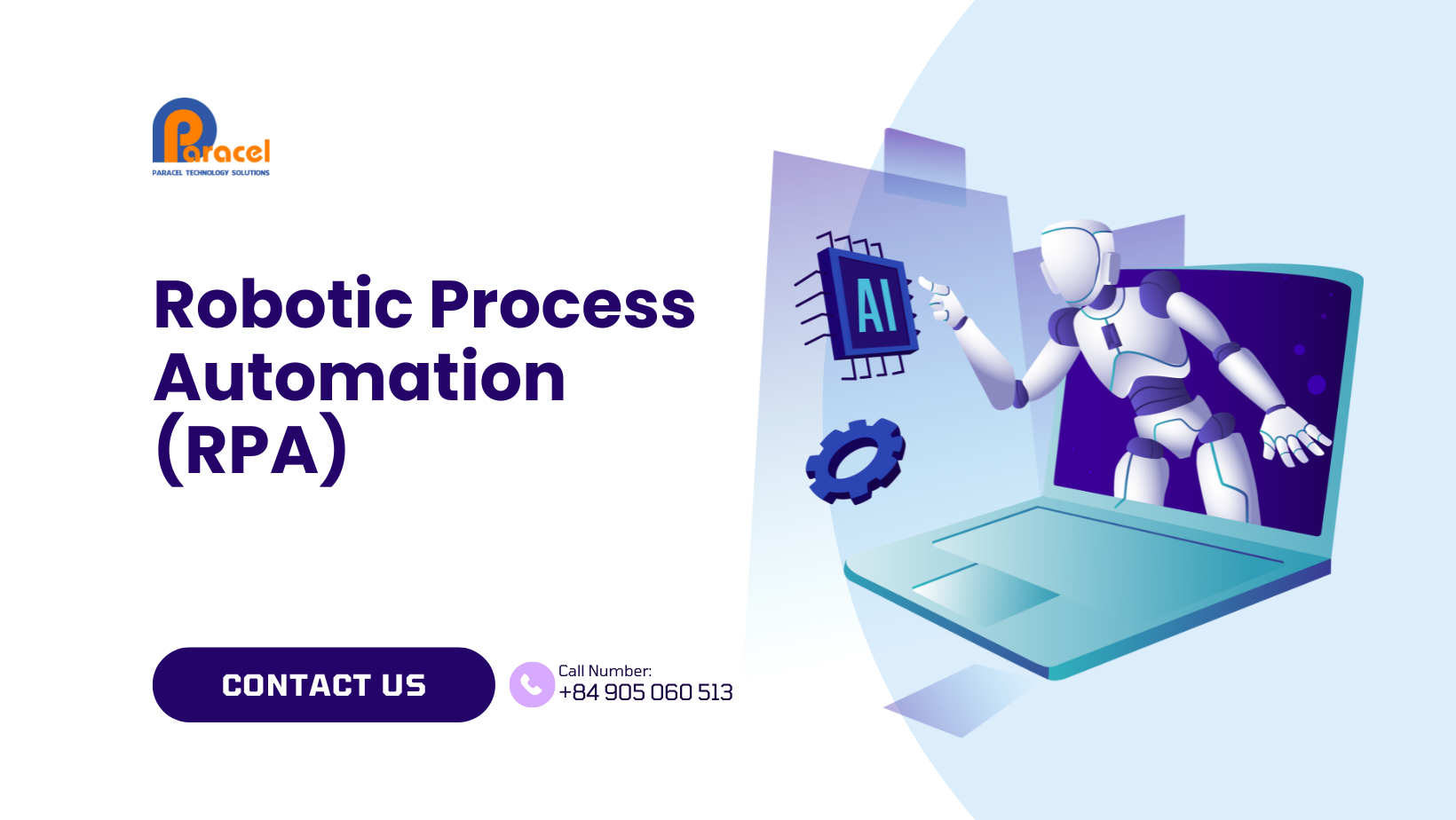At the Odoo Experience event from October 2nd to 4th, 2024, Odoo will officially launch the highly anticipated Odoo 18. Several exciting new features and extensions were previewed during the Odoo Partner Day in late May. Here, Paracel has highlighted the key updates you need to know.
Discovery Dashboard
The Discovery view in Odoo 18 offers a detailed overview of all related business processes and essential information. It clearly presents the integration of processes in a concise format, simplifying collaboration, improving task comprehension, and streamlining onboarding.
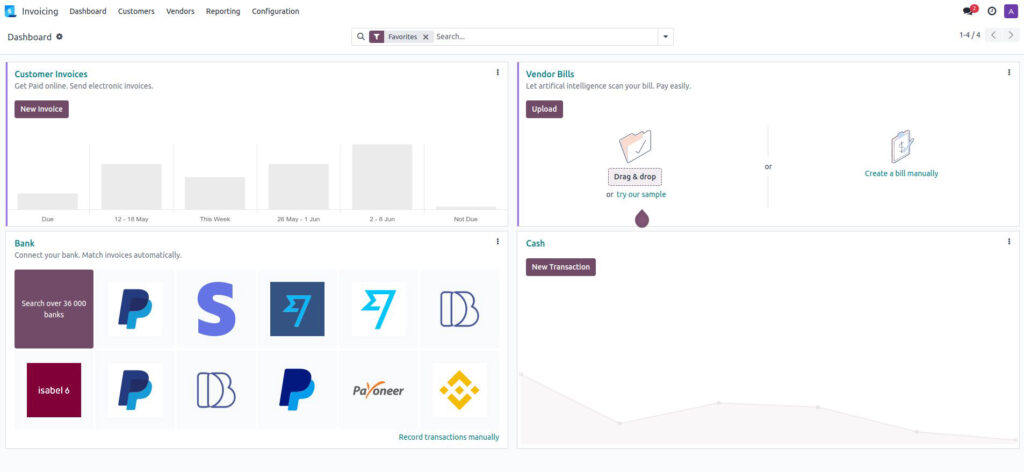
Sophisticated user experience
To enhance the user experience, Odoo 18 makes setting up data structures even simpler with intuitive configurations and improved import processes. Additionally, Odoo streamlines terms, categorizations, and titles for greater clarity.
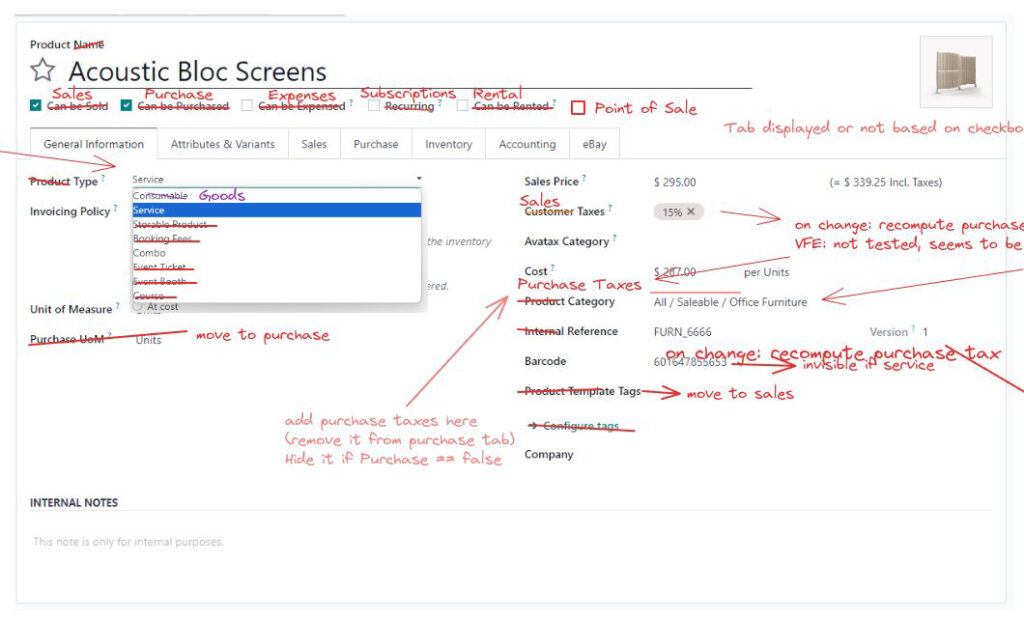
New module Sales Commissions
The Sales Suite will be upgraded with a new module designed to streamline commission management and calculation for sales representatives. Performance and targets can be set based on factors like invoice totals, units sold, profit margins, or monthly recurring revenue. Flexible rules enable tailored evaluations for specific products, categories, or recurring periods.
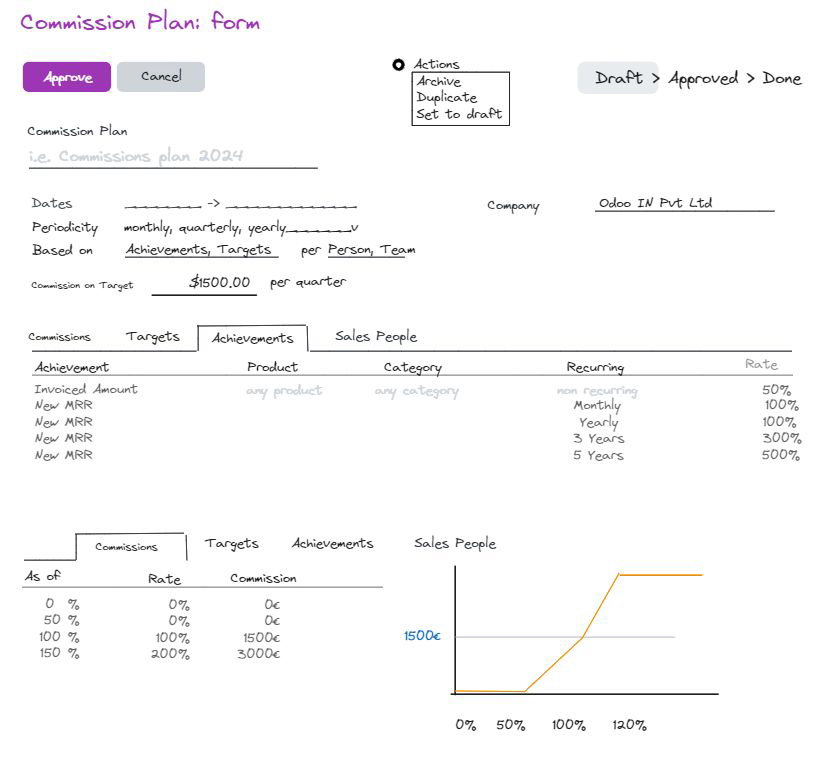
Improved customer loyalty and experience
In Odoo 18, loyalty programs and exclusive benefits can now be seamlessly integrated into the customer portal, giving customers direct access to view them.
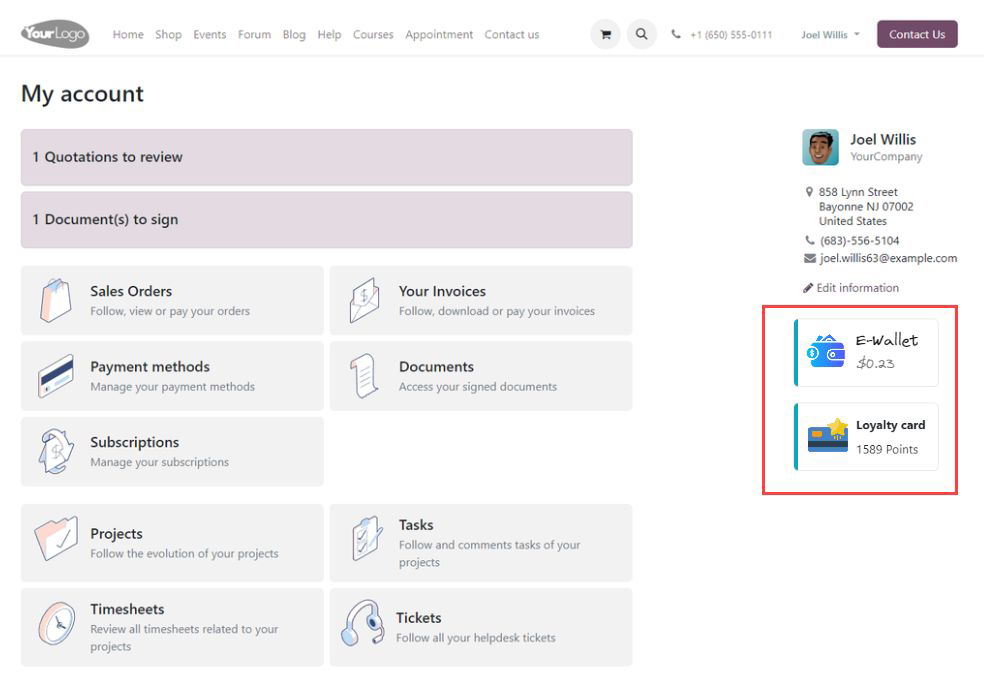
Product combinations
The “Product Combination” feature will be seamlessly accessible across all modules, including PoS, Sales, eCommerce, Rentals, and Subscriptions.
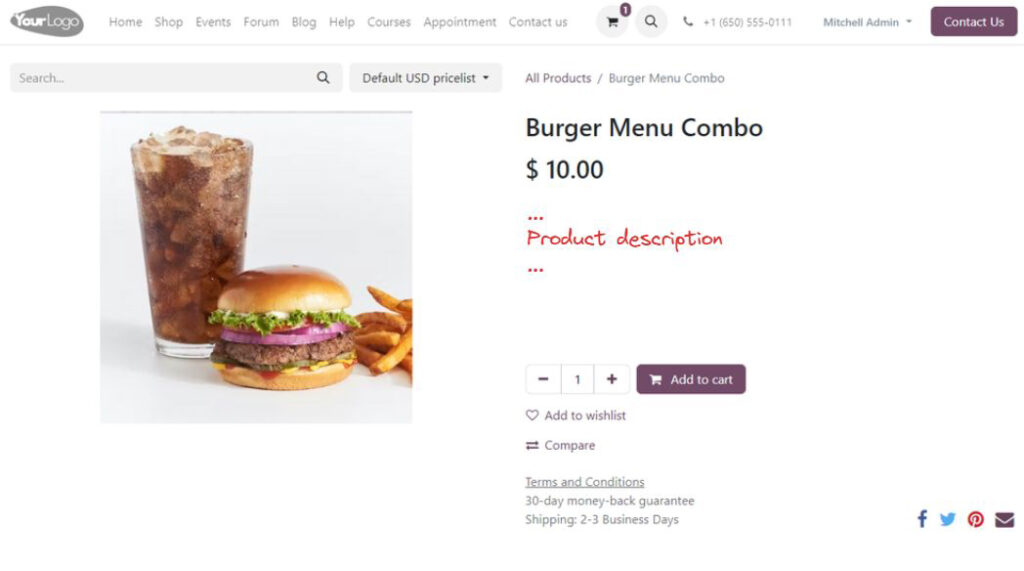
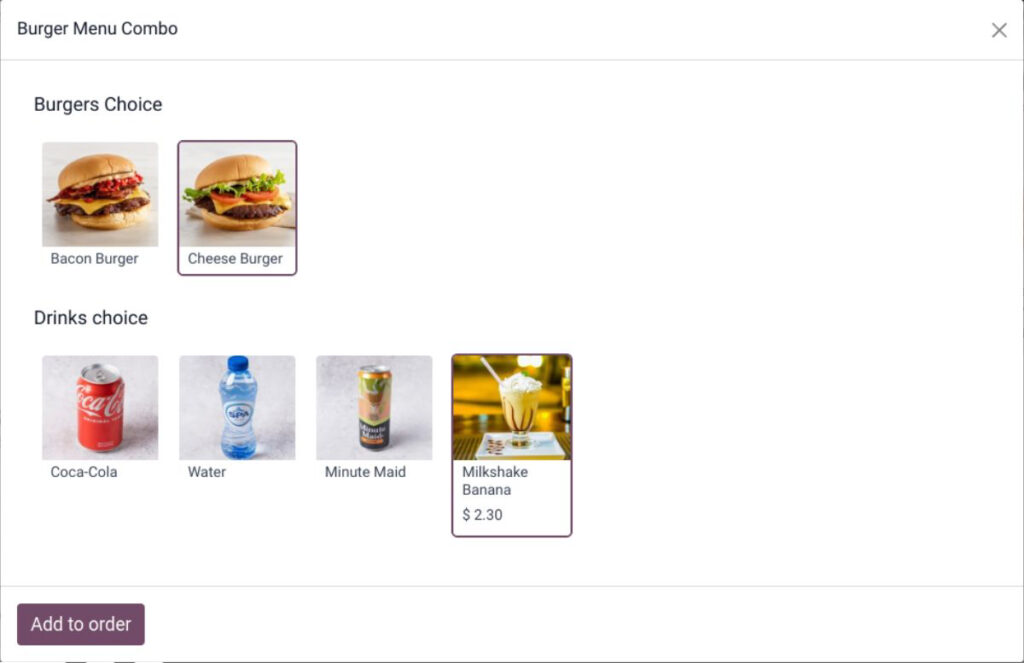
PDF tool with new features
Generating PDF quotes is now more straightforward with new features that allow users to add custom fields and sections tailored to each quote. Odoo 18 will also include support for translations.
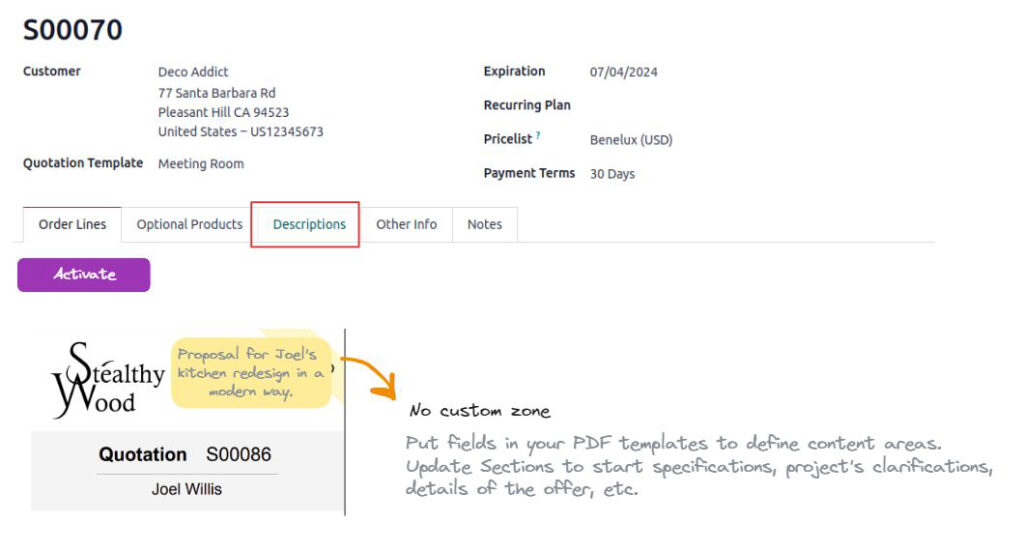
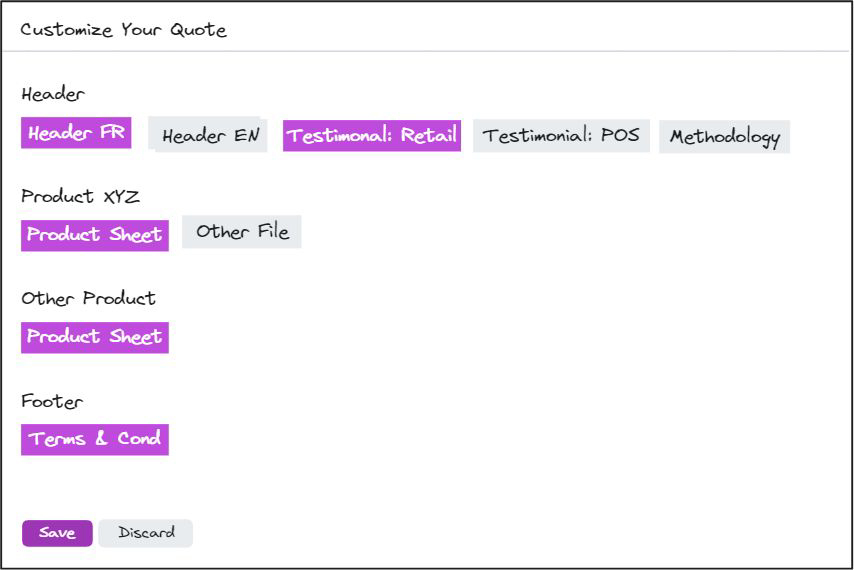
Seamless workflows in point-of-sale
In Odoo 18, backend views will be directly accessible from the frontend, enabling users to create products without leaving the PoS interface. Additionally, barcode search functionality will be included.
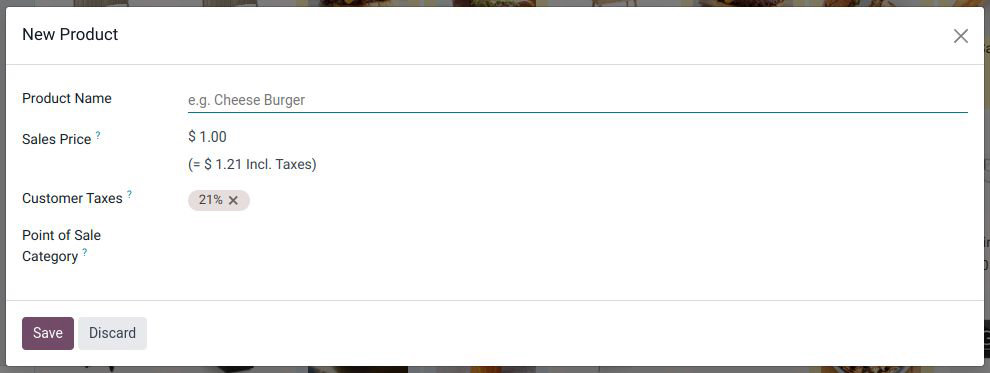
The improved features also encompass free orders in the PoS restaurant, PoS events, the presentation of product variants similar to the eCommerce app, and redesigned layouts for an enhanced user experience on login and payment pages.
Greater customer service in eCommerce
Odoo 18 enhances the online shopping experience for customers on the Odoo website.
The Click + Collect process has been optimized with a new location selector widget, enabling customers to accurately specify their pickup location.
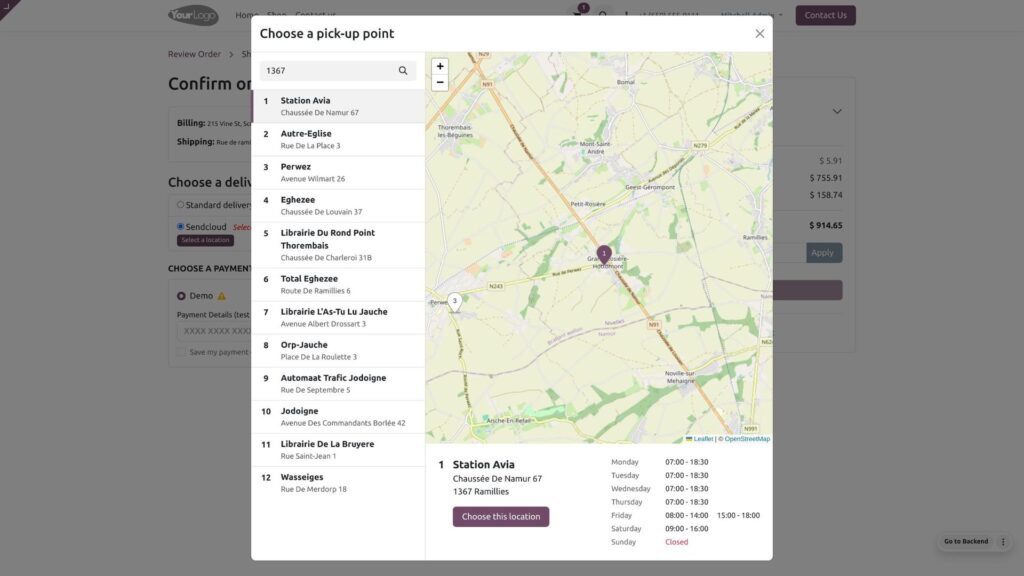
At checkout, all purchases are combined on a single page, allowing customers to log into their accounts and subscribe to the newsletter during the payment process. Moreover, they will receive their order confirmation prior to completing the payment.
Additionally, users will have the option to create mega menus based on eCommerce categories, integrate multiple warehouses on one website, and display stock quantities directly on the product page. SEO optimizations for improved visibility in search engines have also been introduced.
Straightforward workflows for inventory and procurement management
Odoo 18 streamlines delivery rounds by organizing them more efficiently with batch picking. Additionally, delivery vehicles can be assigned, and all orders within a batch can be viewed on a map.
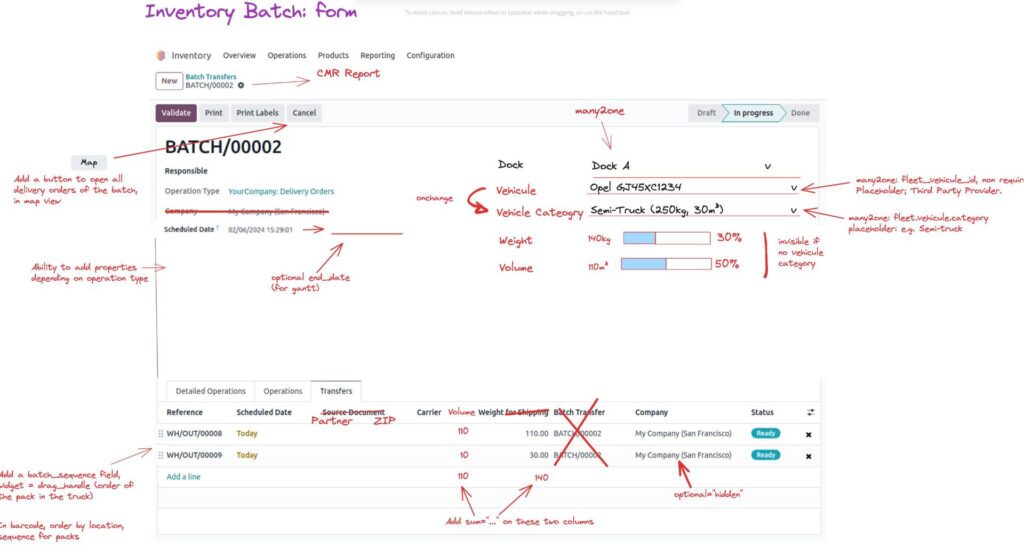
Automated batches enhance storage and putaway processes by enabling goods to be directed to locations where they currently are or have previously been.
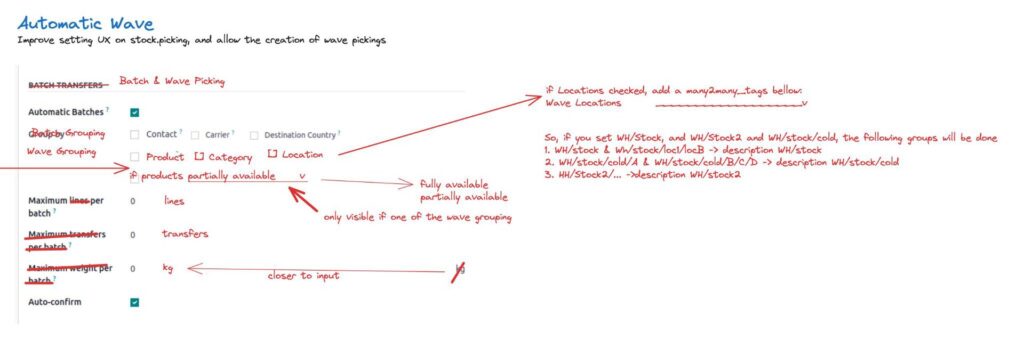
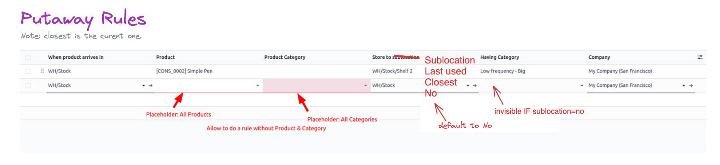
Additionally, the following updates have been announced for Odoo Inventory:
- Validation by batches and the definition of inter-company lots and serial numbers
- New push rules and flexible routes
- MTSO (Make-to-Stock): MTO (Make-to-Order) can pick one part from stock and procure the remaining part
- The packing report includes a QR code with all contained serial numbers
- Scanning QR codes with bulk data
Optimized purchasing and fast delivery
The purchasing process in Odoo 18 is enhanced with the following features:
- Down payments can now be managed directly within the system.
- Templates make creating recurring orders easier.
- Structured data (UBL) in PDF format for inquiries and orders can be stored and easily imported into Odoo Sales.
- Requests for Quotations (RfQs) can be manually merged, streamlining the ordering process.
- Reports in the purchasing module are improved, providing more precise and clear data analysis.
Additionally, deliveries can be organized by weight, volume, and product categories. New connectors for FedEx, DHL, and USPS expand shipping options while existing shipping methods are further optimized for efficiency. Odoo 18 also offers a wider selection of pick-up points in both the backend and frontend, with compatible interfaces designed to improve customer service and logistics.
Redesigned Barcode App
We’re thrilled about the new features and the clean, user-friendly design of the Barcode App in Odoo 18!
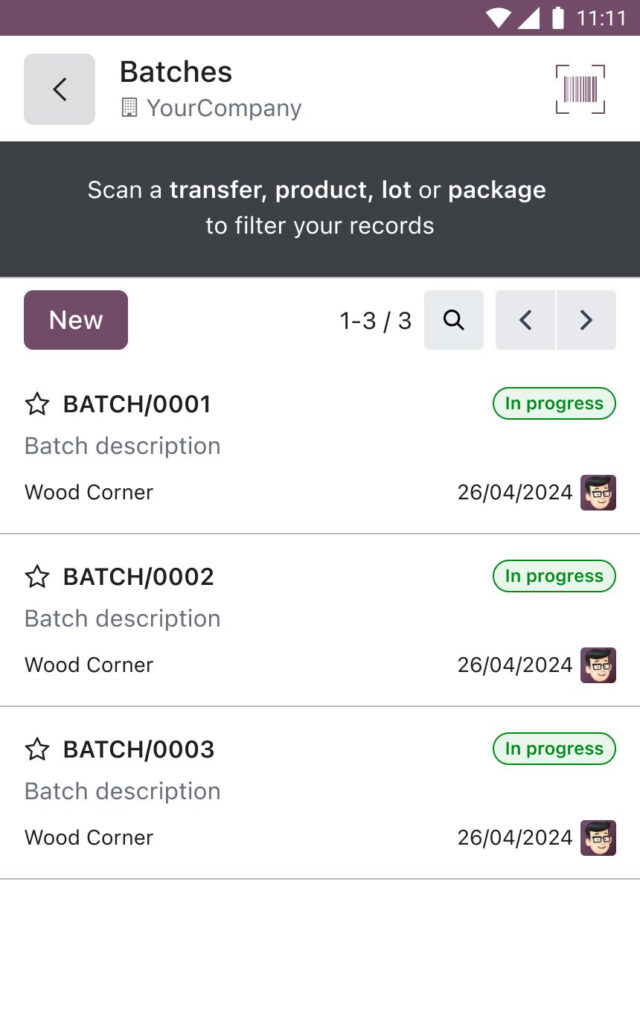
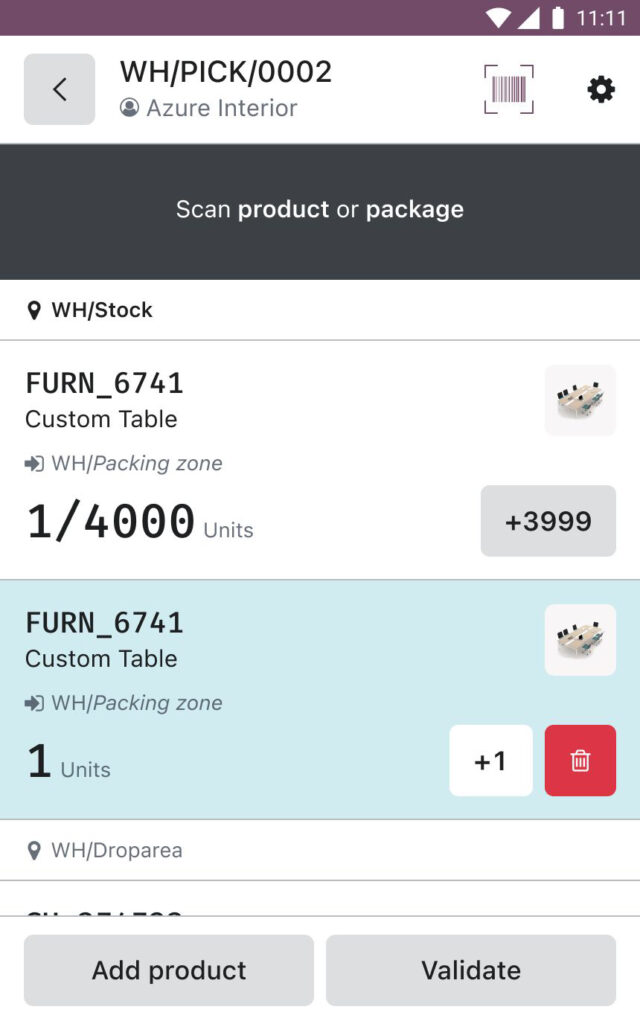
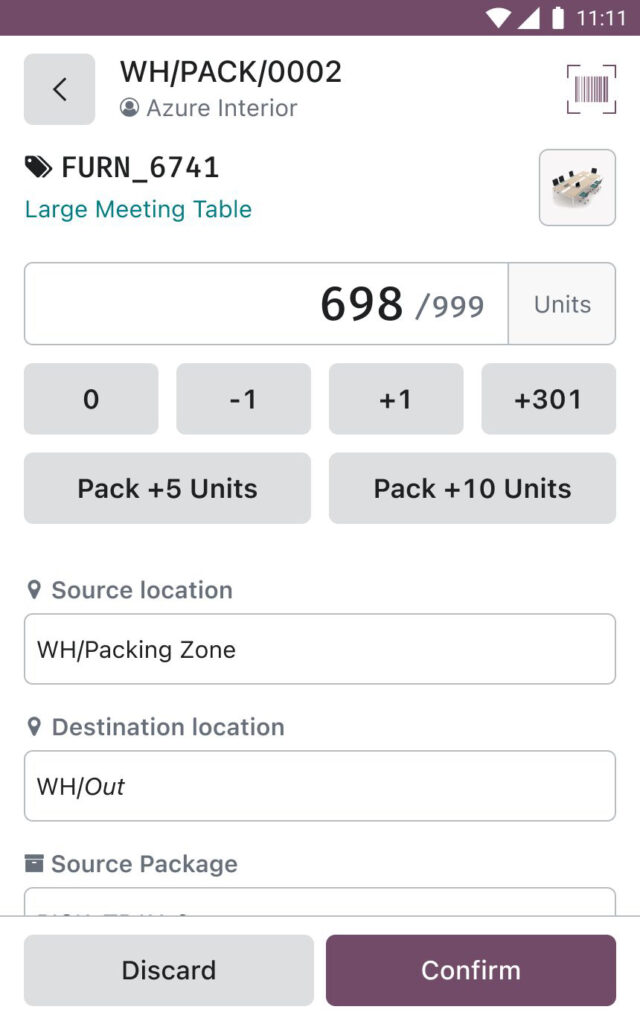
In Odoo 18, reserved lots and serial numbers, along with theoretical quantities, can be hidden during inventory adjustments. Users can be restricted from adding products not included in the picking process, and lines with identical products can be grouped into single batches. Additionally, the Odoo Barcode App can be installed as a Progressive Web App (PWA) on mobile devices. New features include the ability to sign deliveries and set up an acoustic alert for successful scans.
Innovations in Manufacturing Resource Planning (MRP)
Odoo 18 makes manufacturing resource planning (MRP) easier and more efficient than ever! With features like automatically configurable replenishments and flexible routing, it streamlines material requirements planning and production workflows.
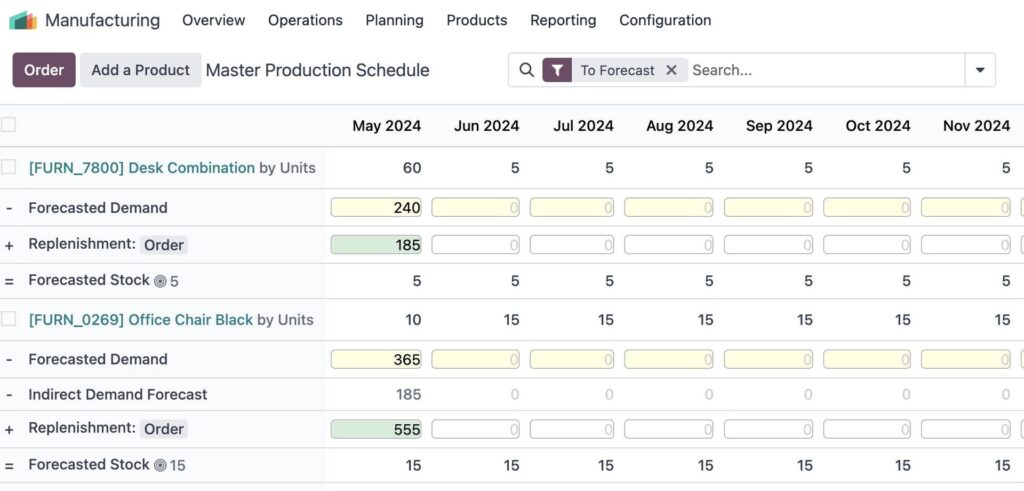
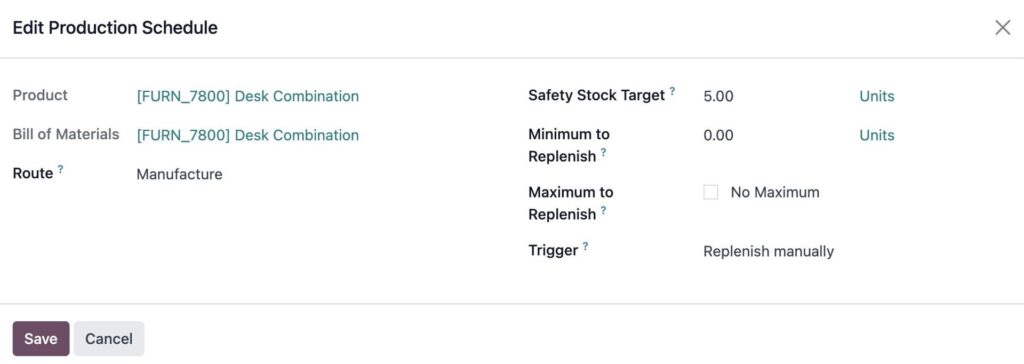
The revamped user interface (UI) delivers an enhanced user experience, while the Gantt view now allows for zooming, horizontal scrolling, and displaying tasks one per line for better clarity.
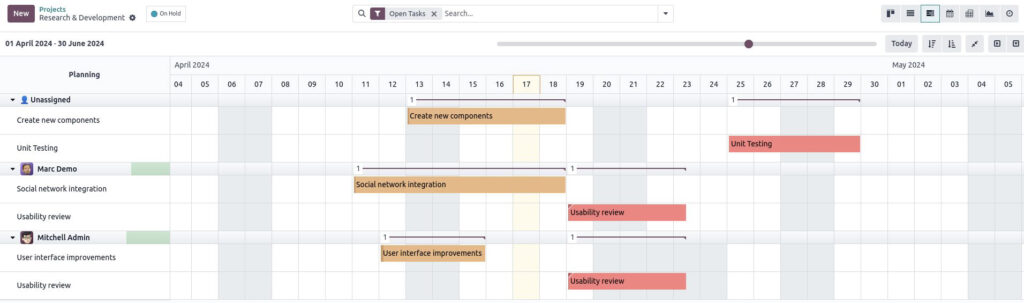
Quality checks can be performed directly from stock orders.
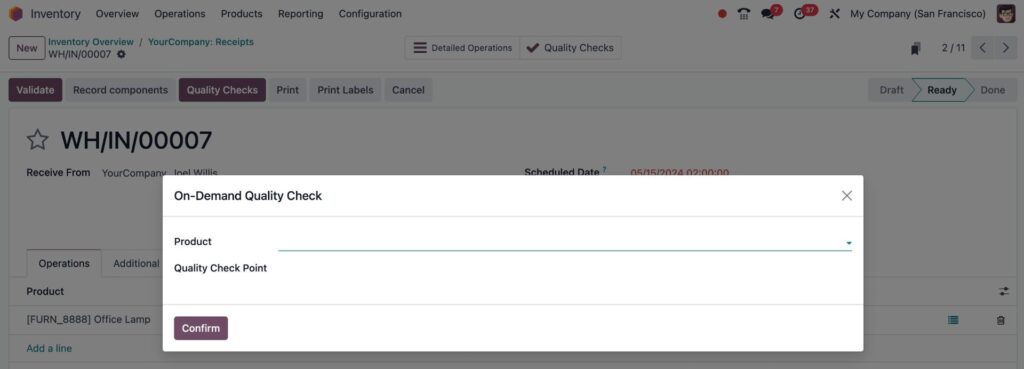
Notes can be added to make the manufacturing process more precise, transparent, and efficient.
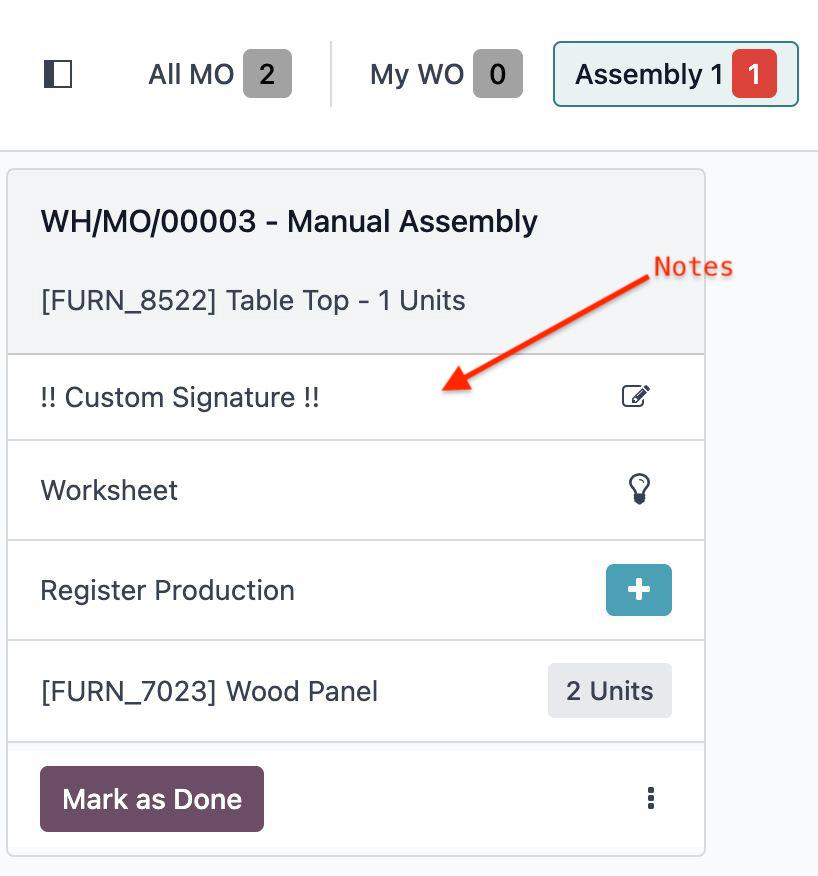
Instructions can be conveniently expanded or collapsed.
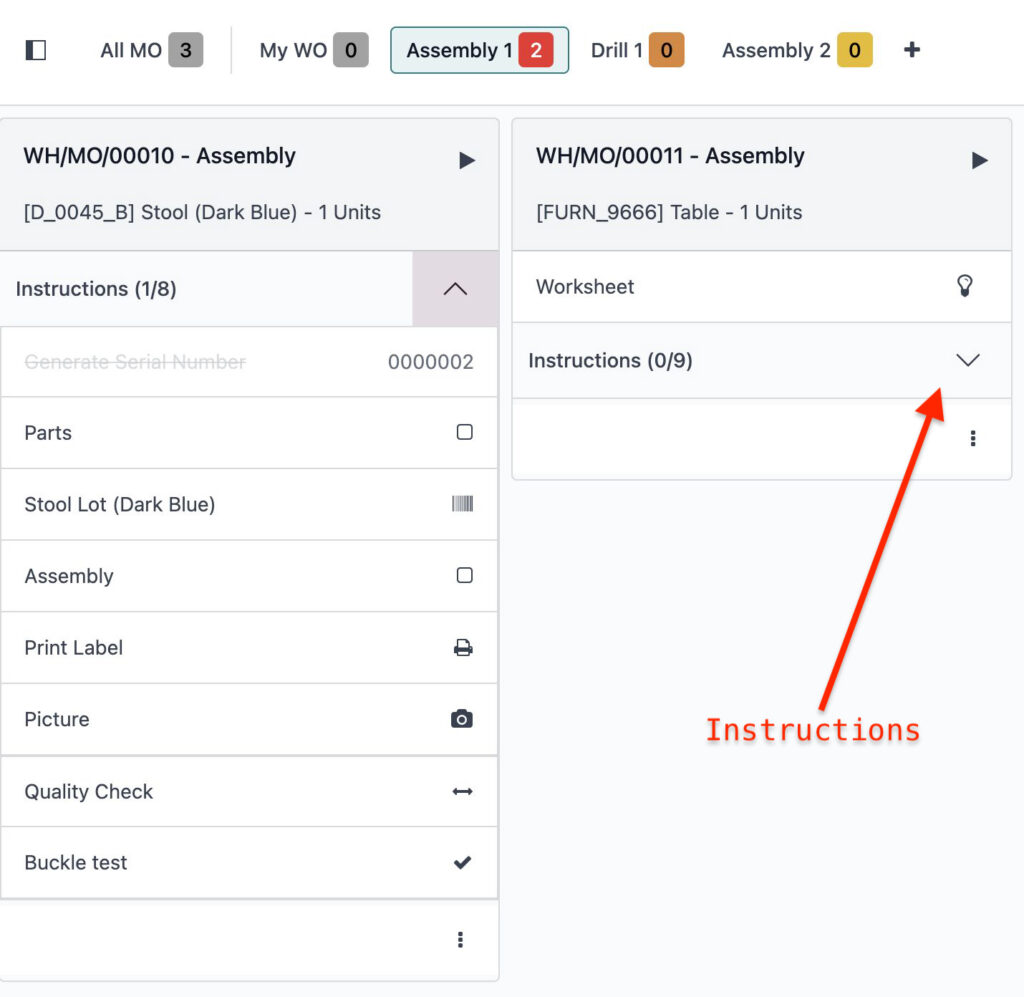
The MRP roadmap for Odoo 18 includes the following updates:
- Linking projects to manufacturing orders for improved task allocation
- Quality checks and multi-stage processes for repair orders
- Streamlined repairs for rental returns
- Revamped MRP documents for better document management
- Product catalogs for bills of materials, manufacturing orders, and repairs
- A redesigned approach to mass production.
Smart features for enhanced customer service
A new top bar in Odoo 18 allows browsing related project records.
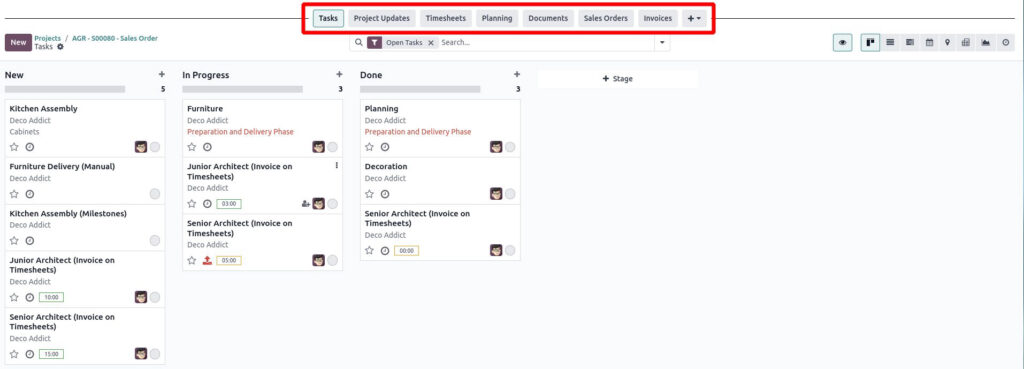
Thanks to the search based on employee skills, the right people can be found for the tasks.
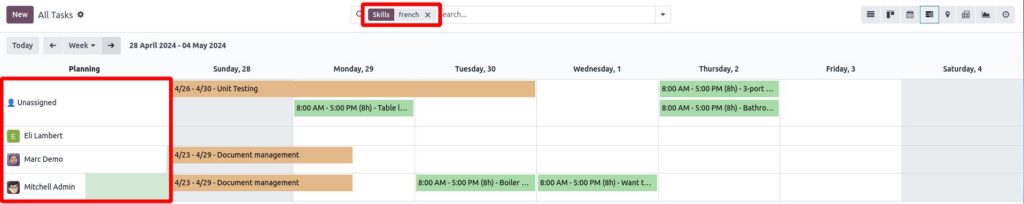
Revisions can be tracked per task.
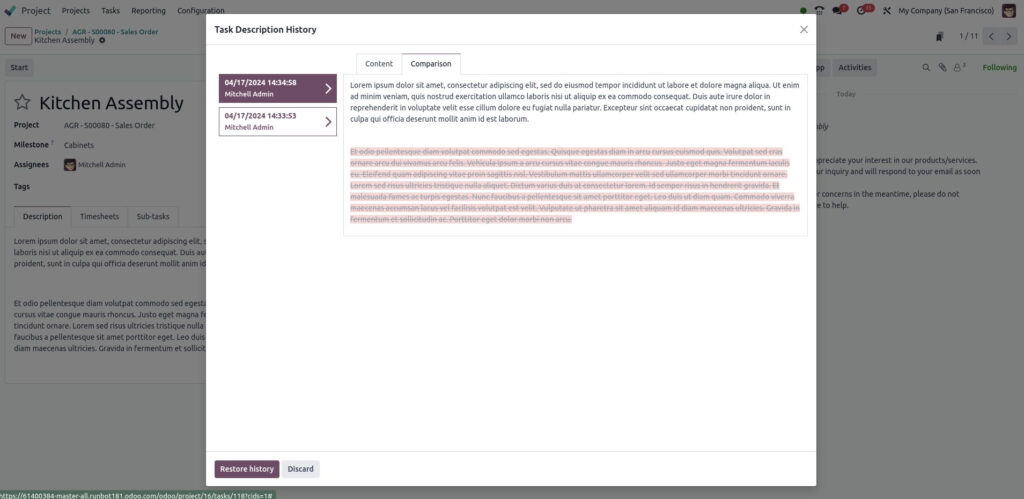
For products under warranty, Odoo 18 uses markers to indicate whether the warranty for the product or its associated service is still active.
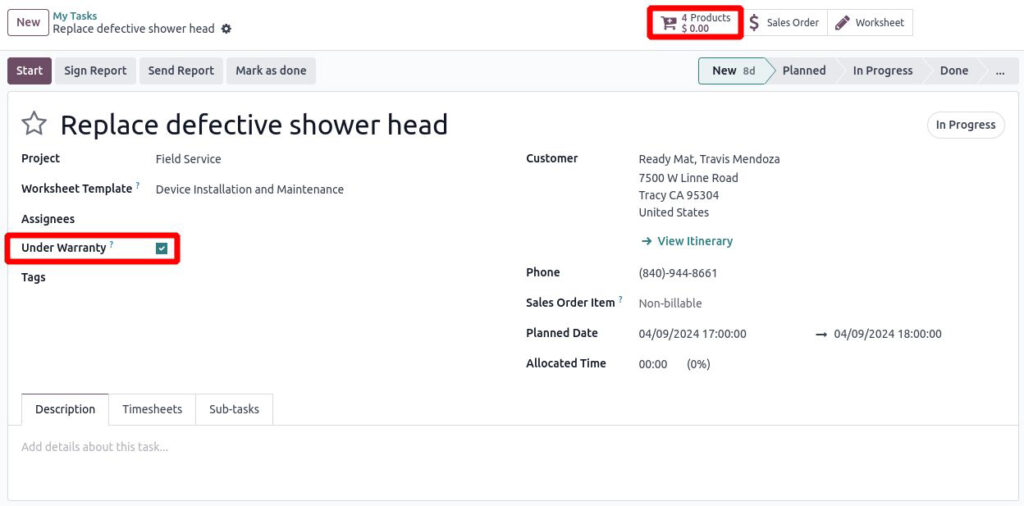
Additional highlights for the service segment in Odoo 18 include:
- Odoo Field Service: Enhanced planning by location, integration with the maintenance module, and linking product costs in analytical accounting.
- Odoo Helpdesk: Support agents receive suggestions for similar tickets to manage, while customers are provided with relevant documentation when submitting tickets.
- Odoo Planning: Availability is considered when scheduling recurring shifts.
Accounting in Odoo 18: Enhanced features, more power, and better usability
The new Accounting Dashboard in Odoo 18 provides enterprise customers with enhanced features and streamlines the onboarding process.
Invoices now summarize product information and descriptions in a single column. Users can pre-configure layouts, and a guide assists in selecting various taxes with ease. The optimized send/print interface, duplicate detection, and preview in a pop-out format all enhance the user experience. Additionally, version 18 introduces further improvements for Peppol.
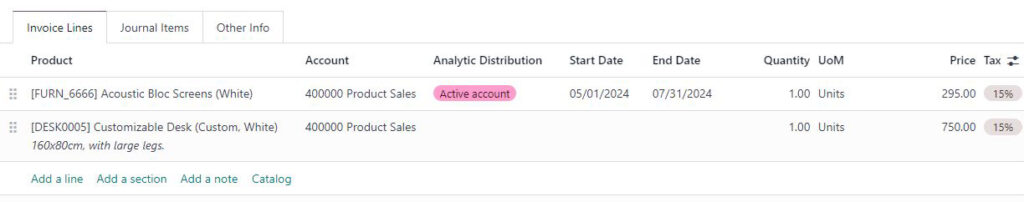
Transactions can be easily matched in the Kanban view using a quick creation form. This form opens directly on the reconciliation page and considers whether the journal involves different currencies.
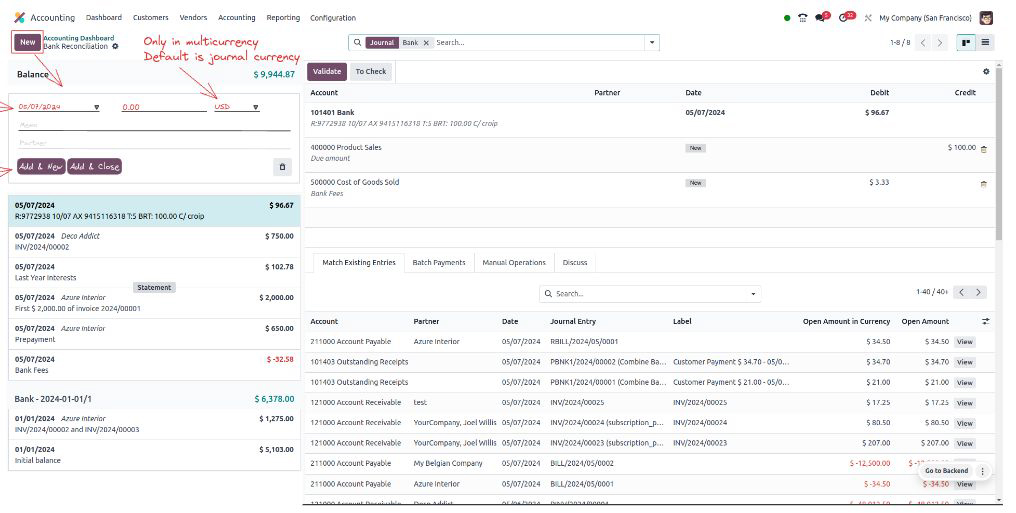
The following updates have also been announced:
- Enhanced user experience for bank synchronization and integration of additional providers
- Streamlined payment processing with payment triggers directly from the system
- Reports: Improved features for annotations, data selection, and financial budgets
- Advanced financial planning through analytical budgets, combinations of distribution models, and inter-company transactions
- Updated asset management, automatic naming in transactions, email aliases for various journals, and better integration of Odoo Accounting with the document app and Odoo Expenses.
Efficiency Boost for HR and Payroll
The attendance and time-off management in Odoo 18 introduces several new features along with enhanced performance and visual updates:
- Overtime reporting
- Fingerprint management
- Elimination of active input fields from time-off requests and allocations
- Calendar display of pending allocation requests and working hours
- Approval processes directly from the dashboard
- Options to include or exclude public holidays and to show or hide specific time-off types on the dashboard.
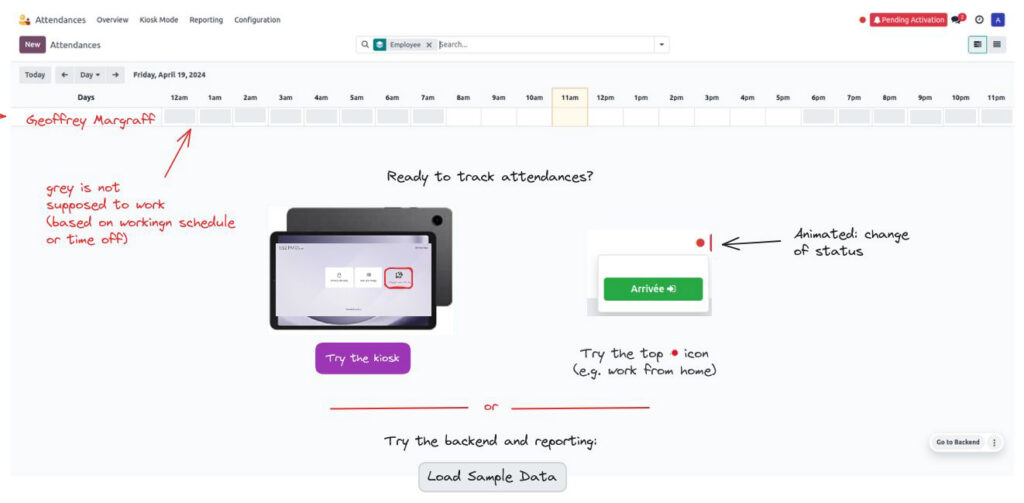
A new menu will be added to the recruitment module to publish job openings on the website. The new regex function will process incoming emails from job boards, allowing job offers to be published directly on various job portals. It will also enable the inclusion of specific questions tailored to each position and job descriptions sourced from the applicant pool based on their skills.
Additionally, Odoo 18 brings the following updates for the HR apps:
- Appraisals: Templates can be defined, and the next appraisal date will be displayed on the employee profile.
- Lunch: Users can now place orders for future dates.
- Referrals: Jobs can be recommended via SMS, and referral campaigns can be initiated directly from the Recruitment app.
- Approvals: New automation options and vendor selections are available in RFQ approvals.
- Fleet Management: Standalone vehicle models and contact management for multiple drivers are introduced.
- Employees: Managers can maintain departmental visibility, manage attendance, request signatures from multiple employees, and automate employee avatars.
- Payroll: Odoo 18 features new fields throughout the workflow for greater efficiency, global CSV exports for banks, overview reports, and editable warnings.
New marketing app “Social Share” in Odoo 18
Odoo unveils an exciting new app for the Marketing Suite in Odoo 18! The “Social Share” app enhances community engagement, content marketing, and audience reach. Users can easily send and receive interactive cards and share content with a single click.
Moreover, the smooth integration of WhatsApp tools into different workflows facilitates direct communication and interaction with communities.
In the new appointment module, users can completely customize their pages, while an automated feature eliminates the risk of double bookings. A particularly innovative enhancement is the flexible pricing model, which intelligently adjusts prices based on the number of seats reserved.
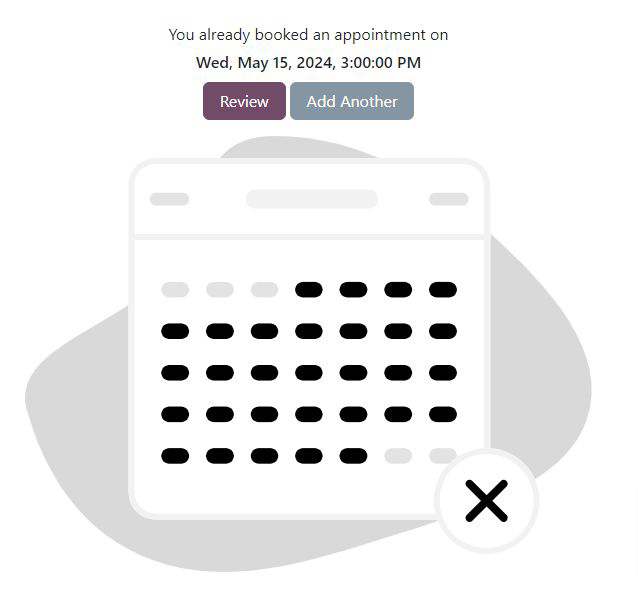
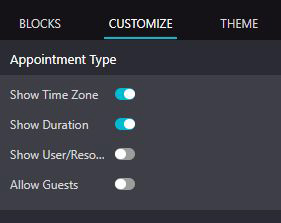
Additionally, the following new features have been introduced for the Odoo Marketing app:
- Enhanced capabilities for social media marketing
- Customizable opt-out pages
- Event visibility options: either public through a link or accessible only to registered users
- New tracking features to monitor which recipients have clicked on email campaigns
- Upgraded Mail Composer and simplified mail server configuration
Knowledge Management in Odoo 18
Thanks to the upgraded and clear navigation featuring breadcrumbs, users can find their articles more quickly.
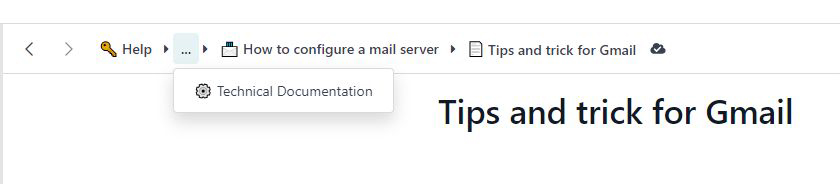
Searching within articles becomes possible.
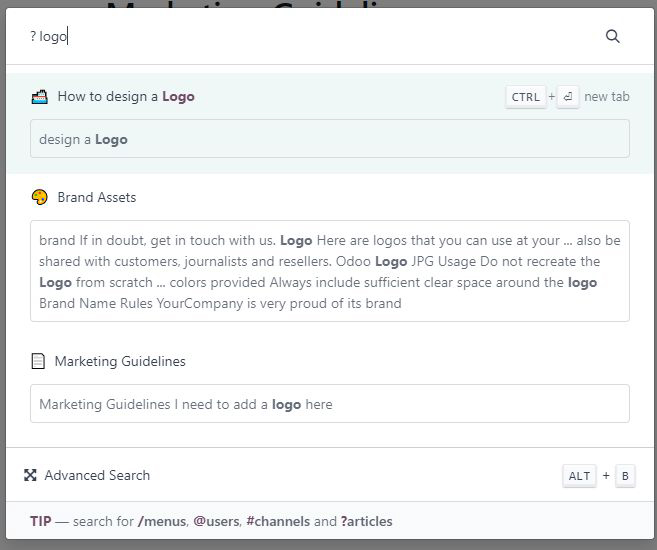
Posts can be published more easily and a hierarchical view helps to maintain a better overview.
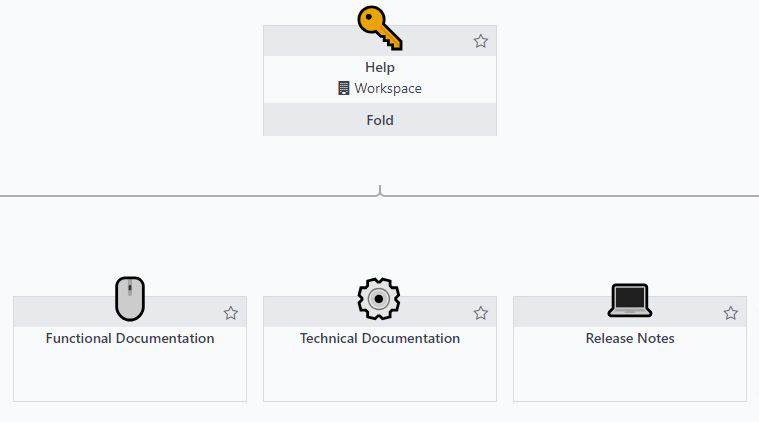
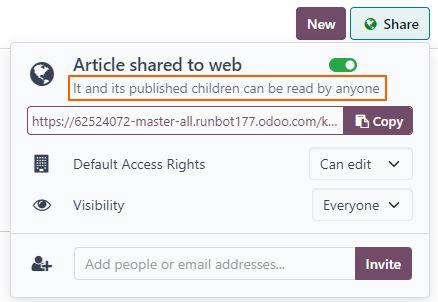
Spreadsheets and Dashboards
Odoo 18 elevates the speed and efficiency of spreadsheet creation to an entirely new level. Check out the comparison with Odoo 17 here:
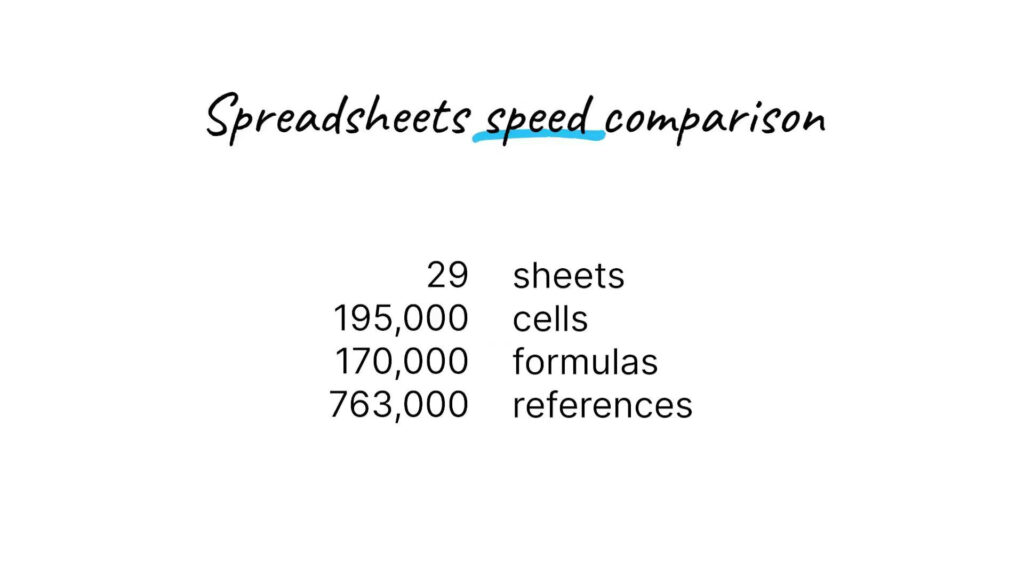
Comments on cells and the integration of the Odoo Discussions module enable improved collaboration.
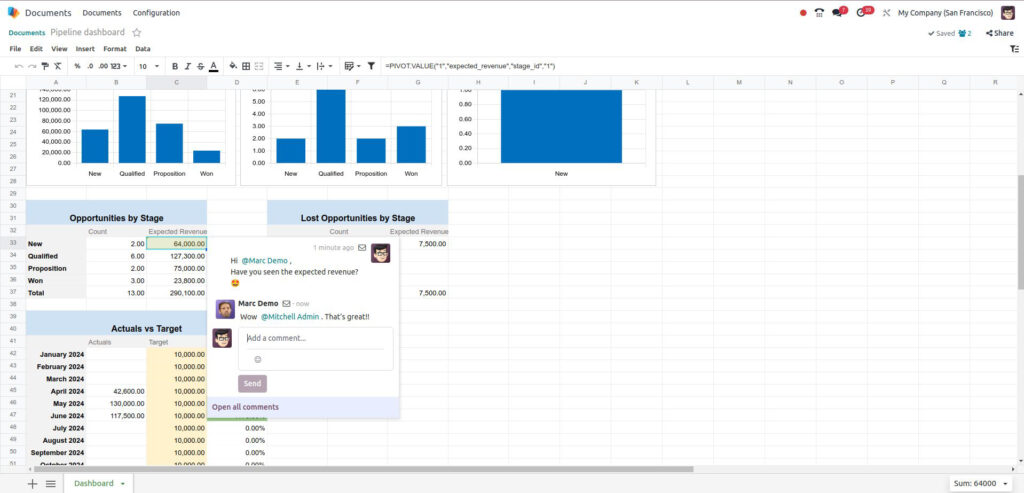
Lists and pivot charts can be edited directly in the spreadsheet, taking dimensions, key figures and domains into account.
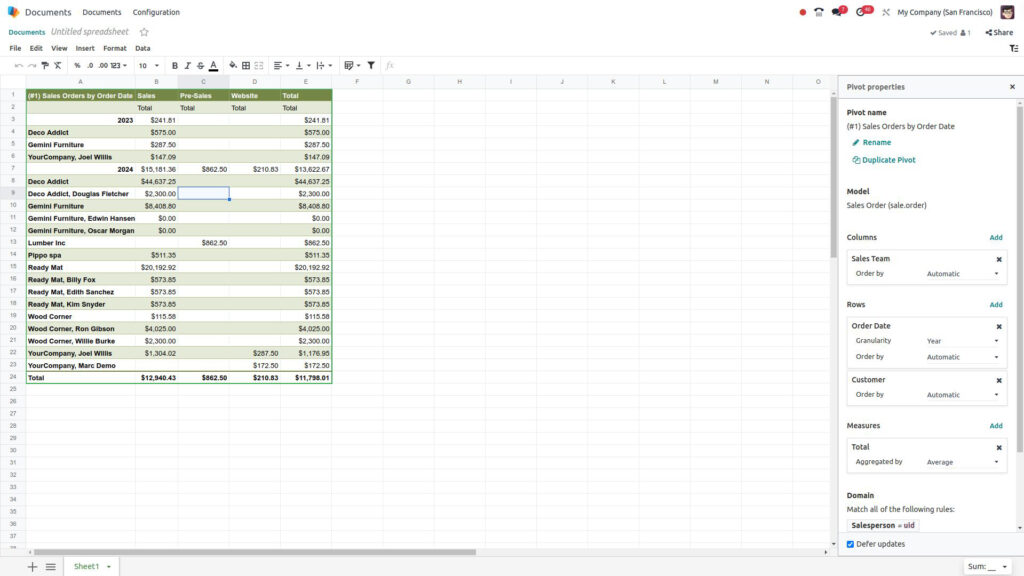
Data tables for fast sorting, filtering and adding new data records:
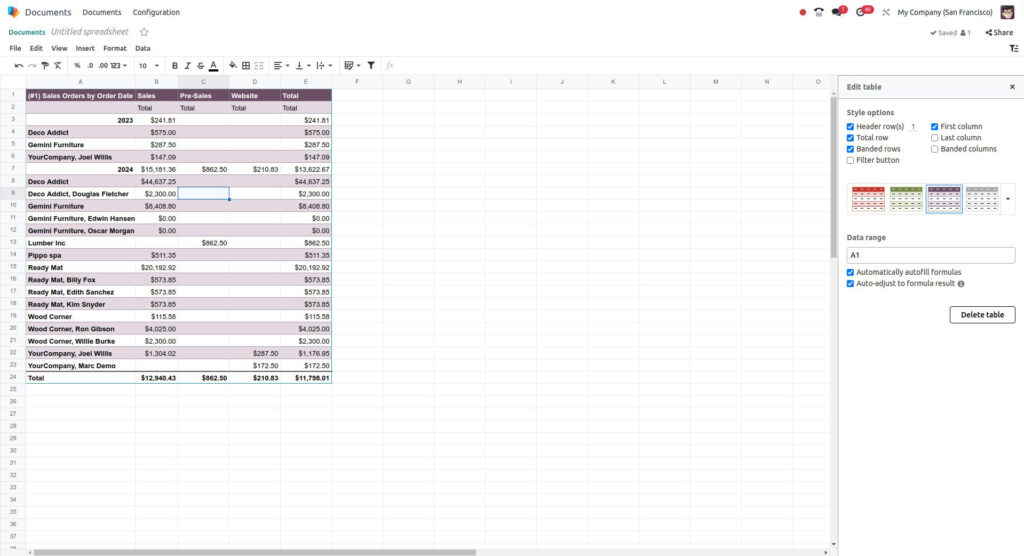
Diagrams can now be even better customized!
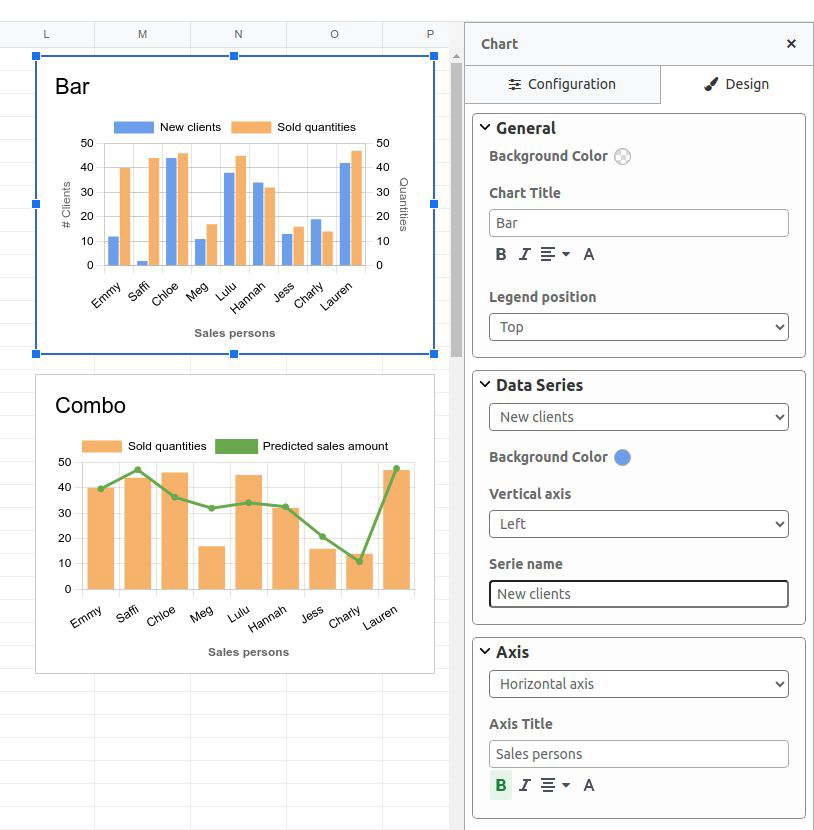
Diagram types such as Combo, Scatter, and Waterfall are possible:
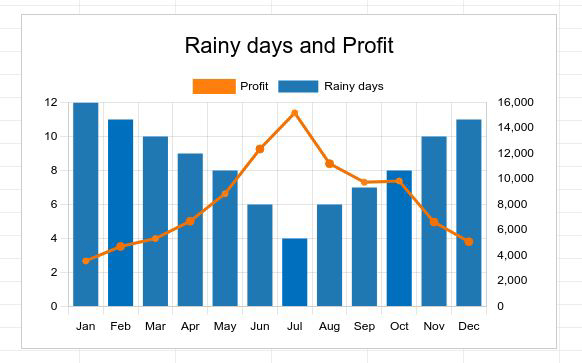
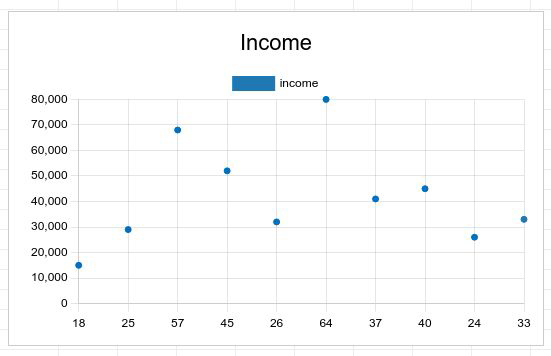
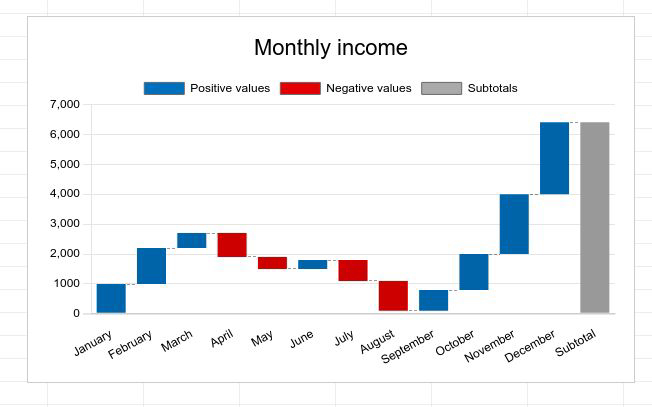
Other notable updates for spreadsheets and dashboards in Odoo 18 include:
- A significantly enhanced user experience for dashboard creation
- The ability to restore data from version history
- Copying and pasting functionality between spreadsheets
- Support for adding plain text format
- The introduction of sheet granularity in the Find + Replace feature
Convenient management of documents and signatures
The document module in Odoo 18 introduces the following new features:
- Access to shared documents through the portal
- Automatic sending of attachments from deleted records to the trash
- Access to the attached documents within the Odoo accounting module
- Preview capability for XML files when a PDF is embedded
- Use of SHIFT+S in the split tool to identify and remove blank pages
- Improvements in batch uploads
Users can now request signatures for any document in Odoo, and they will receive an automatic notification once a document has been signed.
Additionally, the reminder feature allows users to send or deactivate signature reminders with just one click.
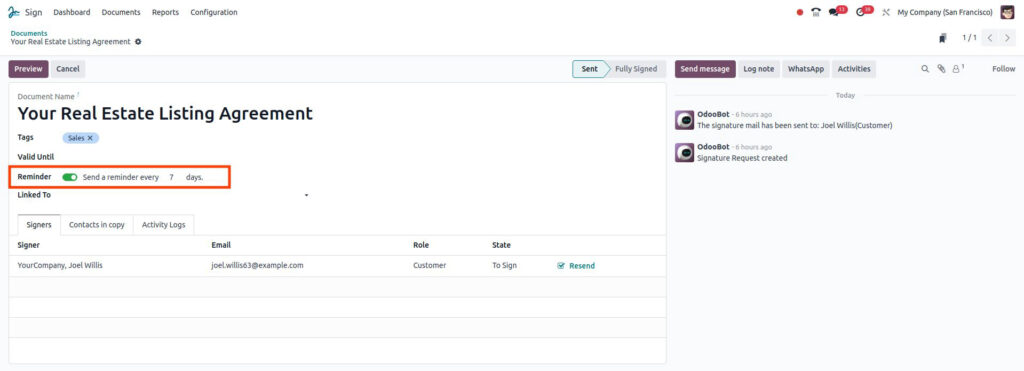
It will also be possible to add radio buttons, strike through text, use touch-compatible signs, and send multiple documents for signing.
- Revamped URLs and improvements for the mobile user interface
- Multi-company switcher, printing CSS, and bootstrap updates
Odoo 18: User experience redefined by revolutionary features and improvements
In summary, Odoo 18 is set to transform the user experience with its wide range of new features and enhancements across various applications. As Europe’s leading Odoo partner, we are eager to assist our customers in navigating the updates and maximizing the benefits of Odoo 18.
Source pictures and text: odoo.com and braintec.com
#odoo18