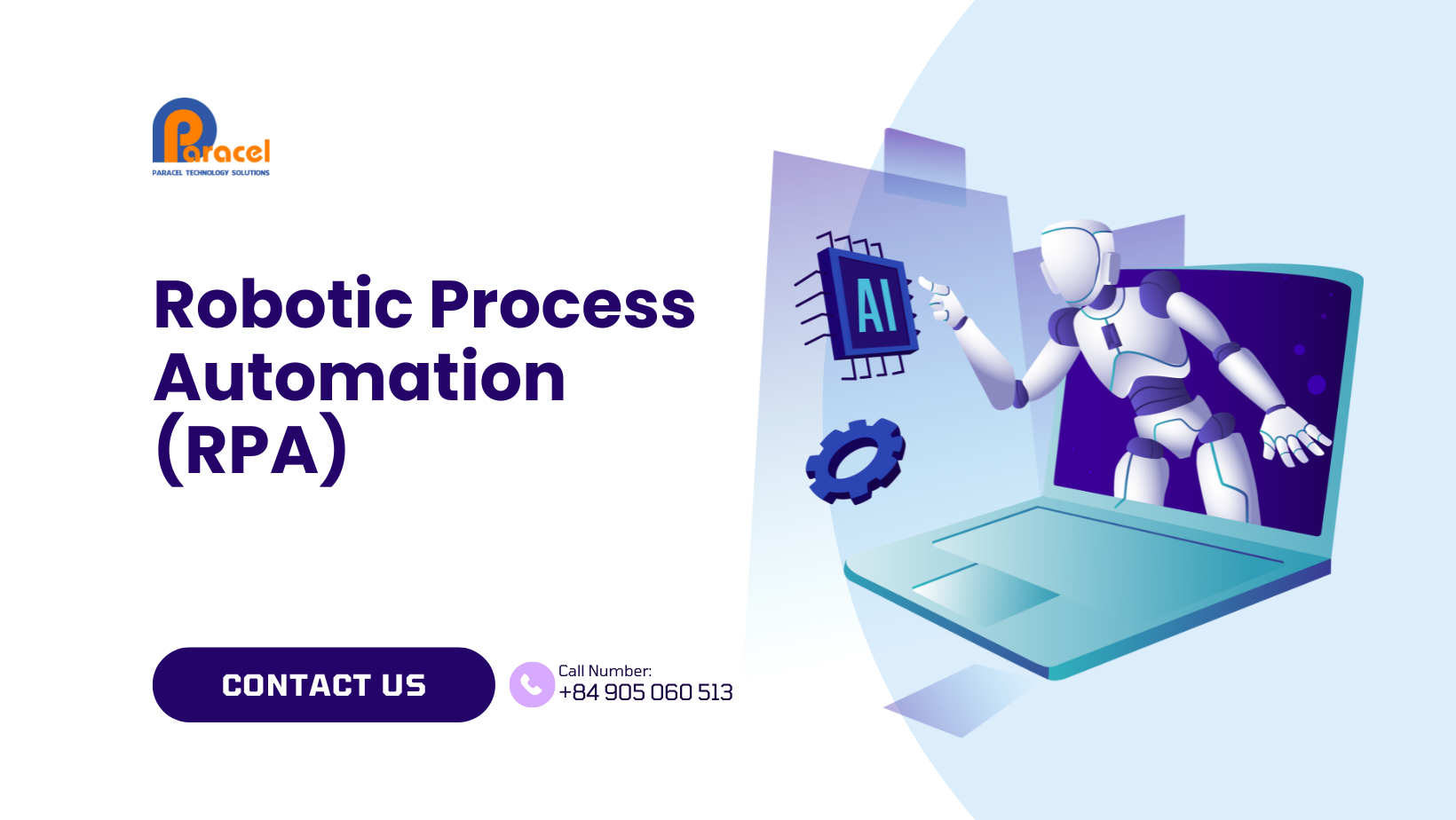Introduce

What is Odoo?
Odoo stands as a comprehensive management software, providing a suite of business applications to meet the diverse needs of enterprises, irrespective of their size. This all-encompassing business software integrates various functionalities, such as CRM, website/e-commerce, billing, accounting, manufacturing, warehouse and project management, and inventory, offering a holistic solution for effective enterprise management.
What is Office 365 Outlook?
Microsoft Office 365 Outlook comprises a suite of cloud-based services accessible through a web browser, facilitating collaboration on emails, calendars, and documents. By leveraging the Outlook API, users can seamlessly manage the receipt and sending of emails, stay informed about new and upcoming events, and receive timely meeting reminders, enhancing the efficiency of daily tasks.
Integration ideas for Odoo + Office 365 Outlook
Below are some integration ideas aim to create a cohesive and efficient workflow for users who utilize both Odoo and Office 365 Outlook in their daily business operations:
- Two-Way Calendar Sync:
- Enable synchronization between Odoo’s calendar and Office 365 Outlook’s calendar, ensuring that events, meetings, and appointments are seamlessly updated in both platforms.

- Email Integration:
- Integrate Odoo with Office 365 Outlook to allow users to send and receive emails directly within the Odoo platform, ensuring unified communication and a centralized workspace.
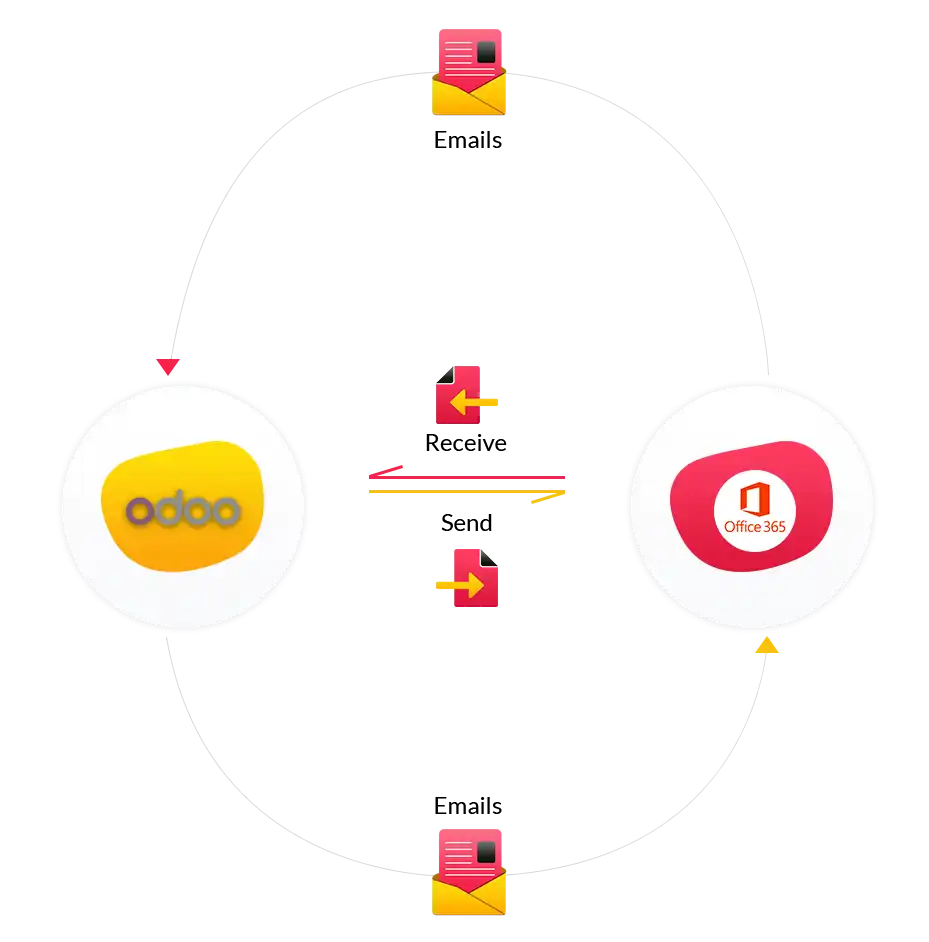
- Contact Sync:
- Synchronize contacts between Odoo and Office 365 Outlook, ensuring that the contact information remains consistent and up-to-date across both platforms.
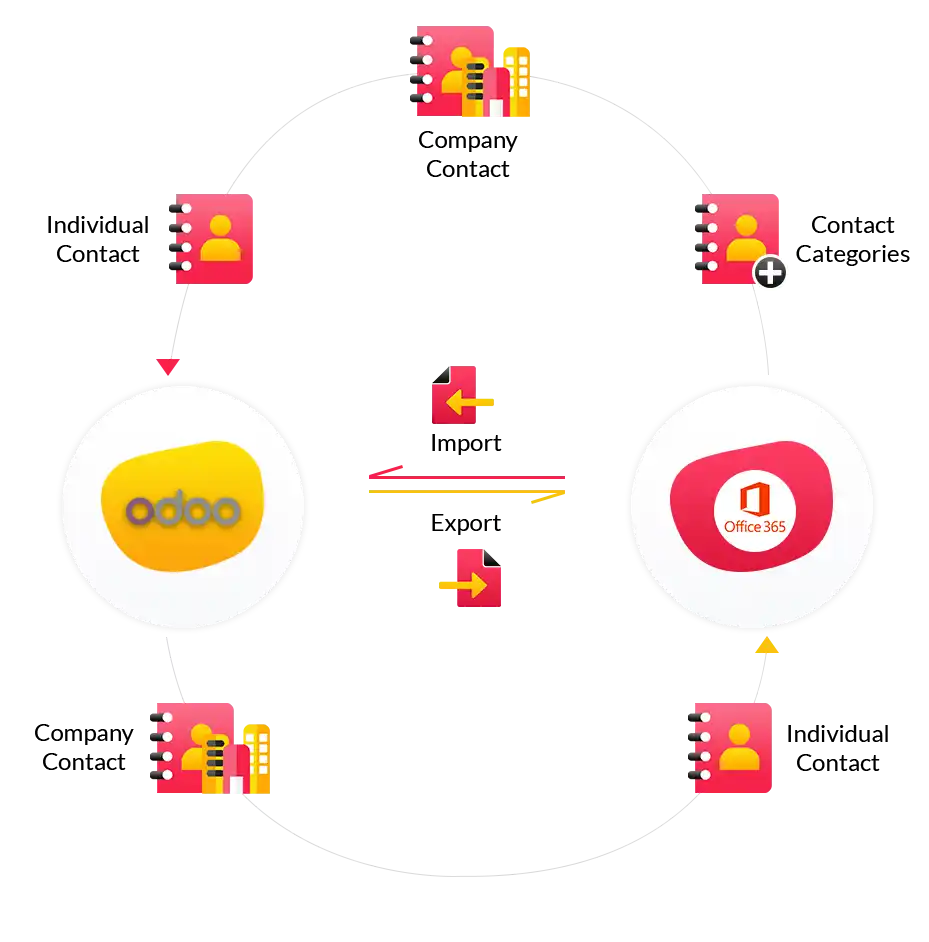
- Task Management:
- Enable the synchronization of tasks and to-do lists between Odoo and Office 365 Outlook, ensuring that users can manage their tasks efficiently, regardless of the platform they are using.
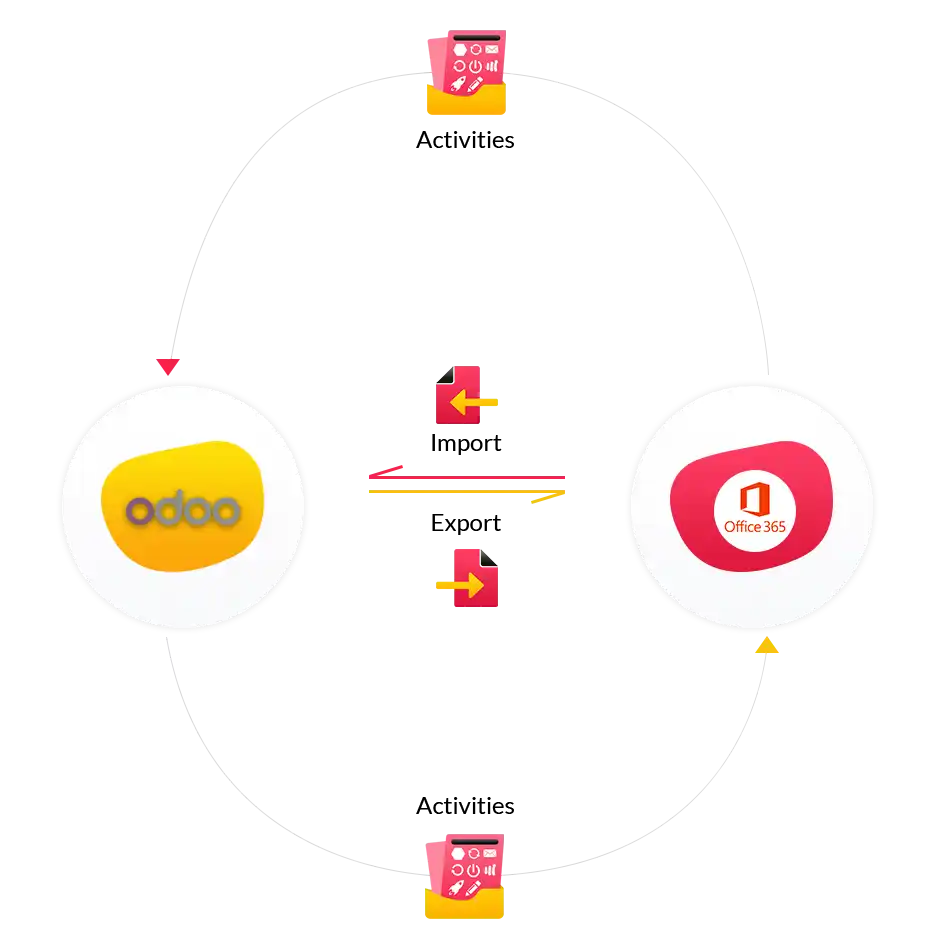
- Document Collaboration:
- Facilitate seamless collaboration on documents by integrating Odoo’s document management system with Office 365 Outlook, allowing users to edit, share, and comment on documents within both platforms.
- Meeting Reminders:
- Implement a feature that sends meeting reminders from Office 365 Outlook to Odoo, ensuring that users are notified of upcoming meetings and events directly within the Odoo interface.
- Unified Notifications:
- Create a unified notification system that consolidates updates from both Odoo and Office 365 Outlook, providing users with a comprehensive overview of their activities and communications.
- Invoice and Billing Integration:
- Streamline the invoicing and billing process by integrating Odoo’s financial tools with Office 365 Outlook, allowing users to manage financial transactions and communications within a unified environment.
- Customizable Dashboards:
- Develop customizable dashboards that combine data from both Odoo and Office 365 Outlook, providing users with a personalized and holistic view of their tasks, communications, and schedules.
- Collaborative Projects:
- Enhance project collaboration by integrating Odoo’s project management tools with Office 365 Outlook, allowing team members to collaborate on projects, share updates, and manage tasks seamlessly.
By implementing these integration ideas, businesses can achieve a seamless and unified experience, improving communication, collaboration, and overall efficiency.
The steps to connect Odoo and Office 365 Outlook by Paracel
Connect
Establish a secure connection between Odoo and Office 365 Outlook accounts.
Integrate
Tailor your Odoo to seamlessly integrate with Office 365 Outlook.
Launch
Execute Odoo + Office 365 Outlook automation effortlessly with just a single click online.
Enjoy
Save costs and time with limitless no-code capabilities.
Benefits of Connect Odoo and Office 365 Outlook:
Streamlined Workflow:
Integration enhances operational efficiency by creating a seamless flow of data and processes between Odoo and Office 365 Outlook, reducing manual efforts and improving overall workflow.
Real-Time Data Sync:
Achieve consistency and accuracy in data by enabling real-time synchronization of calendars, emails, contacts, tasks, and documents, ensuring that information is up-to-date across both platforms.
Unified Communication:
Facilitate unified communication by integrating email functionalities, allowing users to send and receive emails directly within the Odoo platform, creating a centralized workspace for collaboration.
Enhanced Collaboration:
Integrate document management systems to promote collaborative document editing, sharing, and commenting within both Odoo and Office 365 Outlook, fostering efficient teamwork.
Time and Cost Savings:
Implementing automation and synchronization reduces manual data entry and minimizes errors, resulting in time and cost savings for businesses.
Improved Task Management:
Synchronize tasks and to-do lists between Odoo and Office 365 Outlook, allowing users to manage their tasks seamlessly, regardless of the platform they are using.
Comprehensive Notifications:
Create a unified notification system consolidating updates from both platforms, providing users with a comprehensive overview of their activities, schedules, and communications.
Financial Management Integration:
Streamline invoicing and billing processes by integrating Odoo’s financial tools with Office 365 Outlook, enabling businesses to manage financial transactions within a unified environment.
Personalized Dashboards:
Develop customizable dashboards combining data from Odoo and Office 365 Outlook, offering users a personalized and holistic view of their tasks, communications, and schedules.
Seamless Project Collaboration:
Integrate Odoo’s project management tools with Office 365 Outlook to enhance collaboration on projects, share updates, and manage tasks seamlessly within both platforms.
By embracing these integration benefits, businesses can achieve a more cohesive and efficient digital experience, leading to improved communication, collaboration, and overall operational efficiency.
Conclusion
The integration of Odoo and Office 365 Outlook by Paracel brings forth a seamless and efficient workflow for businesses. By connecting these two powerful platforms, users can experience enhanced collaboration, unified communication, and streamlined processes. The integration ideas provided aim to optimize various aspects, from calendar synchronization to document collaboration, ultimately fostering a cohesive environment for managing tasks, projects, and communications.
If your business is seeking free consultation and support for the implementation and setup of the Odoo enterprise management solution, contact Paracel today! With a team of experienced technical experts who have successfully implemented numerous Odoo projects both domestically and internationally, Paracel is committed to supporting businesses in their successful digital transformation journey. Contact Paracel now to get started!